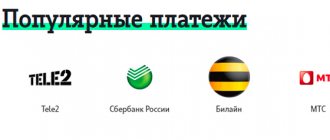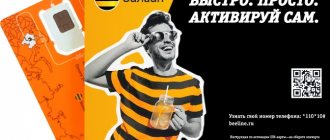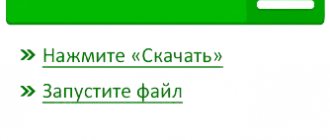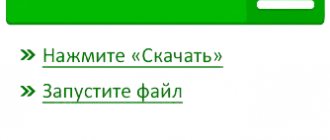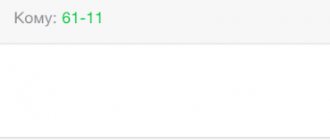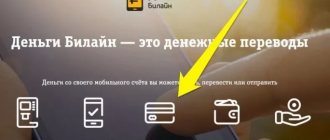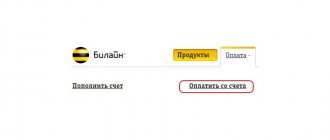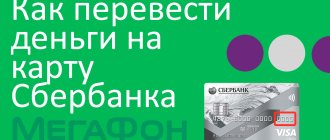Everyday life and workdays require us to be able to quickly manipulate our savings. Those who succeed can be calm about their funds and solvency. The service of transferring money from a mobile account to a bank card further expands the possibilities and convenience of non-cash payments. Transferring money from MTS to a Sberbank card is quick and simple; it’s easy for any user to figure out, even if they’re not used to constantly using modern technologies.
How to transfer money from MTS to Visa and MasterCard?
You should know how to transfer money from MTS to Visa and MasterCard without visiting a bank branch:
- Open the official page of the selected operator.
- Log in to the site.
- Select from the available sections “Banking Easy Payment”.
- Among the proposed payment systems, click on the one you need: Visa or MasterCard.
- As soon as a large window appears where you should specify the details, you fill out all the cells.
- Be sure to check the box next to “From phone account.”
- Click Next.
- Confirm the operation with a code that will be sent to the specified mobile number.
For subscribers of other telecom operators
In addition to paying for MTS numbers, you can also pay for numbers of other operators. Available today:
- Beeline;
- Tele2;
- Yota;
- Megaphone.
Attention, it will not be possible to transfer money from MTS to Tele2, Beeline, Megafon and Yota if one of the following tariffs is connected: “Super Zero”, “MTS Super”. They do not imply service by the “Easy Payment” service.
Methods for sending money from MTS to Beeline, Tele2 or Megafon are similar to methods for replenishing an MTS account. Only sending via SMS message does not work. But for Yota you will need a slightly different procedure.
Payment to the Yota operator from the MTS balance is made not to the phone number, but to the subscriber’s personal account number. Therefore, you must first find it out in your personal account. It consists of 10-11 digits.
After this, using the site already used above pay.mts.ru, go to the “Internet and TV” section, find the “Yota” button and click on it. There, in the “account number” column, you must enter the numbers received in your personal account and indicate the required amount. After this, click on “Next” and log in to the “Personal Account” of the mobile operator MTS, through which confirmation of payment will take place. Just follow the instructions.
And now a little about the commission:
- for a transaction from MTS to Megafon, Tele2 or Beeline, the amount will be 10.4% + 10 rubles for making the payment;
- To pay a Yota bill you will need to pay 1.8% + 10 rubles.
The limits for paying for phones from other operators are the same as when transferring money to MTS.
If you can’t withdraw money, the number may have a ban on transactions. You need to call the operator's hotline to resolve this issue.
How to transfer money to MTS via Sberbank card?
In general, the procedure is not complicated, and most importantly, it suits all the operator’s clients, regardless of which bank the card belongs to. Knowing how to transfer money to MTS via a Sberbank debit card, you should also remember the following features:
- limit;
- commission;
- time of payment.
You can perform no more than 5 operations per day. In addition, the minimum amount for making a payment is 1,700 rubles, and the maximum is 15,000. A commission of 4% of the payment is charged on any transferred amount. And what is most important for subscribers is the transfer period, which can reach five business days.
Via SMS/USSD request
If the subscriber does not have a computer connected to the Internet at hand, he can transfer money to the card using an SMS message. You should send an SMS to number 6111 - this is the number the MTS operator uses to process and send service messages.
The SMS should look something like this:
card 4276000000004276 XXX
Let's decipher:
- card is a type of transfer; an indication that the money must be transferred specifically to the card.
- The sixteen-digit number is the full number of the Sberbank card. The numbers are entered without spaces.
- XXX – transfer amount.
On your phone the SMS should look like this:
In response to the SMS sent by the user, a message with a code will be sent. The confirmation code should also be sent to 6111.
You can also use a USSD request to transfer money. You need to dial the following combination on your phone:
*611*4276000000004276*XXX#
When using a USSD request, you will also have to confirm the transfer via SMS.
Is it possible to transfer money using a 900 number?
900 is the “Mobile Bank” number, familiar to all Sberbank cardholders. Using Mobile Bank you can receive mini-account statements and make non-cash payments. However, it is impossible to transfer money from an MTS SIM card to a Sberbank card by sending an SMS to number 900. Thematic portals that claim otherwise mislead readers.
The note. With the help of Mobile Bank you will be able to top up your cell phone account from a plastic card, but not vice versa.
Transfer money from MTS to VTB card
All of the above methods are relevant for subscribers of this mobile operator. Even if you need to transfer money from MTS to a VTB card, you can do this through the company’s official website, also paying a commission fee. All you need to hold such an event is a device with Internet access and a mobile phone.
In this case, there is no difference between which bank the card belongs to. The main thing here is the presence of the Visa or MasterCard payment system. If your card is not one of them, these options will not be available.
The telecommunications company MTS, like most competitors working in the same direction, provides its customers with the opportunity not only to top up their account, but also to withdraw money from it to a card. There are many ways to do this, each of which is convenient in its own way. Thanks to this system, MTS network subscribers have the opportunity to use their own mobile account as another means of payment.
Contact the office or call center
Contact the company's office to find out how to transfer money to Sberbank.
Salon employees will answer all your questions and help you understand the payment settings.
If the operator’s office is not in your city, use the hotline - the operator will tell you how to make a transfer.
Hotline number:
- 8800 250 8 250 / 0890 - single number. The call is free.
- +7 495 766 0166 – calls from Moscow or other countries.
Contact the operator through the MTS Money application:
- In the panel at the bottom, click Profile.
- Tap the Support line.
- Choose a communication option - write a letter or call.
On the MTS website in your personal account
The easiest way to top up your account is to use the service available on the company’s website. Necessary:
- Go to the official MTS website.
- Log in to your personal account.
- Go to the “Payment for goods and services” section.
- Go to the “Money transfers” item.
- Select “Transfer from account to card”.
- Indicate the phone number from which the amount will be debited.
- Enter the transfer size.
- Click "Next".
- In the window that opens, fill in the details of the card to which the payment will be received.
- Confirm the operation.
Depending on the bank used, money can arrive almost instantly or be processed up to 5 days (but no more).
To electronic wallets
MTS also allows you to transfer finances to many popular electronic wallets:
- WebMoney (rubles only);
- QIWI;
- Yandex money.
There are a few different ways you can fund each of these e-wallets.
So, how can you withdraw money from MTS to Qiwi Wallet?
The first way is to use the Easy Payment service website. To do this, in the “Electronic Wallets” section, you need to select Visa QIWI Wallet and enter the number for which the account is registered in the system. Then select the amount (up to 5,000 rubles) and select an MTS mobile account. Then click “Next” and log in. The commission will be 9.9% of the transaction amount, as well as 10 rubles for conducting it. You can withdraw up to 5,000 at a time, and you can make no more than 5 transfers per day.
If the wallet number and the phone number from which you need to pay are the same, you can use the QIWI service. To do this, you need to go to qiwi.com and log in, then go to the “Top up wallet” section and select “From phone balance” in the right column. The commission in this case can range from 0 to 9.9%, depending on the current relationship between MTS and QIWI. The amount including it will be indicated directly on the website before sending the money.
There are several other methods available for WebMoney.
Standard - through the website. In the same section where the QIWI wallet is located, you must select WebMoney and enter the ruble wallet number.
Important! The letter R in the wallet number must be saved!
Then you should type the amount you want to transfer. And, having chosen payment from MTS, click “Next” and go through the standard procedure of authorization and confirmation of payment. Commission – 10.3% and 10 rubles additionally. The limit is up to 5,000 rubles with five transactions per day.
The second method is through the WebMoney wallet. You need to log in and attach a phone number to WMID, if this has not been done before. The procedure is available only for linked numbers. Then:
- Select the “My phone” button in the list of accounts and cards;
- In the menu that appears when you click on this button, select “Top up wallet”;
- Fill in the required fields;
- Wait for an SMS message with instructions;
- Confirm the replenishment of your wallet via a reply message.
- After this, the transaction will be completed.
Attention, the commission with this method is quite high - 11.6%.
Yandex.Money can also be topped up either from the “Easy Payment” website from MTS, or directly from the wallet itself.
On pay.mts.ru you need to find “Yandex.Money” in the “Electronic Wallets” section and click on this button. Then enter either the number of the wallet itself or the number of the mobile phone associated with it. Then enter the amount and confirm the payment as standard. The commission in this case will be at the level of 11.35% + 10 rubles per transaction. For Yandex.Money, MTS has set a limit of 15,000 rubles for five transactions per day.
Topping up Yandex.Money through the wallet website is available only to those subscribers whose number is linked to a Yandex account. To do this you need:
- Log in to your wallet on money.yandex.ru;
- Click on the “Top up” button;
- Select the section “From mobile balance”;
- Select the required number from the list of numbers (if there are several);
- Enter the required amount and click on “Top up”.
The commission for this method will be 10.86% of the transferred amount and 10 additional rubles for using the service.
Through the “Easy Payment” service
It is this mobile application that was mentioned earlier. It provides significant assistance to MTS network subscribers in various areas of activity, including transfers to cards. Necessary:
- Download and install the application. To do this, you should indicate your phone number on the company’s website and request a download link.
- Log in to the “Easy Payment” service.
- Click on the “Money transfer” item.
- Select “Transfers from account to card”.
- Click the “Transfer” button.
- Enter the phone number and the amount of the future transfer.
- Enter the details of the card to which the money will be sent.
- Confirm the operation using the code sent via SMS message.
- Confirm the payment again. This must be done by sending any SMS message (with any text) to the same number.
After this, the funds will be sent and credited to the card. As mentioned above, this may happen instantly or you may need to wait up to 5 days.
MegaFon Russia
The first and easiest way is to send an SMS to the number “8900” with the message text “cardm XXXXXXXXXXXXXXXX 500”. Where “ХХХ” is the card number, and “500” is the amount in rubles.
Official website : https://money.megafon.ru/money-transfers/mobile-to-card
Next, enter your mobile number, card number, amount, then click “Transfer”:
Transfer from MTS to VTB card
A regular transfer to a VTB card, as in the case of Sberbank, is carried out in a standard way (one of those presented above). But it's a different story when you need to pay off credit card debt. In such a situation, you need to do the following:
- On the MTS website, go to the “Payment for goods and services” section.
- Select the item “Loan repayment”.
- Find VTB Bank in the list provided.
- Enter the account and agreement number, BIC, client's full name.
- Specify the payment amount.
- Select a payment option (from an MTS account or another card).
- Confirm this operation.
Is it possible to withdraw money from an MTS account?
There are several reasons why a subscriber may want to withdraw money from an MTS account. Main options:
- desire to refuse the company's services;
- accumulation of a large amount by receiving transfers from other accounts;
- receiving a loan on a mobile device account, etc.
In all these cases, you can withdraw money from the MTS balance in one of several ways. There are several options available for this - visiting the office in person, withdrawing to a bank card, using EPS or self-service terminals. Alternative ways are also available, for example, purchasing goods, paying for services, etc. Before withdrawing money from the MTS balance, check the size of the commission. The amount of the payment depends on the amount, withdrawal method and other factors.
other methods
An alternative transfer option, if for some reason more standard methods are not suitable or do not work: withdraw the money first in cash or to an electronic wallet, and then put it on the card. In the first case, you can use the money transfer services Unistream, CONTACT, Blizko or Russian Post. All of them are located in the same “Money transfer” menu, where the “Transfers to card” section is located, but in the “Cash transfer” item.
Having chosen the appropriate system, the client must create a transfer for himself (or any other person), receive it and put it on the card of the desired bank in the way that this financial institution offers.
The second option is also possible through the MTS website. In the “Electronic money” section you need to find a suitable wallet (if it doesn’t exist yet, you will first need to create it). All that remains is to withdraw the money to your wallet and from there transfer it to the card of the desired bank.
Transferring funds from a phone via the operator’s website
This method is provided by all the largest “opsos” (cellular operators, if anyone doesn’t understand). Login to the operator’s website is usually done using a code in an SMS message.
In your personal account, select the section with money transfers/transactions . Next, you will need to fill in the fields with your phone number, card details, and amount. For example, in MTS it looks like this:
A commission is automatically calculated next to the amount ; it will be charged upon transfer. If you are satisfied with the size, all that remains is to confirm the transfer by clicking on the appropriate button.
If you have Beeline , then the procedure for replenishing a Sberbank card from a mobile phone account is shown in the video below:
Through intermediaries
The method is very convenient and popular, but quite expensive.
Intermediaries are electronic payment systems such as Yandex.Money, QIWI, WebMoney. But first you need to clarify whether this operator has an agreement with this intermediary.
The transfer algorithm is simple: money from the account is sent to an electronic wallet, and from there it can easily be sent to a plastic card. The disadvantage is the high commission, it reaches 8 - 19%.
Limits and commission
Like any other system, MTS has its own limitations and fees for services provided:
- The minimum transfer size is 50 rubles.
- Maximum per day – 15 thousand rubles.
- Maximum per month – 40 thousand rubles.
- There cannot be less than 10 rubles left on the account.
- The account must have an amount sufficient for the transfer + commission + balance of 10 rubles.
- The commission for transferring funds is 4.3%, but cannot be less than 60 rubles. Thus, it is more profitable to send a large amount once than to send small payments several times.
Example: you need to transfer 5,000 rubles to the card. The account must have the amount of 5000+4.3% (215 rubles)+10 rubles=5225 rubles, otherwise the payment will not go through. The client will be able to make such transfers up to 3 times a day until the amount of 15 thousand is exhausted. The next day you can repeat the procedure and do this until the maximum monthly limit of 40 is reached.
Established restrictions (limits) on transfers
Regardless of which card you send the transfer to, the MTS system will issue a limit on the maximum transaction amount.
According to the offer agreement posted on the mobile operator’s website:
- The lower transfer threshold is set at 50 rubles.
- The upper limit for one transaction is 15,000 rubles at a time, and no more than 60,000 rubles per day.
- The maximum amount of total monthly transfers is 120,000 rubles.
The full terms of the offer agreement can be viewed at: https://payment.mts.ru/transfer/CardToCard.