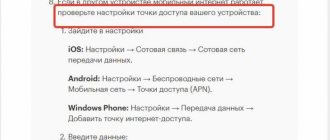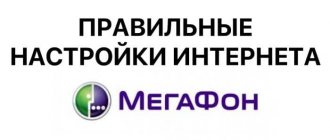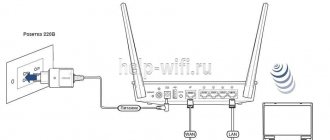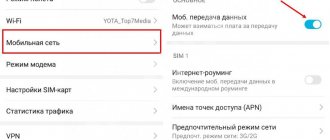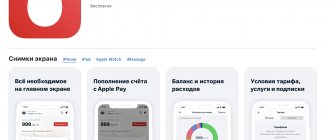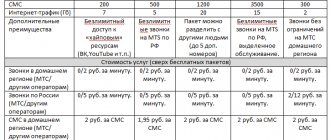There are usually no problems setting up Internet access from Beeline and other cellular operators: now it works immediately after installing the SIM card. Configure manually only in case of failure or connection problems.
How to make sure that the Internet from the Beeline operator works on your smartphone?
If your phone model supports mobile Internet, at least GPRS (and it is extremely difficult to find others today - there are only a few models without Internet access), then it will connect automatically.
Problems can arise in three cases:
1. Disabled. It is automatically included in any tariff, but disconnection can happen accidentally if you remove the slider in your personal account.
How to fix: activate the service using the USSD code `*110*181#`.
2. Mobile data transfer is not enabled in the phone settings. This means that you can talk on the phone, but you cannot access the Internet (only via wi-fi). The data transfer slider must be found either in the main network settings or in the tray by sliding the upper or lower curtain of the gadget to access the main parameters. On modern iPhone models, for example, data transfer is enabled in the same place as access to Wi-Fi, airplane mode, AirDrop, etc.
Healthy:
Turn off data when abroad. This way, your phone will connect to the Internet only through wi-fi networks, and you won’t return from vacation with thousands of debts. Also, turning off data transfer helps save battery, and if you turn it off, 5-10% charge can last for several more hours.
3. The phone does not have the necessary Internet settings.
How to fix: order automatic setup by calling the short number 06503 (free call). To save settings, use code 1234; information about this is available on the operator’s official website.
What is an APN access point
Internet settings.
APN is the main parameter of a network connection. This is an Internet access point via a smartphone.
Setting up a network connection and sending multimedia messages occurs automatically when the user inserts and activates a SIM card into his mobile phone. Sometimes you have to establish access to the network yourself and order a special electronic document.
Even if the subscriber has money on the phone and has paid a monthly fee for a tariff package that includes free megabytes, the cellular device will not work normally without basic settings.
How to set up Beeline Internet automatically
Automated receipt of configurations greatly facilitates the use of a smartphone for many subscribers, especially those who have no idea how to configure gadgets.
Beeline clients do not need to perform any additional manipulations to enable this function. The service is configured automatically.
But situations are different. Therefore, you need to know how to solve the problem with your Internet connection.
Call to a special number
If the network connection settings have been reset on your mobile phone and the access point does not function, it is recommended to re-order automatic settings from your mobile operator.
To do this, you need to dial the short free number 0880 on your device and press the call button. The provider will send configuration connection parameters via text message within a few minutes.
The subscriber will only need to save the received information and reboot the device. After this, network access will resume.
USSD request
You can also request auto settings using a special command by dialing a combination of numbers and symbols *110*181# and the call button on your smartphone.
You can directly contact the Beeline operator at 88007000611.
Official website of the operator
You can restore Internet access yourself through the official portal of the provider. To do this, you need to register on the website of the cellular company, gain access to your personal account, through which you can set the necessary parameters.
Procedure:
- Log in to your “Personal Account”.
- In the menu, find the “Phone Settings” section and open it.
- Enter the device model in the empty field.
- Select the sub-item “Mobile Internet”.
- If text appears on the screen stating that such a device has auto settings, you need to enter your number. Send a request.
- The parameters will be sent via SMS to the phone number specified in the application.
- You need to save them and reboot the gadget.
All of the listed methods for obtaining network connection configurations are provided by the provider free of charge.
Getting settings for mobile Internet.
Manually change settings for Android
In general, all Android devices have the same menu device. However, this OS is used by many manufacturers and the products of each of them have their own characteristics. So, for example, a Beeline apn access point can be created in different ways, items in the Beeline apn settings section are located and named differently, the commands/names indicated in them are different, etc. Therefore, we recommend using the service on the Beeline website mentioned in the previous section — there you can get instructions specifically for your smartphone.
How to set up Beeline Internet manually:
- Go to the “Get phone settings” page.
- Also, as described above in the instructions for Android, find the make and model of your smartphone, and then click on “Select”.
- In the “Select a service to configure” section, click on “Mobile Internet”, and then on “Manual...”.
- A card will open down with detailed instructions on how to make manual settings for Beeline mobile Internet: how to find the corresponding section on your smartphone and what to enter in each of the items in this section.
- Read the instructions carefully and follow them step by step.
Please note: if you set up your Beeline Internet connection strictly according to the instructions, but the problem was not solved, make sure that your tariff is connected. This can be done in your personal account on the operator’s website or in the “My Beeline” mobile application, “Services” section. Search by specified name.
How to set up Beeline Internet on your phone manually
Subscribers who are proficient with mobile devices can resolve problems with their Internet connection on their own.
Manual adjustment may also be necessary if there are no automatic settings on the operator’s website for the user’s cell phone model or the parameters sent do not suit the gadget being used.
This method involves the smartphone owner entering all the necessary data for the network connection himself.
First, through the device menu, you need to enter “Settings”, then “Network connections”, then “Change configurations”. In different phone models, the listed folder names may differ slightly, but the meaning is the same.
In the form that opens, opposite the proposed items to fill out, enter the following parameters:
- login - beeline;
- name - Beeline Internet;
- password - beeline;
- APN - internet.beeline.ru;
- authentication option - PAP;
- APN type - default;
- network - IPv4.
On different models of cellular devices, the options for entering parameters differ slightly depending on the operating system used.
If there are additional items in the network connection settings that are not in the above list, you do not need to enter anything next to them.
Access point.
Android
There are some nuances when establishing an APN connection on Android devices.
How to change configurations:
- Go to the “Settings” section from your smartphone.
- Open the "Other connections" folder.
- Go to the “Cellular Networks” tab, check the “Mobile Information” category.
- Open the “Access Point” subsection.
- Click the “Add” button.
- Fill out the form manually (enter the same parameters as indicated above).
If there is no connection point, you need to create and configure an account yourself.
Setting up an access point on Android.
iphone
To set up a phone that uses the iPhone iOS platform, you need to:
- find “Options” in the smartphone menu and open the folder;
- go to the “Mobile Information” subsection;
- make the system slider active;
- go to the “APN” category;
- set configuration parameters;
- save changes.
After completing the above mentioned manipulations, the cellular device must be rebooted.
Windows Phone
Setting up Internet on Windows Phone is also easy.
Procedure:
- Open Settings on your phone.
- Go to the “Personal Configuration” category.
- Enter new parameters in the “Internet” column.
- Click “Save Changes”.
Next, you need to go back to the “Settings” folder to connect 4G on your smartphone:
- Open the “Configuration” category.
- Go to the "Standard Settings" section.
- Open the “Personal Configuration” subsection, then “Options”.
- Find a previously installed profile and mark it as standard.
After completing all of the above steps, you need to restart your mobile device, the network connection will start working.
Setting up on Windows Phone.
First connection of the Beeline modem
The general instructions are:
- Turn on the computer.
- Connect the device to the USB connector.
- Wait for the device to be recognized.
- Start installing components automatically or select an executable file from the modem folder.
- Follow the installer's on-screen instructions.
- After completing the procedure, exit the program and enter the application through the shortcut.
4G device
How to choose a tariff for connecting Beeline Internet to a computer
Configuration of the LTE device should only be carried out in accordance with the instructions given above. If a person needs to go to the settings data, then he should:
- Launch your connection profile.
- Select the Settings icon.
- Enter your username and password to log in.
- Change any available options.
Important! Working with LTE networks, unfortunately, is not always characterized by high-speed access. This is explained by the fact that the region has poor coverage or the network is too busy.
3G device
To configure a device operating on the 3G standard, you should follow these step-by-step instructions:
- Launch the application.
- Go to its parameters and select the “Network Settings” section.
- Find the “Select network mode” option and set it to “Automatic”.
- Also change the “Selection priority” configuration to “3G”.
Features of setting up Internet access on a tablet
The method for activating an Internet connection for cell phones can also be used for tablets. If for some reason the necessary configuration parameters were not installed automatically by the provider, the problem is resolved independently.
The easiest way is to order an automated setup of a network access point from your operator via a PC or laptop. But for this, the “Package of three services” option must be activated on the mobile number. To check such information, you need to call the short number 067409.
The provider will send an SMS with a list of all active functions for the SIM card. If there is no Internet in it, an additional request is made to activate it. To do this, use the command 110*181#.
After processing the USSD request, the operator will send a text notification with the auto-configuration parameters. The user will only have to save this data and reboot the device, and the “Settings Wizard” program will do the rest of the work.
Installing software and drivers
If a modem or router is purchased from an official company, then you should immediately ask the consultant to connect the SIM card to one of the options that provides the Internet. After the contracts are signed and all payments are made, you need to go home to set up on your laptop.
To configure, you need to turn on the PC, give it time to enter operating mode, insert a SIM card into the device and connect the device to one of the free and working USB ports. Then you just need to wait for the installation to complete.
Important! If the installation does not automatically start, then you should go to the modem folder and find the installation file or AutoRun document there and double-click on it. Apart from these files, no drivers are required.
Installing an access point on the modem
If a Beeline cellular user has a modem, the operator provides him with auto-configuration of the APN access point and driver for computer equipment.
Algorithm for gaining network access on modems:
- A USB port is installed.
- The connection to the Internet is automatically established.
- According to the standard scheme, access is activated: password - *99#, login - *99#, APN - internet.beeline.ru.
- Saving changes, rebooting equipment.
If the settings were reset during operation, this procedure is performed again. If you cannot fix the problem yourself, it is recommended to contact the hotline (toll-free number 8-800-700-8000) or visit the nearest service center of the cellular communication company. Specialists will set up the equipment manually.
Modem access point.
Briefly about the operator
Beeline is one of the giants of Russian cellular communications, a trademark of VimpelCom. Operating since 1993. Now the company provides mobile communications and Internet services using modern technologies, including 4G. The operator's communications are not cheap, but the coverage map is impressive.
Beeline 3G and 4G coverage area
Beeline has a large number of towers throughout the country. The zone mainly includes the eastern and central regions. Next, the coating is already spot-on. The 3G zone is, of course, wider. 4G can only be received in cities. In remote areas, mostly only 3G will work.
Coverage map mainly includes eastern and southern regions
Beeline is the only mobile phone provider in the Commander Islands, an archipelago located in the Bering Sea.
Setting up GPRS Internet, WAP connection, MMS
To set up GPRS, you need to find a folder with that name in the phone menu, select a profile and click the “Edit” option.
A form will open in which you need to enter the following parameters:
- profile name - Beeline GPRS;
- access point - wap.beeline.ru;
- connection type - standard (medium);
- Leave the password and login fields blank.
To configure WAP, select the folder with this name in the menu, then the “Adjustment” category, and the “Change profile” item.
Enter the following data into the form:
- account - Beeline WAP;
- home page - wap.beeline.ru;
- connection type -HTTP;
- proxy port - WAP-9201(WAP2.0-8080);
- proxy address - 172.29.18.192
To configure multimedia messages (MMS), a new profile is installed in the GPRS section. To do this, you need to select a free account in the category and click the “Change” button. The same parameters are entered into the form as when setting up GPRS.
To save your own time and avoid mistakes when entering parameters manually, it is recommended to order automatic settings offered by the Beeline operator. You must always reboot the devices after making changes to the configuration.
Additional Information
If there are funds on your phone balance to pay for the tariff, the Internet access settings have been entered correctly, but there is no connection, first of all you need to turn off and turn on the gadget. This method works 90%.
If after rebooting the device, access to the network does not appear, you can try inserting another working SIM card into the phone. This will allow you to determine the reason for the lack of connection.
If the Internet works on the second SIM card, then the provider provided incorrect settings. In this case, it is recommended to contact the Beeline service center for help. If necessary, the manager of the cellular communication salon will change the SIM card while maintaining the old number.
It is more difficult when the problems are related to the mobile device itself, for example, incorrect operation of the network module and other components of the smartphone. In such situations, the gadget is sent in for repair.