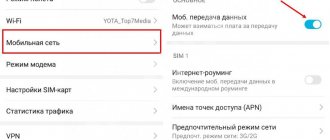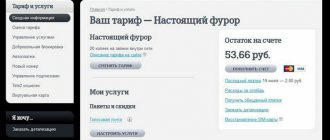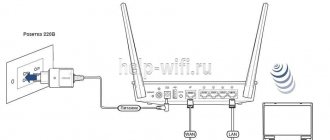The Internet has become a very integral part of the lives of modern people. It is impossible to imagine work, study or education without access to the Global Network. This is due to the fact that it is, in essence, a universal technology. With its help you can exchange information, communicate, find almost any materials, etc.
Today, mobile Internet is developing much more actively than home Internet, and has almost surpassed it in terms of Internet connection speed. The popularity of the first is due to its even greater versatility. You can log into the Internet from a mobile gadget not only while at home, but also on the way to work, in nature, and even on the subway. That is why more and more operators are offering favorable conditions for connecting tariffs for using mobile Internet according to the latest communication standards. Tele2 is no exception, but often the Internet turns out to be unavailable due to incorrect settings or because they have gone wrong. This article will tell you how to make the correct Tele2 Internet settings manually or automatically.
Tele2 provides Internet access on favorable terms, but this requires configuration
Tele2 Internet settings for Android in automatic mode
Often operators themselves send Network access parameters using various methods. This usually happens when the SIM card first appears on the network and is registered. If this does not happen, then you should not wait for Internet access. There are two ways: automatic configurations and manual. The second will be discussed in more detail in the following sections.
For your information! To receive Network configurations or multimedia messages from Tele2 on Android automatically, you need to order them through service number 679. A call is made to it, and within a few seconds (if the servers are loaded, then minutes) the user receives all the necessary configurations.
The operator offers to send automatic parameters on the official website
If nothing works, then the request can be created manually. To do this, call another short number 636. This is the customer support number. After connecting with the operator, you need to describe your problem in as much detail as possible and ask for help. The consultant will give some recommendations and resend the settings.
There is another method for teaching automatic settings to your Tele2 SIM card. To do this, go to your personal self-service account and find the “Mobile Communications” section, which will contain a link to the “Mobile Internet Questions” subsection. Here you can find many instructions on restoring the Network, its speed, as well as setting all possible parameters.
You can also automatically obtain configurations using this link. After some time, all the necessary settings for gaining access to the Network will be delivered to the sender’s number.
After all this, it is recommended to restart your phone or tablet. If the installation fails to complete or the parameters do not arrive, you can try to do the same thing yourself in the configurations of your smartphone or call the support service for competent help.
As a last resort, you can come to the customer service center with a request to connect the Network
Setting up Tele2 Internet manually on Android 6.x-8.x
Internet settings Megafon for Android - creating an access point
To configure mobile Internet on smartphones with Android 6.x-8.x operating systems, you need:
- Enter the phone menu.
- Find the “Settings” section, and in it - “Data transfer”.
- The “Mobile Data” option must be set to “On”.
- Return to the smartphone menu.
- Go to “Settings” - “More”.
- Find the “Mobile networks” item and the “APN access points” sub-item there.
- Add a new access point with the following parameters: name - Tele2 Internet, APN - internet.tele2.ru, authentication type - No; APN type - default, supl.
- Save the settings and accept the new access point.
Important! If your phone has two SIM cards, then you must first go to “Settings” - “SIM cards” and select a SIM card from “Tele2”.
Setting access point values on a new gadget
Windows phone connection features
Setting up Windows takes a little time; if the command to send SMS with data does not work, use the manual method. You need to do the following:
- the subscriber goes to the gadget menu, where the “Network” item is located;
- Next, you need to click on the sub-item “Networks and SIM cards”;
- the data transfer section needs to be moved to the active position;
- the new name of the created profile is also entered on a separate line;
- in the address bar the data “internet.teleru” is indicated;
- the window called IP is filled with “ipv4” parameters;
- where the authentication type is written, it is set to “None”.
The entered parameters are saved, after which Windows reboots.
Setting up Tele2 mobile Internet on Android 5.x
Tele2 Wi-Fi router - instructions for use
Step-by-step instructions for setting up Android 5.x:
- Enter the phone menu.
- Find the “Settings” section, and in it - “Data transfer”.
- The “Mobile data” parameter must be set to “ON”.
- Return to the main phone menu.
- Go to “Settings” and select “More”.
- Click on “Mobile networks” and find the subsection “APN access points”.
- Create a new access point with parameters similar to the previous paragraph: name - Tele2 Internet, APN - internet.tele2.ru, authentication type - None; APN type - default, supl.
- Save the created access point and apply it as the default APN.
If you have two SIM cards installed on your phone, then you need to proceed in the same way as in the previous step-by-step instructions: go to “Settings” - “Sim cards” and select “Tele2” from the mobile data operator.
There is practically no difference in configuring an access point on Android 5.x
Basic ways to connect to APN
A subscriber can activate access to the network in two ways; for this, the following is used:
- auto-tuning, when all parameters are set by default by the phone;
- manual entry of APN to gain access to the network.
Each of these options has its own nuances. It is worth telling about them in more detail.
Automatic access
In order for the Tele2 access point to activate independently, the client needs to insert a new SIM card into the gadget. A message will be sent to your cell phone containing all the necessary data to activate Internet, WAP and MMS. After clicking on the link, the entire installation will take place automatically. The user will only have to click “Save”. But there are situations when SMS does not arrive on the mobile phone; usually the situation arises when the card is reinstalled in another device. In this case, you need to send a request to receive parameters. You can use several options to obtain data:
- You need to make a call to 697; after connecting, the client will be redirected to the voice menu. There, following the prompts, you can select the desired smartphone model and send a request to receive parameters.
- You can also order such data through the official website. To do this, you need to go to the Tele2 portal, where the subscriber will see the automatic Tele2 Internet settings. To find them, the client goes to the “Internet” section and then moves to “Support and Help”. Automatic settings will be provided there and can be ordered. All you have to do is wait for the message to arrive.
- Pay attention
- The subscriber must receive the parameters on the SIM card that needs to be activated for access to the network. Therefore, the SIM card number is indicated on the official website page.
Manual setup
When it was not possible to receive the data for connecting APN Tele2 via SMS, you will have to use manual input of parameters. Access to data may not be provided in the following cases:
- the phone model is outdated, the cell phone has been discontinued;
- each model has certain features; the operator’s database does not contain all types of devices;
- Mobile phones are constantly updated, the company adapts to new versions.
If there are no parameters for a certain model in the database, then the client will have to enter them himself:
- “Tele2 Internet” is written in the name of the settings;
- then the client goes to the item on the home page and inserts “https://m.tele2.ru”;
- the proxy server is checked, it must be turned off;
- “GPRS” is indicated in the connection type window;
- Now you need to write the access point name “internet.tele2.ru”.
The form contains the “Name and Password” parameters; these windows should remain empty. Once the parameters are specified, they are saved. All you have to do is go to “Settings” and go to the Internet profile item. If there is no such one, the subscriber creates it independently.
"Tele2": setting up the Internet on Android 4.x
Older versions of Android operating systems versions 4 and above are somewhat different from the new ones described above. They have a different path to APN access point settings and other parameters. In general, you should:
- Unlock your gadget and go to its main menu.
- Select the “Settings” section, in which there will be the “Data connection” item.
- Select “Mobile data” as the data connection type.
- Return to the main menu of the Android device.
- Go to “Settings” again and click on the “More” item, which will open access to the “Mobile Network” setting, where you can set the required configurations for the operation of the Network.
- Find the section with APN access point configurations or go to it.
- Using the additional menu, create a new access point.
- Enter the following required parameters: name - Tele2 Internet, APN - internet.tele2.ru; APN type - default,supl; authentication type - None. The remaining fields do not need to be touched; if they contain any entries or values, then they should be left.
- Set the access point switch to the “On” position.
- Call up the additional menu and click “Save”.
How to disable Tele2 menu on Android - detailed instructions
If the phone supports the installation of two SIM cards, then at the initial stage you should go to “Settings” - “Sim card management” - “Data connection” and select the “Tele2” operator card.
Note! In this case, if you have two SIM cards, the access point will be configured through the context menu of the profile of the selected SIM card.
Configuring settings on Android 4.3
How to set up Internet on Tele2 on Android 1.6 - 2.3.x
These are the oldest versions of Android, which are one of the first devices to receive this operating system. Most likely they will not support 4G LTE, or in some cases even 3G communication standards, but they do have access point settings. That is why you should adhere to the following instructions:
- Go to the main menu of the phone.
- Select the “Settings” section and the “Wireless Networks” subsection.
- Check the box next to the “Mobile Internet” parameter to activate data transfer via it.
- Go to the “Mobile network” item and the “Internet access points” sub-item.
- Call up an additional menu and select “Create APN” from all the options.
- Enter the following required values: name - Tele2 Internet; APN - internet.tele2.ru; APN type - default,supl; authentication type - None. Other settings and fields, if they exist and are filled in, do not need to be touched.
- Call the menu again and save the entered values.
- Check the box next to the newly created “Tele2 Internet” access point to use it as the default.
Creating a new profile through the additional menu
How to set up a computer for Tele2
The company must send all parameters to the phone when activating the SIM card. If the Internet works stably on your smartphone, then you can use it on your computer. If the subscriber is faced with the question of how to set up the Internet on Tele2, this can be done by using a smartphone as a modem. To do this, you need to install drivers; they are included on the cell phone’s disk, or they can be downloaded from the official website of the gadget manufacturer.
After all the drivers are installed and the software is configured, you need to find the system modem. You must right-click on the image. In the menu that opens, select “Properties”. Then you go to the “Additional communication parameters” section. The initialization command is entered. This is the name of the access point. To gain access to the Internet, the client must specify the initialization: AT+CGDCONT=1,"IP","internet.TELE2.ru".
Why doesn't Tele2 Internet work on Android?
There can be many reasons. There are some rules that will eliminate the vast majority of errors when accessing the Network:
- you need to register your SIM card and activate it. Moreover, it is advisable to do this only in the region of the Russian Federation in which it was purchased;
- Before directly purchasing or ordering a SIM card, you must make sure that the subscriber’s cellular device supports communication in at least one of the following standards: 2G, 3G or 4G. The availability of USIM support will also be an important factor;
- Before purchasing a SIM card, you should definitely find out whether there is 4G or 3G Internet coverage in the region where the future subscriber lives. You should always be interested in this if a person lives at a considerable distance from Moscow and its region. If the coverage is weak, then the quality of the Network will be appropriate;
- if the SIM card was purchased for a tablet running the Android operating system, then you will also need to register on the operator’s official website and fill out your account;
- Before setting up the Internet on an Android smartphone or tablet yourself, it is recommended to wait a few minutes after the device’s operating system has fully loaded. It is possible that the settings will be accepted automatically after registering the SIM card in the operator’s network.
Important! Don’t forget about the communication modes that are available in the gadget settings. Before activation, you must disable Wi-Fi wireless access mode and enable Mobile Data.
Some problems may also arise due to incorrect settings of the APN access point (they were discussed above) and due to simple congestion of communication channels in general or in a given region.
All questions can be clarified on the official website of the operator
Thus, it was discussed in detail how to install “Tele2” smartphone settings on Android of various versions. If Tele2 parameters do not arrive via SMS, then you should perform a simple manual setup.
Tele2 network settings for tablets
In a similar way, you can set up the Internet on tablets on which the appropriate OS is installed. After the settings are set correctly, you can use the Internet on the device, and also distribute Wi-Fi from it to desktop computers or laptops.
In addition, in some cases it may be necessary to insist on the device to correctly receive and transmit SMS messages. The problem with receiving and sending SMS may be that the Tele2 SMS center number is not saved on the device. In this case, you need to find the corresponding field in the settings and enter the number +79043490000 there. After that, save the changes made and reboot the device.
If any difficulties arise with the settings, you can seek advice from the information center staff and explain in detail the essence of the problem. Consultants will tell you what to do to overcome the difficulties that arise.