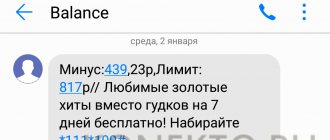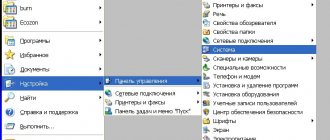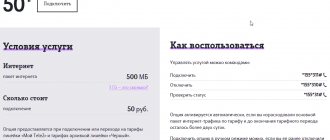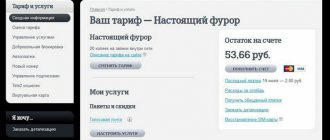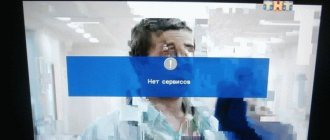It is no longer realistic to imagine life with a phone that does not have access to the network. Problems with this can arise for technical reasons when something happens to the operator. But more often it’s the subscriber’s settings that are messed up or the banal depletion of the package or money on the balance.
Most cases when the Internet on the phone does not work on Tele2 are easy to explain. Any breakdowns in the company's equipment are usually corrected quickly. But long-term failures are subsequently compensated by bonuses from the operator - minutes, traffic. The company's technical service or employees in communication shops can help you change incorrect settings on your phone.
The traffic on the Tele2 tariff or service has run out
With the advent of package tariffs and services, subscribers no longer regularly monitor their mobile balance. It is enough to top up your account once a month and communication services are provided until the end of the billing period. But the volume of packages is limited, and unlimited packages are difficult to find at an affordable price.
You can check the availability of unused traffic using your account on the Tele2 website or through the smartphone application. If the package has already expired, Internet access will be suspended. To resume it, you will have to wait for the beginning of a new month or connect one of the options that allows you to receive additional traffic.
Automatic network setup
When signing a contract or purchasing a new gadget, you need to set the necessary parameters. Orient your phone to work properly. The simplest and most affordable method is to order automatic regulation of the mobile Internet. To do this, dial the service short number - 679. Data about your make and model will be checked in the database, after which you will receive a notification with acceptance of the request. Subsequently, the appropriate settings will be sent to your smartphone. Save, changes will occur automatically. Reboot the device. Check the installed information in the system management tab:
- operator Tele2;
- access point – “tele2 internet”.
Attention! Calling 679 is completely free.
When everything is done correctly, the phone will be connected to the network.
If the modem from Tele2 does not work, there is a setup method. All actions will have to be performed manually:
- Open your computer's control panel.
- Go to Network and Sharing Center and select settings for the new connection.
- Click on telephone connection.
- In the list of available devices, click on the one you need.
- Next, provide information from your provider. The dialed number is *99#. The connection name is “Tele2”.
On the system panel of the home screen, click on connection access and select your modem.
Roaming
When traveling to other countries, you can use the Internet using a Tele2 SIM card. But at the same time, the “Data transfer while roaming” function must be activated in the phone settings. It would also be useful to check whether the access point – internet.tele2.ru – is specified correctly in the parameters.
Basic traffic packages are not used in roaming. Internet access will be quite expensive, and if the funds on your balance run out, it may be turned off.
Reasons for lack of Internet
The Tele2 operator is one of the most popular providers of mobile communications and Internet services in Russia and the world. The company's headquarters are located in Stockholm. Operating in the Russian Federation since 2003.
Today's development of humanity has led to the fact that people began to spend a lot of time on the Global Network. The habit and ability to access the Internet at any time has become so entrenched that it has become a completely ordinary everyday thing. The presence of alternatives in access type, speed and other connection indicators provided wide opportunities for choosing a provider.
However, quite often it happens that the equipment fails, and Tele2 subscribers lose the Internet. In this case, the user needs to know what to do and where to go.
Note! The number of Tele2 cellular subscribers is more than 40 million people.
Problems with your phone or tablet
Any electronic device can become damaged, break, etc. Problems can be physical or software. If the problem persists even though the Internet settings are correct and it works in other smartphones or tablets, we recommend trying to restart the device or roll back all settings to factory settings. This will minimize the likelihood of software problems.
If you have problems with the Internet after a fall, moisture, mechanical damage, etc., which cannot be solved by a simple reset or reboot, you need to contact a service center with your phone.
Checking the coverage
To fully use the mobile Internet, you must have a stable signal. Its quality depends on network coverage. As soon as the user leaves the coverage area of the cellular operator's network, the Internet automatically disappears. When the subscriber returns to coverage area, the network will automatically appear. Often the Internet disappears outside the city. This is due to the fact that in rural areas the signal may disappear.
The problem of poor device response to a signal is solved by rebooting. If the Internet has not returned, you need to look for the reason for its absence in the malfunction of the gadget.
Viruses are to blame
The Internet may slow down or completely disappear if there is some kind of malicious code on the device (it doesn’t matter - PC, phone, tablet). It can block the operation of modules responsible for accessing the network.
The only way to understand that the problem is a virus and solve the problem right away is to scan the entire system with a home (already installed) and/or portable anti-virus scanner. If you use your own antivirus, upgrade the database and the program itself before scanning.
We will tell you how to use a portable utility to neutralize the threat and continue surfing:
- Go to the official Kaspersky antivirus website. Download the antivirus executable file.
Click on “Download”
- Launch it, accept the terms of the agreement. Wait for initialization to complete.
- Click on “Change settings” and select all sections. Click on “Start Scan”.
Click on "Start verification"
- Wait for it to complete. If the program detects anything, remove the threat immediately.
Why is it missing?
The lack of Internet is usually due to the fact that the phone runs out of balance or traffic, or because the necessary settings are missing. However, there are other reasons such as:
- Browser malfunction. This usually happens when your mobile device doesn't have enough memory.
- The phone got a virus that blocked the browser. After removing the virus, the Internet should work again.
- The phone breaks down after being hit or dropped.
- Carrying out technical work for a cellular operator. You can find out about this by calling your mobile operator's hotline number.
- Incorrect SIM card installation. It is necessary to install it in the first slot for 3G Internet capabilities.
Tele2 4G help
If a Tele2 user does not have Internet in a private home, you need to perform a few simple checks. We discussed the main ones above. When your phone does not receive Tele 2 Internet, there can be many reasons for this.
Below we will talk about how a 4G network is configured on different operating systems:
- Android. Activating the fourth generation network on a gadget running Android OS is very simple. You need to go to the general settings menu. Then select the “advanced” or “more” tab. Now we find a subsection dedicated to mobile networks. In the “Network mode” item you need to specify 4G or LTE.
- Activating the 4G network in this case is no different from previous manipulations. Go to settings and select the “Cellular” block. Here we will be interested in the “Voice and Data” subsection. We need to select LTE (4G). If these networks are unavailable to the subscriber, the device will automatically switch to 3G or 2G.
- Connecting a network on Windows Phone. The procedure looks similar. Select the section with parameters. Next we find a sub-item dedicated to networks. Select “Cellular network and SIM card”. Here we find the SIM card parameters and select the fourth generation network.
Remember that you can always order settings online.
What to do if the Tele2 SIM card does not work?
If your SIM card is no longer detected by your mobile device, follow these simple steps to fix the problem:
- turn off the device and remove the SIM card;
- inspect the card for scratches and cracks;
- If water gets in, thoroughly wipe and dry the slot;
- Insert the SIM card back and turn on the phone.
Insert the SIM card correctly: contact pad down, logo facing up. Place the beveled corner into the corresponding beveled edge of the slot.
If the Tele 2 SIM card does not work after all the manipulations, insert it into another phone, and another card into yours. This will help determine what the problem is - the device or the SIM card. If the SIM is at fault, it can be exchanged for a new one for free at any operator office.
Features of the program
According to the company, the function does not involve the collection or processing of personal data. The program uses only network parameters and statistical information. Diagnostics can also collect location data.
Note:
Huawei frequency aggregation: what is it in MTS?
If you have one of the latest versions of Android, then the function also includes permission to make calls. This information collects technical indicators of gadgets.
When Network Diagnostics is completed, all received indicators are sent to the servers. In this case, the subscriber does not incur any additional payment for this. The company allocates 10 MB for diagnostics. By the way, it is better to disable this option when roaming.
Network diagnostics use battery resources. If you are not moving, the charge does not change, but when traveling, the signal level constantly fluctuates and this affects the faster discharge of the smartphone, especially if the model is old.
How to contact the operator
If the problem is related to a breakdown on the line, the subscriber can call the company’s customer service. To do this, dial the contact number of the support service 611 on your phone. When making a call, the fee is not charged from the subscriber’s balance. When it is not possible to make a call, it is recommended to visit the company’s office so that the operator can help solve the problem.
Internet failures occur for various reasons; you can figure them out yourself, without asking the company’s employees for help. If there is a failure in the settings, you should order new ones and install them. The entry can also be made manually. But first it is recommended to check your balance and traffic; if they have come to an end, you should top them up.
Checking balance and traffic
Often there is no Internet due to the fact that the balance or traffic provided by the service package runs out.
To make sure of this you need to check your balance. To do this, you need to dial *105# or go to your personal account and check your cash balance using your phone number.
To check the remaining traffic, you need to dial *155*00# or go to your personal account and see information about the service package and Internet connection capabilities.
If the problem is that the balance is exhausted, then you need to top up the balance. If after this the Internet does not work, then the problem should be looked for elsewhere.
If the reason is the end of traffic, then you can connect additional megabytes. You can find out the cost of additional megabytes in your personal account, where information about the services provided is written.
After the client has completed all the necessary procedures for replenishing the balance and Internet traffic, the device must be rebooted. After this, the Internet should work, and if this does not happen, then you need to look into the problem further.