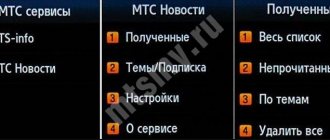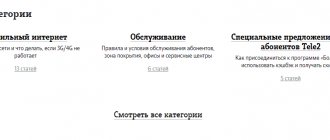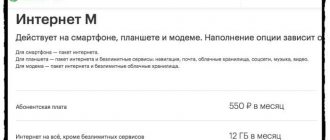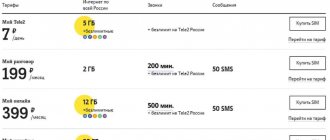Your business is characterized by
- Large volume of incoming calls.
- The need to distribute incoming calls among company employees, wherever they are, and also depending on the time of day and day of the week.
- Geographically remote offices that need to be “connected”.
- Seasonal surges in customer activity (for example, during promotions or prize draws).
At the same time, you would like to avoid
- Increasing the number of additional lines in the office.
- The need to recruit additional staff.
- The need to invest significant funds in the purchase of special equipment for call distribution or its configuration.
Application for connection
Mobile Office service is an intelligent technological solution that allows you not just to connect two subscribers, but to create personal scenarios for processing telephone calls, optimizing both your telephone infrastructure and your relationships with clients.
The service allows
- Combine all telephone numbers, as well as your office PBX into a single multi-channel access number.
- Increase call service efficiency.
- Increase the number of clients calling your office.
- Optimize the company's infrastructure without large financial costs and installation of any equipment.
- You can connect to the service any direct number purchased from us.
Advantages
- Convenience
of using a single multi-channel number in advertising. - Simplicity
does not require installation of any equipment. - Efficient
processing of all incoming phone calls, regardless of their number. - Cost-effectiveness
does not impose additional costs for increasing the number of telephone lines. - Flexibility -
the ability to quickly configure the service in accordance with your current requirements. - Control
the generation of reports based on selected criteria.
Service capabilities
Mobile Office service allows you to either complement the existing telecommunications infrastructure or build it from scratch, bringing it closer in functionality to CRM solutions.
- Direct sales.
- Hot lines.
- Customer Support.
- Anonymity of actual numbers.
Mobile Office is a single virtual multi-channel telephone number that is not tied to a specific address or mobile phone and does not require the installation of additional equipment.
Mobile Office is a ready-made solution for companies that are not ready to expand the number of incoming lines in their office or recruit additional staff.
Mobile Office does not increase the number of available telephone lines in the office, but allows you to process all incoming telephone calls, regardless of their number.
Additional features
- Organization of a single mobile office number, multi-level support service, dispatch service, and sales service.
- Call forwarding to any landline, mobile, long-distance and international phone numbers.
- Broadcast a greeting to the subscriber and a request to wait on the line if all the numbers to which calls are switched are busy or do not answer.
- Organizing a conference, connecting an additional participant to the conversation.
- Receive fax messages and send them to e-mail as a graphic file in TIF format.
- Record conversations on any of your numbers.
- Ability to edit call processing script at any convenient time.
Integration of the “Mobile Office” number with your office PBX!
Do you have your own office PBX? Is your PBX configured to forward calls to short numbers? Do you want to save these settings and make the incoming number multi-channel?
Integration options
- Organize using PBX short numbers.
- Use PBX call processing algorithms when setting up the logic for processing incoming calls to the Mobile Office number.
Scheme of the service
All incoming calls to the Mobile Office number are switched to telephone numbers according to a given algorithm - landline and mobile devices located anywhere in the world, you can receive calls through the MTS FMC platform using short numbers, and you can also connect your own IP PBX, which makes it possible to combine any phones under one mobile or landline number. If ALL phones are busy when an incoming call is forwarded, the client can always wait on the line or leave a message.
“MTS” is a tariff aimed at use in the MTS mobile network.
“ All networks ” is a tariff aimed at making calls on the networks of any operators.
And 2 tariff options
- Per minute billing
- Purchasing optimizing packages of minutes (MTS, All networks, RVH)
Attention
- Tariffing of calls passing through short numbers through the PBX is carried out by connecting special PBX packages.
- PBX packages are connected in addition to the MTS or All Networks packages.
Description
The mobile office allows data exchange in CSD mode at speeds of up to 9600 Kbps. The most commonly used mode is fax messages, which are sometimes still used for emergency situations.
Data exchange or fax transmission using the service is available both with other MTS subscribers and with clients of other companies. The MTS subscriber must independently take care of connecting the mobile phone to the computer via a USB port or other means and setting it up to receive data/faxes.
It is not necessary to purchase a separate number, but in order to receive faxes/data you usually need to force the appropriate setting in the phone menu.
Forum JSC VZLYOT
The problem is with the new SIM cards and their services.
The modem, by default, makes a call in data mode, and not by voice, as a telephone does. Your new SIM cards, judging by the pictures and unlike the old MegaFon one, do not have data and fax services, which is what is required for the modem to work. However, if all your ACCVs operate in GPRS mode, and not CSD, and you essentially need calls only to force the ACCV to connect to the dispatch computer, then you can add a semicolon to the end of the adapter phone number in Takeoff SP4, this will force the calling modem to make a call in voice mode. That is, for example, not “+79213334455”, but “+79213334455;”.
Try adding a voice call modifier to the numbers of the called ACCVs on the dispatch computer, i.e. ; to the end of the issue. Please report the result if you don't mind.
How to connect?
Subscribers can activate the service through their personal account. Although it is actually already outdated, the operator has not yet transferred it to archival status.
If difficulties arise, you can contact help desk specialists to connect the option. But you should prepare in advance for a long conversation, since many first-line support employees may simply not know about the existence of the option and even such mobile communication capabilities.
You can disable MTS Mobile Office in your personal account at the office. website or mobile application.
How does a virtual PBX work?
To operate VATS, a multi-channel virtual number is used, which unites employees into a network via IP telephony.
This multi-channel number can be used for both incoming and outgoing calls. The following types of devices can be connected to the network:
- Computers, tablets and laptops require special software and headsets for conversations.
- Smartphone - requires installation of a mobile application.
- SIP phones.
An important advantage is that devices of one MTS mobile mini-PBX can be located in different regions of the country, but must have an Internet connection.
If the company already has an existing telephone exchange (PBX), then it can be integrated into the service.
If necessary, each employee (device) can receive their own number for internal corporate communications.
Peculiarities
The CSD mode data exchange function is not supported by all device models. Before activating the service, it is better to check this information according to the instructions that came with your phone. The operator guarantees the ability to transfer faxes/data, provided that both subscribers are connected to MTS and are located in the region where the SIM card was purchased. In other cases, the operation of the option is not guaranteed.
Almost no one needs it anymore. Fax machines have been replaced by the widespread use of email and other technologies for transmitting documents. But it’s worth knowing about its presence, because sometimes the most unexpected situations arise in life.
MTS Russia can be considered a customer-oriented company that offers subscribers a whole range of paid and free services. Some of them are connected automatically when purchasing a package, some are activated by the user. In most cases, the self-service system supports deactivation of a paid service. Operators offer customers to configure their own capabilities. This means that you can disable any paid or free service at any time.
The easiest way to obtain information about options is to use the “Details and Services” function in the Internet Assistant. Typically, fees for such services are charged regularly once a month or daily when used.
Managing MTS services in your personal account
In your MTS Personal Account, you can disable paid services in the “Tariffs and Services” section and then select “Service Management”, for example, the most popular and well-known of them:
- “Gudok” service with music instead of beeps;
- “Everywhere is like home” – allows you to save on calls when calling between regions;
- “Child under supervision” – tracks the location of children via mobile phone.
- “All Russia” – discounts on calls for “Smart Business” plans;
- “Bit” – connecting Internet traffic;
- entertainment content, such as weather forecasts or dating.
Disable services through your personal account
Paid services include subscriptions, music, news and entertainment channels, caller ID, etc. Free services are free serviced help desk numbers, SMS, a self-service office, as well as a service for informing about the balance, connecting a loan, etc. A complete list of connected services available for free can be obtained in the interface of the My MTS web application or in the Personal Account section described earlier.
My MTS section with services
MTS self-service services: how to find out about connected services
Many MTS subscribers do not think about the fact that they can manage their budget and control costs for telecommunications services. For example, in addition to the subscription fee as part of a promotion, plan, or as a result of self-activation, a whole range of paid services can be activated for which there is no particular need.
You can manage your package of services in different ways, the most obvious of which, of course, is the My MTS web application account; your personal account can be used at any time, if you have a smartphone, it is accessible from a mobile device. In the MTS account in the Personal Account, periodic services paid once a month will be reflected in the account details. This report can be requested and received directly from the main page of the self-service office by clicking on the “Details” link.
Details of expenses on the main page of your MTS personal account
Managing connected services in the My MTS application
My MTS is a customer support portal that provides extensive capabilities for managing the services provided by the provider. They can be connected and disconnected independently by the user at any convenient time.
Disable services through your personal account
As for paid and periodic services that are activated on the user’s phone, a comprehensive list can be found in the “Tariffs and Services” section, then select “Service Management”. The entire list of available services will appear on the screen, which can be deactivated without additional contact to the provider’s office. In the same way, they can be activated as needed, so as not to pay for unused features.
User reviews
If it is important for you to have high-quality mobile communications, MTS (Moscow, like other Russian cities, is covered by a dense network of stations) is an excellent solution. True, self-service in the chain’s salons may also differ. In particular, at a particular address they can help you in different ways. Somewhere you will come across a smarter and smarter seller, but somewhere you may not be served as efficiently.
In order to ensure that the quality of the employees’ work satisfies you as much as possible, you can search (based on reviews) on the MTS website for addresses where the service is at its best. Indeed, this may seem strange to some, but many people are really looking for a salon that will help them.
Manage paid services and MTS subscriptions using online commands (USSD codes)
Telecommunications services represent various options for changing service parameters, including commands for quick access to the server that provides cell phone access to mobile communications. One of the simplest and most accessible management options is to activate paid and free services using the short codes discussed above. USSD codes allow you to quickly change your phone settings, activate and deactivate services.
Using the command service, you can use one-time and periodic services with a monthly fee for the MTS tariff inclusive. Information about them will be contained in the personal account details, which can be ordered from the My MTS web portal. If you are not using services, you can and preferably disable them; this can be done completely free of charge. Activation of prepaid services requires active actions of the subscriber, first of all, his consent to use a certain option. If consent is received, then payment is calculated automatically.
List of commands for managing service options
| Team | Service |
| ✶300# | Toning |
| ✶190*1*375ХХХХХХХХХ | , indicate the number on the “Children’s” package |
| ✶113*amount# | Promised payment |
| ✶114*amount#, ✶114*1# | Request for the “Urgent Loan” service, option – available loan |
| ✶362*110110# | "They called you" |
| ✶62*321321# | Connecting a voicemail service |
| ✶111*20# | Activation when traveling abroad |
| ✶111*21# | SMS roaming |
| ✶111*22# | International roaming provided that the number is valid for at least 3 months and 25 thousand rubles. balance. |
| ✶111*231# | Voice mail, minimum package |
| ✶111*232# | Voice mail, improved package |
| ✶111*235# | Forwarding |
| ✶111*236# | Anti Caller ID |
| ✶111*238# | Holding a call on a parallel line |
| ✶111*239# | Connecting a conference call |
| ✶111*240# | Mute all calls |
| ✶111*241# | Mobile office service, WAP required |
| ✶111*244# | Stay Awake service is not available on all plans |
| ✶111*251# | 50 SMS (one-time) |
| ✶111*252# | 100 SMS (one-time) |
| ✶111*253# | 300 SMS (one-time) |
| ✶111*254# | 500 SMS (one-time) |
| ✶111*261# | MMC 10 (one-time) |
| ✶111*262# | MMC 25 (one-time) |
| ✶111*55# | SMS-Extra |
| ✶155#, ✶155*0# | Internet Person service, deactivation |
| ✶175#, ✶175*0# | Connecting to a network via Wi-Fi, deactivating |
| ✶500#, ✶500*0# | "Living Balance" |
| ✶510#, ✶510*0# | Internet "Unlimited" |
| ✶322#, ✶322*0# | "Intern@yt" |
| ✶311#, ✶311*0# | "Connect-100" |
| ✶811# | "Guest Internet" |
| ✶707# | Registration in MTS Bonus |
In your MTS account in your personal account, periodic services that are connected can be viewed in the “Tariffs and Services” section. All connected services can be activated by the user at any convenient time. Also take note of the free “Mobile Guide” option, it will help you find your way in an unfamiliar place. You can activate the service using the command menu ✶111#; this service provides access to a number of options that require payment and are provided free of charge.
MTS mobile portal
Mobile office
Mobile Office service is an intelligent technological solution that allows you not just to connect two subscribers, but to create personal scenarios for processing telephone calls, optimizing both your telephone infrastructure and your relationships with clients.
Mobile Office service allows you to either complement the existing telecommunications infrastructure or build it from scratch, bringing it closer in functionality to CRM solutions.
Mobile Office is a single virtual multi-channel telephone number that is not tied to a specific address or mobile phone and does not require the installation of additional equipment.
Mobile Office is a ready-made solution for companies that are not ready to expand the number of incoming lines in their office or recruit additional staff.
Mobile Office does not increase the number of available telephone lines in the office, but allows you to process all incoming telephone calls, regardless of their number.
- Organization of a single mobile office number, multi-level support service, dispatch service, and sales service.
- Call forwarding to any landline, mobile, long-distance and international phone numbers.
- Broadcast a greeting to the subscriber and a request to wait on the line if all the numbers to which calls are switched are busy or do not answer.
- Organizing a conference, connecting an additional participant to the conversation.
- Receive fax messages and send them to e-mail as a graphic file in TIF format.
- Record conversations on any of your numbers.
- Ability to edit call processing script at any convenient time.
Do you have your own office PBX? Is your PBX configured to forward calls to short numbers? Do you want to save these settings and make the incoming number multi-channel?
All incoming calls to the Mobile Office number are switched to telephone numbers according to a given algorithm - landline and mobile devices located anywhere in the world, you can receive calls through the MTS FMC platform using short numbers, and you can also connect your own IP PBX, which makes it possible to combine any phones under one mobile or landline number. If ALL phones are busy when an incoming call is forwarded, the client can always wait on the line or leave a message.
Disable paid subscriptions and pay less for MTS services
Today, some telecommunications service functions are provided not only by the provider, but also by other development companies. Many subscribers encountered hidden connection of subscriptions while participating in quizzes and promotions; as a result, they received additional periodically paid services in the list of available functions that were not ordered. This is, of course, a forgery, but the activation of the subscription was carried out within the law. In order not to pay for additional services, you need to carefully participate in all online mailing promotions, and also check the list of available options.
The problem is mainly entertainment services, which are always provided for a fee. You cannot disable paid content services in your MTS account in your personal account; this can be done in one possible way:
- dial command (code) *152*2# and select “3” item;
- you need to send an SMS message “1” to number 8111;
- activate the “Content Ban 0” function for free through the support service;
- Check your subscriptions in your My Content account and disable them if necessary.
How to set up an MTS tariff and how to disable the service - read below. The provider offers every opportunity to customize an individual service package.
Don't use commands and SMS? Disable services via support
Subscribers who are not used to or do not want to use commands, a website and SMS to manage the services provided can configure the list of services used using the MTS support service. You can make a call to the Call Center using one of the numbers:
- by short number 0890;
- for corporate subscribers 0990;
- by federal number 8 800 250 0890;
- from abroad +7 495 766 0166.
When communicating with an MTS call center employee, ask to remove all additional services and subscriptions you paid for from your personal account! The support staff should help, the operator will list all types of MTS services used by the subscriber and confirm the decision to unsubscribe from them. The support service will advise you on available options and help you maintain the required set of services. This way you can control all your connected functions.
Call MTS from mobile and landline
This method helps you set up tariffs and services for MTS communications without the Internet and special commands. Suitable for users who do not use additional telecommunications capabilities, people with disabilities and the elderly. The support service provides assistance in disabling options and setting up services.
Saving on unnecessary services: how to manage services connected to an MTS phone
The problem of connecting unnecessary services is relevant for all MTS subscribers. In some cases, they may be provided temporarily and free of charge as part of the plan, and then are not turned off on time and burden the budget. Users are often outraged that the provider unfairly charges for periodic and chargeable services. In this case, the subscriber who received an invoice with strange payments should immediately check the activated services and subscriptions.
The most reliable way to avoid paying too much is to check your “detailed” account for financial contributions for connected services. The subscriber has the opportunity to view the entire list in the MTS account in the Personal Account and disable paid services. Another method is the USSD services provided by MTS, we are talking about short commands with which you can get the entire list and disable paid services without logging into your My MTS account. This is discussed above.
Free expense detailing
Subscribers who do not want to pay for unnecessary services can take advantage of the following options:
- Regularly check the connected options in your account on the mts.ru portal in the “Tariffs and Services” section, see the “Service Management” item. The list of services can also be obtained from the “Details” on the main page of the account, managed and on MTS added and deleted services also using SMS and commands.
- you can change your tariff plan to another with all the necessary list of services, you can select it on the official MTS website using the designer;
- enable the “Content Ban 0” service, which prohibits the activation of paid subscriptions (especially important for families with children who activate mailing lists on their parents’ phones). The service is available from all plans except corporate. Activation is carried out through the support service 0890, the operator activates without payment;
- disable all subscriptions (not services) using the command *152*22#, then select “3”.
Tips to avoid unnecessary subscriptions:
- do not participate in quizzes or other promotions that require confirmation;
- do not use random advertising links when working from a smartphone;
- do not connect services that are not addressed by the provider.
These tips will help any subscriber configure MTS services to suit their needs and enjoy the provider's high-quality infrastructure. If you are dissatisfied with the service, you can always write to the company by e-mail; complaints are always taken into account.