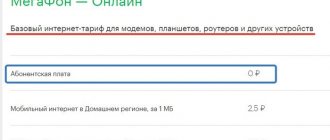Date: August 9, 2021 | Updated: July 18, 2021 | Author: Moblie-man
The option is closed for connection. Now, to purchase additional traffic, MegaFon offers subscribers a series of “Your Internet” packages
To begin with, when considering this proposal, it should be noted that, despite the extensive list of its conditions, “Internet M” is not a tariff, as many subscribers believe, but only an additional service aimed at diversifying and optimizing the tariff plan used.
What does “Internet for dedicated services” mean?
Most of the traffic that young people consume goes to working with popular services - social networks, instant messengers, cloud storage, video and audio portals.
To interest customers, MegaFon PJSC offers special conditions for dedicated services within the framework of different tariffs and options. For example, with generally limited traffic, megabytes downloaded from social networks may not be charged by the operator.
Many subscribers are already accustomed to similar offers from all four federal operators. Therefore, MegaFon PJSC has to withstand fierce competition and constantly develop.
How to enable the option
Megafon provides several ways to connect to Internet XL. They are all simple and accessible to everyone:
- The easiest way is to dial the USSD request *236*5*1# on your phone and call. The operator will process the command and activate the service. You will then receive a text message.
- You can also activate via SMS message. You need to enter the number 1 in the text field and send a notification to the number 05009125. Activation takes from a few minutes to 24 hours. Once connected, you will be notified via SMS.
- Connecting to “Internet XL” is also possible through the “Personal Account”. This is accessible from a computer. First, you should register in “LK” and receive a login, as well as an entry code. After you log in, you will be able to connect to “Internet XL”.
- If for some reason you do not have access to a PC, you can activate the option using the “Personal Account” in the mobile version of the application. To download it to your device, you need to visit the Play Market.
If you don’t know whether the “Internet XL” connection is available on your tariff plan, then call the help desk at 0500. The call from a mobile phone is free. A Megafon operator will quickly and thoroughly answer all your questions. Perhaps you are having difficulties connecting the option, then it is best to contact the Megafon company's communication salon.
What services is MegaFon's unlimited internet available for?
The concept of dedicated services includes several types of portals and applications:
If you watch content from other services through these portals, for example videos from Youtube or Rutube, you will have to pay for traffic according to the terms of other tariff options.
The offer is only valid for smartphones and tablets, so it will not work when connected to 4G USB modems or routers.
The service will automatically be disabled if you change the main tariff to another.
Price
The daily subscription fee is 4 rubles. Connection is free.
How to connect and disconnect
Via personal account, app or going to the office.
You can also disable the service using the USSD request *456*1#.
Tariffication
Tariffs for are convenient for employees with very different intensity of use of secure remote access to the corporate network:
- option without an included data traffic package - for those who rarely use the service;
- data traffic packages of 25 and 50 MB – for regular users of the service;
- unlimited option – for the most active users of the service.
- For wholesale users of the service, discounts on data transfer rates of up to 35% are provided.
| Regular payments | Rub., including VAT | |||
| Subscription fee (monthly) for one subscriber number | 50,00 | 150,00 | 275,00 | 1000,00 |
| The monthly subscription fee includes the volume of services | ||||
| Mobile access to corporate resources via GPRS/EDGE* | — | 25 MB | 50 MB | no limits |
| Cost of services after exhaustion of the included volume | ||||
| Mobile access to corporate resources via GPRS/EDGE, for 1MB | 7,00 | 6,00 | 5,50 | 0,00 |
| Mobile Internet access via GPRS/EDGE, for 1MB** | 4,00 | 4,00 | 4,00 | 4,00 |
| One-time payments upon connection | Rub., including VAT |
| Connecting the corporate client network | |
| Connection to the network of the Capital branch of MegaFon OJSC via a virtual channel*** | 1180,00 |
| Connection to the network of the Capital branch of MegaFon OJSC using a dedicated channel E1**** | under a special agreement |
| Additional services | |
| Reconfiguring the connection channel | 1180,00 |
| Reconfiguring a dedicated APN | 1180,00 |
| Allocation of an internal static IP address | 70,80 |
* GPRS/EDGE traffic is charged in 10 KB increments, rounded up. There is no non-charging interval. Tariffing is based on the amount of outgoing and incoming traffic transmitted within one session. The traffic package included in the subscription fee is provided only in the network of the Moscow branch of MegaFon OJSC. When provided outside the network of the Capital Branch of MegaFon OJSC, payment for GPRS/EDGE traffic is made according to GPRS roaming tariffs
** Tariffing for GPRS/EDGE traffic within the framework of mobile Internet access is carried out in increments of 100 KB, rounded up. There is no non-charging interval. Tariffing is based on the amount of outgoing and incoming traffic transmitted within one session.
*** The cost of connection includes work on setting up a connection channel, organizing a dedicated APN, allocating a range (subnet) of internal IP addresses
Unlimited to “Video+”
Another offer from the operator, which includes only unlimited access to dedicated services, namely video hosting. As part of the service, you will receive unlimited access to:
- YouTube;
- Rutube;
- Vimeo;
- MegaFon TV.
As a bonus from MegaFon TV you will receive 4 movies and 50 channels.
Option only for smartphones and tablet devices.
Price
The offer costs 6 rubles 50 kopecks daily. Connection is completely free.
How to connect and disconnect
To connect, you will need either a personal account, or an application, or a trip to the office.
To disable it, just use the USSD command *456*4#.
Detailed description of the option
The Internet package from MegaFon includes Internet traffic for accessing the network. This option is quite extensive and will be an excellent solution if you use not only Internet resources from a mobile device, but also distribute the Internet through other devices (modems, routers). “Internet L” includes 36 GB of traffic. To receive such a volume, you must pay a subscription fee, which is charged at the beginning of a new month. It should also be noted that not all traffic is consumed. It is divided into two equal parts. Accordingly, 16 GB is provided for night use, and 16 GB for day use. The time of night for MegaFon was set as follows:
- Daytime from 7 am to 1 am;
- Night time – from 1 am to 7 am.
With such a time period, it is recommended to download movies, applications and much more at night. And spend the day's traffic for other purposes. The Internet is provided at maximum speed and can also work in 3G and 4G networks.
If we talk about the consumption of the entire volume, then the speed threshold will be set at 64 Kbps. Thus, it will not be possible to use the Internet.
Subscribers who activate this package will be able to use video content for 4 films. MegaFon also allows the use of television content.
The option applies to the entire country, which means that you can use the service even outside your home network. In addition, it is possible to connect the service to any tariff. Tariff restrictions are indicated on the company’s website in the option description. “Internet L” will always be active, unless the client disables it independently. However, when switching to another tariff plan, the option may be deactivated automatically if the service is not supported by the tariff plan.
Option for Internet of Things technology
PJSC MegaFon offers unlimited cloud services for smart things. You will have to pay for the service weekly.
List of supported cloud storages:
- Mail.ru Cloud;
- Yandex Disk;
- Dropbox;
- iCloud.
Price
The cost of the option is 60 rubles throughout the Russian Federation.
Payment is automatically charged every 7 days. If there are insufficient funds on the balance on the day of debiting, the subscription fee will be debited on the day of replenishment. So that you do not forget to replenish it, the system will send you a message.
How to connect and disconnect
Activating and deactivating the option is not possible using messages or USSD commands. To connect or disconnect, only a personal account or an in-person visit to the cellular company’s office is suitable.
If the traffic is over
If the limit is exceeded, Megafon reduces the subscriber's connection speed to the Network. There are two options for solving the problem in this case:
- Wait for the new subscription month, in which 16 GB are guaranteed,
- Extend the speed using the appropriate option. Speed can be restored to the extent required by the subscriber.
The rest of the traffic is checked using the short command ✶558#. Information about traffic consumption appears on the screen as a pop-up message. It is convenient to monitor the number of megabytes consumed in the user’s Personal Account.
To control your balance, we recommend periodically checking what services are connected to Megafon.
- What to do if Internet traffic on MTS runs out: ways to renew
On-line services
On-line services are interactive services that require an immediate response to the information received.
Examples of on-line services
World Wide Web (World Wide Web, WWW) - The most famous Internet service. The main purpose of the WWW service is the integration of different resources into a single information space for convenient work with a wide variety of information.
FTP – File archive system service. This service provides storage, transfer and access to files of various types;
DNS (Domain Name System) Service – domain name system. This service provides “translation” of numeric resource addresses into mnemonic names and vice versa.
Telnet is a service created to control remote computers in terminal mode;
All of the above services can be considered standard. That is, the operation of these servers is based on international standards, which means they work throughout the Internet.
In addition to standard services, there are also non-standard services. In fact, these are unique developments of individual companies.
Shutdown
To refuse further use of the service, you are asked to follow these steps:
- deactivate or mobile application;
- send a text message with the word STOP to the number 05009123 ;
- dial a command on your smartphone *236*3#.
In addition, the option is automatically disabled when changing the tariff plan. In any case, the option is deactivated immediately, and funds for the unspent period are not returned.
How to disconnect "Internet S" from MegaFon
If, while using this option, you come to the conclusion that it is not suitable for you and decide to replace it with another offer from MegaFon, first you will need to deactivate it. Fortunately, this procedure is extremely simple, and all you need to do is use one of the current shutdown methods:
- Use your personal account (registration instructions);
- Send the message “STOP” (without quotes) to the number 05009124
; - Enter a USSD request like *236*00#
.
Cost of the Internet S package from MegaFon
The subscription fee for Internet S is 400 rubles per month in Moscow and 300/350 rubles per month in other regions of Russia.
From August 15, 2021, the price of the package will increase by approximately 8%. This is due to a very cunning and, I think, rather sneaky move by MegaFon: the subscription fee does not change, but will be charged not monthly, but once every 4 weeks.
Let's do the math:
It was: 400 ₽ * 12 months = 4,800 ₽ per year;
It became: There are 52 weeks in a year, that’s 400 ₽ * 52/4 = 5,200 ₽ per year;
Plus 8% out of the blue, thanks to MegaFon.
Tariff “Go to 0”
Tariff with a daily subscription fee and an unlimited range of services.
Description
As part of the tariff, you will be able to call all MegaFon numbers and use instant messengers without restrictions. Among the available messengers:
- WhatsApp;
- Viber;
- Facebook Messenger;
- Snapchat;
- eMotion;
- TamTam.
The tariff works throughout Russia and also includes 100 MB of traffic every day.
Price
Daily subscription fee – 6 rubles.
How to connect and disconnect
You can connect only through your personal account or app.
To turn it off, a call to 0500970 will also work. After the call, follow the commands of the voice assistant.
All tariffs with connected Internet for smartphones
Next, let's look at what tariff plans Megafon offers for mobile devices:
- “Minimum”: 300 minutes for outgoing calls and 6 GB of Internet + strong bonuses. Cost: 390 RUR/month.
- “Calls”: 800 minutes for calls, 6 GB of traffic. Cost: 600 RUR/month.
- “Internet”: 400 minutes, 20 GB of Internet. Cost: 500 RUR/month.
- “Everyone”: 600 minutes for calls and 50 GB for the Internet. Cost: 600 RUR/month.
- Maximum: 1000 minutes for calls and unlimited internet. Cost: 790 RUR/month.
There is also a tariff editor where you can configure options for yourself manually.
Recommendations before testing
To get the most accurate results, you need to disable all applications on your computer or smartphone: torrents, radio, games, antivirus programs. Ideally, when checking, the computer should be directly connected to the Network, and not through a router (its settings may limit the flow of transmitted data).
It is better to carry out testing 2-3 times and take into account the average measurement result.
Fast.com
Fans of minimalism are recommended to use the American web tool from Netflix. When you click on the link, the Internet speed determination is automatically launched and literally in a few seconds the test result will be ready:
True, it is not very clear what kind of speed it determines: incoming or outgoing? Or some average option? Judging by the measurements on other sites, it is the incoming connection that is being tested.
Internet meter from Yandex
Here, too, everything is very simple and functional. Follow the link and click on the “Measure” button:
Shows only incoming and outgoing connection speed. Here's an example:
According to user reviews, the service slightly exaggerates the results. In addition to speed, it also determines the IP address, browser type, screen resolution and your location.
Operator selection
When choosing an operator, you should pay attention to the following factors:
- High data transfer speed. To ensure that the company’s work does not suffer due to slow Internet, legal entities need to choose tariffs with a speed of at least 100 Mbit/s. Check with your provider for information about what Internet speed is needed specifically for the office, and whether they have suitable solutions.
- Uninterrupted network. If the company is geographically located within the city, then there will be no problems with the Internet. But the situation can become more complicated if the office is located in an area remote from the city. With this placement, problems with connecting to the Internet may arise. You need to check with the provider that provides the service whether connection is possible for your office.
- Ability to connect multiple devices. In this case, you need to take into account that the number of employees may increase over time, so you should first select reliable equipment and a suitable tariff.
- Price. Choose a cost-effective tariff that will not damage the company’s budget. If both the office and the capital are small, then it is not advisable to connect an expensive tariff. If the company has up to twenty employees, choose a budget tariff plan, which can be purchased quite inexpensively.
In Moscow, there will be no problems choosing a provider. Consider the above nuances when choosing an operator.