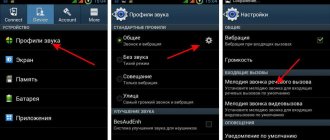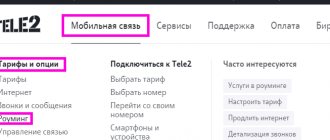At one time, the service of replacing a regular call with music or a joke was very popular. It was provided free of charge, after which it was gradually transferred to the category of paid options. The company has two options that allow the caller to listen to melodies, and the “Personal beep” will replace the ringing tone for an outgoing call. But if you don’t want to spend any more money on this option, then we’ll tell you how to turn off music instead of a beep on Megafon.
How to turn off the beep through the application
Megafon has its own application for mobile devices. It duplicates the capabilities of your personal account and is its analogue. The application is easy to use and allows you to manage your account away from your computer.
How to deactivate the option?
- Go to the official app store.
- Find a program from the operator, it is provided free of charge.
- Download the application to your device.
- Launch it and log in by indicating your mobile number and entering a one-time password.
- After logging in, go to the section with connected services.
- Find the option you are interested in, click on the button to disable it.
Through your personal account
Some may find it more convenient to cancel the service on their personal account page. To do this, you need to go through authorization and log in so that in the “Services” section, click on the button next to the name of the service to turn it off.
How to turn off music instead of a beep on Megafon
This category of operator services relates to entertainment content and requires a subscription fee. On many tariffs today it is included in the starter kit, but not all subscribers require it. But for it additional deductions from the phone balance are provided:
- Connecting a song costs 90 rubles.
- Daily subscription fee from 2 rubles.
In general, if you don’t want to pay, and you are satisfied with the usual beeps when making calls, you should turn it off. There are several ways to do this:
- In the subscriber's personal account.
- In the mobile application on your smartphone.
- Through short commands.
- On a special resource “Gudok” via the Internet.
- By contacting the operator - via the hotline, or when visiting the office.
As you can see, there are many options for refusing the option. Which one to use is up to you. We’ll tell you about some of the methods in more detail, and you can deactivate the service yourself.
Via USSD command
The easiest way is to turn off the music on the tone using the USSD command. This method can be used by both owners of ordinary push-button phones and advanced owners of sophisticated smartphones.
To disable the “Beep” function, just dial *770*12# and press the call key. You will learn about the success of the operation by receiving an SMS notification.
Deactivation in the voice menu
Don’t forget about a function provided by many resources, such as a voice menu. Megafon has been using it in practice for a long time and successfully. To disable it you need to:
- Call 0770 from your phone.
- Get acquainted with the capabilities of the automatic voice informant.
- Activate the digital panel and press “4” to go to the desired section.
- Disabling the music option is done by pressing “1” in the menu that opens.
After confirming the completed actions, the service is disabled almost immediately. The user is notified of its deactivation using an SMS message from technical support.
Visit to the sales office
Personal visit to the company's office is not a popular option among subscribers. It is better to refuse it, since you will have to spend a lot of time, whereas you can disable the option yourself.
Have you decided to visit the office? Then you need:
- Go to the official website and open the map of salons.
- Find your nearest office.
- Check the operating hours of the selected salon.
- Next, you need to take your passport with you and go to the office.
- Provide your personal document to the specialist and inform the reason for your request.
As a result, the employee will manually turn off this service.
Cost of Megafon services per dial tone
- “Music box” - the advantage of this option is a one-time payment from 30 to 180 rubles. But there is also a drawback: you will only enjoy the tunes that the operator offers.
- “One melody or joke” - there is also a one-time payment from 30 rubles. It all depends on the composition you choose. The higher her status, the more expensive she is.
- “Music channel” - payment is daily: from 1 to 5 rubles per day.
- “Name beep” - a joke or melody will cost 20 rubles per month.
- Komersant FM news - here your costs will be zero.
You can both disable and connect “Replace the dial tone” from Megafon for free. The daily fee for this option will be three rubles. Additional services are provided for a fee and are added to the monthly rate.
You also need to know that by activating the “Replace beep” option with Megafon, turning off the previous beeps and not using any of the services will cost you three rubles daily. And your permanent melody will be “Megaphone Anthem” until you turn to the services of a mobile operator.
If you liked the tone of the Megafon client you called, you can press * while it is sounding, and this tune will automatically become yours.
Connection
This option can be activated in several different ways. This is about:
- Connecting through the voice menu, which can be reached by calling 0770;
- Activate the option by entering the appropriate USSD format code on your smartphone. The code looks like this: *770*11#;
- Sending an empty text message to 0770 to activate;
- Connect through the official web portal of the service located at zg.megafon.ru. You need to register on it and select the desired beep option to activate.
Connection option
If a subscriber wants to return music instead of beeps to his number, then he can also do this in all of the following ways:
- call;
- message;
- command set;
- in your personal account;
- Online.
The only difference between activation and deactivation is that you need to send an empty field in the SMS message, and enter 11 instead of 12 in the command.
It happens that you cannot disable the option using any of these methods. Or a Megafon subscriber does not want to understand the intricacies of combinations or waste time registering on the site. In this case, you can call the operator. By contacting the customer service at 0500, the subscriber can ask to remove the service from the list of connected ones.
The second simple option to say goodbye to the annoying melody is to come to the Megafon office. A subscriber of this mobile operator can deactivate the option at the nearest store; the manager will help you do this and check the entire list of connected services.
Features and options for providing the service
One of the main features of Megafon is that even when connected, while roaming, in the eMotion application or when forwarding a call, you may hear regular beeps. And a few more exceptions to the rules:
- The ringtone will only sound to subscribers of your branch.
- If you disable the Megaphone option or block the number, then all settings and melodies will be saved for you for 90 days.
- Only owners of Megafon numbers can copy the melody you like.
- You can pause the service if you wish, but not more than once a day.
- You cannot make a copy of the music you like from the Music Channel.
- From the moment you connect to the service until the moment you disconnect it, you will be immediately charged a subscription fee, even if you have not purchased or have already deleted the ringtones.
- “Music Channel” or “Music Box” files are those options from which you cannot select tunes.
- After selecting ringtones, you can use them for an unlimited amount of time.
- You cannot connect two “Music channels” at once; if you change to another, the first one will turn off automatically.
You can select a beep melody in the catalog from these options:
- music boxes;
- music channels;
- hit parade;
- humor;
- classic;
- folk music;
- jazz and Lounge (Jazz and Lounge);
- domestic;
- free content;
- foreign;
- miscellaneous;
- sport.
In order not to go through each option, you can type in the search the melody that you prefer, for example, the music of the peoples of Russia. By the way, the search remembers what you searched for. The catalog is constantly updated.
How to set up ringtones and jokes
You can set individual settings for playing your melodies on the Change the tone website or by calling 0770:
- select a default melody that will be played by everyone;
- set a melody for a specific number;
- create groups and set their own melody for each, maximum - 10 groups of 20 numbers each;
- set a schedule for the melody. For example, play daily from 9:00 to 12:30.
How to give a melody
- Select a melody on the website or in the "Replace the tone" application.
- Click the "Give" button and enter the subscriber's number. He will receive an SMS with information about the gift.
- After a friend confirms receipt of the melody via SMS, he will be automatically connected with the gifted melody.
Attention! You can only give a melody to a MegaFon subscriber. The cost of the melody is debited from your mobile account, and the subscription fee for the service and melody is debited from your friend’s account.
Horn service
One of the most popular services from Megafon, which every mobile user has encountered more than once, is “Replace the Hooter”.
Its essence is that the caller, while waiting for an answer at the other end of the line, hears not dull monotonous beeps, but melodies or comic stories. Moreover, the option can be connected both around the clock and only during certain hours, for example, from 8 to 20 hours.
Music instead of beeps brings variety to the routine of monotonous working days, energizes you and lifts your spirits even before the telephone conversation.
If the subscriber wants to choose a specific composition that will greet people calling him, in this case it will come to the rescue. You can choose one single melody or a set of several, which will alternately replace each other throughout the paid period. This is the so-called “Music Box”. The melodies included in each box are added to your personal account and configured separately.
Subscribers are presented with completely different options to choose from – from classical music to chart leaders and hit parades that are constantly heard on the radio. The content is conveniently divided into categories, for example, Russian music or jazz. Also, in addition to music, you can choose pranks or jokes; they are collected in the “humor” section.
If the subscriber does not want to pay additionally for the melody, he can view free offers.
What does it offer?
The melodies installed using this option have higher priority than those selected using the “Replace tone” option, which allows you to replace beeps with a melody for incoming calls. Thus, the subscriber with “Personal beep” chooses and sets the melody that he wants to hear while waiting for an answer.
An important point is to use a general profile and music library for both services. This means that purchased and added replacement options are available for installation in both cases. The settings for turning on melody for groups or specific subscribers are independent and are set for each service separately.
The set individual sound signals are not played if:
- the call is made from a roaming zone;
- the called client is blocked due to lack of funds in the account;
- An answering machine is active on the called number;
- the called client at the time of receiving the call uses the “Multiphone” option (in the “PC Only” or “PC and GSM” modes).
Cost of using services
The cost of connecting to and “Personal beep” is free .
Subscription fee: “Replace the beep” - 3 rubles/day , “Personal beep” - 1.7 rubles/day . Subscription fee for the “Music Channel” is 1.5 rubles/day. Ordering a “Music Box” is 30-120 rubles/month . “Order a melody”: one-time tariff – 1-5 rubles/day , monthly tariff – 30-90 rubles/month . "KommersantFM. Main news" - free "Name tone" (only for "Replace the tone") - 20-40 rubles/month . “Toots for rent” (only for “Replace toots”) – 20-40 rubles/month . “Own melody” service (only for “Personal beep”) – 90 rubles.
Connecting and selecting melodies
| Action | Via voice system | Via USSD service | Via SMS commands |
| Connection | Call 0660. Follow the system's voice instructions | Dial the command *660*11# and press the “Call” button | Send an empty SMS message to 0660 |
| Order a joke or melody | Call 0660, enter number 1 on the keypad. Follow the system's voice instructions | Dial the command *660*XXX# and press the “Call” button. XXX is the code of the melody that you want to replace the dial tone with. | Send the code of your favorite melody by SMS message to 0660 |
To control and configure, you can use convenient applications for mobile devices based on the iOS and Android operating systems. They can be installed without problems from official stores.
Via the contact center
If for some reason you were unable to independently disable the Megafon service, which sets a melody instead of a beep, then you can resort to the help of a contact center operator.
- Call toll free number 0770.
- Listen to the answering robot's prompts and wait for the operator to connect. Depending on how busy the line is, this may take time from a few seconds to 5 minutes.
- Tell the operator that you want to turn off the melody instead of the dial tone on your number.
- In response, the call center employee may require you to confirm that the number belongs to you. For this, the details of the passport with which you bought the SIM card will be useful.
- When the “Beep” Megafon service is deactivated, you will receive an SMS with the relevant information.
Description and features
This part of the review is intended for those who have not used the option or those who are in doubt. You already know how to turn off the melody on Megafon - maybe you should change your mind?
The service is provided for a fee - the cost is as follows:
- Subscription fee – 3 rubles per day;
- Ringtones with daily payment - from a ruble per day;
- Music with a one-time fee - at least thirty rubles and more;
- Songs with payment per month - from thirty rubles;
- Personalized beep - from 20 rubles per month.
Attention! On some tariffs, the option is included in the price - you don’t need to think about how to disable it on Megafon to save money. It is provided for free! You can find out detailed information in your personal account (section “Services and options”).
Shall we continue? We’ve decided on prices – it’s time to consider what opportunities are available to Megafon users:
- Popular songs and jokes from the Hit Parade;
- A joke or melody with your name (Name);
- Music channel - randomly changing compositions, selected according to your favorite genre (chanson, rock or classical, dance);
- Music Box. Three compositions will sound (change) in the selected genre;
- Like a friend - copy the song you like for yourself!
The full catalog of compositions is available on the website zg.megafon.ru - you will always have time to disable the service, first check out the widest selection of Megafon music!
on MegaFon: connection, disconnection and cost
Perhaps most modern subscribers of any cellular operator probably know what it is and for what purpose it was created. This is a proposal that allows you to install some other audio files instead of the usual beeps that we hear when dialing a subscriber. The megaphone, in turn, provides the ability to set the following sounds:
- Musical composition;
- Congratulations on any holiday;
- Date reminder;
- Joke;
- Audio joke.
The option is in great demand among subscribers, and therefore today we want to talk about how to connect and disconnect on Megafon.
Basic information
and “Personal dial tone” allow you to replace the dial tone on incoming and outgoing calls in the Home region. The services are not valid when roaming in Russia or abroad. “Change tone” changes the tone melody on an incoming call, “Personal tone” - on an outgoing call. That is, if you want to hear your melody when you call yourself, “Personal dial tone” is your choice. If you want the person calling you to hear your unique melody, then you can connect.
You can replace your beep with a composition or melody you like, a holiday greeting, a joke or anecdote, a cheerful reminder of an important date. The duration of the melody on the tone is not limited , it will not turn off after a certain period of time.
Both of these services have a single user profile and music library . In other words, the melodies you purchased as part of one service can be used for another service. This is very convenient because you don’t have to pay twice for the same compositions. However, the playback settings in each option operate separately from each other.
Music installation features
Musical compositions can be installed:
- By default – the ordered music will be played on every outgoing call;
- To a specific number;
- For several numbers;
- At a specific time every day;
- For a specific time interval.
Test Drive
Each subscriber can test the option for free for 7 days, after which a subscription fee of 1.7 rubles will be charged daily for using the service.
- To connect the test option, you need to dial *606# and press call.
- To disable, you must use the code *606*12#.