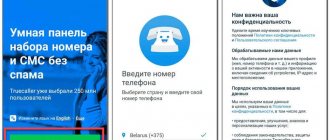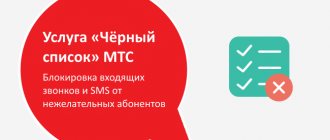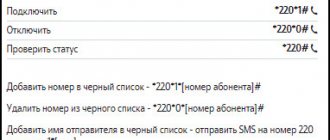There are situations in life when a home telephone becomes temporarily unnecessary - for example, a long business trip or moving to the country for the summer.
But if you completely abandon the phone and then reconnect it, the fees will be quite high. It’s good that the home communications provider MGTS has a voluntary number blocking service - for a small fee you can “freeze” the contract, and when you return home, start using the number again.
We tell you how to temporarily block your home phone.
Here's what to do
- — Find out where the MGTS service office closest to your home is located. An application to disconnect telephone communications can only be submitted there and personally to the owner of the apartment or to a person with a notarized power of attorney.
- — In advance, even before visiting the office, call the customer support number and find out if there is a debt for services at your address. If there is, pay, otherwise the shutdown will not take place.
- — It is advisable to have with you the contract for the provision of telephone services, which you signed when connecting. This will significantly speed up the process.
- — Be sure to take with you to the office an identification document, documents for ownership of the property where the telephone is connected, or a power of attorney from the owner.
- On site (that is, in the office), fill out the form, which the MGTS operator should kindly provide you with.
What determines the beeps in the handset?
It is important to note that there are different cases that affect the type of ring or answer on the subscriber's phone. For numbers on the Megafon network, the user can hear that the subscriber is now out of coverage. Thus, it is impossible to determine 100% that you have been blocked or the phone number of the person you are calling is actually unreachable. This also includes types of call blocking, means used by the subscriber, and more.
There are only a few unreliable signs by which we can conclude that the number is on the blacklist. One thing is for sure - the receiver will not tell you that your number has been blocked. There are also different situations that affect the response of the phone. For example, during a call the subscriber communicates on the phone. The beeps may be the same (dropped call with short beeps) as if the number is on the blacklist. You could also be blocked through a built-in application or an installed one.
This is interesting: how to find out who a person is talking to on the phone.
Internet reservation for subscribers living in individual houses
Internet access service under the “Reserve” tariff plan, costing 99 rubles/month with a technical data transfer speed to/from the subscriber of 256/256 Kbit/sec, the volume of traffic Mbit/month is not limited.
The tariff plan applies regardless of the tariff plan/availability of telephony services;
“Reserve” is used for citizen subscribers living in individual buildings in Moscow and the Moscow region in accordance with the technology for providing commercial tariff plans for access to the Internet;
The tariff plan is valid for 180 days from the moment of connection; after the specified period, the Internet access service is charged according to the previously applied commercial tariff plan.
Refusal from MGTS home phone
If the subscriber decides not to block the phone for a while, but to turn it off completely, it is necessary to terminate the contract with MGTS. It is worth remembering that with a complex connection - Internet + home phone + digital TV, all services will be disconnected at once. To prevent this from happening, you should switch to separate tariff plans in advance, and only then turn off your home phone.
To permanently block your phone, that is, completely turn it off, it is better to contact the Customer Service Centers or the MFC - the “My Documents” multifunctional center. Here you can write a statement of the established form, after which a technician will come to your home and perform the necessary steps to disconnect the phone from the fixed network.
The addresses of the nearest MGTS offices can be found on the official website or in the mobile application - there are quite a lot of them in Moscow.
A universal way to block numbers on push-button phone models
First of all, you should turn to the functionality of the device itself. Typically, on such older models, number blocking is carried out through the “Contact List”. For this:
- Go to “Contacts”.
- Select the subscriber and click “Block”. On some models, this option is called “Block contacts” or “Add to emergency”.
A more complex method is to add contacts to one group and set the alarm type to “Silent”.
The disadvantage of both of these methods is that you will first have to spend a long time entering unwanted contacts into your address book and performing a bunch of manipulations. In addition, a persistent caller will constantly hear beeps, so he will continue to try. Also, at the time of his calls, the owner of the phone himself will not be able to use a push-button mobile phone to make calls.
Why is it better to leave your phone?
It seems that all the facts are against landline communications. And the main one is that you simply don’t use it. And there is one amazing bonus that cancels out everything else! For owners of home telephones and a Muscovite social card, the MGTS provider provides Internet access for only 200 rubles per month! At the same time, the connection has a decent speed - 30 Mbit/s, plus a free router. The tariff is called “Social package”, and you will not find such a cheap offer anywhere else! Therefore, if you decide to turn off your landline phone, think again: maybe you should dust it off and remember its advantages?
Activation and blocking of MGTS SIM card
As you know, MGTS provides not only fixed-line services, but also acts as a mobile operator.
There are currently 3 available tariffs:
- Smart mini - 350 minutes of calls, 350 SMS and 2 GB of Internet for 300 rubles. per month;
- Smart NonStop Unlimited - 500 minutes, 500 SMS and unlimited Internet for 550 rubles. per month;
- Smart Modem - unlimited Internet for devices at speeds up to 4 Mb/sec for 700 rubles. per month.
You can apply for connection through the official website or at the Service Center, but to receive a SIM card you will have to go to the office. Activation of a SIM card through employees has recently not been required - just insert the SIM card into the device, smartphone or tablet, and it will connect to the network.
How to report unwanted calls
You can help track scammers by reporting them to the appropriate agencies.
They publish the listed phone numbers and thus help service providers with their call blocking solutions.
Here's where to report nuisance calls, depending on what country you're in:
- USA: Federal Trade Commission. You should report to this government agency whenever you receive a robocall or spam. Additionally, if you frequently receive annoying telemarketing calls, you can add your phone number to the National Do Not Call Registry to stop receiving sales calls from legitimate companies.
- Canada: Canadian Anti-Fraud Centre. If you receive a suspicious call that may be part of a fraud scheme, you should report it to this agency. You can also add your landline number to the National DNCL to stop receiving unwanted calls from telemarketers.
- UK: National Fraud and Cyber Crime Reporting Centre. This agency is also known as Action Fraud. If you receive a suspicious call and think it is a scam, you should report it to this agency.
How to add a number to an emergency situation
At the most inopportune moment, calls begin to arrive on your phone. This happens to every person. There are also many situations when you need to block someone so that they don’t call again. Almost all modern smartphones have a built-in call blocker. Use it and create your list of numbers that will not interfere and distract you anymore.
- Click on the green tube icon on the main screen;
- Select the menu button on the phone screen;
- Click on the “Settings” item;
- Point to the following item “Call Rejection” or “Black List”;
- Enter the phone number that should be blocked using the keypad.
The menu also has buttons for selecting a phone number from contacts to add it to the blacklist or quickly go to the window with recent calls. This instruction will help you get rid of spam, advertising calls and other things. Use it if your number is often targeted for calls or spam. Or simply block unwanted numbers on your phone so you never hear from them again.
MGTS mobile application for service management
The most convenient way to manage your number and tariff from MGTS is through a mobile application, which contains all connected operator services in blocks - home phone, SIM cards, Internet, digital television.
Sometimes it is necessary to block an MGTS SIM card, for example, if a phone to which bank cards are linked is stolen. Unfortunately, it is not possible to find a blocking item in the “Mobile Communications” section of the application, so if you want to block it yourself, you need to go to the “Help” section and contact the operator through it. It is possible to call the contact center and leave a request for blocking or go to the MGTS website and start a chat with the operator.
Like other operators, MGTS allows you to block a SIM card temporarily or permanently. In the first case, the number becomes inactive for a certain time, after which it can be used again. In the second case, we are talking about termination of the contract - the number will be unavailable until after a long period of time it is transferred to another subscriber.
MGTS. Another deception.
Hello everyone. I want to tell you about the deception that I encountered using the services of this unscrupulous company. My wife has long asked me to sort out this item in the payment.
Mobile communication services. I’m calling MGTS. I’m wondering what it is? It turned out to be payment for mobile communications. I explain that no one in our family has ever used mobile communications from MGTS. No, they say, the SIM card is activated and calls are made on it. No, I say, this cannot be, I know perfectly well who in my family uses what communications Let's start to figure it out. It turned out that when my wife and I were not at home (we lived in the country), my son decided to change his Internet tariff plan, which was also from this company. So he signed the contract and took a SIM card. My son comes home from work and I I’m trying to resolve this issue with him. Yes, he says, the SIM card was sold. The master came to replace the box that the Internet was distributing from the same company and stuck the SIM card in. I told him that this SIM was no use to him. I didn’t resist. To which the employee begged her to take it, otherwise he would be punished. Like, you don’t have to activate it, but take it and sign it. Okay, I felt sorry for the guy, I took it and signed it. And I threw the contract and SIM card into the box from the MGTS box and forgot it. I found this contract and SIM card.
Answers and beeps on a mobile phone
The phone has several different types of beeps and automatic assistant responses. Each of them tells us about certain circumstances. If you know them all, in the future many questions that may torment your consciousness will disappear.
- The device is out of range - you will hear this answer if the subscriber is now arriving in a place where the signal from the cell tower does not pass;
- Service to the number you are dialing has been terminated - this response will sound if the owner has deliberately blocked his card temporarily or permanently. And also if the number was blocked automatically (for example, due to long inactivity on the number);
- The subscriber is temporarily unavailable - most likely the phone is now turned off. Or you are on the blacklist. Blocking can be under almost every item considered;
- Long beeps, then several short ones - your call has been rejected;
- Short beeps - now the person whose number you are dialing is talking to another subscriber.
If you have been trying to call for a long time and hear long beeps on your phone, but no one answers the phone, this may mean that you have been added to a blacklist or are stubbornly ignoring your attempts to contact.
Summary
The MGTS provider allows you to temporarily block your home phone, that is, suspend its operation for 1, 2 or 3 months. Filing an application for blocking costs 300 rubles, and you will also have to pay 214 rubles every month. for servicing the subscriber line. You can submit an application through the support chat or at MGTS Customer Service Centers.
It's hard to imagine an office without a landline telephone. The numbers of a landline number (especially if the number is beautiful and free) create the impression of solidity and fundamentality of the company. Even on a subconscious level. Apparently, this goes back somewhere to the distant past - to where the telegraph is still alive.
But within the everyday life of the average Muscovite, the home telephone has long lost its relevance. Moreover, from a source of pride and luxury, it turned into a burden. The minimum cost of a tariff for landline communications from MGTS is 214 rubles per month plus 60 kopecks for each spoken minute. You can choose a tariff from a mobile operator, which will be cheaper and have much more functionality. After all, you definitely won’t be able to send a message to a friend or like a cute cat from your home number.
But if the landline device still stands on your windowsill, and not just as a historical artifact, but is connected to the telephone network, then every month it will eat your money. Regardless of whether you use it or not. How to disconnect your home phone from MGTS, which Moscow has not used for a long time?
Blocking a phone number through a telecom operator
The beauty of blocking a number on a push-button telephone is that the caller will only hear a message that the subscriber is unavailable.
- Firstly, the advertiser will quickly mark such a number as inactive.
- Secondly, you will be able to freely use the connection. Each operator implements such blocking in its own way.
How to block calls on a push-button mobile through the MTS operator
MTS offers several options for such blocking. For example, you can send “22*phone number (11 digits)” to 4424.
In this case, you can choose how the mobile operator will respond to such calls. For example, you can make sure that the line is busy for him all the time, or he can hear the classic message that the subscriber is unavailable.
You can also add an annoying advertiser to the blacklist via a USSD request. For this:
- We write *111*442# in the call menu and press the call button.
- Checking incoming messages. MTS will send you options for connecting the service. In our case, “Personal Control” is suitable, since “Parental Control” disables only outgoing ones. Moreover, the second option is free, and for the first one a daily fee will be charged.
- We agree to the terms.
You can also activate “Personal Control” by SMS 442*1 to number 111.
To select the blocking type “Busy” or “Unavailable” you can also use the USSD command *442*21*number#. Or send a message 22*number# to 4424. Then the advertiser or spammer will hear only short beeps. To activate the simulation of an inaccessible phone, you can only use the USSD command *442*22*number#.
Blocking on push-button models of phones with a SIM card from MTS also allows you to avoid unnecessary messages.
When the service is activated, the sender will not receive SMS delivery notifications.
But there are some restrictions:
- The option can only be activated on tariffs that include SMS PRO. To activate the service (it is free), just send a message with the text “ON” to number 232.
- The service is not available for some tariffs.
- The blocking does not affect the MMS message format.
- You can block no more than 300 subscribers on a push-button telephone.
- You can enable or disable the option for free. But in the future, about 1.5 rubles will be withdrawn from your account. per day. Payment begins to be charged from the day when the first contact was added to the black list of subscribers for sending SMS.
To disable this service, just send a USSD request *111*442*2# or a short SMS 442*2 to 111.
Commands for blocking subscribers on a push-button telephone via Megafon
You can activate and deactivate the service for free, but about 2 rubles will be withdrawn from your account per day.
You can also enable the option in two ways:
- Send a message with the text “YES” to number 5130.
- Use the short command *130# and press the call key, the service will be activated automatically.
To block a subscriber's number, you can perform one of two simple operations:
- Enter the USSD command *130# and follow the instructions (nothing complicated, you just need to enter the number of the unwanted contact).
- Send an SMS to 5130 with the text “+space and phone number (must start with number 7).” To, on the contrary, remove a contact from the blacklist, just send the same message, only replace “+” with “-”.
By the way, if you send the word “LIST” to the same number, you will receive a list of all contacts included in it. To disable the option, you must send "OFF".
When using this method, the subscriber will hear a message stating that the number was dialed incorrectly or does not exist.
But Megafon also has its limitations:
- You can block up to 100 contacts.
- SMS and MMS cannot be blocked.
- If your phone balance is zero or you are in the red, the service is disabled automatically.
- The option will not work abroad or for incoming calls from foreign subscribers.
You might also be interested in: How to see where contacts are saved on your phone or SIM card.
How to block MGTS landline phone
There are two ways to apply for a voluntary block:
- in the support chat on the MGTS website;
- at the Sales and Service Centers.
To submit, you must prepare the following documents:
- application for voluntary blocking;
- passport;
- document on the right to own an apartment or premises;
- If the apartment is communal, a single housing document will be required.
It is advisable to download an application for connecting the service (or disconnecting - turning on the phone) from the official MGTS website and filling out it in advance, although the form can also be obtained at Service Centers.
If you decide to submit an application via chat, it will be enough to scan it, your passport and ownership of the apartment, then attach these documents to the correspondence with the employee in the chat. So, without leaving home, you can temporarily block your home phone, and then turn it on if necessary.