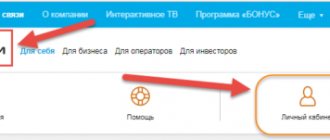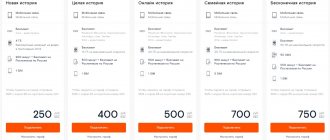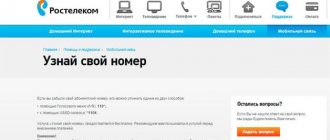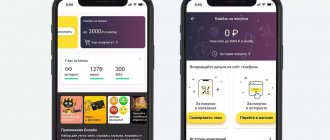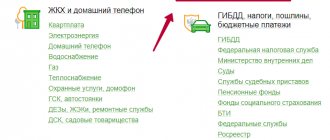The operator Rostelecom provides its customers with various services throughout the Russian Federation. The most popular ones include the Internet, mobile communications, television and home telephone. When using these services, you need to check your balance on Rostelecom to avoid disabling the functions provided, and replenish it in a timely manner. We will now find out how this is done.
Checking balance via USSD request
The easiest way to find out how much money is in your account is to use the USSD command.
Just dial a special USSD request on your phone:
*102#
or
*105#
And press the call button. After a couple of seconds, data on the status of your account will be displayed on the screen of your gadget.
Enter the specified USSD code and click on the “Call” button
You can also find out about your unpaid debt by typing the command:
*125#
And pressing the call button.
How to check your Rostelecom mobile account
At Rostelecom, you can check your balance quickly and conveniently, since several methods are provided. Each subscriber can use: USSD command, call to a hotline or voice service. After checking the balance, you will receive complete information about how much money is left on the LAN, and when it needs to be replenished in order to avoid restrictions on the provision of communications.
Important! The provider has stopped sending newsletters to its customers regarding communication services. Users must independently monitor this point.
Therefore, we will analyze in detail how to check the balance of Rostelecom.
Using USSD request
In order to determine the balance of your mobile phone, send a short USSD request to *105#. Wait for the information message, which contains all the initial data on the state of the drug. You can also find out your balance by dialing *102#. The SMS that will be sent to your phone will contain information about available funds.
Support
To simply find out the balance on your SIM card, contact the hotline using the technical number. By calling the technical support service, you can detail not only the outstanding balance, but also other information of interest. This method is really effective, but not the most efficient, since the line may be busy and the employee will answer you only after a few minutes. The waiting time can be 3 minutes or more. The call is free.
Use voice service
At Rostelecom, you can check your balance through the auto-informing service. To do this, dial the short number 18 88, then the call button. Your tariff and account balance will be announced to you automatically.
Now knowing how to find out the Rostelecom balance on your smartphone, you can always be in touch. However, the company provides more than just this single service. To clarify the availability of funds for the balance of the Internet and home telephone, you need to use other methods of providing information.
Mobile applications for checking balance
Owners of phones based on Android and iOS OS can use the functionality of mobile applications from Rostelecom. For example, these are “My Rostelecom” (Android, iOS), “Rostelecom Moscow” (Android, iOS) and analogues.
After installing and launching the application, register in the system using your mobile phone number. By logging into the application, you can keep your finger on the pulse of your account status.
This is useful to know: what is XPON from Rostelecom.
Call to operator
Calling an operator is as easy as dialing a USSD command. But you can also ask the operator about additional necessary information that cannot be viewed through commands, and also ask questions if problems arise.
Subscribers just need to dial one of the numbers below to check their balance:
- 118-00 or 8-800-300-18-00 – Center for unified technical support for subscribers;
- 118-01 or 8-800-300-18-01 – Hotline for landline, long-distance and international telephone communications;
- 09 or 8-800-300-18-09 – Free help service (you can call the short number from any phone);
- 611 or 118-02 or 8-800-300-18-02 – Cellular subscriber support service;
- 118-03 or 8-800-300-18-03 – Internet subscriber support service;
- 118-05 or 8-800-300-18-05 – Phone number for submitting applications to activate services;
- 8-800-300-18-06 – Checking your personal account balance;
- 8-800-300-01-00 – Subscriber service;
- 8-800-100-08-00 – Sales service operator;
- 8-800-300-18-17 – Reception of complaints and suggestions
Sometimes you need to wait a while before you are connected to a manager. He will answer all your questions about the balance on your SIM card.
Rostelecom personal account functionality
The functionality of a private account on the website will allow you to check a client’s account with Rostelecom.
Do the following:
- Go to the website lk.rt.ru;
- Click on “Register” below;
- Fill out the registration form and complete the link via SMS by clicking on the send code button and then entering the received code in the appropriate field;
- By clicking on the “Registration” button, complete the procedure and log in to the site using your username and password;
- In the functionality of your Personal Account, review the data on your account.
You can also set up a convenient system of reminders about the need to top up your account. In your account functionality, find the “Alert Settings” option and specify the data for notifying you about your account status. Alerts by email and SMS are available.
Commands for postpaid payment system clients
For those subscribers who have chosen postpaid, the provider offers several commands that will allow them to control their expenses for cellular communications:
- Data on expenses in the current period *122#;
- Information about the invoice *123#;
- Data on accruals for the current month *100*121#;
- Information about all unpaid invoices *125#;
- Bill size for the selected month *123*MM#;
In addition, Rostelecom sends notifications to prepaid customers if the balance is close to zero, and informs those on postpaid accounts of the invoice amount.
Contacting support
You can also check your account status with Rostelecom by calling the support service (the call is free).
Three hotline numbers are available for calls:
- 8-800-1000800
- 8-800-1811830
- 8-800-7071212
After your call, you can find out the data using the voice menu. You can also go to the voice menu, connect directly with the operator, and find out about the balance of your personal account with Rostelecom directly from him.
Call your operator's toll-free hotline
How to find out the mobile tariff from Rostelecom
The company provides a lot of tariffs, for every type of client for every taste. Each tariff has its own advantages, some promotions, bonuses. If you want to find out which tariff you have chosen, there are several ways to do this:
- Using the command *108# and the call button;
- By calling customer service on or 118 02;
- Via SMS message by sending the symbol * to number 220, or the number 42 to number 100.
Checking the balance of Rostelecom cellular communications
2.55 (50.91%) 11 votes
Mobile banking service Sberbank
If you use your personal account on the Sberbank website and use the mobile banking service, you can find out the tariff using the functionality of the Sberbank website.
Do the following:
- Log in to the Sberbank system at online.sberbank.ru;
- Enter your login and password to log into your account on the Sberbank website, and confirm your login via SMS;
- Select the section “Payments and transfers” (or “Payment for services”);
- Among the list of services, click on the item “Internet and television”;
- Select your region and enter your personal account number;
- Then click on “Continue” and you will see the information you need.
If you have any debt, you can immediately pay it off using the funds on your card.
Additional free USSD commands on the SIM card
The provider offers its subscribers several useful commands with which you can find out the following data:
- To check the remaining traffic, minutes and SMS, if you are using a package tariff, you can use the command *100*12#;
- Check the date and amount of the last payment - *100*13#;
- Activate the Promised Payment service, thanks to which you will be credited with 100 rubles to your cell phone account for a period of 3 days - *100*17#.
The big advantage is that all Rostelecom subscribers are connected by default to the free Active Zero service, which allows them to receive incoming calls and SMS, provided that the subscriber is in their home region.
Monthly mailing of Rostelecom invoices
Issuing paper receipts is now rarely used, where you can find out the status of your Rostelecom personal account. With the exception of a few regions, where the only point of contact is the Russian Post office. The bulk of clients have been transferred to the Electronic Account system. The provider sends:
- Notifications about debiting or crediting funds;
- Monthly invoices for working with individuals. persons.
To connect to the service, you will need to log into your personal account and provide your email address. Please note that after connection, delivery of receipts through Russian Post automatically stops.
There is no need to forcibly refuse paper correspondence; the subscriber himself makes the decision about which delivery method is more convenient for him.
At the Rostelecom office
You can find out information on your account balance directly at the operator’s office. If it is necessary to terminate the contract or activate additional services, the subscriber must have an identification document with him. In order to find out the amount of balance on your SIM card or Internet, you need to tell the manager the contract number. He will provide all useful information on the balance of funds, the current tariff, the amount of the monthly (or daily, depending on the tariff) subscription fee and the presence of debts. If you wish, you can top up your Internet account there.
Useful article: Where to go if the Internet does not work?
Where to get information about your account balance in Rostelecom
Today, only a small number of Rostelecom subscribers receive receipts by mail, and their number is getting smaller and smaller every year. Now you can find out your balance using modern technologies with the least amount of time and money. Even visiting the office is no longer a mandatory procedure. If you want to constantly keep in touch with relatives, as well as work colleagues, carefully monitor your account balance. If it is negative, the system automatically blocks access to the phone and the person is left without his usual means of communication.
Ensuring control of the balance of money on the Rostelecom account balance is a guarantee that communications will not be blocked.
Find out your balance from the Operator
The fastest way to obtain information has always been to call the operator of a company providing communication services. Technical support is available via regional phone numbers, as well as single numbers. By calling 0 or 8 800 181 18 30 you need to wait for the connection.
After it has happened, the voice menu will be enabled. This will allow you, using a hint, to find out the amount in the account (or the amount of debt). If you wish, you can wait for a “live” response from the operator, who will provide any information regarding the services provided and the financial costs for them.
There are also other ways to get the information you need. You can visit your “Personal Account”, which is provided to all subscribers.
All the necessary information about the balance and detailed expense statistics is on your page on the company’s website. Here you can also subscribe to SMS or e-mail notifications.
Using Sberbank ATMs, you can check your balance; to do this, you need to enter your number, then the debt or balance amount will be displayed on the screen.
By visiting the Rostelecom office, you can consult on any issue, as well as connect services or terminate the contract. To do this, you must have your passport with you.
There are several ways to check your balance at Rostelecom. To do this, you just need to choose the most suitable one.
Amount of Rostelecom debt on personal account
As soon as a Rostelecom client activates the first service, he will also receive a personal account number (it is fixed in the contract). Usually this is just one personal account (PA), to which other services will be connected at the request of the client. But there are exceptions to everything.
How does it all work: in essence, the LAN is a wallet from which all connected services are paid. For example, if a subscriber has connected both a telephone and the Internet, but he has a debt for telephone calls, then in parallel with this there will be problems with the operation of the Internet. As soon as the personal account balance is replenished, the debts will be written off. The money that remains will be used to pay for services. If you remember your LAN number in Rostelecom, you can see the debt on your personal account. It is best to check the status of the drug from time to time so that there are no unpleasant surprises.
On the hotline
Another simple way to find out your balance status is to call Rostelecom technical support. Usually it is used when there is no way to connect to the Internet or all other methods are not suitable.
In order for the operator to provide information, you will need to provide your data - usually the personal account itself and the address for connecting the service. More often, only the connection address is required (name with the city). Sometimes they may ask for your full name to check if a scammer is calling.
Technical support number, where they give information, no matter what service you have connected to - 8800 1000800.
If you use mobile communications, the support center is available at 8 800 181 1888.
Why and how often should I check?
Checking your balance in a timely manner is a guarantee that you will not unexpectedly be left without communication due to a lack of money in your account. By checking the balance at least once a week, you will always be aware of the amount in your account, whether it is enough for subsequent use of communication services and for what period of time.
You should also check the balance after making calls abroad, using the Internet and other expensive services. Especially if you don’t know exactly how they are charged.
- How to easily disconnect a Rostelecom landline phone: instructions and sample documents
Rostelecom application
The My Rostelecom mobile utility is designed to manage your account and view the status of your current balance. To find out the balance on Rostelecom through it, you need to do the following:
- Go to the Play Market (or AppStore, for iOS devices), type “My Rostelecom” in the search and install.
- Open the application, enter your account information (you can log in either by mobile number or by personal account number).
- The main window will show the current status of your phone or Internet account. You can also view the transaction history below.
The service is distributed absolutely free of charge. Through it you can manage all the services provided by the operator, top up your personal account, and, if necessary, contact technical support.