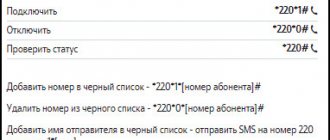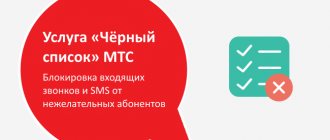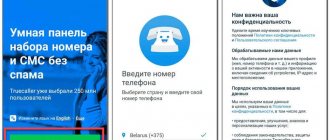Many people have times in their lives when they need to protect themselves from unwanted calls. This may be caused by a reluctance to communicate with specific people, perhaps simply avoiding meetings, etc. But for this method of ignoring, you don’t want to change your phone number, and there’s no need for it. MegaFon has made a special service for its clients that bans incoming calls from specific subscribers. This option is called “Black List”.
The service is in excellent demand among the company's subscribers. And any clients who use communications from MegaFon can use it. Within the scope of this article, a complete overview of the service and methods of using it will be provided. All data in the article is presented for Moscow and the Moscow region. Cost and other information on the service may differ slightly from other regions. In this regard, before activating and working with the option in other areas, it is worth detailing the data for a specific territory. Detailed information can be obtained at any MegaFon branch, you can also call the hotline operator or view the details on the company’s website.
Description
allows you to reject calls from numbers entered into the system. For example, if we don’t like this or that person and we don’t want him to be able to reach us, we should activate the service and blacklist this person’s phone number. As soon as this person calls our number, he will hear in response the phrase “The number is dialed incorrectly, please check the correct number and call back.” In this way, we can immediately get rid of unwanted calls .
But another question arises: will SMS messages be blocked? Unfortunately, SMS blocking will only occur if the sender uses one of the LITE tariffs. In all other cases, messages will be delivered successfully.
It’s very convenient to manage via the Internet using your Personal Account. And the main convenience is related to the fact that here we can assign a hang-up type to each number included in the blacklist. In addition to the phrase “The number was dialed incorrectly, please check that the number was dialed correctly and call back,” we can use one of the additional types of hang-up:
- Rejected;
- Not available.
Which item to choose depends on the subscriber’s wishes; you can also leave the standard phrase. By the way, if we enable unconditional forwarding, then blocking calls from unwanted numbers will not work. The subscription fee is extremely low - only 1 ruble per day . And for this ruble we get peace of mind due to the absence of intrusive calls from unwanted numbers. The number of numbers on the blacklist is not limited, there is no fee for adding them, and blocked numbers can belong to any Russian and foreign mobile and fixed-line networks.
If your account runs out of funds, the service will be suspended until the account is replenished - do not forget to replenish your account in a timely manner to maintain the service in working order.
Features and conditions of the option
The owner of a number included in this list, when trying to call, will hear a notification that he dialed the number incorrectly and an advice to call back.
Activation of this service does not require payment. After enabling it, a daily subscription fee of one ruble will be required. There must always be funds on the phone account - if there is zero there, the provision of the service will be frozen until money appears on the balance.
There are no restrictions on the number of blacklisted numbers.
It should be noted that you cannot block the path of messages using this option - this service does not apply to the SMS service.
It is possible to replace the message for individual users from the restricted list - when they call, they may hear something like “subscriber unavailable” or “device out of range.” You can choose whatever phrase you like for such a notice.
This does not apply to those calls that will be forwarded.
The list of unwanted persons can include not only numbers belonging to mobile operators, but also landline telephones, and, moreover, numbers of subscribers located abroad. Difficulties may arise when the number of a city telephone included in the list is serviced by an analogue telephone exchange; when calling from remote cities, the prohibited list will also not work. Problems may occur if they call from a foreign number while roaming.
If you disable the option, you can be sure that all settings of this service will be saved. However, all numbers collected in one list will be stored for no more than 30 days - if the black list service is not reactivated during this period of time, then when this service is re-enabled, the numbers will need to be added to the list again.
How to add a number to the MegaFon blacklist
In order to blacklist a number on MegaFon, we can use the USSD command *130*number#. The number is dialed in international format, for example, *130*79261234567#. After this, calls from the blocked number will be impossible .
You can add a number to the blacklist on MegaFon in another way - send it via SMS to service number 5130. The blocked number is dialed in international format with a plus at the beginning, for example, “+79261234567” (without quotes). The most convenient way to add numbers to the blacklist is through your Personal Account - there we can immediately set the hang-up type.
How to check the blacklist on MegaFon and get information about the numbers added there? To do this, you need to send the word “inf” or “inf” (without quotes) to service number 5130. Another way to view it is using the USSD command *130*3#. You can also check the blacklist through MegaFon’s Personal Account.
How to disable
To deactivate the service, you should use any convenient method:
- Taking your passport with you, contact a specialist at the company salon. Also, if you have your passport information, you can ask the call center operator for help with deactivation. To do this you need to call 0500.
- Service Guide will allow you to independently deactivate the blacklist in a couple of minutes. To do this, go to the active section and click on the disable button.
- Without access to the Internet, disconnection is possible by typing the ussd command. It looks like *130*4#. After this, you should make a call and remove the subscription fee, along with the blocking effect will be terminated.
- You can also write a message and send it to 5130. The text should say “OFF” or “off”.
Disabling the Black List in MegaFon
To cancel the daily subscription fee and allow any numbers to call you, disable the service in one of the following ways:
- Log in to your Personal Account on the website or mobile application. Go to the list of connected ones -> “My”). Find it in the list and click the “Disable” button. On the next screen you will need to confirm the disconnection.
- Send an SMS message with the text “OFF” to the short number 5130.
- Send the command *130# from your phone. In the USSD menu that opens, select Disable.
When using the last two methods, you receive a message in response indicating that the service was successfully disabled.
Instructions on how to block a number on MegaFon through your Personal Account
If you already have an account, log in using the method convenient for you. Otherwise you need to register. You can log in to your MegaFon Personal Account using a permanent password, which in the future, if desired, can be changed to any other in “Settings”.
The second option is SMS. Then the system will send a one-time code, which you enter, and you will be taken to the main page. To authorize using a password, you must visit lk.megafon.ru/login and provide your phone number. Then use *105*00# to request a password. After entering it, click “Login”.
Open the “Settings” menu block to select the “Number blocking” icon.
Specify the period for which you want to block the MegaFon SIM card number. Finally, click on the appropriate button.
You can do the same if you use the operator’s mobile application.
And if you only intend to install it, download the program from the Megafon website. The download is free from the store that suits you depending on the platform (App Store or Google Play). Both the computer version and the mobile version offer another way to block your number - contact the support service in the same way as on the main MegaFon website.
Let's sum it up
from Megafon can be useful to any subscribers and for various needs. For private purposes, it will help get rid of calls from an unnecessary number, since after a few dialings the caller will stop calling, thinking that he has registered the number incorrectly or that the recipient’s device is turned off.
For corporate purposes, for doing business, this option is also very useful. Because almost any call center has the ability to block a subscriber.
The main advantage of the service is its free connection, as well as the absence of fees for checking the status of the list. One of the disadvantages is the limit on the number of added contacts, but in most cases this number will be enough.
How to check which phones are in emergency situations
First option: SMS
- Create a new message;
- Enter number 5130 as the recipient;
- In the text field, enter the word “LIST”;
- Send SMS.
Second option: command
- Dial *130#;
- Tap the call icon and follow the on-screen instructions.
Now let's look at how to connect on Megafon.
Megafon - overview and advantages
An option from the Megafon provider called “Black List” allows you to ignore calls from those you do not want to communicate with. Moreover, after adding him to your blacklist, this subscriber will never be able to reach you.
You can be absolutely sure that the unwanted subscriber will not reach you while you are in the Russian Federation. As soon as you find yourself abroad, the service will cease to be valid. Sometimes calls come from blacklist numbers if the phones belong to out-of-town subscribers, or the call comes from a PBX.
Note! The service will not work correctly if your personal account balance is negative or zero. Therefore, if you do not want unwanted calls, keep your balance positive.
For how long and at what price can a MegaFon subscriber’s number be blocked?
You can temporarily block a SIM card on your own initiative for a period of no more than 180 days. Blocking a number due to loss/theft of a mobile phone, modem or tablet is free during the first week. Starting from the 8th day, MegaFon takes a daily commission of 1 rub.
The same prices are valid in 2021 for “Voluntary blocking”. However, there is no free period provided here. As for the cost of unlocking, everything is much nicer here. You can regain access to communications at no cost. Blocking a SIM card at the same price is the same for all individuals, regardless of their region of residence.
Connection option
To connect the option, you can use the following methods:
- send an empty SMS to 5130;
- Enter the code *130# on the screen and press the call key.
The operator provides all subscribers with the opportunity to set up a blacklist on Megafon free of charge through their Personal Account - to enable and disable various functions directly from the Personal Account, use the “My Options and Services” section. You can perform any actions in your personal account especially quickly and clearly if you access it through the WEB interface of a desktop computer (laptop, tablet) or using a special application for iPhone or Android.
After logging into the service using your own login and password on the company’s official website, go to the main menu item “Services and options”. On the page that opens you will see everything that is available for activation. From this list, select the “Black List” option and click the “Connect” button. Immediately after this, you can start blocking unwanted contacts.
How to transfer money from Megafon to Megafon via telephone and Internet
What is the price
The following table provides summary data on what daily subscription fee MegaFon subscribers pay for the opportunity to blacklist unwanted numbers.
| Region | Connection cost | Subscription fee | Cost of adding the first 5 numbers | Addition cost for the 6th and subsequent numbers |
| Moscow and Moscow region | For free | 1 ruble per day | For free | |
| Regions: Leningrad, Arkhangelsk, Vologda, Ivanovo, Kaliningrad, Kostroma, Murmansk, Novgorod, Pskov, Smolensk, Tver, Yaroslavl. Republic of Karelia. | For free | 4 rubles per day | For free | |
| Territories: Altai, Krasnoyarsk, Norilsk and Taimyr MR. Regions: Kemerovo, Novosibirsk, Omsk, Tomsk. Republics: Altai, Tyva, Khakassia. | For free | 2 rubles per day | For free | |
| Regions: Amur, Jewish Autonomous, Irkutsk, Kirov, Kurgan, Magadan, Sakhalin, Sverdlovsk, Tyumen, Udmurt, Chelyabinsk. Regions: Trans-Baikal, Kamchatka, Perm, Primorsky, Khabarovsk. Republics: Buryatia, Komi, Sakha (Yakutia), Khanty-Mansi Autonomous Okrug, Chukotka and Yamalo-Nenets Autonomous Okrug | For free | 3 rubles per day | For free | |
| Regions: Astrakhan, Belgorod, Volgograd, Voronezh, Lipetsk, Orenburg, Penza, Rostov, Samara, Saratov, Tambov, Ulyanovsk. Republics: Adygea, Bashkortostan, Dagestan, Ingushetia, Kabardino-Balkaria, Kalmykia, Karachay-Cherkessia, Mari El, Mordovia, North Ossetia, Tatarstan, Chechnya, Chuvashia. Stavropol and Krasnodar territories. | For free | 1.5 rubles per day | For free | |
| Bryansk, Vladimir, Kaluga, Kursk, Nizhny Novgorod, Oryol, Ryazan, Tula regions | For free | 2.5 rubles per day | For free | 5 rubles per room |
Terms of service
The blacklist function is available to all Megafon subscribers, without restrictions on tariff plans and packages. Connection is free, but you must have funds on your account to pay for daily use. If at a certain moment there are not enough funds, then on that day, numbers from the black list will be able to get through. The service is activated again after replenishing the account.
In the case of set forwarding, all calls from the black list will be redirected to the specified number. Regarding messages, there is also one feature - all SMS, both from the network of other operators and from your own, will be received, even if the sending subscriber is on the black list.
Let's sum it up
We reviewed the “Black List” option from Megafon and presented a list of commands with which anyone can use the service immediately. If any item still causes you difficulties, contact the operator’s hotline or the company’s sales office. Specialists will answer all questions and also help solve any communication problem, for example they will help you transfer money from Megafon to Megafon remotely. In addition to emergencies, the company offers customers many more useful services, such as the “Beacon”, “Radar” or “Promised Payment” services.
Peculiarities
Please study this information carefully to know all the intricacies of using the service.
- The maximum number of rooms in an emergency situation is one hundred;
- The restriction does not apply to SMS messages from numbers of other operators;
- Calls from subscribers from emergency situations will be received subject to a zero or negative balance;
- Correct operation of the option abroad is not guaranteed;
- When forwarding of incoming calls is established, calls from subscribers from emergency situations will be sent to the forwarding number;
- After canceling the service, the list of emergency subscribers will be stored for a month. When reconnecting, you will not have to create a new list;
- Please note that some calls will bypass the emergency and go to your mobile phone. Nothing can be done about this, as this is explained by the peculiarities of the network.
Now you know everything about this convenient option that allows you to protect yourself from unnecessary conversations, and you can make an informed decision about connecting. Use the information to make the most of the offer and get the most out of it. Next you can read about.
How to block a SIM card
Before blocking a SIM card, you must take into account that some operator services require a subscription fee. For the convenience of subscribers, there are several blocking methods.
Call operators . This method is considered the easiest, since you don’t have to go anywhere or wait in line. You just need to call the 24-hour call center, contact the operator and tell the essence of the problem. But blocking will require the owner’s passport data, so it’s worth thinking about this in advance. You also need to ask the operator how much the service provided will cost. But of course, this method is not suitable for everyone, since some people do not like to communicate with operators by phone, and many simply cannot reach them. But now there is still the opportunity to send SMS to the operator to a short number; for megaphone subscribers this is 0500.- Contacting a communication salon . This method will also not cause any problems, since today there are a sufficient number of communication shops in Russia. The only caveat is that the owner of the SIM card with a passport must contact the communication salon.
- Personal Area . You can use the Internet, or rather, your personal account, but this will require a login and password to log in. If the user is not registered on the site, then you must first fill out the registration form. In your account you can specify the time for which you want to block the SIM card. And also, if necessary, the blocking can be canceled at any time.
- Feedback . The operator's website provides a feedback service. The client must write to technical support his full name, series and passport number and ask to block the SIM card, indicating the reason for blocking.