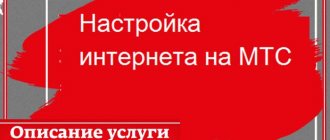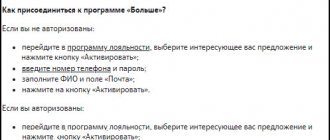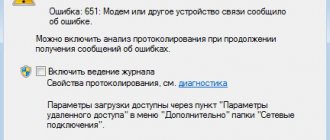Megafon offers its customers one of the most favorable tariff plans in the field of mobile Internet. But how high is Megafon's 4G Internet speed? According to the company itself, it is perhaps the highest on the market. The fact that this is true is that they were the first in the country to achieve a throughput of 300 Mb/sec.
True, this does not mean that an ordinary user will have exactly the same Internet speed, both on incoming and outgoing data packets.
Internet speed test Megafon 4G
In order to find out the true data, you need to conduct a Megafon 4G Internet speed test. Fortunately, the operator provides its users with a special service that allows them to check online what the current indicators are.
This service is located at: When you follow the link, you will see a simple menu that includes two speedometers and a start button.
The left speedometer determines the incoming signal strength, that is, how quickly you will receive data packets. But the one on the right determines the outgoing parameter - how quickly you will send the signal.
The verification takes only a few seconds. All you have to do is press the start button. After this, the incoming connection will be checked first. You can compare the results obtained with the amount indicated in your tariff plan. Then the outgoing connection will be checked.
It is worth understanding that the speed indicated in the tariff is an indicator that is very difficult to achieve in real conditions. Interference and other problems can reduce performance by 10-15% and this is quite normal, although this phenomenon can be effectively dealt with.
How to setup
First of all, it is worth checking compliance with two conditions:
- Your SIM card must be suitable for the 4G network. Just type *507# on your keyboard to check the match. If the SIM card does not fit, replace it for free at any Megafon communication store;
- Your smartphone must be equipped with a 4G+ (LTE) support module. This information can be found in the device instructions - in paper or electronic form.
Now let's talk about how to set LTE settings for the iPhone Megafon. First we activate the option:
- Open the settings and go to the “Cellular” section;
- We look for the line “Data parameters”, and then - “Enable LTE”;
- Select "Voice and Data".
It's Android's turn:
- In the menu, look for the “Settings” item and go to the “Connections” line;
- Open the “Networks” section, then “Other networks”;
- In the “Network Mode” block, select 4G/3G/2G (automatic connection).
Now you are aware of all the advantages of the new generation of communications and know LTE on Megafon yourself. We advise you to switch to using high technologies as soon as possible and evaluate all the possibilities right now!
What is the maximum Internet speed of Megafon 4G
The operator promises a fast connection without restrictions. As for the maximum scale, it is limited primarily by the capabilities of modern gadgets and advanced stations. As an experiment, Megafon launched a signal of 300 Mbps, but the actual 4G speed of Megafon is about 30 Mbps.
And in bad conditions, it can even fall even lower. However, there are ways to increase it.
Coverage maps
Typically, an interactive Megafon coverage map can be found on the operator’s website - you will see the network distribution area. Why is this information needed? You can see how stable the Internet is in your region and make a decision about connecting!
The operator is the leader in the number of base stations in Russia - and their number is constantly growing!
- 98,111 LTE Advanced across the country - the largest number among competitors;
- 83 regions of the Russian Federation can use fourth generation communications;
- The speed in 47 regions reaches 300 Mbit per second.
Another truly impressive indicator! If you are interested, it's time to move on to LTE settings .
Improving the signal quality on the modem
If there is still a lot of high-speed traffic, but there is no speed, you should understand the reception conditions. For example, you can move the modem closer to the window using a longer USB cable. But you need to remember that an excessively long cable (especially an unshielded one) will cause power losses, as a result of which the modem may not begin to work quite correctly. Also, to improve sensitivity, we can use special indoor antennas , the focus of which is the modem itself. In the most complex cases, modems are placed at the focal point of external parabolic antennas, but the length of the cable will greatly influence this.
Some modems are equipped with sockets for connecting external antennas. They are rare, but if you are lucky enough to have such a modem, try purchasing an outdoor antenna for 3G modems and installing it on a roof or high mast. We connect the cable to the antenna and run it down to the modem - you can start testing the connection.
Equipment for working with LTE from MegaFon
Russian residents often complain that gadgets with LTE do not work in the country. Why is that? If the equipment was produced for sale in other countries, then smartphones may indeed not recognize 4G networks. Band 7, Band 38, Band 20 - these are the LTE frequencies from MegaFon in the Russian Federation . To avoid trouble, make sure that the device operates in the listed ranges before purchasing.
What will definitely work in Russian 4G networks without any incidents is the MegaFon 4G Turbo smartphone. It is quite simple: it runs on Android 4.0 OS, the screen is a comfortable 4.5 inches. Built-in wireless modules: Bluetooth, GPS/GLONASS, 3G, 4G (LTE) and Wi-Fi. There is not much RAM - only 1 GB, but it is enough to install basic applications (a couple of toys, social networks, photo editors). You have at your disposal an 8 MP main camera and a weak 1780 mAh battery. The device is aimed at undemanding users and presents all the advantages of LTE from MegaFon.
We strongly recommend purchasing phones from official representatives and suppliers. Only in this case can you be sure of the build quality and correct operation of the device in Russian 4G networks.
Smartphones from MegaFon with 4G support are in the budget segment for “beginners”. If you are looking for a more powerful horse, pay attention to equipment from Samsung, Apple, Asus, Huawei, ZTE or Xiaomi. In addition to telephones, MegaFon offers its subscribers a wide range of equipment:
- MegaFon LTE modems - for example, the M150-20 model can accelerate speeds to 150 Mbit per second;
- mobile and stationary routers with LTE support;
- routers for offices - not only for Internet access, but also for organizing internal communications;
- tablet PCs operating in new generation networks.
Do not focus only on the products of the listed brands. If the device supports Russian LTE frequencies from MegaFon, and they give you a guarantee for this, buy it. As for setting up MegaFon LTE, you don’t need anything supernatural - if the gadget works on 4G networks, it will automatically detect the signal and register on the network . If anything, you can independently specify the required network standard (from 2G to 4G or auto mode). This action can be useful when auto-searching for a specific network, the signal of which is very weak in a given area, makes it difficult to access the network at all. If there are no problems with the 4G signal, trust the automatic selection of the device.
Let's figure out why the speed is low
In order to increase the speed of the modem from MegaFon, you need to know why it dropped. There can be many reasons:
- Congestion of the nearest base station;
- Temporary network problems;
- Ended high-speed traffic;
- Low signal strength;
- Lack of high-speed 3G and 4G networks coverage at one point or another.
The congestion of nearby stations is most often constant - as soon as a large number of users enter the network, the speed drops. Similar phenomena are often observed in the morning, lunchtime and evening hours. The problem can be partially resolved by filing a claim at the nearest MegaFon office, but the solution will not be so quick.
Temporary problems in the network are called temporary - if the modem shows an extremely low speed, it is quite possible that some work is being carried out on the network. In this case, you just need to wait and try to connect to the network later.
If in your area there is no coverage area of 3G and 4G networks, then the problem can be solved with the help of special antennas that amplify the signal . This will be discussed further, but for now we can simply switch the modem to forced registration in high-speed networks - this approach helps in points where the signal strength from high-speed networks is low, but the signal itself is still there.
By the way, at the nearest MegaFon office you can submit a claim about the lack of signal in your area - the operator’s specialists will take measures to adjust the coverage area.
In more detail:
Everything would be extremely simple, but the frequency of 2100 MHz is too high and sits down very quickly on obstacles. And the most important obstacles to the passage of waves in Russia are very thick vegetation and military forces. It is at frequencies around 2100 MHz that air defense systems operate. The security of the country, you understand, is higher in level than the desire to provide all sufferers with access to the Internet. Therefore, in some places, the 2100 MHz frequency is closed to data transmission for the security of our homeland. The most living example of this is the South-West of the Moscow Region (hereinafter referred to as MO), where there are a lot of military bases and an almost complete TABOO on this frequency. You can clearly see this on the coverage map of the MTS mobile operator:
The map clearly shows that in the South-West Moscow region there is absolutely no UMTS2100 coverage (almost 100%). Chekhovsky, Odintsovo, part of the Podolsky district and Golitsyno, Kubinka, Naro-Fominsk, Troitsk, Serpukhov and their environs and many, many other settlements in the direction of Minsk, Kiev, Kaluga, Simferopol, Warsaw and Kashirskoye highways are absolutely deprived of the opportunity to work on more advanced 3G standards broadcasting at a higher frequency of 2100 MHz. In other areas of the Moscow Region one can detect the presence of both UMTS900 and 2100 MHz standards. In this case, the operator uses this trick in order to obtain maximum network coverage.
Waves with a frequency of 900 MHz have a more powerful penetrating power, which is why the phone almost always picks up the GSM network normally, but almost always worse than 3G. Because 3G operates at higher frequencies, and voice communications most often operate at lower frequencies.
As you might have already guessed, it was precisely because of the increased penetrating power of waves in the 900 range that the decision was made to introduce the UMTS900 standard in Russia. Yes, the data transfer speed on it will not be able to reach the speeds inherent in the frequency of 2100 MHz, however, it can easily reach up to 7-10 Mbit/sec (HSPA+). This indicator is relatively good, considering the fact that just a couple of years ago it was almost impossible to talk about 3G coverage in these areas. UMTS900 turned out to be a way out of this situation. But here it turned out that not everything is so simple...
Most modems that were purchased before 2012 do not even know what UMTS900 is, and therefore do not know how to work with it correctly. Many people do not understand why they have a 3G network on the coverage map, but in practice a connection to it cannot be established. It's simple: their modem is outdated and does not support UMTS900. There is nothing left to do but replace it.
First to be replaced (Sector A): Huawei E303, E220, E153, E171, E173, E1820, B970, B260; ZTE MF - all up to 652. Alcatel almost all do not know UMTS900.
Works great with UMTS900 (Sector B): Huawei E352, E352b (much more stable than the 352), E372, E353, E3131, B970b, B260a, E367, E392, E3276. ZTE starting from 652 and above.
Settings
You already know what frequency the 3G Megafon operates at - it’s time to talk about how to set up a network on your smartphone.
The settings are set automatically by the operator when the SIM card is connected for the first time. But there are times when user intervention is required - for example, you accidentally erased data.
Let's talk about how to find the right menu on iPhone:
- Open settings;
- Go to the "Cellular" section;
- Open the Cellular Data Network block.
On Android:
- Open "Settings" on the main screen;
- Select the “Connections” section;
- Click on the “Mobile Network” button;
- Go to the “Access points” line.
You need to set the following parameters for correct operation:
- Settings name – user choice;
- APN – internet;
- APN type – default;
- MCC – 250;
- MNC – 02;
- Username – may be left blank;
- Password – may not be filled in.
Knowing the required frequency values, you can open up new Internet opportunities - bookmark our review to always have important information at hand!
Tower distribution map
The Megafon 3G coverage map covers the entire country and has the largest coverage area. The best indicators of low communication frequencies were recorded:
- In the central region;
- In major cities of the country.
The worst connection works:
- In the North and Far East;
- In hard-to-reach places where there are no large settlements.
You can see the map on the official website - the corresponding icon is located on the bottom panel of the screen.
- Open the official website of the operator;
- Scroll to the bottom of the page and click on “Coverage Map”;
- The information you need will appear in front of you.