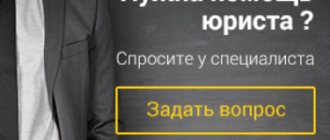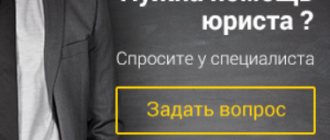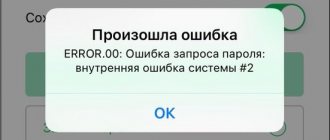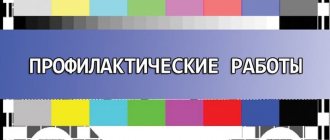One of the most popular errors when connecting to the Internet is error 651. It appears in Windows 10, Windows 8, and Windows 7. You can see this error while connecting via a high-speed connection (WAN Miniport PPPoE). In this case, the Internet can be connected to the computer either directly or through a router or modem. The error itself appears with the text “The modem or other communication device reported an error.” It looks like this:
On Windows 10, error 651 will look something like this:
If we look at Windows 8, the error itself will be slightly different. This is all due to the interface features. In any case, the solutions will be the same.
Below we will look at the most popular and effective solutions that can be used to fix error 651. Clients of only those providers that use a PPPoE connection will encounter this problem. Among the popular ones: Dom.ru, TTK, Rostelecom, MTS.
Error code 651: what is it?
If you see an error code 651 on your screen (it looks something like the picture below), do not rush to panic. It may indicate various problems, but all of them are somehow related to the network device. And most importantly, they are easy to solve yourself, without resorting to the help of an operator.
In general, all these problems can be grouped into types:
- Work on the provider’s side – repairs or scheduled maintenance.
- Damaged cable.
- Unreasonably high security settings of the antivirus or firewall.
- Incorrect (broken) modem/router settings.
- Operating system problems.
- Network card driver problems.
Please note that codes 678 and 691 (Rostelecom error) when connecting to the Internet on Windows XP are caused by the same problems as code 651. Therefore, the solution to the problem will be similar.
The most common errors that occur when the network connection is disrupted
Code 691 appears if there is not enough money in your account to pay for the Internet. In addition, this error appears if the login and password were entered incorrectly.
Code 629 appears when the login and password information is entered incorrectly. In addition, error code 629 occurs when the network card settings are violated. In this case, you need to update its drivers. If the “Unidentified Network” sign appears, you should update the IP address yourself.
Solving the problem is often possible without outside help from specialists from Rostelecom. To do this, you must correctly determine the cause of the problem and eliminate it.
How to fix error 651?
Before you get serious about troubleshooting, try simply restarting your computer. Often this simple step is enough to restore functionality. But if this does not happen, then you will have to look for the cause of the problem elsewhere.
Step 1: Hardware problems
Any problems with the router/modem should begin to be resolved by rebooting the equipment. The method works in one case out of 3, and the procedure itself takes only a couple of minutes. The easiest option is to hold the RESET button for 10-15 seconds or restart the router via the WEB interface. After the device is restored, try connecting again.
If this method does not work, check the integrity of the cable leading to the equipment, this is especially true for ADSL tariffs and connections. At the same time, make sure that there are no kinks in the wire.
Step 2. Virus operation or antivirus settings
Oddly enough, a failure to connect to the Internet from Rostelecom, accompanied by error 651, may indicate that the antivirus is not working correctly. Moreover, this may be an indicator of the presence of viruses on your computer, or vice versa, too strict program settings that block individual ports of the router. Therefore, BE SURE to check and, if necessary, clean the system of viruses, and also reconfigure or disable the antivirus on your PC. After each step, try to connect to the network to understand which point led you to success.
Step 3. Problems with the network card
In rare situations, error 651 when connecting to the Internet from Rostelecom on a PC running Windows 7/10 is associated with network cards. To eliminate this problem from the list, try disabling unused cards in Device Manager and removing them, and then installing (or simply updating) drivers for network cards. The main thing is not to confuse and not remove unnecessary things.
Reasons for the error
Before you begin to deal with the problem, you need to understand what reasons prevent you from using the Internet calmly. In 2018, difficulties with access to the World Wide Web may arise due to:
- incorrectly connected router;
- modem malfunction;
- technical work on the provider's server;
- broken cable or loose contacts;
- incorrect operation of the network card;
- incorrect or failed connection settings;
- incompatibility of the antivirus with network equipment or incorrectly specified parameters of its operation;
- viruses on a computer or laptop.
It is worth mentioning that since it is impossible to immediately determine the source of the difficulties, it is worth checking the probable causes of the lack of communication sequentially, gradually moving from simple to complex.
Equipment reconfiguration
But what should you do if error 651 when connecting to the Internet still does not go away, and Rostelecom stubbornly does not let you into the network? Then only the most difficult option remains - reconfiguring the equipment.
How to check the Rostelecom ADSL modem settings
If the Internet connection is made through a home telephone, then an ADSL modem is used, its operation will have to be checked and problems corrected. First, you need to check the indicators on the modem - they should light evenly or blink quickly (depending on the model). If the indicator light goes out or blinks slowly, there is a problem with the wires or ports on the modem.
It is worth rebooting the modem (turning off and on the power), then you need to pull out the network wires from the ports and insert them again. If one of the wires is faulty, it will need to be replaced.
Next you will need to check your Internet settings, to do this you need to:
- Open the web configuration: enter 192.168.1.1 in the browser address field (for some devices 192.168.0.1). The login is admin, the password is also not difficult - it depends on the modem model.
- In the settings section, the mode must be set to Bridge, and VPI/VCI must be entered (these values must be clarified with the provider - they are individual for each region). If the data does not match, it must be corrected.
- You can reboot the modem through the web configurator menu or with a button on the case.
- To restart a computer.
If the message about the problem with code 651 does not disappear, then in order to fix the problem, you will need to reconfigure the network connection on the computer.
How to check the Internet settings on a router
If you receive the message “Error 651” when connecting to the Rostelecom Internet through a router, first of all check that the wires are connected correctly. The cable from the provider must be inserted into the WAN port (as a rule, it differs from others either in color or location on the case), and for the cable to the computer, the LAN port is used (usually there are several of them, they are grouped either by color or location). If an error is found, correct the connection diagram.
Then you will need to open the web configurator (192.198.1.1. or 192.168.0.1; login – admin, you can find out the password by router model), check and correct if necessary:
- Internet connection type PPPoE.
- The entered login and password (provider) are correct.
How to check network settings on your computer
It is also possible that the connection will fail with error 651 Windows 7, 10 (Rostelecom), what to do is not as difficult a question as it might seem. In such cases, you need to delete the old connection and then create a new one. To fix problems, follow these steps:
- In the Network and Sharing Center panel, you will need to find an item such as “Change adapter settings.” Find the Internet connection and delete it.
- There, through the “Network Control Center” menu, you need to set up a new Internet connection.
- Select PPPoE and enter the login and password received from your provider.
Checking router settings
In order to check the settings of a router that is connected to the Rostelecom network, you must:
- Check that the connection between the router and the computer is working correctly.
- A wire from the Internet must be connected to the WAN port.
- A wire from the computer must be connected to the LAN port.
- The ports on the router differ in color and location. In addition, usually the Internet port is the only one on the router; the rest can be connected to wires from computers and laptops.
- As soon as you notice an error, you must immediately insert the wires to the WAN and LAN ports correctly.
- Next, you should update the router and check the connection.
In some cases, it is necessary to correct the connection type in the web configurator. You should also re-enter the password and login that are written in the contract if they were originally written incorrectly.
Universal method
Have you tried all possible options, crawled through the entire apartment looking for a faulty cable, reconfigured the equipment 4 times and rebooted all devices including the refrigerator 6 times, but there was still no Internet? There is only 1 option left: call technical support and shout SOS into the phone. Although it is better to explain to him in detail the reason for your call and tell him what steps you have already taken. There is a very high probability that there are problems on the part of the provider. And you won’t be able to eliminate them on your own, and you can only wait.
Setting up and rebooting equipment
Those who are wondering what to do if error 651 Rostelecom occurs and how to correct the current situation need to remember whether any software was installed before the problem occurred. Perhaps the reason for everything that is happening is in him. If this is the case, just uninstall the program, reboot and check if the problem is resolved.
An additional source of complexity can be the presence of several network cards at once. To make sure that this is not the case, you should sequentially disconnect all unnecessary devices, leaving one, and try to access the Internet. Then, if the connection is not established, try to use another card.
In the most difficult situations, support operators must cope with the problem and help restore access to the World Wide Web. They will also report that difficulties are associated with technical work if it is carried out when there is no communication.
Other types of Rostelecom errors
Among the common problems of Rostelecom are:
- The inscription “Unidentified network”, Rostelecom without access to the Internet (namely WiFi) is corrected by manually setting the IP address, sometimes the problem can be corrected by reconfiguring the modem and checking the wires.
- When a Rostelecom subscriber sees download error 629, the culprit is an incorrect login and/or password. However, other reasons are also possible - incorrect connection and failure of the router settings or outdated network card drivers.
- Error code 13 (11) in Rostelecom appears when there is insufficient balance or incorrect router settings.
- A fairly common problem is when the message “Rostelecom DNS server is not responding” appears on the monitor screen. It can talk about a lot of things: from incorrect settings to failures on the part of the provider.
- Error 691 appears when the login/password is entered incorrectly, the protocol and/or router settings are messed up, as well as when the balance is insufficient.
- But among the television problems, one can note that Rostelecom has a “DNS server error, at this time authorization is impossible,” as a rule, it is associated with an incorrect IP address. To fix problems, you will need to manually register an IP or configure MAC access. Less often, problems are associated with a damaged cable or a faulty network card.
Thus, despite the large number of variations of errors that may arise for the company’s clients, most of them are resolved independently within a couple of minutes. And you don’t have to call the Rostelecom hotline with a question: what to do if error 651 appears on the screen when connecting to the Internet. You can start taking action right away!
Error due to antiviruses
It is important to emphasize that quite often users are faced with a lack of Rostelecom Internet and error 651 due to excessive activity of the antivirus and its conflicts with the installed software. To make sure that the problem is not in the antivirus, you should temporarily disable it and try to access the Internet again.
In addition, viruses that have entered Windows 7 or another operating system can cause problems. In this case, antivirus programs can provide real help and remove malicious files. After that, all that remains is to restart the computer and check the system again.
It should be noted that rebooting laptops, computers and modems is one of the simplest solutions to the problem, which helps if the difficulties are associated with a simple equipment malfunction.