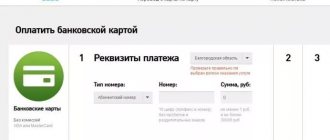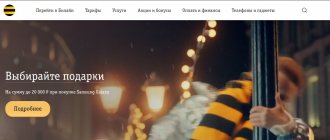MTS is the most popular and largest operator in Russia and the CIS countries.
Every day, hundreds of thousands of users replenish MTS accounts, so the company made sure that there were many replenishment methods.
These are not only vouchers, terminals, but also online banking, SMS banking, transfers through ATMs of various financial institutions, as well as transfers through online services and electronic wallets.
Now, in order for an MTS client to transfer money to his balance, he does not even need to leave the apartment. It is enough to have a phone at hand and an Internet connection.
Since every third Internet user in Russia has a webmoney payment system wallet, we offer you instructions on how to transfer webmoney to MTS in several ways.
Transfer money from WebMoney to MTS
WebMoney has been working with clients for 19 years, during which time they have gained trust in different countries.
In 2014 alone, more than $17 billion was transacted across 160 million transactions.
Webmoney is a very convenient and simple system that requires a minimum amount of data to register.
If you want to use additional services, you must confirm your personal data. In other cases this is not necessary.
For convenient and quick access to the payment system, you must install the additional program Webmoney Keeper Classic.
With its help, you can make transfers to other electronic wallets, make currency exchange transactions, transfer money to bank cards for withdrawal, or to a mobile phone.
How to activate automatic payment in the Webmoney system
In order not to perform the described operation every time, the user can activate an automatic payment, in which the system will independently replenish the MTS account, without the participation of the wallet owner. To do this, you need to go back to the “payment for services” section, select the “mobile communications” tab, click on the MTS icon.
Under the fields with the transaction number and amount, additional information is indicated according to which the user can make an automatic payment. After entering the phone number and payment amount, the slider under the form fields moves to the right.
Next, set the frequency of making automatic payments. The user independently assigns any period convenient for him. This can be a one-time replenishment every day, once every three days, on a certain day of the week, or any other frequency. The replenishment amount is saved as a template.
If there are not enough funds at the next replenishment, the Webmoney payment system will send the user a special notification. As soon as there is no longer a need for automatic payments, the system participant goes back to the payment page and moves the slider to the left or completely deletes the template.
A guarantee of fast and reliable payments, the ability to enable automatic payment, the use of minimal amounts (from only 1 ruble), these are not all the advantages of the service. To top up your MTS account via Webmoney, you just need to make a few clicks.
We use Webmoney Keeper to top up the MTS balance
Webmoney Keeper is necessary for every user of webmoney wallets.
Instructions for transferring webmoney to MTS balance through this service:
- Launch the Webmoney Keeper program on your computer.
- Log in to the system using your data: login and password that you specified during registration. The session is active for 15 minutes.
- A window will open in which the balance of your wallets will be indicated, 4 points will be indicated below, you need to select “My WebMoney” from them.
- Go to the Mobile Communications section.
- The list that appears will list all operators, including MTS.
- Indicate the details for making a payment: the amount to be topped up, the MTS phone number to which the money will be credited, specify the wallet from which the funds will be debited.
- Click "Pay".
- For payment security and transaction confirmation, you will receive an SMS with a code on your phone linked to WebMoney. Copy it and enter it into the Webmoney Keeper program field.
- Soon the finances will be credited to your MTS SIM card.
Appstore application
Users of the system who often resort to its capabilities can download the WebMoney Keeper Standard application to their smartphone for their convenience. The mobile application has comprehensive functionality and is in no way inferior in productivity to the main version on the official website.
Download the application from the Appstore. Downloading is free. Installation lasts up to 1 minute. It is recommended to always download the latest released version of this application. The standard application is build 1505 with version 3.2.1. In order to connect MTS with Webmoney, the user performs the following actions:
- Opens the application.
- Goes to the “payment for services” tab (at the top of the work panel).
- Selects among others.
- From the proposed list of operators, click on the icon with the name of the MTS company.
- Enter the number and amount of the transaction being made.
- Confirms the payment.
Payment for an MTS number through the Webmoney application is made with a standard commission of 0.8%. Funds are credited to your phone account instantly. The user receives information about the completed transaction in the form of a notification on the WebMoney Keeper Standard website.
Top up your MTS mobile account through the TelePay service
TelePay is an additional service from the webmoney company, which was created specifically for making money transfers from a smartphone.
This service is convenient for those clients who do not want to install additional software like Webmoney Keeper, but need the ability to transfer funds: payment for various types of services, transport, tickets, taxis, purchases: telephony, hosting, domains, Internet, mobile communications, utilities payments, television, taxes, social networks and groups, communities, government services, fines, banking transactions, loan repayments, cosmetics stores.
Instructions for working with TelePay:
- Visit the official Tele-Pay website at https://telepay.wmtransfer.com/ru/.
- Go to the “Payment” column, then “Service Catalog”.
- In the left menu, select the “Mobile Communications” section.
- On the right side you will see the logos of mobile operators; here, find MTS using the characteristic icon by clicking on it.
- The Webmoney Login window will open, where you must authorize by entering your login, password, passing the captcha check, and clicking “Login.”
- In the window that appears with a map of Russia, indicate your region by selecting it in the picture or from the drop-down list on the same web page.
- Enter the details necessary to top up your mobile balance: MTS recipient’s phone number, amount to be charged, select a wallet with the desired currency, click the “Pay” button.
- The code that will be sent to the phone number you specified when registering WebMoney must be entered in the TelePay window field to confirm the action.
- Soon the funds will be credited to the balance of the MTS SIM card.
Transfer money to WebMoney through the official MTS website
You can transfer funds from MTS to WebMoney as follows:
- First you need to visit the official website of MTS cellular communications www.mts.ru.
- On the company’s website at the top of the main page there is a section “Financial services and payments”. After going to this section, you need to select the next item “Money transfers”. By clicking on this item you will be offered many options for making payments.
- In our case, you need to select the “Electronic Payments” section.
- In order to complete the procedure via electronic payments, you must select the type of electronic wallet. The MTS company cooperates with the WebMoney payment system, so you need to o.
- Then the user must enter his e-wallet number in the appropriate field. The wallet number must consist of 13 characters, that is, including the first letter.
- The next field indicates the amount;
- Then you need to mark where you need to transfer money from: from a bank card or from a mobile phone account. In our case, select the item “From a mobile phone”.
After checking all the data and making sure that it is correct, you need to click the “Next” button, after which the system will take you to a page with your personal account. Here you need to enter your username and password and log in to your personal account. Now all that remains is to confirm the procedure, after which the operation will be completed.
Terms of use of the service
Every WebMoney client who has wallets of this payment system can use the Webmoney Keeper and TelePay services free of charge and around the clock.
Among the features of using services, one can note security due to the ability to protect any operation with a security code, the ability to track the client’s level of trust through his BL certificate, storage of history, which can always be consulted, as well as additional services for those clients who have confirmed their personal data.
Webmoney payment for mobile communications
WebMoney provides its clients with the opportunity to instantly make payments in order to top up the account on SIM cards of all popular mobile operators from MTS, Beeline and Megafon, to not very common regional companies like Yeniseitelecom. Using WebMoney, you can top up your mobile number with any amount. There are no inconvenient restrictions that apply when using prepaid cards. After the transaction is carried out promptly, the amount with a small commission is instantly credited to the subscriber’s account.
Top up WMP from your mobile phone account
In order to replenish your WMP wallet from a mobile operator account, you must:
1. Go to the replenishment service website using the link 2. Select a mobile operator whose phone number is verified in your personal data.
3. Specify the replenishment amount and click the “Order” button
4. Follow the instructions sent to you via SMS;
5. Send a response SMS with a WMP wallet replenishment confirmation symbol; 6. Receive a message about the successful completion of the operation and the top-up amount to your wallet.
For replenishing a WMP wallet from a personal mobile phone account, a commission is charged:
Limit for replenishing P-wallets (up to 10 transactions per day):
You can check your identification status here
More detailed procedures for replenishing a wallet from a mobile phone account are given in the instructions for various WM Keeper.
Source
Replenishment in Keeper Standard Mini
In order to transfer money from WebMoney to the phone of any operator in Keeper Standard Mini, you need to run several general commands. There are two options to transfer funds to your mobile phone: through the “payment for services” menu and through the “Webmoney Telepay” service.
- Log in to the WebMoney service through Keeper Mini.
- On the tab bar, select the “payment for services” section.
- From the proposed options listed in the left column, select “mobile communications”.
On the right side you will see all the operators into whose account you can deposit money. These three levels of account replenishment are common to any operator. Further, the replenishment stages and commission will vary.
Additional Information
To top up your MTS balance, you can use additional applications for mobile devices (smartphones, tablets), which include WM Keeper Win Pro. This payment method is not much different from replenishing an account via a smartphone, but many users like it better.
To get to your personal account, click on the My WebMoney tab and select the MTS category from the list of services available for payment. In the form that appears, indicate your phone number, transfer amount and the account from which electronic money will be debited. After double-checking the data, click on the Pay button. To confirm the transaction, it is better to choose the SMS confirmation method. In the appropriate window, enter the received verification code and click OK. After a few seconds, the funds should arrive in your account.
Payment Webmoney commission
For each transaction in the WebMoney system, a commission of 0.8% of the payment amount is charged. The final values are rounded up to the nearest 0.01 WM. The commission amount cannot be less than 0.01 WM. If your certificate is at an entry level or higher, no commission will be charged when transferring funds between wallets of the same type. If a credit transaction is made by the owner of a type D wallet, the user of the system pays a commission of 0.1% of the amount, which is returned to the wallet. In this case, the commission cannot be less than 0.01 WMZ.
Transfer fees
Using the WebMoney system, replenishing MTS is quite simple and profitable. The recharge fee for all major mobile operators is only 0.8%. Please note once again that to replenish your account, it is better to log into your WebMoney account with confirmation, that is, by checking the SMS or E-NUM item with a round switch. In this case, when performing a payment transaction, you will only need to enter the numbers from the captcha.
If you log in without confirmation, you will additionally have to receive an SMS and enter the code sent in it. The amount of such SMS confirmation will increase the cost of the commission. In addition, the service may consider that the amount in your wallet, taking into account the incoming message, is not enough to pay for the operation.
In the modern world, in addition to cash payments, non-cash payments using bank cards or Internet wallets have become widespread. New methods increase efficiency and speed up transaction times. Now the consumer does not even need to leave his home and look for special terminals, he only needs access to the network space. A common payment method is to top up MTS through the WebMoney service.
From phone
You can top up your mobile operator account from your smartphone, but only after first installing the WebMoney application. To download it, you can use the free Internet resource Play Market. To pay for the services of an MTS operator, you need to do the following:
Within a few seconds after the transaction, the money will be credited to the MTS subscriber’s account.
Video
Watch the video on how to quickly transfer money from WebMoney to your phone:
- Withdrawal methods
- Top up your phone via the website
- Withdrawal from WebMoney to phone using the program
- Transfer money to your phone using a smartphone application
- Top up balance of MTS, Beeline, Megafon
- Transferring money to numbers of other mobile operators
- Limits, enrollment terms, commission
- Conclusion