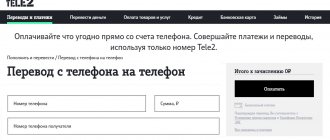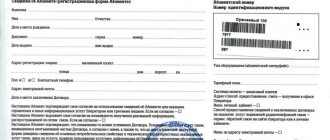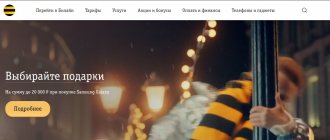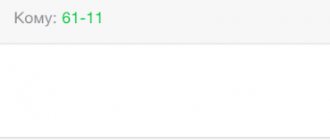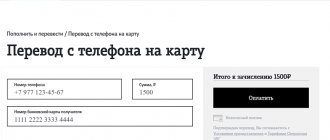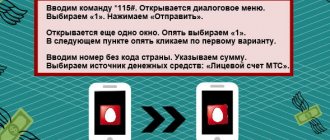How to transfer from SIM card to card using SMS / USSD
MTS
To transfer money from a SIM card to a bank card, an MTS subscriber can send:
- SMS to number 6111 with the text card 9876543212345678 700;
- USSD command *611*9876543212345678*700#.
In both cases, 9876543212345678 is the 16-digit bank account number, 700 is the desired transaction amount.
In both cases, the transfer of money must be confirmed according to the response received from the operator.
Using a USSD request, an MTS client can also transfer up to 300 rubles. for one operation and up to 1500 rubles. per day to another MTS subscriber (or subscribers) in their home region.
You need to dial *112*9801231234*200#, where 9801231234 is the recipient’s phone number, 200 is the transaction amount.
There is a slightly more complicated way to transfer money from a SIM card to another via USSD - up to 1000 rubles per operation for a subscriber of any operator and region. Need to:
- send command *115#;
- Select “Mobile phone” in the menu that appears on the screen;
- select the mobile operator of the recipient of the money;
- indicate the recipient number and amount;
- confirm the operation according to the received request.
The commission will be 10%+10 rubles.
Please note: this option is not available on “Super MTS” and “Super Zero” tariffs
Beeline
A Beeline subscriber has the opportunity to transfer money from a SIM card to a card by sending an SMS to 7878:
- to another SIM card - with the text 7;
- on the plastic of the jar - with the text Maestro.
Next steps:
- receive SMS from the operator;
- confirm the operation according to this message;
- receive another SMS from the operator about the results of the operation.
To transfer money not to Maestro plastic, you should start the message with the appropriate word - Visa or Mastercard.
Beeline's commission amounts and limits are the same as when performing an operation through the operator's website.
Megaphone
A MegaFon subscriber can use the option of transferring money from a SIM card to a bank card by sending an SMS to number 3116 with the text card 9876543212345678 10 20 700, where 10 and 20 are the month and year of validity of the recipient’s card.
You can transfer money from a MegaFon SIM card to another phone (within the limits specified above) in one of two ways:
- SMS to the recipient's number with the text #400, where 400 is the transaction amount. After the main text, the message can be supplemented with a short comment. The commission for transferring funds to another MegaFon subscriber is 1%, to a subscriber of another mobile operator - 5% (minimum 10 rubles);
- USSD *133**#. Commission – 6%.
Tele 2
For a Tele2 subscriber, the procedure for transferring money from a SIM card to a bank card using SMS is exactly the same as for an MTS client (see above). You need to send a message with the same text, only to number 159.
And transferring money from a SIM card to a SIM of any Russian mobile operator is easy to do using the USSD command *145**#. The maximum transfer amount using this method is 1000, the minimum is 10 rubles.
Is it possible to withdraw the amount without commission?
I want to make any transactions without paying a penny. Alas, MTS does not provide free withdrawal of amounts on SIM card balances. Even when making intra-system transactions, you will have to pay a minimum of 10.00 rubles for the transfer.
You can minimize withdrawal costs by using the provider’s funds for other needs. In this case, from 1 to 4% will be written off.
Expert opinion
Alexander Ivanovich
Financial expert
Important: the commission will not be charged only if the user terminates the contract with the provider.
Money transfer methods
Transferring money to a Sberbank card from a mobile device today is possible as follows:
- through special payment services that allow you to transfer funds without intermediaries and additional operations, but this method has a fairly large commission;
- via QIWI, WebMoney;
- mobile operator office. It is worth going to the office with your passport and withdrawing funds from the account upon application.
Thus, there are many ways to send money. Not all of them are convenient, so next we’ll look at how to transfer money from a SIM card to a bank card in the most profitable way.
Mobile operators allow you to withdraw funds from your phone balance
Transfer from MTS
As part of our study of this issue, we will use a single algorithm and present the conditions of the operation, as well as step-by-step instructions. Transfer from card to MTS SIM card has the following parameters:
- commission for the service – 4% for quantities per day – no more than 5;
- the minimum amount to be paid is 1,700 rubles;
- possible maximum amount is 15,000 rubles.
To carry out the procedure with MTS you need:
- go to the MTS website;
- go to the “Easy payment” section and select “Transfer”;
- enter details;
- in a new window, enter the plastic number, the owner’s last name, and confirm the payment.
Funds will be sent to the card instantly.
Transfer from Beeline
Let's imagine the basic conditions:
- minimum - 49 rubles;
- maximum – 13.9 thousand rubles;
- commission - 6% plus 10 rubles. for each operation.
The algorithm for sending funds to a bank account is as follows:
- on the operator’s service, select the page with transfers and determine the card’s payment system;
- enter the details in a new window;
- confirm payment.
This method is only available if you have access to the network. If the plastic is linked to a Beeline number and the owner of the phone is the owner of the plastic, then you can send an SMS to the number 7878.
Transfer is possible through the subscriber’s personal account on the website
Transfer from Megafon
Megafon is the most widespread and high-quality mobile operator. However, the commission when transferring from a SIM card to a bank card is quite high. So, the main conditions are:
- minimum amount - 1 rub.;
- maximum amount - 15,000 rubles;
- the transaction fee is 7.35% + 95 rubles if the amount transferred is up to 5000 rubles. (all amounts over 5,000 rubles are paid in the amount of 259 rubles plus 7.35% commission on the amount of transfers).
The payment algorithm is as follows:
- on the Megafon website, as well as on the websites of other operators, there is a “Money transfers” tab;
- go to the “Transfer to plastic” parameters;
- enter the basic details and identify the procedure by entering the code.
If a megaphone number is connected to the plastic card, then you can send an SMS to number 3116 the following message: card number, expiration date and amount of the transfer condition. The commissions are the same as when paying on the mobile operator’s website.
Transfer from Tele 2
Translation is also interesting when working with the Tele2 operator.
Tele2 payment fee depends on the payment amount. So, payment up to 250 rubles. contains a commission - 50 rubles, up to 730 rubles. — 70 rub., up to 1410 rub. — 90 rub. The maximum commission amount is 400 rubles, and the maximum transfer amount is 14,600 rubles.
It is impossible to withdraw funds from your phone to a card without a commission.
The algorithm is as follows:
- you need to go to the TELE2 website and go to the Market payment portal. tele2.ru;
- go to the “Transfer money from phone account” parameters;
- write down the number on the front side of the payment instrument;
- then fill in the sender's number, the payment amount and some information about the payer himself.
The operation is confirmed by a code from a mobile phone and after confirmation, the funds are transferred to the bank card instantly if the card is debit and within one day if the card is credit.
Translation Megafon
The Tele2 procedure can also be carried out using mobile transfer. To do this, enter the command “* 145 #”, press “Call” and select “Maps”. At the next stage, you need to indicate the payment amount and wait for a response SMS. It will contain a link to the Tele2 website, by clicking on which you can complete the payment.
In general, each operator has short digital programs for transferring funds. A mobile application is also available.
Automatic transfer of funds to an MTS subscriber
To set up a constant and automatic replenishment of the balance of another MTS subscriber at the expense of your balance, you need to dial the USSD command * 114 * subscriber number * frequency code * amount #. Where the “frequency code” indicates the regularity of the transfer. The frequency of the command is as follows: 1 – every day, 2 – every week, 3 – every month.
You would like to transfer to another subscriber with number 89315623121 the amount of 200 rubles every month. You dial the command * 114 * 89315623121 * 3 * 200 #. The message does not contain spaces between characters and numbers. The message is sent without quotes. You will soon receive a confirmation SMS with a code. The code must be sent using a similar USSD command * 112 * code #. Where the word “code” is the numbers received in the SMS confirmation message. Repeated USSD - the command is also written without spaces and quotes. Funds are transferred to the MTS subscriber.
By clicking on the “Confirm” button, you agree to the processing and transfer of your personal data by the Operator, including information about the Subscriber, to MTS Authorized Persons (Partners), in accordance with clauses 3.4., 7.5. Conditions for the provision of mobile radiotelephone services and clause 9.4. Agreements for the use of the MTS Money Wallet service.
By clicking the “Confirm” button, you agree to remove the payment ban from your phone account, thereby making the funds on the personal account of your subscriber number available for payment for goods, work, and services of third parties in accordance with the Agreement for the use of the MTS Money Wallet service .
By clicking on the “Confirm” button, you agree to the processing and transfer of your personal data by the Operator, including information about the Subscriber, to MTS Authorized Persons (Partners), in accordance with clauses 3.4., 7.5. Conditions for the provision of mobile radiotelephone services and clause 9.4. Agreement for the use of the “MTS Money Wallet” service, as well as consent to lift the ban on payment from the phone account, thereby making the funds on the personal account of your subscriber number available for payment for goods, work, services of third parties in accordance with the Agreement for the use of the service “ MTS Money wallet.
Simple transfer from SIM card to bank card
If all the described options for withdrawing funds from your phone balance to a bank card seem a little difficult and/or you don’t want to risk losing money (due to an error, failure, etc.), there remains a reliable option - contact a communication shop or another service point for subscribers of a mobile operator.
A visit to a company specialist is the only way to transfer money from a SIM card to a bank card available to a Yota subscriber.
You need to take your passport and recipient card details with you:
- number;
- type (Visa, Mastercard, Maestro, other);
- holder's name in Latin letters;
- month and year of validity.
If you need to transfer money from someone else's SIM card, you also need a power of attorney signed by its owner.
You may also be interested in:
To an electronic wallet
MTS offers to top up electronic wallets using your Personal Account on the bank’s website - https://pay.mts.ru/webportal/payments/2372/Krasnodar.
The procedure is as follows:
- In the MTS personal account menu “Manage payments”, select the “electronic money” tab. This tab presents all electronic wallets available for topping up from a mobile phone account.
- Having entered the menu of the desired electronic wallet, enter the phone number and amount, then click “next”.
- A tab will open with the terms of the entered payment and the result, and you will receive an SMS requesting confirmation of the transfer.
- Approve the payment by reply message. If you change your mind about withdrawing money, send “0”.
You can also withdraw money using your personal wallet account. In the menu for replenishment methods, select - from phone balance and enter the required data.
Table 2. Conditions for crediting funds to electronic wallets.
| Online wallet | Limit on one payment, rub. | Limit on payments per day. | Transaction fee. |
| VISA QIWI WALLET JSC QIWI Bank | 5000 | 5 payments | 9.9% +10 rubles |
| YANDEX.MONEY P.S.Yandex.Money LLC | 15000 | 5 payments | 11.35% +10 rubles |
| WALLET ONE RNKO “Unified Cash Desk” | 15000 | 5 payments | 10.5% +10 rubles |
| I-TRANSFER United Settlement Center LLC | 15000 | 5 payments | 7.35% +10 rubles |
| ONPAY LLC "MAGNUM" | 5000 | 5 payments | 9.00% +10 rubles |
| PAYANYWAY Pay Any Way LLC | 15000 | 5 payments | 10.35% +10 rubles |
| TELEMONEY Comfort Plus LLC | 15000 | 5 payments | 5.35% +10 rubles |
| WEBMONEY LLC "Guarantee Bureau" | 5000 | 5 payments | 10.3% +10 rubles |
Features of transfer to a Sberbank card
You can transfer money from your phone to a Sberbank card in the following ways (the SIM card must be inserted into the mobile phone device):
Sending by mobile number via SMS:
If we are talking about the MTS operator, it is necessary to act according to the proposed scheme. You should send a message to number 900 (mobile number belonging to Sberbank): Transfer 7912ХХХХХХХ 1234 200, where:
- 7912ХХХХХХХ — mobile phone number (starting with 7);
- 1234 - final digits of the bank card;
- 200 — transfer amount in rubles.
From Megafon you need to send a message to number 8900. The text is: card 0000111122223333 1000, where:
- 0000111122223333 — bank card number;
- 1000 — transfer amount in rubles.
From Beeline the text is sent to number 7878: Visa 0000111122223333 1300, where:
- Visa, Mastercard, Maestro - payment system;
- 0000111122223333 - bank credit card number;
- 1300 is the amount.
Sending money from a phone via SMS to a Maestro card from Sberbank is not possible, since the main condition for the operation is the 16-digit card number, and for Maestro this value consists of 18-19 digits. (Read about how and where to get a loan on your Maestro card around the clock here:)
When the client is connected to the Tele 2 mobile operator, it is necessary to send an SMS to number 159: card 0000111122223333 1300, where:
- 0000111122223333 — bank card number;
- 1300 is the amount.
Sending money to a card from your phone using the USSD command (split *):
Tele 2: *159*1*card number*amount in rubles# call (“green handset”), where:
- 159—team number;
- transfer operation.
General USSD command for Sberbank if it is necessary to transfer money from a card to a mobile phone:
*900*12*mobile phone number (start with 9)*amount in rubles# call (“green handset”), where:
- 900 - official number of Sberbank;
- 12 is the digital command number.
To transfer funds specifically from a mobile phone balance to a Sberbank card, you need to seek help from employees providing telecom operator services. You can withdraw money only to Sberbank cards with MasterCard or Visa payment systems.
Attention! One of the restrictions in transferring funds from a phone to a card is the Maestro payment system from Sberbank. When filling out the form on the official website of the telecom operator, you need to enter the card number, consisting of 16 digits
The Maestro card number from Sberbank consists of 18 or 19 digits. Thus, it is not possible to make a payment.
Transfer money by using the official website of the telecom operator and logging into your Personal Account (the method is described above).
The non-cash payment system is becoming more advanced and secure every year. Using various payment and withdrawal methods, you can completely avoid using cash, which makes a person’s life safer. After all, if you lose your card, all you need to do is contact the bank and block the account.
To learn how to transfer money from a Sberbank card to the phone of any mobile operator, read the article:
Apply for a loan
Commission size and limits
The most expensive transfer method is the Megafon operator. Tele2 transfers are the least expensive. The commission amount can be seen on the mobile operator’s website. The commission amount is included in the cost of payment. So, for example, when transferring 250 rubles. from Tele2 you will receive a receipt for the amount of 300 rubles, which will already include a commission.
There are certain limits on the operation. Thus, no operator will allow you to transfer more than 15,000 rubles per day. The limitation is due to legal requirements, since in the amount of 15,000 rubles. the client must be identified using a passport.
Separately, it is worth mentioning the commissions of electronic wallets. If this channel is used during the transfer process, then an additional percentage may be added to the commission amount - from 8-10% for one transaction. The procedure also has restrictions on limits.
Thus, the operation in question is quite simple. Before transferring money from a SIM card to a bank card, you need to study the limits and nuances of the procedure. Different operators have different terms and commissions for depositing money, so you should choose the most suitable one and carry out the procedure.
Sending money from Beeline to Beeline and other numbers
To transfer money from Beeline to Beeline or to the account of another operator, dial *145# and “Call”.
You can transfer money from Beeline to Beeline or to a subscriber account of another mobile operator by sending an SMS. Necessary:
Send an SMS to number 7878 with the following content: recipient_phone_via_7 amount
Example: 7xxxxxxxxxx 150 (It is important to enter the amount as an integer). Wait for an SMS with information about the amount debited. Send a reply message to confirm payment. Receive an SMS containing information about the paid service and the amount to be debited. In this way, you can transfer money to a client not only of Beeline, but also of any operator
You can also use the Beeline service and transfer money via the Internet. To do this, select "Payment and Finance" and then "Money Transfers". Here you can choose one of the methods: from phone to phone, from card to cell phone, from cell phone to bank card or e-wallet
In this way, you can transfer money to a client not only of Beeline, but also of any operator. You can also use the Beeline service and transfer money via the Internet. To do this, select "Payment and Finance" and then "Money Transfers". Here you can choose one of the methods: from phone to phone, from card to cell phone, from cell phone to bank card or e-wallet.
Through the My Beeline application
In this case, authorization is required, we go through it as usual. Next, how to pay from your phone through the application:
- We need a “Mobile transfer” button (lower left corner). Click.
- Fill out the payment form and click “Submit”.
Then we confirm that we need to “translate” to send money:
- An SMS with a code will be sent to the number from which funds are sent.
- Click on “Reply” and rewrite this code in the text input field.
- Click on “Send”.
Online services
You can top up the balance of another MTS subscriber using services such as Internet banking or electronic wallets. However, to do this you must be registered in one of these services.
Process of money transfer via Internet banking:
- go to your personal account;
- go to the “Money transfers” section;
- transfer money from your phone balance to your bank card;
- log in to online banking;
- go to the “Payments” section;
- transfer money to the number you need.
Process of money transfer through electronic wallets:
- log in to the electronic money service;
- go to the “Top up your account” section;
- select “From a mobile phone”;
- follow further instructions and top up your e-wallet account;
- then go to the “Payments” section;
- select "Phone";
- enter the recipient's number and payment amount;
- confirm payment.
When wondering whether it is possible to transfer money to MTS, you should explore each option.
Auto payment
You can transfer money through MTS to the account of a child or a retired parent automatically. To do this you need to configure . After activating it, you can set the system the task of debiting funds at regular intervals, say once a month, from your own account to transfer to another subscriber of the provider.
To activate the function, go to the website in the “Templates and Auto Payments” section and select “Create Auto Payment”. Then you will be required to enter your details and desired schedule, as well as confirm the connection to the service.
Step-by-step instructions for translation
The mobile service provider provides users with several ways to transfer funds within the network: using Tele2 Wallet. Let's first look at how you can send money from Tele2 to a Tele2 card when choosing “Mobile transfer”.
- So, before you transfer money to anyone, you need to make sure that you have the required amount in your account. To do this, we check the balance using the free service command by typing the following combination: “asterisk104hash”.
- Next, you will receive an SMS message informing you whether the service is available to you. If it turns out to be unavailable, use another method, which we will describe below.
- If available, dial another sequence of characters: *145*recipient’s phone number*transfer amount#. For example, you want to transfer 500 rubles to a friend. To do this, dial: *145*89———*500#.
- Press the call button.
- After this, the required amount will be transferred from Tele2 to Tele2.
- Once the transaction is completed, you will receive a notification.
Instructions for Beeline subscribers
The service for transferring funds from one SIM card to another is called “Mobile transfer”. There are two ways to use it when you only have a mobile phone at hand:
- dial *145# and act in accordance with the operator’s instructions;
- send a USSD request in the format *145*phone number of the payment recipient*amount to be transferred#.
These methods are available to Beeline subscribers who have spent at least 300 rubles on the services of this cellular company. That is, as soon as you receive a SIM card, such operations cannot be performed. It will also not be possible to make transfers by simply topping up the balance of a new SIM card with 300 rubles - this amount must be spent, i.e., written off by the operator for the services used.
Within one transfer, you can send funds in the amount of 30 to 200 rubles. At the same time, at least 50 rubles must remain on your balance after the transaction. If these conditions are not met, the system will simply not allow you to make the transfer.
You will see a page with a list of payment recipients. Select from among them the operator to which the SIM card of the recipient of your transfer belongs. Next, you will see a form where you will need to enter the SIM card numbers for debiting and crediting, as well as the transfer amount. After that, click the "Pay" button at the bottom of the page and the transaction will be completed.
Conditions
Each mobile operator sets its own conditions for transfers from a SIM card to a Sberbank card. We present them for the largest companies.
- MTS. You can send no less than 50 and no more than 15,000 rubles. The maximum number of transactions per day is 5. Commission 4.3%, but not less than 60 rubles.
- Beeline. You can send no less than 50 and no more than 14,000 rubles. The maximum number of transactions per day is 10. The commission depends on the size of the transfer, but not less than 50 rubles.
- Megaphone. You can send no less than 50 and no more than 13,700 rubles. The commission depends on the transfer amount: up to 5,000 rubles - 7.35% + 95 rubles, more than 5,000 rubles - 7.35% + 259 rubles.
- Tele 2. You can send no more than 15,000 rubles. The commission depends on the size of the transfer, but not less than 50 rubles.
Funds can be credited instantly or within 5 business days. In case of delays beyond this period and other problems, it is recommended to contact the support service of your mobile operator.
ATTENTION. Terms may vary depending on your region, payment amount and other features
It is recommended to clarify the information individually.
When filling out an application for a transfer through the website, after entering the transfer amount, you can see the final value, that is, the amount of payment taking into account the commission. This is what will be debited from your balance.
Rules and agreements
Before transferring money from Beeline to MTS, you need to familiarize yourself with the rules and agreements of the service. The first thing you need to know is that you cannot transfer money from Beeline to MTS for free. Each transaction will be subject to a fee:
- the minimum offer amount is 10 rubles, the maximum is 5,000 rubles;
- per day you can make no more than 10 transactions, with a total volume not exceeding 15,000 rubles;
- per week you can deposit no more than 30,000 rubles into someone else’s account, and the total number of all transactions should not exceed 20;
- a subscriber can make up to 50 transfers per month, but the total amount of money transferred to other people’s accounts should also not exceed 30,000 rubles;
- mandatory commission – 4.95%.
Limits
When using the mobile transfer option, there are restrictions on the minimum and maximum transaction amounts, as well as their number per day and month.
- If you are a new subscriber to the network and have not yet spent 150 rubles on communication, access to transfers will be closed;
- The minimum that can be sent is 30 rubles;
- The maximum amount for one transfer is 200 rubles;
- You can send no more than 400 rubles per day;
- After sending money, there should be at least 50 rubles left on your phone account;
- For those who receive after transfers, the amount on the balance cannot be more than 10,000;
- You can receive a maximum of only 5 transfers per day.
You can read more detailed information on money transfers on our website in the services section. To obtain the most objective information on transaction fees for your region, call the Beeline support service at 8 800 700 0611 or 0611 (free calls)
If you want no one to be able to make a transfer from your phone, then set the ban by dialing *110*171#. This service is free, but to re-enable the ability to send money, you will need to call support and they will ask you to provide your passport details or a code word, if one has been set.