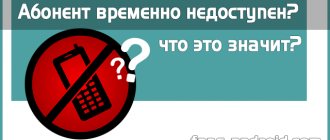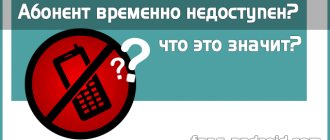Users often ask what the message “Subscriber is temporarily unavailable” on MTS means. It can be heard when trying to call another person within the network or to a third-party operator's phone. This notification means that it is impossible to contact your friend because a connection to his mobile device cannot be established. To understand why this happens, you need to become familiar with the possible reasons for this situation, as well as the notification options that you can hear when you try to dial.
The subscriber’s device is turned off or is out of network coverage, what does this mean?
Not every Russian city has equally stable mobile communications. In some regions the signal may sometimes disappear. For each case, an electronic answering machine response is already prepared. When we make a call, we hear a notification that the device is out of network coverage or is turned off, and we don’t always understand what this means. And under what circumstances can such an answer be heard? You can read about this further.
When do they say “The subscriber’s device is turned off or is out of network coverage”?
When our mobile phone is in our pocket or on a shelf, any applications or functions are turned off - it does not transmit anything to the network, and it receives practically no information. This means that it is in standby mode and listening to the network for calls to its address.
There are three main states in which a mobile base station can be.
| Modes: | Description: |
| Active | In this mode, it actively transmits and receives data, mainly at the moment when we are talking. |
| Detached | State when the smartphone is turned off. No data is coming from his address. |
| ILDE | The phone is in standby mode. |
The base station keeps its own “diary” in which these states are recorded. This service or database is called VLR. All connected mobile devices are recorded here and their current statuses on the cellular network are displayed. If we turn off the phone or its battery runs out, the database displays the status of the phone being turned off. VLR is also the source of the voice message: “The subscriber’s device is turned off or is out of network coverage.”
This is interesting: why does Beeline ask you to confirm your passport details?
A way to determine that the phone is in flight mode or the number is in an emergency
Many subscribers have repeatedly wondered when receiving a robot answer what was actually wrong with the subscriber’s phone. Perhaps he turned it off himself or added our number to the blacklist. And now we just can’t get through to him. In most cases, if you hear a message that the device is deactivated or out of network coverage, then the phone is actually turned off or there is no service in that area.
No signal in mobile phone
It is quite difficult to determine the status of the phone only by the robot’s response. Since some Blacklist applications may allow the phone owner himself to set a specific response. This means that the subscriber can choose what answer will be heard in our devices. It also means the same for the base station that the subscriber has turned off his phone or set it to airplane mode. The mobile device simply disappears from the cellular network map.
Voicemail plus
The latest option is Voicemail+. It costs more than its analogues. The mandatory daily payment is 3.3 rubles. For this amount it contains several advantages:
- access to messages via web, mms and email;
- one recording can last 2 minutes;
- Read messages are stored for 2 weeks, unread messages are stored for 10 days;
- The answering machine can hold 30 entries.
You can listen to the texts in the same ways as in the previous version. When roaming within the country or around the world, use the number +7(916)892-086-0.
To activate, dial the ussd combination *111*900# on your smartphone. In addition, you can activate the service via SMS or Personal Account. Your mailbox will be protected with an access code, and other subscribers will not be able to read/delete your answering machine entries.
Tell me, what will the caller hear if the phone is in airplane mode?
The subscriber's phone is turned off or is out of range.
“The subscriber’s device is turned off or is out of network coverage” is all that the person calling you will hear. They will be able to send you SMS, but you will only be able to receive messages by turning off airplane mode
“The subscriber will fly if you stop calling, thereby interfering with the pilots with your call. and devices, If you call again, there is a possibility that the subscriber will fall into the sea!
Subscriber-Not Subscriber!!!
The hum of the aircraft's turbines will be heard
The subscriber is not online... Airplane mode disables the SIM card.
The subscriber's phone is switched off or out of range.
The mobile phone must be turned off or in airplane mode. Its signals cannot damage the aircraft in any way, but the pilot may not hear important information (for example, descend at a flight level of 200m because another aircraft is approaching). Why won't he hear? - because in his headphones he will have the same garbage that happens to the radio in your car when there is a mobile phone next to it. Understood? And what will the caller hear - Michael Faraday has already answered you correctly
Why is he doing this? About the blacklist
The favorite option of a number of subscribers is “Black List”. But it was not there. If you absolutely need to get through to a person, you can “go around the mountain” and avoid restrictions. Follow the instructions:
- Write an SMS and ask to be removed from the emergency situation. Turn on message delivery notifications in advance.
- Check if you are in an emergency by calling from another number. If the person decides to answer you, you can find out whether you fell out of favor by accident or on purpose.
- 21st century, guys! We use Viber, WhatsApp, Telegram, Skype - organize a regular or video call. Online regulars can write or send an audio message even via Instagram direct (if you haven’t been banned there either).
And also don’t forget about landline phones - use the office one or call from your grandmother. This person will be surprised! But don’t get carried away - the tariffs there are amazing!
The only thing that cannot be bypassed is the “Flight” or “Do Not Disturb” mode, which turns off all incoming messages and SMS.
Five signs that your cell phone is being tapped | Computers | Technique
While espionage passions flare up in the United States and statements about the destruction of the Russian intelligence network follow, ordinary citizens of both countries are having fun with “harmless wiretapping” of other people’s cell phones.
It must be said right away that it is impossible to listen to a cell phone by intercepting its signal using some kind of box with an antenna. The data transmission channel is well encrypted, so “wiretapping” at this level can only be carried out by telecom operators themselves at the request of certain intelligence services. However, you can keep an eye on your beloved wife in less high-tech ways.
There are many programs readily available on the Internet that can secretly work on the victim’s phone and save or transmit to the side recordings of telephone conversations, SMS messages, geographic coordinates, and even pictures from the built-in camera. Some programs can work like a full-fledged “bug”: you call the device and, unnoticed by the owner, hear everything that is happening around. This is quite convenient when you need to eavesdrop on a secret meeting or an equally secret date.
Users of phones based on the Symbian and Windows Mobile operating systems are at risk. There are spy programs for the iPhone, but you won’t be able to install them on an unjailbroken phone (such programs, of course, are not sold in the official App Store).
It is quite difficult for an untrained user to determine that a “bug” lives on a phone. However, there are several signs that can indirectly confirm the presence of wiretapping.
1. High battery temperature
If your phone battery is hot, it means it is actively discharging. This is normal during a call, but if no one has touched the device for a couple of hours, and it still remains noticeably warm, then something is happening inside it, for example, spyware is running.
2. Your phone runs out of battery too quickly
This point follows from the previous one: if the battery discharges too quickly, especially if the phone has not been used more than usual, it means that some potentially dangerous application is “running” inside it. However, remember that batteries wear out over time and it is normal for a decrease in battery life. You only need to think about it if a week ago the phone worked on one charge for three days, but now it only works for one.
3. Delay when turning off
Pay attention to the delay when turning off the phone. If this process takes a suspiciously long time, is accompanied by blinking of the backlight (it may remain on for some time after turning off), or shutdown fails at all, then something is happening to the phone. These could, of course, be ordinary technical problems, but more unpleasant options cannot be ruled out.
4. General strange behavior
If the phone spontaneously turns on the screen backlight, turns off, reboots, installs or launches programs, then most likely you are already “under the hood”. Of course, here, too, we cannot rule out some malfunctions in the operation of the operating system, but we cannot ignore this.
5. Interference and interference
Interference can be of two types: those that you hear during a conversation, and those that occur when you bring the phone near, for example, audio speakers. In the first case, the echo or any other noise (clicks, hissing, etc.) that accompanies your conversation with any subscriber at any time is suspicious. Sometimes the appearance of interference is the result of poor signal reception or other similar problems, but if the noise is heard everywhere and not for the first day, then this is a reason for concern.
The second case is when the phone’s transmitting antenna points to other devices, primarily to speakers or speakers. You've probably heard this "gurgling" sound many times. It occurs during a conversation, as well as in standby mode at short intervals when the phone accesses the base station. Continuous gurgling when no one is talking on the phone is considered abnormal. This may mean that the spy program has contacted another phone and is transmitting all surrounding sounds to it.
See also:
Part two, geolocation
If you suddenly discover the loss of your smartphone or tablet, you can quickly try to find it using geolocation, and if not return it, then at least secure your data. You will have this chance if you have configured the appropriate services before the loss:
- on an Android gadget: the “Find device” item in the settings of the Google account linked to the smartphone (“Settings” on the phone - Google - “Security”).
- on an iPhone or iPad: the “Find iPhone” function in the “Locator” section, which is located in the gadget settings, or you can install the corresponding application.
In any case, you need to keep the satellite navigation on your gadget, otherwise there is almost no point in all the settings. You should try to track your lost smartphone before it is blocked, which means as quickly as possible. You will need another smartphone or PC with Internet access, and you will search here:
- “Find My Device” is a Google service for Android smartphones and tablets;
- Find My iPhone is a service for Apple gadgets.
Even if your smartphone and it are securely protected with a password, it is important not to delay searching by geolocation while the lost gadget is still connected to the mobile Internet and a potential attacker has not deleted your account from there. Generally speaking, you will have almost nothing to do if the person who found or stole your smartphone simply turns it off.
What does it mean when they say “the subscriber’s phone is turned off or is out of the service area”???
It means exactly what it says. What word did you not understand?
This means that the subscriber’s phone is turned off or is out of service area