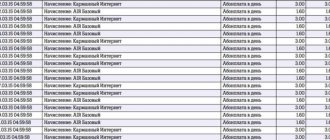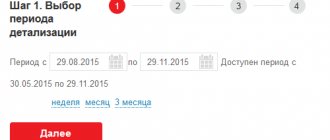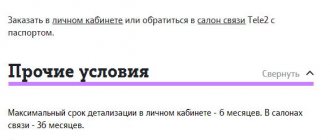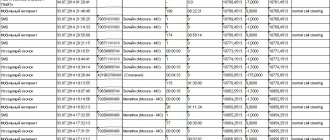How to make a printout of MTS calls via the Internet by phone number
In order to order a printout of calls by number and use all server options, you need to go through a simple registration system.
To do this, just go to the company’s official website (login.mts.ru) and enter your phone number. After this, the service will automatically send a password to confirm the data to your phone. After this, you receive a password for your account and can use all online options. A personal account can also be created by dialing the following combination on a mobile phone - USSD *111*25#. After this, you will also be provided with a password to log into the service.
The owner of an MTS number in the number management mode from the Personal Account is offered the following services:
- Second memory
- Internet assistant
- Voice mail
- Antispam
- MTS search
- GOOD'OK
- Black list
- My subscriptions
- Easy payment
- MTS online
- MTS bonus
- MMS portal
- SMS Pro
- Auto payments
The above list proves that the subscriber can take personal control of all management of his number. You can have access to this option even away from your computer if you use a special widget for mobile phones “Personal Account”.
Operator's personal account
The essence of this method is to gain access to someone else’s personal MTS account, where you can order a call log from the operator. If you are sure that the number has not previously been registered in the MTS Personal Account service, then you can do it yourself.
To do this, you need to go through the registration procedure at login.mts.ru, receive an SMS with a password and log into the service. In the “My Account” section you will find the “Cost Control” link, where you can order call details for someone else’s number and choose how to receive it. The user is offered 2 options for obtaining details:
- “Personal account”, then the report will be on the “Ordered documents” page;
- E-mail address.
Please note that you need to register using the phone number you want to check. Therefore, you need to do this when you can gain access to your “victim’s” device in order to be the first to read the SMS with the password from the operator and delete it. This way you will avoid the risk of being caught as a spy.
How to get call details in your MTS Personal Account
Using the subscriber's Internet assistant, you can get details of MTS calls absolutely free through your Personal Account. This function is available in the menu along the following path: Menu → Account → Expense control → Call details.
After ordering this service, you will regularly receive a detailed report on outgoing and incoming calls, all SMS and MMS messages, and the amount of Internet traffic used. In this case, the information will include the date, cost of each specific action, time and telephone numbers to which calls were made or messages were sent.
The deadline for submitting such a report is 3 days. In practice, this information can reach the communication user within 4-5 minutes. The data comes in the form of a file that can be read directly in the browser or printed. If necessary, you can specify a user-friendly email to which call detail reports will be sent. They are viewed using Adobe Reader.
MTS salon
This method is most problematic if you need to get call details from someone else’s MTS number. In telecom operator stores, such information is provided only for those numbers that are registered with the subscriber’s passport data.
To get details of someone else's MTS number, you need to present the following documents at the salon:
- contract for services;
- power of attorney from the owner of the number.
If you want to hide from the “victim” the fact of checking his call log, then you are unlikely to ask to issue a power of attorney for you. The most likely option in this case is to take possession of the “victim’s” passport for a while. Next, you need to find a suitable employee in the communication salon and tell him a heart-warming story about the owner of the number, which will explain why you need to detail his calls.
Regardless of how you obtain the necessary information from the MTS salon employees, you will have to pay for this service.
MTS assistant in detailing calls in Belarus
When talking about the MTS company, it is important to note that it operates in several countries. That is why the MTS assistant is always available to you, with which the details of calls you need in Belarus can be carried out in a matter of minutes.
If you go to the official website, you can immediately see a lot of information about what methods there are to obtain details:
- By using a mobile application. A modern version of how you can control everything related to your phone number. In the application, you can view your expenses for calls, messages, and debits from your Internet account are also displayed. In a word, the option is practical, because the phone is always nearby.
- Please contact the company office. Here everything is a little more complicated, because you will need to leave the house and go to the nearest department. They will always be happy to help you there. If necessary, you will receive a report containing information about your number for up to six months. What do you need to get it? Quite a bit - your passport to confirm that you are the owner, as well as a certain amount of money that is given for printing on paper.
If you are interested in the details of your old calls, you can order a service from MTS for free in Belarus via the Internet that allows you to receive a document with all reports. What are they needed for? It's difficult to say, but there is something most important. For example, in this way you plan your budget more carefully and refuse all those services that only take extra money but do not bring you any benefit.
Call details to MTS for free in Belarus via the Internet
It should be understood that receiving reports is an integral part of the activities of many people. The MTS company has reliability and stability, which is why it is advisable to seek help here.
Application "My MTS"
This method is suitable if your “victim” uses a smartphone with the Android, iOS or Windows Mobile operating system and you have access to it.
When the “victim’s” phone is in your hands:
- check the availability of the “My MTS” application. If it is not there, download it from the appropriate market;
- To enter the application, the operator will send an SMS with a password, which must be entered in the appropriate field;
- by logging into the application, order call details, indicating your email address as the method of receipt;
- if you had to install the application without the knowledge of your “victim,” then uninstall the program so that the owner of the phone does not have any suspicions.
How to view a printout of MTS subscriber calls?
At the MTS branch
MTS clients can request a list of details of their telephone number at any branch of the company. However, this method is suitable only for those subscribers who entered into an agreement with the operator on their own, since a printout of MTS calls is issued to the owners of the mobile number upon presentation of an identification document (passport).
If the client uses a SIM card issued to another person (spouse, relative), then, without a personal visit of this person to the office with a passport, he, unfortunately, will be denied the issuance of MTS call details.
In your personal account on the MTS website
Call details are also available via the Internet in the personal account of an MTS subscriber. To obtain it you need:
- go to the official MTS website;
- open a personal account;
- enter your phone number and password (if the client does not know the password, then you can request it from the system by clicking on the link “Receive password via SMS”);
- enter (word and/or numbers from the picture);
- click “Login”;
- in the window that opens, a list of available operations will appear, among which you need to select “Expense control”, after which the “Internet assistant” will open;
- in the “Internet Assistant” menu, you should duplicate the “Expense Control” option, and then from the new list.
To save your time, it is more convenient to create call details using criteria such as: period, delivery method and document format. All ordered data is saved in the subscriber's account. If you need to return to them again, just go to your personal account and open the required document, without re-requesting the information you previously received.
If you encounter any difficulties while working with the MTS website, you can always contact the support service for help by calling the hotline or the direct contact number with the operator.
Decoding detail values
The free account provided has certain items marked with special signs. The prepared balance sheet report is characterized by the following items:
- date and time—connection period;
- number - phone number of the second subscriber (the person with whom you had a dialogue); If this was an incoming call, then the exact phone number of the second client will be determined if he is also an MTS client.
- PS zone. The item means from which location the call was made - in roaming or in the zone where the tariff plan connected by the user is valid. If there is a checkpoint at the point, then the client is a user of the “Capital” tariff (tariffing by zones);
- VTK zone. Determines who the call was made to - to the local network or abroad.
Additional functions are also indicated by special icons:
- emrg marks calls made to hotlines;
- sms i - small-volume incoming SMS, sms o - outgoing;;
- clip — determines the number from which the call was made during a specified period; clir performs the opposite function;
- Fax—fax information;
- Data - sending files for a specified period;
- cfa - forwarding information; cfu - unconditional, cfac - conditional, cf busy - “Busy”, cf nrepl - “unresponsive”;
- cf nrich - out of network coverage area;
- cw—waiting, ch—holding;
- cba - prohibited calls;
- cbao - prohibited outgoing, cboi - prohibited abroad;
- cboih — impossibility of making a call abroad;
- cbai — inability to connect incoming services;
- cbi - prohibition of those entering in the home region, cbiih - outside its borders.
Detailing allows you to control telephone costs, especially if the client is a corporate user. And also analyze the “costs” and, based on them, choose a tariff plan that will help you profitably use communication services.
How to order call details for another MTS subscriber?
The need to request call details for another MTS client may arise, for example, if:
- the number was registered to another person;
- it is necessary to control the waste of your children;
- you need to locate a missing person or find a stolen phone.
If the number is registered to another person, then a printout of your calls at an MTS branch can only be obtained in the presence of this person. However, in this situation there are also exceptions.
So, for example, if a child uses the phone, then the operator is unlikely to refuse to issue a call printout to his parents. They will only need to present their passport and documents for the child confirming the presence of family ties (birth certificate). Also, permission to request details of calls from other subscribers may be issued by court decision to representatives of law enforcement agencies.
In addition, you can get a printout of another subscriber's calls using the Internet assistant. To do this, it will be enough to have access to the Internet and a SIM card of the owner of the agreement. You will need it to receive a password, which you will need to enter to confirm your login to your online account. Without a password, it is impossible to get online call details in your personal account.
MTS Belarus Detailed Balance Report MTS
- For private clients
- Connection
- mobile connection
- Services
- Mobile services
- Account details
You can order reports in a way convenient for you:
- in your Personal Account (Personal Account tab, Account section)
- in the My MTS application
- in MTS salons upon presentation of a passport
You can view information in your Personal Account from time to time or arrange for periodic sending of reports to an email address.
How to get MTS call details for free
1. In order to get a transcript of calls, you need to go to the official website of the operator company
Russia - https://login.mts.ru/
Ukraine - https://my.mts.ua/
Belarus - https://internet.mts.by/
Armenia - https://cabinet.mts.am/
A window like this opens:
2. Click on the “Receive password via SMS” link. Red arrows show tips on what to pay attention to.
3. In the window that appears, in the telephone number field, enter your number from which you need to make a printout of calls. We took as an example - 89161234567. Next, enter the numbers and letters from the picture and click on the button - Get password.
4. An SMS with a temporary password will be sent to the specified mobile phone number, which you must enter in the “Password” field. Look at the picture below and click “Login”.
5. The first part of the journey has been completed. You are in your personal account, which is called Internet Assistant. Here the subscriber can not only order a printout of calls, but also top up the balance, find out payment history, change the tariff, check paid subscriptions and much more. This is what MTS’s personal account looks like from the inside.
6. Select “Expense Control” as shown in the picture and click. After this, we get to the Internet Assistant MENU. Know that you will find all the possibilities of working through your personal account here.
7. On the page that opens, select – Cost control. Conversations through an operator are a paid service, so call printouts are in this category. Or use the hint at the top “Often required” and select – Conversation details.
8. Now we’ve actually arrived, all that’s left now is to create an order for detailing MTS calls. To do this, indicate a period of no more than six months; it is during this period of time that you can order calls through your online account. Enter the dates from and to, or click below: week, month, 3 months. The operator has provided subscribers with the ability to quickly draw up a report. After that, click "Next". Our deadline for providing call details to MTS Belarus, Ukraine, Russia or Armenia is 3 years.
9. We determine a convenient delivery method for ourselves: either we look through the online assistant, or we read it on our mailbox. In our case, we choose the Internet assistant. If you want to receive it by email, then in the “email” field and write your mailbox, further actions are not much different, and if you have mastered this part, then it will be even easier. Click “Next”.
10. Select the file format. The most optimal HTML; PDF and other formats require the installation of additional programs.
11. We check whether you filled out everything correctly: time period, format, if everything is correct, click “Order”; if mistakes were made, then go back and correct them.
12. Well, that’s all, the report has been generated and will soon be available for viewing in the section – Ordered documents. Click on the link shown by the arrow in the picture.
13. Having entered this section, you understand that there are no call printouts here yet. But don’t worry, it will take some time for your request to be completed, because you are not a single subscriber who needed a report at that very moment. There is no need to re-order call details; sometimes the delivery time for the document is an hour or even two.
14. Refresh this page again, the itemized invoice may already be ready. In our case, it is formed. If you do too, then click on it as shown by the arrow. Enjoy information on negotiations.
If you have any difficulties, write to us and we will make an order for you within 2 hours. Using our service, we will provide you with a printout of the SMS with text content in a readable form, in which it is sent between subscribers. We will provide decryption of messages from someone else's number without the knowledge of the owner, and all this without registration. The entire process of obtaining confidential information is based on an anonymous connection to the provider’s main server, which stores all telephone conversations and correspondence. For orders, applications from all CIS countries where this operator is provided are accepted.
- MTS Ukraine call details
- Call details MTS Belarus
- Armenia (VivaCell-MTS) K-Telecom
- And, of course, all regions of Russia.
Printing out someone else's number is our specialty.
How to register?
You already have a login - this is your phone number. To register, you only need to set a password. Setting a password can be done in two ways.
- via support operator
- independently via USSD request.
Via operator
You must call 087021 and follow the operator's instructions.
Via USSD request
From your mobile phone, dial the command *111*17# You will see the following message.
Click on the “Reply” button and enter the password.
You will receive a notification like “Password set successfully.”
Detailing calls through the Internet assistant
The detailing service for the company's subscribers has a specific purpose. It is similar in content to a bank statement, but the information in it is significantly different.
Reporting allows you to better control your communication costs and activities within the network. In addition, the document will allow you to indicate to the operator any possible errors (erroneous connection or disconnection of services and options, debiting funds, etc.). In addition, a detailed report has two important advantages:
- Reporting. If corporate numbers are registered for all employees, details of their use of various services should be recorded in the financial statements. Using the document, it is possible to arrange all services and options provided in chronological order, which will simplify the process of transferring compensation to the user of the number.
- Planning. In order to track the possible unprofitability of a tariff plan, it is enough to take a paper with statements and analyze expenses for a certain period and compare them with each other. Paid options that turn out to be unnecessary or unprofitable can then simply be disabled. It will also be much easier to change the tariff plan.
The Internet Assistant is one of the most convenient MTS services, allowing you to perform many different operations (including those related to connection and disconnection) independently without the help of company representatives in your “Personal Account”.
Ordering through the MTS Belarus Internet assistant for call details is free. With its help, it is possible to obtain a one-time report on subscriber calls over the past six months. The Internet service also allows you to use the service of periodically drawing up a report, but in this case it will be paid. The advantage of this option is the automation of the process of transferring this information.
In order to carry out the procedure, you will need to log in to the service by indicating your current phone number. After this, you need to go to the “Details” section and select the time period of interest. You can receive it no more than once a day in PDF or HTML format directly on the screen.
Personal account overview
Now that you are a user of the MTS assistant (personal account) Belarus, many options have become available to you.
Your full name will be displayed on the main page in your account. subscriber, current tariff plan, personal account number, balance balance, information about whether the number is blocked or serviced as usual, as well as PIN and PUK codes. In addition to general information, the subscriber gets access to the following sections that allow him to manage communications using MTS Assistant Belarus:
- Check. In this section you can find out the status of your account, view the history of deposits and debits of funds, adjust the method and place of delivery of invoices;
- Tariffs and discounts. This item allows you to find out which TP is currently in use, find out information about other TP and, if necessary, change the current TP. In the same section, “favorite” numbers (adding, changing, deleting) and groups are managed;
- Ordering documentation. Here you can get details of MTS calls, details of accounts, a balance report, order delivery of an invoice and view which invoices were ordered previously. The service from the MTS Belarus Internet assistant - call detailing, is extremely useful for those people who control their expenses and want to be aware of what amounts the operator is charging them for and for what;
- Payment. Payment card activation point for replenishing the balance. Here subscribers will learn how to transfer money from MTS to MTS using a card and how to use the “promised payment” service;
- Services. This section provides a complete register of services provided by the operator. The subscriber can independently connect and disconnect them, and some of them are provided free of charge. For example, you can get details of MTS calls for free;
- Block. If a subscriber has lost a SIM card or does not plan to use it for some time, then via the Internet assistant MTS buy you can set a temporary or permanent blocking of the number;
- Archive. This section stores information about all subscriber operations;
- SMS. Through the Internet, the MTS assistant in your Belarus personal account can send messages directly from your computer;
- Settings. In this menu item, the subscriber can configure assistant settings, for example, change the password or set up notifications.
MTS call printout for free Belarus
It is also possible to make details in the form of a printed document with a one-time request through the online assistant or by contacting directly the company’s office showroom and leaving an application for details of MTS calls for free in Belarus. In this case, it is possible to obtain information for the last five years.
A document containing confidential information must include the following information about the account status:
- periodic services (use of options, payment of a subscription fee);
- one-time (connection and disconnection of services and options, change of tariff plan);
- telephone (calls and SMS messages (incoming and outgoing), transmitted via any channels and phone numbers);
- account balance current at the time of submitting the application to the company;
- information about telephone conversations that took place.
It is important to note that the provided printout may not display information about the account status, calls made and SMS messages sent, corresponding to the period the operator’s client was in roaming. This is explained by the fact that information of this type is recorded in the MTS system with some delay due to difficulties associated with the network. However, the relevant information can be obtained later, in other detailed reports.
In addition to the report, a paper with a breakdown of the values will be offered. This document is also important, because without it it is quite difficult to study the contents of the printout due to the terminology, which also contains foreign meanings.
In MTS showrooms
The second option, which allows you to get acquainted with the necessary information, is to go to the nearest communication store. In order for the employee to provide you with a report on the latest expenses, provide him with your passport. If you want to receive details electronically, a specialist will send it to you by email for free.
Remember that the report for the previous month is generated before the fifth day of the current period. The user can request a document on paper, in which case he will have to pay 20 rubles for the service.
Additionally, subscribers can apply for a special one. Every month the courier will bring you a complete printout of expenses for 150 rubles. If you choose the option with delivery via Russian Post, the subscription payment will be 75 rubles per month.
Details of MTS Belarus calls and Printout of SMS MTS Belarus of someone else's number
- Go to the operator's website.
- In the window that opens, click on the link “Personal Account” - “Mobile communications and Internet”.
- Now enter your phone number, password and characters from the picture. The password can be set by dialing *111*17# from your phone. After entering the data, click the “Login” button.
- We are on the main page of the MTS Personal Account, where you can see the full name of the owner of the phone number, account number, balance and name of the tariff plan. To receive a printout of MTS calls and SMS, click on the “Expense History” link.
- If you need information on calls for the current month, click “Current Month Expenses” (the service is free). If you are interested in expenses for the past months, click “Details of expenses” (paid service).
- Now we need to select the beginning and end of the period of the detail you need and click the “Next” button.
- The next step is to choose how to receive printouts: by mail or by file in your personal account. Click “Next”.
- Select the document format - HTML is the most suitable option for most devices with a browser. Click “Next”.
- We check all the data and get acquainted with the cost of printouts. If everything is in order, click on the “Order” button.
- Now you should see a message stating that your request for details of calls and SMS MTS Belarus has been successfully registered in the operator’s system. Click on the “Ordered invoices” link.
- Here is a list of previously ordered prints. Download the one we need by clicking on it.
- Open the downloaded printout.
- Here is a detailed breakdown of MTS Belarus calls, indicating the date, time of calls and SMS, the amount of traffic and other useful information.
- We also have video instructions on how to make detailed calls and SMS from the MTS Belarus operator for free.
- And lastly, now you need to share the link to this page with your family and friends:
Choose a convenient way to receive a mobile bill:
| Urgent/one-time | On a regular basis/periodically |
| Electronic | Urgent/one-time: |
Example of a monthly invoice - contains information about account balances at the beginning and end of the billing period and general information about expenses for the previous month.
Example of an invoice for prepayment - intended for MTS subscribers who use a non-cash form of payment for communication services and have open accounts with any bank.
The prepayment invoice indicates the amount recommended for prepayment, which is calculated based on the expenses of the MTS subscriber. In the MTS salon, having filled out an application and upon presentation of your passport, you can order a free report for any period.
The invoice for the previous month is generated before the 5th day of the current month.
How to order: Personal account / Virtual manager / My MTS application / CKS
Connection/disconnection methods: Virtual manager / MTS salon