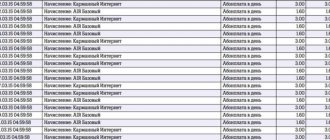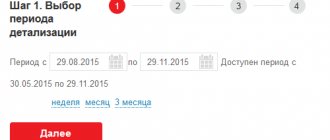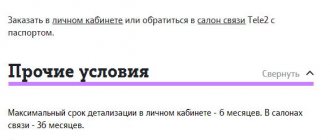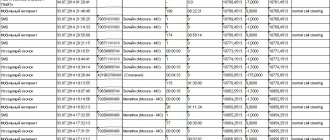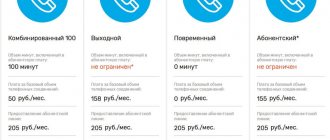Did you know that Rostelecom provides call details for free, but only if you order it yourself, through your personal account on the website. The provider’s office issues a report free of charge for a period of no longer than 30 days. If you need to receive a printout for a longer period of time, you will have to pay. By the way, the amount is small, even symbolic, the tariff depends on the region.
Call detailing is a detailed report of all financial debits from the subscriber’s personal account. It allows you to optimize costs, demonstrates all the side options that were connected due to negligence, or are currently unnecessary.
SMS request
Using SMS, the subscriber learns the details of calls made from a mobile phone. Each operator has a specific SMS request that allows you to obtain such data. For example, Rostelecom subscribers send SMS to number 100 indicating their email.
The following message indicates the terms (no more than 3 years). To get call details from your home phone, you can call the operator by number. It is listed on the website.
Important! Call details will be sent to the subscriber's email so that he can save it to his computer and then print it out.
Features of the service
Details are available to absolutely all Rostelecom subscribers. The company offers extensive options for viewing the data of interest, some of which are performed by users personally and free of charge, while others occur through Rostelecom employees and have a nominal fee.
Using the service, you can find a number lost in your contact list. At the same time, it is also available for other numbers - for example, you can find out when and where your child is calling.
By drilling down, you can find out whether the subscriber has paid applications that drain the total account. With the connection of the service, users are provided with data regarding the nuances of network operation, traffic, and cost.
At the telephone company office
Subscribers often personally contact the service provider's employees. To do this, you need to visit the nearest office. You need to have a passport of a citizen of the Russian Federation with you. Many people find it more convenient to receive printouts and other call information this way. Office employees are required to provide the requested information.
For most operators, the request is free, but sometimes you need to pay 100-200 rubles for details. All information is provided only upon confirmation of identity. The procedure takes a little time. The specialist quickly generates a report on calls or SMS messages. Usually 30-60 minutes are enough to process and receive information about calls.
How to order for legal entities
Well, now you know how to get details of incoming calls from Rostelecom for home and mobile phones, we hope the instructions are clear to you. Ordering services for legal entities requires much more procedures.
Each legal entity that has entered into a service agreement with Rostelecom has a Personal Account in the self-service system for legal entities. The account is registered in the name of one of the employees of the legal entity. The latter receives a set of access rights to Rostelecom services and interfaces. It is this employee who can place an order for detailing for his company.
So, how to get details of Rostelecom calls to legal entities, read the instructions:
- The assigned employee logs into his account;
- Goes to the “Services” block;
- Checks the phone numbers by which he wants to receive the report;
- Clicks “Order” (lower left corner);
- Selects the desired document format;
- Clicks on “Order” again;
- Next, he will need to go to the “Documents” block; after the report is generated, it will appear there.
- From here the file can be downloaded or printed immediately.
Well, now you know how to find out the details of calls to a Rostelecom phone number and will always be aware of all your expenses. We recommend requesting this document regularly to avoid unplanned expenses. Save you on communication costs!
In your personal account on the company website
Subscribers often receive all information about telephone calls in their Personal Account. To do this, you need to register on the company’s official website. Operators provide access to information free of charge, but there are time limits. Usually you can only get a printout of calls from the last six months.
Important! When contacting company employees in person, data is provided for no more than 3 years.
If the subscriber has a Personal Account, he receives a printout using the standard procedure. It consists of several stages:
- authorization;
- go to the appropriate section;
- choice of service;
- choosing a method for obtaining information.
To authorize, the subscriber enters the login and password in the appropriate fields. The login is usually a phone number, and the user comes up with a password during registration or receives it automatically. After authorization, open the “Phone” section. For example, on the MTS website, details are obtained using the “Order documents” tab.
When going to this section, the user will see the “Details of calls for the past period” tab. You need to indicate the period and type of telephone connection (home, long-distance calls, etc.). Then click “Next”.
The information is received in the form of a PDF file. The user prints it or saves it to his device. The printout is only available for download for a few days. Then the system will require the user to place a new detail order.
Details of traffic and TV bills
Rostelecom account details for Internet and television are not provided separately. Tariffs for watching cable TV are fixed and are charged monthly. In other words, the subscriber knows even without details how much money will be debited from his account as a subscription fee.
Information on Internet traffic consumption can be obtained through your personal account, in the same way as call details. You will need to go to the “Services” tab, select the “Modem” personal account (if necessary, add it first), find the “Order details” button.
In the report, you will see exact information about all your accesses to the network, the amount of money written off for this, the time spent on the Internet, as well as the volume of data received and received.
Also, the report can be obtained by contacting the sales office. Don't forget to take your passport or power of attorney for the right to receive data on behalf of the owner of the modem.
Printing messages
Message data is obtained using standard methods. Therefore, subscribers choose any suitable option:
- Registration of printouts through the company office. For this you will need a passport. The company's employees will issue printouts of messages without any problems. But only on the condition that it will not be transferred to third parties.
- Official site. Registration on the operator's website takes only a few minutes. But with its help, thousands of subscribers receive information about calls and SMS every day. After registration, you need to request a printout of SMS messages and indicate the period. But such information is provided only for the past six months. If you need information for 2-3 years, then it is provided only at the operator’s office.
- Email. To do this, the user sends a request to the appropriate number indicating the email address. The operator sends the requested data to the specified address within 24 hours. Typically, printing of SMS messages is required to let the user know about the charges and recipients. But some are interested in the text of the messages. Such a subscriber goes to the office or requests data over the Internet. But no mobile phone provider has the right to provide the text of SMS messages. Even if their sender personally requested such information.
Users can access the date of sending, recipient number, cost of the text message and other data. The text of the message cannot be retrieved. Some clients turn to dubious companies. They guarantee the provision of information about the contents of messages.
Important! It is impossible to gain access to such data (and it is even illegal), so such companies engage in fraud.
If there are important SMS messages on the phone, users save them. To do this, just make a backup copy, copy the text and send it by email. Then there will be no need to request details of messages or calls.
What information does call detailing contain?
- The exact numbers that were dialed or received. Duration, date and time of each conversation. The amount of money charged per call;
- Phone numbers to which SMS and MMS were sent, as well as from which text messages were sent to you. Date and time of receipt/sending of each message, debiting money from the account;
- Detailed information on Internet traffic, time of access to the network, cost of each session;
- Write-offs for paid services, information about all connected options.
Please note that this service does not provide the text content of sent messages even to the owner of the number. These data are requested only by competent authorities on the basis of legal regulations.
Rostelecom office
Details for a long period are provided by the operator in any office. The report will display all information and all actions for the specified period that were made from the subscriber’s phone.
If you don’t know where the office closest to you is located, you can find out on the website //rt.ru/ . Just don’t forget to change the region to yours on the official website. Next, at the bottom in the contacts section, select the addresses of the branches. A list of all offices in your city and locality will be displayed. Any of the departments has the authority and ability to provide the required service.
Before visiting the office, make sure you have your identification document with you. At the office, you voice your request, present your passport and fill out the application form. After some time (a few minutes), the office staff will provide you with a detailed printout on paper for the required period.
Important! The service of ordering details at the operator’s branch may be paid if the period is more than a month. The cost in each region is determined by the local office, it also depends on the length of the detail period. The longer the period in the report, the higher the cost.
If the client wishes to receive a report monthly, then it can be sent to your address in the office. Every month, a printout will be delivered to the address specified in the agreement with the provider. To do this, you need to fill out a special application form. Such an application can only be completed by the subscriber for whom the contract is drawn up. If this person cannot come in person, then the authorized person must have with him a notarized power of attorney from the owner of the agreement. If this is a representative of a corporate client, a letter on company letterhead with all seals and the signature of the manager is required.
Attention! Upon official request from law enforcement agencies, a printout of the details can be provided to their employees. An official request from the authorities has the same legal force as a court order.
How to use the service yourself?
Cost control is carried out by the user accessing the Personal Account. There is no need to visit the company office! Thanks to detailing for any period, the client has the right to familiarize himself with the information. All that remains is to select the time period of interest.
The information required by the service is sent to the specified email address. The subscriber can only correctly fill out the information required from him on the website.
Algorithm for independent actions:
- go to https://lk.rt.ru/;
- go through a simple registration,
- Visit "My services"
- Next, click on “Update” after selecting a specific period.
The service is offered to clients whose numbers were purchased using a passport.
Rostelecom phone February 12, 2021
Rostelecom subscribers make thousands of calls every day both within Russia and to other countries of the world. For their convenience, it is possible to order “conversation details”, which will allow you to view detailed information about calls made, SMS and mms messages sent. In addition, the report will contain information about additional and paid services that are currently connected.
Any Rostelecom client in any locality can order details. There are several ways to do this and they can be free, or they can be paid, but for a purely symbolic amount. It depends on how long you request information for.
Like other telephone operators, you will be able to view in the report the numbers from which you were called and to whom you called. In addition to the number, you will see the date of the call, its duration and cost. If you sent short text messages, they will also be displayed in the report. If you used the Internet, then this section will display the traffic consumed and the amount that was withdrawn from your account for it.
Home phone details
At Rostelecom, details of home phone calls are provided in two ways: through your personal account and by personally contacting the company office. At the same time, the first option is not available to subscribers of all MRFs (macro-regional branches). Let's take a closer look at this issue.
Personal contact to the Rostelecom office
To begin with, we will tell you how to get details of calls from a Rostelecom mobile phone at the company’s office. This option is not the most convenient, because often the nearest branch is very far away. In offices, the subscriber may have to wait in line. In addition, Rostelecom call details are provided free of charge only for the last 30 days. However, for many of the company's clients, going to the office is the only solution.
Please note that a paper version of the report with a “live” print can only be obtained at the Rostelecom office.
- Find the address of the nearest point on the map (you can see the addresses of branches on the website);
- Bring your passport or power of attorney if you are not the owner of your home phone;
- You will be given a sample application for receiving details of Rostelecom calls; you must fill it out;
- Next, you will have to wait until the system generates a report. If you need a printout, you may need to come back a little later as the document may be delayed by up to several hours. The easiest way is to ask to send it by email.
Information about ordered options and calls appears in the report with a delay of up to 240 minutes. This means that you will not receive information on movements on the account for the previous 4 hours. In other words, if you care about a particular conversation, make sure it happened more than four hours ago.
At the office, you can order the report to be sent to you monthly by email. In this case, you won’t have to go to the office every time.
Through your personal account on the website
To order details of Rostelecom calls through your personal account (PA), you must attach a personal account for the “Home phone” option to your account.
- Log in or register a personal account;
- Find the “Link personal account” command;
- Enter your account number or phone number;
- Enter it on the Rostelecom website and confirm the action.
- Ready.
Now let's talk about the capabilities of various MRFs.
- Subscribers of the branches ", Sibir" and "Yug" can count on complete information as part of the service;
- Subscribers of the North-West branch can receive data only on outgoing calls;
- Subscribers of the Ural branch will not be able to see the report in the personal account, but will receive it in their email inbox, so do not forget to attach your email.
- Subscribers of other branches, unfortunately, cannot order call details through the company’s website.
To order details of Rostelecom calls through your personal account, follow these steps:
- Log in;
- Go to the “;
- Click on the “View details” link;
- Next, specify the type of calls (incoming, outgoing, long-distance) and period;
- Click "Refresh" and the report will appear on the screen.
- At the bottom of the screen there are keys for generating a report in PDF or XLS formats. They can then be downloaded to your computer’s hard drive.
Order from a mobile phone
If the subscriber does not currently have access to the Internet via a computer and is not able to attend in person, then details can be requested from a mobile phone. This makes it possible:
- track your current balance in real time;
- identify unwanted (unrequested) connection of paid options, as well as expensive services;
- clarify the list of all service options, including paid ones;
- specify the time of incoming and outgoing calls, the caller’s number, and the duration of the conversation;
- receive information about how many and when text messages were sent, as well as MMS (the information does not display the contents of messages);
- control traffic consumption, find out when you accessed the global network, and how much was charged for the Internet.
To order a printout of detailed information from a smartphone (or feature phone), the user needs to send a text message to the Rostelecom 100 service number. You need to create a new SMS in which you write the following: [40* e-mail]. The email address must be the one registered with the provider, that is, specified when registering your personal account. Then you need to send another message to the same service number, in it you need to write [141*number of days]. The report will cover the period for the last (specified number) days. After sending two SMS, the user can check his mailbox, to which the system will send a full report.
It's finished! provides clients with know-how: a service for detailing incoming and outgoing calls. Subscribers have the right to request the duration and time when the call was made.
- How to get free call details from someone else's Megafon number?
The detailing includes an extended package of options. In particular, users can request the movement of money on deposits, information regarding sending and receiving SMS. In addition, the service includes the option to provide information about Internet connection and paid applications.
Ways to obtain information
In articles published online on this topic, you can find two ways to obtain detail:
As a rule, there are no problems with the second method, but it is not suitable for everyone. Firstly, customer service centers are not always nearby. Secondly, there may be a lot of visitors there - you will have to stand in line. Thirdly, the service is paid (tariffing depends on the region). The listed reasons force Rostelecom subscribers to look for options on how to receive call details in a different way - for free and via the Internet, that is, without wasting extra time and money.
Read: what is a Smart Home from Rostelecom.
On the advice of the authors of the articles, clients log into their personal account on the provider’s website, and problems often arise here. Many people simply don’t find the right button in the “Home Phone” section of their account. The thing is that in different regional branches of Rostelecom there are nuances in the operation of this service, this also applies to the decryption of home telephone accounts.
Important: only users of the provider’s services who have registered in the “Unified Personal Account” can view, download and order call details via the Internet. You also need to attach a personal account to your account. The electronic service is provided free of charge and around the clock.
Detailing in the branches ", Siberia" and "Far East"
Subscribers of these Rostelecom branches can view the necessary information about all calls to and from their home phone, their duration and cost in real time. To do this you need:
Why is this necessary?
Rostelecom is one of the largest companies on the Russian market. It has a number of advantages:
- Huge network.
- The operator is represented in almost every city.
- The company is always ready to connect new subscribers.
- A large number of tariffs are offered for further application.
- You can choose the appropriate option and optimize costs.
- Over time, the number of available solutions increases.
- A convenient personal account is offered. Various operations can be performed via the Internet.
- High quality communication is ensured.
For what purposes is detailing used?
- Find out about completed calls.
- Specify directions for calls.
- Take into account all the associated nuances.
- Find out about the number of calls and minutes consumption.
- Several people use the point.
- Checking the validity of charges.
- Obtaining information about specific numbers.
There are many reasons to order detailing, it all depends on your needs. Coping with this procedure is not so difficult; it is enough to decide on an accessible method for further use.