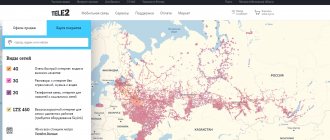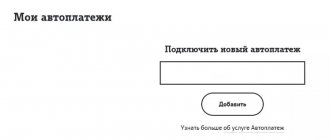The Internet resource I.mts.ru allows you to control the amount of Internet that is provided for by the selected tariff package, and also provides access to data on the number of megabytes used and the size of the remaining limit available to the subscriber without additional replenishment of the account until the start of the next billing period.
Useful information for MTS subscribers:
- I mts ru traffic balance: codes, commands, ussd requests
- I mts ru traffic balance: SMS for help
- I mts ru traffic balance: work in your Personal Account and the “My MTS” application
In order for all users of Internet services and communications from MTS to have the opportunity to exercise control over the movement of money in their subscriber account, a convenient resource I.mts.ru has been created. Here you can see the volume of accrued megabytes at the beginning of the paid period, the speed and number of units used, as well as data on the remaining limit.
In order to understand the specifics of the use and application of the resource I mts ru rest of the traffic, tips and advice in management, you should read the general information about the service.
If the subscriber is not among the lucky ones who are lucky enough to use the services of unlimited Internet from MTS, where the traffic quota is not taken into account, and even at a corporate expense, then he does not care how much money he pays for the megabytes used. The rest, as a rule, use tariffs and options that require limited traffic. When they end, MTS sets a limit on the speed of access to the network until the start of the next billing period. Timely, clear control and analysis of traffic consumption will allow you to always be connected to the Internet, avoiding troubles caused by disconnections.
Today, the MTS operator offers several methods for checking Internet traffic, among which the user can independently determine the most suitable option for accounting for available megabytes by its number. The purpose of the article is to provide complete information and suggest the sequence of actions when choosing a particular method of obtaining data. Here are the most popular balance control procedures among users over several years:
- Using commands and access codes
- Call to operator
- Personal Area
- SMS message
To receive an answer to a request when choosing any of the methods, you can use a smartphone, computer or tablet - the service gets along well with any digital device, so on the I.mts.ru website you can check the remaining traffic using:
- computer
This is a rare method that subscribers using the Internet from MTS turn to, although some prefer it to viewing data in small characters on a smartphone screen. The process of checking balances is carried out using equipment such as a modem and router. The most popular method is viewing the MTS Connect service. The developers made sure that the modern control system is concise and simple, which is easy to understand even for an uninitiated user. Also, logging into the “Personal Account” and making requests using commands and codes were considered convenient - all services provide data in full.
- Tablet and smartphone.
From a technical point of view, the vast majority of tablets have many similarities with modern smartphones, which implies the same ways to control various functions and services. You can take traffic status data from MTS on a tablet, as well as on a smartphone, within a few seconds, performing identical manipulations and asking similar commands. MTS calls it impossible to use tablet computers for these purposes, since they do not have the technical parameters necessary to send USSD commands and SMS. This allows you to check traffic using an Internet connection via the Internet or by installing a program on your tablet that can send USSD commands.
MTS electronic trading system
The MTS electronic trading platform - the MTS "Purchases" portal - is one of the many electronic trading platforms designed to satisfy the needs of a large cellular operator company in the supply of certain goods or services.
You can take part in the auction after completing the mandatory registration and accreditation procedure for your organization. To register and accreditate on the MTS tender site you must:
1. Open the registration form using the link from the menu and fill out all the required information about your company and contact person, having read the “Supplier Code”.
2. Confirm registration by clicking on the link in the sent letter.
3. Submit an application for accreditation in your personal account, attaching digital copies of the required documents and signing the application with a qualified digital signature.
The search for MTS PJSC purchases is carried out using the form of the same name, where you can specify various parameters and criteria for displaying the results. You can also select the types of tenders available, ranging from requests for quotations and proposals to competitions and auctions.
You can add the tender you like to the watch list, or immediately apply for participation.
The procedure is carried out by clicking on the link of the same name in the search results opposite the procedure you are interested in.
Next, you need to fill in all the required fields and attach copies of documents depending on the selected type of bidding. Sent applications are located in the appropriate section of your personal account, where they can be withdrawn or tracked.
MTS trading platform
“MTS Trades” is a platform separate from EPT, where you can buy goods at your own price, and it has nothing to do with “MTS Purchases”.
If corporate purchases involve the sale of a new batch of goods from suppliers, then this site sells various goods at piece prices, many of which are already used.
Bidding here is carried out using the classic auction method. There are three types of lot organization available:
- English bidding for higher prices. The most traditional type of auction, allowing increasing bids of a certain step amount. The highest bid at the close of the auction wins. Some auctions allow you to immediately buy a lot at a certain price;
- Dutch auctions to reduce prices. In this case, the organizer announces the initial price of the lot and gradually reduces it until someone buys the position;
- advertisements from individuals. This type is similar to a request for quotations in tender procurement and represents price offers for a specified lot.
Description
This option is a special online service. Thanks to it, MTS clients get access to the most current news from the world of show business. Use the system by going to the website or downloading a special application to your gadget.
Many users have noticed obvious similarities with another similar program, which is called Google Play Press. But this fact did not affect the attitude of users.
The “Press” service provides an opportunity for MTS subscribers to always be aware of current news, read their favorite newspapers or fashion magazines using only a smartphone. All this is collected in one application for phones on Android and IOS.
The service constantly updates content. The user can always familiarize himself with the latest issue of a magazine or newspaper. Or access old newspapers using the archive. You can also connect several phones at once with only one subscription.
The system features an intuitive interface and a convenient search engine. Don't know what to read? Use filters and select more interesting topics for yourself. To view interesting magazines offline, simply download them to your phone or tablet. If you want not to miss the latest issues and interesting news, it is recommended to sign up for a special subscription.
Search for a lot at MTS Trades
To search for a specific lot or type of goods, just use the search form on the main page.
For searching, you can set up various filters and conditions, which greatly simplifies the task and allows you to quickly find the positions you need.
The filters and search criteria are:
- geographical data of the lot indicating the regions and specific cities where the desired product is located. At the same time, you can specify several cities at once, or expand the search radius using a convenient filter;
- the auction type allows you to select bids for increases, decreases, or announcements from individuals;
- the cost of the product allows you to set the price range in which you want to search;
- By company name you can search for lots only from a specific organizer.
In addition, search results can be sorted by availability for legal entities or individuals, prices, status and other parameters.
Registration and personal account on the trading platform
To start working with the trading platform, you first need to go through the registration procedure:
1. Click on the “Login” button located at the top of the portal and enter your phone number..
2. The code will be sent as an SMS to the phone number you specified; it must be entered to begin registration.
3. After entering the code, fill in all the required fields, including full name, e-mail address and other information.
4. After registration, be sure to confirm your e-mail address by entering the code received in the letter in the “My Profile” tab of your personal account. This will allow you to use all the functions of the site without restrictions.
Login to your personal account is carried out using the phone number and password you specified during registration. The office itself offers full functionality for both individuals and legal entities. They can participate in auctions, placing price bids on lots of interest, as well as independently organize auctions.
For individuals, the only restriction may be participation in auctions for which the acceptance of applications is limited to a circle of legal entities.
To register as a legal entity you need:
- In your personal account, go to the “My Profile” section and in the “Legal Entities” tab, click on the “Create a Legal Entity” button.
- Next, you need to enter all the required information about your organization and attach digital copies of the requested documents.
- Now you can submit an application for moderation, after which you can organize trades and participate in auctions as a legal entity.
To join a legal entity that already exists in the system, you need to:
- In your personal account, go to the “My Profile” section, and then “Legal Entities”.
- Next, click on the “Join a legal entity” button and select the organization you are interested in in the list that opens.
- Now click on the “Send request” link and wait for the request to be verified by the administrator of the selected legal entity.
To participate in auctions on this site, you need to have a special account with MTS Bank, through which the auction winner makes all payments to the seller.
How to turn it off on your phone
You can disable MTS Press using the following solutions:
- Dial the code on your phone – *152*22#.
- In the application that was downloaded to use the Press service, go to the settings section and find the tab to disable it.
- Through your personal account, using the My MTS program or the website.
The presented option is an excellent solution for many clients of this operator. It will become unavailable if you have the “Content Ban” service active. Check this fact before connecting to the service.
The operator tries to take care of its subscribers, which is why it tries to take into account many different wishes and nuances. Now you don’t have to worry about missing interesting news from the world of show business or an issue of your favorite magazine. Send to your favorite publications that are important to you. Use a convenient search and filtering system and choose the most interesting magazines to read.
Organization of auctions
To organize trading on the MTS Trading platform as an individual, you must complete the following sequence of actions:
- Click on the “Create tenders” button in the user’s personal account. You can create auctions with price offers.
- In the form that opens, you must fill in the name and description of the lot, and also select its category.
- Next, you select the desired amount for selling the product and indicate the number of days during which your ad will be active.
- Now indicate the amount below which you are definitely not going to sell your product. You can also check the box for notifications about such offers so as not to receive them.
- Finally, select the region and city of sale, upload photos of the product and click on the “Save” button.
The procedure for creating tenders for legal entities is similar, but has significantly more functions. So, if you want to organize an auction from a legal entity, you need:
- We also go to the auction organization form using the “Create auction” button in the user’s personal account.
- The form that appears requires filling out fields with the name, description and category of the lot being placed.
- You can also select the “Legal entities only” option in the stanza with the type of proposals accepted.
- You can add several products to a lot, create attachments for the auction winner, etc.
- Next, you need to select the type of auction: to lower or increase the price, with the corresponding indication of all the conditions for its holding.
- Legal entities can create auctions using a template from an excel file by clicking on the “Display download templates” button.
- After filling out all forms, click on the “Save” button.
Before publishing an auction, it undergoes mandatory moderation. It lasts up to one working day, depending on the workload of the site administration.
After moderation, your item or ad will be available in the general catalog for search by all users.
Internet access area
Many subscribers, when choosing a provider, pay special attention to the quality of the Internet provided. Each operator makes every effort to make the Internet faster and increase the amount of traffic included in tariff plans. Along with this, the MTS Internet coverage map is expanding, but its speed may vary in different places. It depends on how busy the network is and what the density of base stations is. With the launch of the LTE network, subscribers in large regions have the opportunity to use high-quality high-speed Internet. Thus, when traveling around Russia, MTS subscribers can count on high-quality communications.