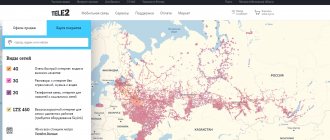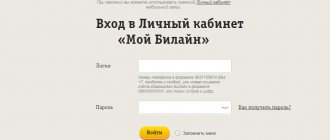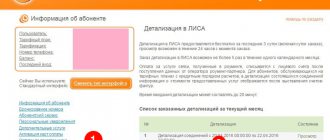- home
- Companies and organizations
11/29/2019 Tele2 is a company that provides cellular communication services throughout Russia. It began operating in the country in 2003 and managed to become one of the largest operators. The organization currently serves more than 40,000,000 subscribers. A distinctive feature of Tele2 is the low cost of calls, Internet and other services. At the same time, to manage options, tariffs and view information about their account, it is absolutely not necessary for subscribers to contact the operator’s office every time; a special personal Tele2 client account has been created for them.
Tele2: login to your personal account
Any Tele2 subscriber can independently monitor their balance and manage services through the self-service service. You can enter your personal account through the operator’s website using a special button located in the upper right corner of the main page. To authorize, you will need to provide your cell phone number and password received during registration.
When you log into the service, the system will try to automatically determine the region. For this purpose, IP address data is used. If the region is specified incorrectly or could not be determined, you will have to select it manually from the proposed list.
Activation of a new Tele2 SIM card
If the activation of the SIM card in the Tele2 communication salon was not carried out for any reason, then this procedure is easy to perform independently.
First, you need to squeeze out a card of the desired format (micro, nano) from the plastic base, insert it into the receiver, taking into account the cut on one side, and turn on the phone. Next, you need to enter the PIN code indicated on the plastic base where the SIM card was secured. Some SIM cards from Tele2 do not require entering a PIN code.
After this, the SIM card must register with the network. Until the Tele2 operator network is found, you will not be able to call customer service and activate the SIM card. If the phone does not automatically detect a new operator, then you need to set up a manual network search through the phone settings menu.
Very often, an error when registering a SIM occurs for two reasons:
- The wrong network mode is set in the phone settings. In some regions, the operator provides services only in 3G (WCDMA) and 4G (LTE). This problem is described in more detail in the article “Why the phone does not see the Tele2 SIM card.”
- In devices that support two cards, one of the card readers supports only 2G (GSM) format. Naturally, you won’t be able to activate a Tele2 SIM card in this slot.
Having successfully completed the network search stage, all that remains is to complete the last step - call the toll-free number 610. In response, a message will appear on the screen confirming successful activation. Now you can fully use all mobile communication services provided by the Tele2 mobile operator.
If you couldn’t get rid of the error during registration on your own, then you should contact the technical support service by calling 611. Perhaps solving the problem requires an individual approach.
In the most extreme case, you will have to visit the Tele2 subscriber service center with your passport, whose employees will accurately determine the reason why the SIM card could not be activated immediately.
How to register in your Tele2 personal account
Only registered users can work with the Tele2 self-service system. All subscribers are recommended to register in their personal account. This is a fairly simple procedure that does not cause difficulties even for novice computer or smartphone users.
To register a personal account, open the service login page and switch to the “By number and password” tab. After this, the user should click on the “Remember or get password” link and indicate their phone number. After a short time, an SMS with a password will be sent to your mobile phone.
In the future, you will need to use a combination of phone number and password to log into your personal account. It is recommended that you save this information in a safe place.
Account replenishment and auto payment
allows you to top up your mobile account automatically when the balance has reached the minimum threshold.
To activate the option, in your Personal Account you should go to the special section “New automatic payment” and enter all the required parameters:
- payment type by parameter threshold;
- replenishment amount;
- maximum number of top-ups per month (limit).
Then you should fill in your bank card details. You can disable the service at any time if you wish. You can also replenish your account in your Personal Account with an amount from 50 to 15,000 rubles. To do this, you need to fill out a special form, entering the phone number, top-up amount, and bank card details in the fields. The money will be credited to your account within a few minutes.
Tele2 personal account functions
Tele2’s personal account is a full-fledged self-service system. It provides the user with the following options:
- viewing data about the number (tariff, balance);
- connecting options, submitting an application to change the tariff;
- viewing the personal data of the number owner;
- connecting/disconnecting various subscriptions;
- temporary suspension of use of services;
- viewing data about minutes remaining in packages, Internet, SMS;
- ordering a report detailing the call and expenses;
- quick number blocking if the SIM card is lost/stolen;
- adding numbers of loved ones to view information about them;
- making payments to replenish the balance;
- viewing data on the addresses of branded salons;
- payment from the balance of a mobile operator for various services, transfer of funds.
The following information is provided in your personal account:
- personal data of the subscriber (full name);
- current tariff;
- phone number;
- current balance;
- the date on which the last payment was credited.
The functionality of your personal account is constantly expanding and supplemented. It regularly adds new features. The service allows clients to significantly save time.
Additional Instructions
If you already have a profile and do not experience problems with authorization, you can proceed to managing services. Detailed instructions below will help you understand these functions.
How to top up your balance via Tele2 account
- Go to the web address.
- Click "Top up balance».
- Fill in the following fields:
- SIM card number to which funds will be credited. This account number will be automatically indicated;
- bank card from which funds will be debited. It must be linked to a profile;
- replenishment amount from 100 rubles to 3000 rubles.
- If your card is not yet linked, click on the text “ Top up from a new card ” and enter its details.
- All you have to do is click “Top up» and confirm the procedure.
How to connect or disconnect Tele2 services
- Service management page in LC Tele2.
- If you are interested in specific offers, you can find them using the search bar as shown in the screenshot.
- On this page you can open any options that can be connected separately and study their detailed information, including control commands and costs. The same can be done to activate new options.
How to write to an online consultant on the Tele2 website
- Follow this link.
- Use the menu "Ask a Question».
- A window will appear in the lower right corner where you can talk to a consultant.
- For convenience, you can use the following functions:
- send an emoticon;
- turn off notification sounds;
- clear correspondence history;
- Attach file.
How to set up Tele2 tariff
- Tele2 individual tariff setup page.
- Use the functional sliders to set the following parameters for your tariff:
- package of outgoing minutes from 300 to 1000;
- possible additional options along with minutes: consumption for calls to landline phones;
- expenses for long-distance calls;
- Internet traffic from 5 to 40 gigabytes per month;
- unlimited traffic on any social networks or instant messengers.
- Click "Further».
- At the next stage, additional services are added if necessary:
- message packages;
- subscription to the Wink video service from the Internet provider PJSC Rostelecom;
- lightweight tariff plan with subscription to Wink;
- unlimited traffic on YouTube video hosting;
- subscription to SberZvuk;
- unlimited viewing of films and TV programs through the Tele2 TV service;
- unlimited traffic on Yandex services;
- subscription “Children online”;
- subscription to the portal for e-sportsmen;
- subscriptions to the Internet video service Megogo;
- unlimited traffic when watching streams in the official Twitch application;
- unlimited traffic in dating applications;
- subscriptions to additional services from Tele2;
- SMS filter to protect against unwanted messages. For example, if scammers or spammers write to you.
- Use the menu againFurther».
- Check all changes and click "Apply"if you agree with them.
How to give Internet to Tele2
- Open the main page of your personal account using the link.
- Select "Give internet».
- Enter the phone number that will receive a gift from you in the form of Internet traffic, as well as the number of gigabytes for this. It is worth considering that it cannot exceed 30 gigabytes.
- Click "Continue" and confirm the action to complete the procedure.
How to invite friends to Tele2
Recently, a referral program has been operating in your Tele2 personal account. You can invite people to become clients of the company and receive a bonus of 200 rubles to the SIM card balance for each person.
To invite a friend, use the following instructions:
- Follow this link.
- Here you can copy your referral link by clicking on the corresponding icon next to it.
- Share this web address with your friends or just on the Internet so that they can order a SIM card using it.
- When ordering, you must select a tariff plan where the subscription fee is charged every month.
- All you have to do is wait until the person activates the SIM card. Immediately after this you will automatically receive your bonus.
How to view a coverage map
There is an interactive coverage map on the official Tele2 website. With its help, you can determine the places where the operator’s services operate, as well as with what signal level.
The Tele2 coverage map is available at the following web address: https://tele2.ru/coverage .
How to link another number to your Tele2 personal account
You can use a single personal account for several numbers. To link additional SIM cards, follow these steps:
- Go to the main page of LC Tele2.
- Click on the arrow icon next to the SIM card number to expand the context menu.
- Follow this link "Add number».
- Select the type of number you want to add:
- existing;
- new;
- second.
- The further procedure depends on the selected option:
- If you select an existing number, you must log in to your personal account using a permanent or temporary password. Immediately after this, another SIM card will appear on the profile page;
- in the second case, you need to purchase a new SIM card from the Tele2 online store;
- you can connect a second number to use it in places where you don’t want to “shine” the main one. After activating the option, another number will appear in your personal account.
How to get your money back if you paid to the wrong Tele2 number
If you accidentally sent money to the wrong number, you can solve the problem with the help of technical support. Simply write to the online chat using one of the instructions above.
A specialist will respond as soon as possible and provide instructions on how to return funds to your balance.
How to block a Tele2 SIM card in your personal account
If you no longer plan to use Tele2 services or have simply lost your SIM card, then the first thing you need to do is block it. The following algorithm is provided for this:
- Go to the web address.
- Scroll down the page and click on the block titled “SIM card lock».
- It is recommended that you carefully study the blocking conditions. After that, click " Block» and confirm the action.
My Tele2 - Tele2 mobile application
Cellular subscribers often prefer to access the Internet from smartphones and tablets. Tele2 specially developed a mobile application for them, called “My Tele2”. It is available for Android and iOS devices. As far as possible, it completely replicates the personal account available on the website. The program is distributed free of charge.
You can download the application through the operator’s official website using direct links.
The program is also available for download in proprietary software stores built into the operating system.
LC Tele2 for corporate clients
A corporate client gets access to a separate personal account, which is slightly different from the service for individuals. Thus, a legal entity can request a detailed report and create a user group. Personal account for legal entities is also free.
To create a corporate account, you need to complete several steps:
- Follow the link tele2.ru/business.
- Click on the “Login” menu item.
- Enter the SIM card number for which the services were purchased.
- Enter the password from SMS.
Attention! In a corporate account, you can also use standard functions that are presented in the service for individuals.
Promised payment Tele2
If the balance is zero, the provision of most communication services is suspended. But running to the nearest ATM or terminal to make a payment is not always convenient. In this case, Tele2 subscribers are available. It allows you to temporarily top up your account “on credit”, i.e. at the expense of the operator. The amount provided will depend on the period of use of the operator’s services.
Important . You can activate the “Promised payment” option no earlier than 30 days after concluding an agreement with the operator. It is available if the subscriber’s balance is less than 30 rubles.
To activate a trust payment, simply execute the USSD command *122# on your phone. You will receive an SMS about the funds being credited.
The commission for using the option ranges from 10 to 50 rubles. It depends on the amount of the trust payment. The operator can lend from 50 to 500 rubles.
The amount of the provided promised payment will be written off automatically when the next payment is made, if it is sufficient to pay off the debt, and it will also be written off regardless of the state of the balance on the expiration date of the service. You can use the option again immediately after paying off the previous debt.
Important . Funds from the promised payment cannot be transferred to another Tele2 client or spent on paying fines or services.
Tele2: how to activate a lost or blocked SIM card
If the card was blocked by the system, for example due to its theft or loss, it will be possible to restore its further operation only through the office.
To do this, the subscriber (with a passport) needs to visit the nearest television system salon and inform the company employee about his problem. After filling out the necessary documents, a new card will be ordered for the client.
The user will be informed about the SIM card readiness time by telephone or SMS. You can pick it up at the same office.
In the case when the SIM card was turned off at the request of the client, it is possible to activate it again. To do this, you can use several unlocking options:
- through your personal account;
- by calling 610;
- in the television system office.
However, if the card was blocked due to incorrect entry of the PIN code (3 times) and PAC code (10 times), it cannot be restored.
If your SIM card was turned off due to debt, then to turn it on you just need to top up your mobile account or pay off the debt.
Also, the SIM card can turn off if the subscriber does not use it for more than six months. In this case, you will also have to contact the mobile operator’s service center for help. The address of the nearest office in your locality can be found on the television system website.
Important! You will be able to get your number back only if it is free, since if the card is not used for a long time (more than 6 months), the number is put up for free sale again.
How to transfer money from Tele2 to Tele2
Sometimes there is a need to quickly top up the account of another Tele2 client or another operator. This can be done using funds on your mobile phone balance using the “Mobile Transfer” function. Such transfers take place instantly.
To use the option, you need to dial the USSD command *145# on your phone and follow the prompts on the screen.
It is allowed to indicate the recipient's number in any convenient format:
- 89AABBBBCCCC – for example, 89779009000;
- 9AABBBBCCC – for example, 9779009000;
- +79AABBBBCCCC – for example, +79779009000.
The amount to be transferred should be indicated in whole rubles. You cannot enter kopecks.
- Acceptable transfer sizes are 1-14200 rubles.
- The sender's account balance must be at least 1 rub. (you can find out the amount to transfer using the USSD command *104#).
Activation of a duplicate
Like any thing, a SIM card can be damaged, stolen or lost. Whatever happens, the subscriber can always count on receiving a duplicate while maintaining the number and balance on the mobile account. Let's take a closer look at how to activate a Tele2 SIM card, or rather a copy of it.
It is best to go through the activation stage directly in the communication store immediately after receiving the duplicate. The representative of the cellular company will perform all the necessary actions and provide you with a card with which you can make calls, send messages and access the Internet.
If it is not possible to get to one of the subscriber service centers, then activating a duplicate Tele2 SIM card is possible over the telephone. In this case, the actions are performed in the following way:
- a call is made to the operator from another mobile phone with a tariff from Tele2 to number 611 or from a landline phone to the corresponding regional technical support number;
- call passport data, confirming the right to a restored number;
- at the request of the operator, dictate the ICC code indicated on the back of the duplicate.
Within a minute, the call center employee will transfer the settings from the previous SIM card, which will allow you to fully use the new card.
Quick commands on Tele2
Quick commands allow you to receive information and use various operator services even without the Internet and access to your personal account. Basic commands used in Tele2:
- *107# — display the conditions of the current tariff;
- *105# - shows balance information;
- *201# — displays the subscriber’s phone number;
- *155*0# - shows balances for Internet packages, SMS, etc.;
- *153# — view information about active paid services;
- 610 - SIM card activation;
- *155*00# — request for the rest of the Internet in the package;
- 692 — obtaining information about payment methods;
- 679 — request for settings for the Internet/MMS;
- 637 - activation of trust payments.
Advantages and disadvantages of the Tele2 operator
Today, the Tele2 operator is one of the four providers that control the country's mobile communications market. Its share in this company is less than 20%, but the provider is the youngest member of the team and is conquering the market much faster than its competitors.
The operator has the following advantages:
- low tariffs for mobile communications and Internet access;
- continuous improvement of working conditions and tariff plans;
- flexible approach to each client;
- the ability of subscribers to save money;
- exchanging minutes for Internet traffic;
- simple and understandable tariff conditions;
- openness and transparency in relationships with clients.
Among the disadvantages, users note:
- small communication coverage area;
- periodic occurrence of failures and errors in the system;
- network problems outside the city;
- slow internet connection speed.
Important! To become a Tele2 client and enjoy favorable tariffs, you need to purchase a SIM card in communication stores or other points of sale.
How to register a new number?
You can purchase a Tele2 starter package at the company’s customer service center. Here you can independently choose a convenient number, as well as find out about all the tariff plans and services available in your region.
You can find out the address of the nearest mobile phone store on the operator’s official website (ru.tele2.ru) in the “Our Regions” section.
Activation of a new SIM card is carried out by a representative of the operator, as a rule, after concluding a contract for the provision of services. If you did not purchase the starter package at an official representative office of the company or for some reason the card was not activated, you can carry out this procedure yourself. So, how to connect to the operator’s network yourself?
- Remove the SIM card from the starter pack and insert it into your mobile phone.
- Turn on the device. Enter the four-digit PIN code found on the plastic base. As a rule, the Tele2 operator has a default PIN code of “0000”. Be extremely careful when entering the code. After 3 unsuccessful attempts, the PIN code will be blocked. In order to unlock it you will need to enter an eight-digit PUK code.
- Once turned on, the device will automatically connect to the network.
- Call 611.
- After this, you will receive a notification that the SIM card is registered. Now you can use all Tele2 services.
After activation, it is recommended to register in the “Personal Account” system on the operator’s official website (ru.tele2.ru). On the website you can get information about current tariffs and services in your region and connect all the necessary options.
My Tele2 application - new options in 2020
The provider’s mobile application, in addition to the fact that it is not inferior in functionality to the account on the web resource, offered new items this year. In general, here is everything you can think of in modern technologies:
- choose the design of the application - dark or light background to rest your eyes;
- Informative stories are taken out of context, thanks to which you can understand how to use the application;
- Paid and free content is visible;
- simply track promotions and bonuses from the provider in real time;
- the “Market Tele2” service allows you to sell gigs and minutes to subscribers of the Premium tariff plan, and buy them for all network subscribers.
Why is my SIM card blocked?
Tele2 mobile communications is a relatively young network. However, you will find a lot of advantages in it. One of them is the many options for using SIM cards. If you have attempted to activate a new chip, but the network is unavailable for some reason, most likely the reason is that you entered the code incorrectly. If you type incorrect characters three times, you will be automatically blocked. Whether you have an old or new phone card, options may become unavailable due to a negative balance. Blocking also happens due to prolonged neglect of communication. The number is automatically disconnected. The problem may also be due to a broken SIM card. In this case, activation will not help.
In the latter case, they will offer to get a new chip while maintaining the old number. Any situation can be resolved by going to the office or calling 611. Most problems can be corrected using your personal account. If you use Tele2 communications, let your provider resolve the problems. The network is not only about communication and the Internet, it is about taking care of customers.