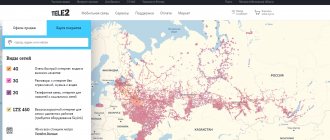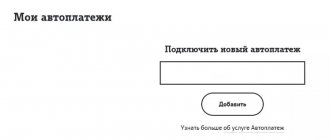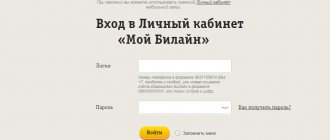Login to your personal account
The largest provider of telecommunications services, Interzet, operates in many regions of Russia. Its service area includes: Internet, digital television, mobile communications, home telephone, intercom. Registration of a personal account allows the company's subscribers to: participate in various promotions, make payments, receive a detailed account statement, change tariff plans and much more. Interzet works with both individuals and legal entities.
Registration and authorization in your Interzet personal account
Before authorizing in the system, you must first connect to the provider and pay for its services. You can submit a connection request in three ways:
- Online. Go to the official website of the Interzet provider. Select the "Address Check" section to find out if it is possible to use the company's services in your region. If there is such an opportunity, an application window will appear. Fill it out by entering your personal data: first name, last name and patronymic, street and house and apartment numbers, email address and telephone number. After entering the data, click on the “Leave a request” button. After some time, the coordinator will contact you.
- Through sales centers. Find the nearest one in your region on the map and come to the office to activate the service in person.
- By phone. Dial 8-800-333-7000 and tell the company manager what services you need to activate a free call throughout the Russian Federation.
When connecting services and paying for it, Interzet enters into an agreement with the client. Its number must be indicated for authorization in your Personal Account. The number can be found in the information sheet (issued by the technician upon connection).
You can also log in using your phone number or e-mail and the password specified in the agreement. Attention: to do this, you must first confirm your mobile number or email address.
There is another convenient way to log into your Interzet Personal Account: in order not to remember the password and contract number, you can link your account to an account on a social network: VKontakte, Facebook, Odnoklassniki or Google Plus.
Additional options when logging in:
- to check whether the password is entered correctly, select the “Show password” option;
- check the box next to the “Remember me” function so as not to enter data each time you log in to the system;
- if you do not remember the required data, click on the link
"Forgot your password?" and follow the step-by-step instructions.
Social media support
The Dom.ru provider has an official account on such popular social networks as VKontakte, Facebook, Twitter, OK. You can get help there too by sending your request to the group’s private messages. The operator responds within 5 minutes.
This is the easiest and most effective way to receive technical support.
The largest provider of telecommunications services, Interzet, operates in many regions of Russia. Its service area includes: Internet, digital television, mobile communications, home telephone, intercom. Registration of a personal account allows the company's subscribers to: participate in various promotions, make payments, receive a detailed account statement, change tariff plans and much more. Interzet works with both individuals and legal entities.
Changing personal information
If you need to change your phone number, email address, password, link or unlink your social network account, or set up notifications, follow the instructions below:
- Go through the authorization procedure in your personal account.
- Click on the “Profile Settings” section.
- In the window that appears, select the section dedicated to setting up the contact information you want to change.
- Enter a new phone or email address and click “Add mail” or “Add number”.
Almost immediately you will receive an SMS with a new number or an email to the added mailbox with a confirmation code. Copy it into the required field and click on the “Confirm” button.
Data has been changed. A notification indicating the successful completion of the changeover procedure will be displayed at the top of the screen. Here you can delete unnecessary phone or mail by sending them to the trash.
Technical support contacts and hotline numbers
If you have any questions about the operation of any Dom.ru provider product, you must contact technical support.
How to write to technical support
First of all, the provider recommends sending a message to technical support specialists. You can do this as follows.
- On the official page of the provider, click on the “Send message” icon.
Sending a message from the official website - Fill out the form from the “Help” menu by clicking on the “Submit a request” link.
You can leave a request from the “Help” section - Contact a consultant via online chat, the call button is in the lower field on the right side.
Button to connect with an online consultant - Through social networks, where administrators advise clients around the clock.
Technical support for subscribers via social networks
What numbers are best to call in case of problems?
If immediate assistance is required, you can call the hotline numbers listed on the main page of the site. Each region has its own number; you should first check which city is indicated in the top field.
Subscribers can order a call back; the call button is in the top field. By clicking on it, a field will open in which you must indicate the reason for the request and leave a contact phone number. A consultant will contact the subscriber shortly.
Contact numbers and a button to order a call back are located at the top of the page
To order a call back, you must indicate the reason for your call
Tariff change
To switch to another tariff plan, you must:
- Log in to the Interzet St. Petersburg user’s personal account in the dom.ru system.
- Select the “Change tariff” option.
- In the form that opens, check the box next to the required option: you can switch to the new tariff instantly or from the beginning of the next month. Please note: you can instantly change your plan only if the new tariff has the same subscription fee as the old one, or higher.
- In the new window, click on the selected tariff and select the “Connect” option.
If you immediately change your tariff plan, first read very carefully all the conditions offered by the provider. An amount equal to the difference between the fee for the current and future tariff (if the first is cheaper than the second) will be withdrawn from your account in the system. If you agree with the terms, click on the “Continue” button.
After a few minutes, disconnect from the network and connect to it again.
If you choose to change the tariff from the beginning of the next month, then follow the steps similar to the previous point and confirm the changes. The new tariff will be active from the first day of the next month.
Online application for connection to Interzet St. Petersburg
To connect to any tariff you like, just fill out an online application on the website. You will need:
Connect Interzet St. Petersburg
1.go to the page with tariffs and select the optimal one;
2.click the yellow “Connect” button under the selected tariff;
3.fill out the form that appears;
4.Complete the registration by clicking on the “Submit Application” button.
After some time, company employees will contact you to arrange an installation time.
At the same time, you can be sure that well-trained technical staff will connect to the network and configure the Wi-Fi router correctly. The latter meet all the requirements for modern equipment, providing uninterrupted access to the Internet from anywhere in the apartment.
Along with access to the network, you will get the opportunity to use free bonuses - mobile TV, which can be downloaded from the APP STORE or GOOGLE PLAY:
Another pleasant bonus will be the ability to quickly download your favorite music or movies. High Internet speed will ensure good video communication when communicating with friends or during an online game.
Mobile app
You can download a free mobile application for your smartphone or tablet to be able to use a convenient service anytime, anywhere.
You will have access to convenient services: promised payment and itemized expenses. Also in the application you can pay bills and connect new services in a matter of minutes.
The application is available for owners of devices based on Android, iOS and Windows Phone operating systems. You can download it in the application store by searching “dom.ru” or “Interzet”.
Personal account interzet.ru for dom.ru
The united organization Dom.ru InterZet occupies one of the leading positions in the market of broadband Internet access and cable television.
Paying for services by phone is much faster. To do this, you must log in and enter your payment information. The interzet.ru personal account for dom.ru allows you to find out the status of your current account and the required amount for replenishment. You can also replenish your balance automatically in your personal account, and for any amount. Data on all operations performed for any period of time is always available. The company's website provides a wide range of services. You can also connect them through a mobile application.
What tariffs does Interzet St. Petersburg offer?
As of December 2021, the company offers the following high-speed plans:
| Name: | Speed of light | Superspeed 300 | Superfast |
| Speed: | Up to 100 Mbit per second | Up to 300 Mbps | Up to 500 Mbps |
| Price: | 550 rubles per month | 600 rubles per month | 650 rubles per month |
| * All tariffs provide for the use of five mobile television channels | |||
For more up-to-date information on current Internet tariffs, please visit the page with their selection.
Personal account interzet.ru internet
InterZet provides the opportunity for its clients to use its services via the Internet. Due to this, the company's clients can save their time.
LC interzet.ru Internet allows you to easily and quickly replenish your balance, view completed transactions related to your personal account, and monitor the list of connected services. To log into your account on the company’s website, select the “Personal Account” tab, then enter your login and password in the special field. Information for authorization on the company’s website is provided when connecting to any service.
To check the status of your personal account, you should find the “Personal Account” tab, then find “General” and then “Account Status”.
Password recovery for interzet.ru account
The Interzet company specializes in providing its customers with high-quality television, telephone communications and the Internet. To use the company's services, you must log in to the website and gain access to your personal account.
What to do if the user has forgotten the password? To do this, you can reset your password on the website interzet.ru. A message with a new password is sent to the email address specified during registration. Enter the new password in the appropriate field and save the changes. After this, you can safely use the services of the site.
Registration
Form for connecting to provider services
To connect your personal account, you just need to connect the Internet (or digital television) from this provider. This is done as follows:
- Visit the link below.
- Please indicate your phone number.
- Enter your name.
- After some time, a company specialist contacts you - and you discuss the nuances of concluding a contract over the phone.
Along with the agreement, you will also be given access to a convenient and visual personal account.
Connection page: .
Account and personal account interzet.ru
The personal account of the Interzet company provides the opportunity to monitor your personal account, top up your account using cards, change tariffs, and communicate with company employees.
How to check your account and personal account interzet.ru. In your personal account we find the “Personal Account” tab. After which we find the column “Account Status”. After this, the site user is provided with information about the account status. For example, the account may be “frozen” or there may be insufficient funds on it.
To replenish your account using a card, you should find the “Personal Account” field, then look for the “Card Activation” field. We enter the card number and code in this field and then activation occurs, the money will be in the account almost instantly.
In your Interzet personal account you can check the status of:
- personal account,
- replenish it using a bank debit card,
- receive answers to your questions.
To check the status of your personal account on the company’s website, find the “Personal Account” field, then click on the “General” form and go to “Account Status”.
Topping up your account using a card is an easy and quick procedure. To do this, in your personal account we find the “Personal Account” form, then click on “Activate Card” and the required amount is topped up. The funds appear in your account almost instantly, after which you can safely use them.
Fast payment Interzet
In addition to the mobile application, there are other ways to quickly top up your account. Payment for Interzet by bank card is available on the provider’s website in the “Payment” section in the main menu.
Payment Interzet by bank card
Select the appropriate item and fill out the transfer form.
Form for payment by bank card
If you select “Fast payment methods”, the service will offer to top up your account from an electronic wallet. Fill out similar fields and indicate from which wallet you will pay for Dom.ru Interzet services.
In the same menu there is a link to “Other payment methods”. By clicking on it, you will receive comprehensive information about all possible options for transferring money to your Dom.ru Interzet account.
Fast payment form
You can choose only those methods that do not involve additional commissions, Internet banking or payment through company partners.
Other payment methods
Login to your Interzet personal account
Login to your Interzet personal account is available on the company’s official website. This service allows you to get quick access to services such as Internet, television, telephony.
In your personal account, you can disable or enable various options, change tariffs, purchase different content - and all this at any convenient time. Also in the personal account you can find information of interest on tariffs, additional services, promotions and others. Even when you log into your personal account, you get the opportunity to track the receipt of money, statistics of payments and invoices issued. If you have any questions, you can contact the company’s employees by filling out a special form.
Reviews about Interzet
There are several forums on the Internet where you can get acquainted with responses to the work of the Interzet provider. Among them there are both positive and negative. When reading negative reviews, you need to understand that some problems that arise can be solved quite easily; all you have to do is contact the company. For example, on one of the forums Marina V. says that her friends like the channel “Visiting a Fairy Tale,” but it is not on Interzet (Dom.ru).
An Interzet specialist responds to this complaint and asks you to write your wishes through the official community, and then it is possible to connect this channel to one of the service packages. He also explains that the number of TV programs depends on the chosen tariff.
Another user Andrey is dissatisfied with the low Internet speed and frequent interruptions.
Such problems are related to the configuration of the equipment, the selected tariff, the state of the line, etc. Therefore, it is worth calling a technician to your home or changing the plan, where the transmission speed will be higher.
Another forum also presents various responses from Interzet (Dom.ru) subscribers. All reviews are answered with a comment from a company specialist, which indicates the reality of the problem written, since it is required to indicate the contract number.
Subscriber Konstantin complains about the poor quality of the TV set-top box, due to which the image constantly disappears.
The specialist asks you to report the problem through the official community, indicating the contract number. In such cases, a technician comes to your home to set up the equipment or replace it.
Ruslan has been a client of Interzet for several years and thanks him for the quality services provided. He uses the Internet and digital TV.
Most of the problems described in the reviews can be resolved quite easily by calling the hotline. Specialists quickly respond to customer problems and are ready to help resolve any issues.
Interzet is a provider of telecommunications services in the Northwestern Federal District. The company is a provider of Internet, telephone communications, and digital television. The provider is best known under the iZET brand. Tariff plans include package offers for joint connection of the Internet and digital television.
Internet access is provided in the speed range of 55-110 Mbit. 112 channels are available for viewing, 51 of which are in HD quality. The user can profitably use the services by purchasing subscriptions for 6 months and a year, respectively. iZET is a provider of IP telephony services, which allows you to conduct a dialogue via digital communication channels.
More information about the cost of services can be found through your Interzet personal account on the official website.