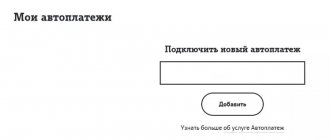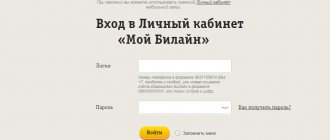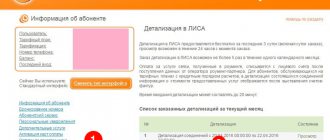- home
- Companies and organizations
11/29/2019 Tele2 is a company that provides cellular communication services throughout Russia. It began operating in the country in 2003 and managed to become one of the largest operators. The organization currently serves more than 40,000,000 subscribers. A distinctive feature of Tele2 is the low cost of calls, Internet and other services. At the same time, to manage options, tariffs and view information about their account, it is absolutely not necessary for subscribers to contact the operator’s office every time; a special personal Tele2 client account has been created for them.
Tele2: login to your personal account
Any Tele2 subscriber can independently monitor their balance and manage services through the self-service service. You can enter your personal account through the operator’s website using a special button located in the upper right corner of the main page. To authorize, you will need to provide your cell phone number and password received during registration.
When you log into the service, the system will try to automatically determine the region. For this purpose, IP address data is used. If the region is specified incorrectly or could not be determined, you will have to select it manually from the proposed list.
Corporate profile LC
Corporate Personal Account is designed to track the account status for a target group of numbers. Often this service is used by legal entities. Going through the registration procedure will be a little more difficult than in the profile of a regular user. It consists of the following steps:
- Perform a transition to the website of the operator Tele2, from where you need to go to the “Business - Clients” section.
- Fill out the registration fields, be sure to indicate your city of residence, phone numbers, PIN and PUK codes.
Once logged in, you can track all calls to a specific group of numbers, change tariff plans, manage services and create joint projects.
How to register in your Tele2 personal account
Only registered users can work with the Tele2 self-service system. All subscribers are recommended to register in their personal account. This is a fairly simple procedure that does not cause difficulties even for novice computer or smartphone users.
To register a personal account, open the service login page and switch to the “By number and password” tab. After this, the user should click on the “Remember or get password” link and indicate their phone number. After a short time, an SMS with a password will be sent to your mobile phone.
In the future, you will need to use a combination of phone number and password to log into your personal account. It is recommended that you save this information in a safe place.
Tele2 coverage area
The Tele2 operator provides its services throughout almost the entire territory of Russia, so its coverage area covers over 60 territorial units throughout the country. These include:
- Moscow and Moscow region;
- Leningrad region;
- Rostov region;
- Volgograd region;
- Voronezh region;
- Republic of Tatarstan;
- Novgorod region;
- Nizhny Novgorod Region;
- Chelyabinsk region;
- Omsk region;
- Novosibirsk region, etc.
Coverage may differ in different cities, and if 4G is available to Muscovites, then in small settlements only 3G and/or 2G may be provided. You can check your city on the Tele2 website: the coverage map is in the “Mobile Communications” section, in the list of “Frequently Interested” topics. However, you can simply follow the link tele2.ru/coverage and write the name of your locality in the search bar.
The Tele2 operator also provided 4G communications to all metro stations in Moscow. You can also view the corresponding map on the website.
Tele2 personal account functions
Tele2’s personal account is a full-fledged self-service system. It provides the user with the following options:
- viewing data about the number (tariff, balance);
- connecting options, submitting an application to change the tariff;
- viewing the personal data of the number owner;
- connecting/disconnecting various subscriptions;
- temporary suspension of use of services;
- viewing data about minutes remaining in packages, Internet, SMS;
- ordering a report detailing the call and expenses;
- quick number blocking if the SIM card is lost/stolen;
- adding numbers of loved ones to view information about them;
- making payments to replenish the balance;
- viewing data on the addresses of branded salons;
- payment from the balance of a mobile operator for various services, transfer of funds.
The following information is provided in your personal account:
- personal data of the subscriber (full name);
- current tariff;
- phone number;
- current balance;
- the date on which the last payment was credited.
The functionality of your personal account is constantly expanding and supplemented. It regularly adds new features. The service allows clients to significantly save time.
Subscriber reviews
If you install the program on your phone, you will automatically log in to your Tele2 personal account using your phone number, which is quite convenient, since you don’t need to remember the password. Thanks to this, I always stay up to date with all events related to my number. I was also pleased with the function that notifies me in advance about the imminent debiting of funds from my account for the subscription fee.
Victoria Malinova
Two years ago I switched to Tele2 communications. The tariff conditions here are comparatively cheaper than those of many operators, but there are still some disadvantages. The old Tele2 personal account was not entirely convenient for me, but, fortunately, the new interface has completely changed. What I was most pleased with was the minimalist menu and ease of registration.
Dmitry Girev
Recently, money started leaving my account.
I began to blame the operator, but, as it turned out, it was my own fault. The reason for my waste was that I irrationally used Internet resources and often clicked on pop-up banners. One day I even decided to purchase a new watch from this advertising block, for which, most likely, I received a hidden subscription to their website. The monthly fee for it was 50 rubles per month. Fortunately, I registered on the T2 website and refused the malicious service in a special section. Aleksey Ivanov
My Tele2 - Tele2 mobile application
Cellular subscribers often prefer to access the Internet from smartphones and tablets. Tele2 specially developed a mobile application for them, called “My Tele2”. It is available for Android and iOS devices. As far as possible, it completely replicates the personal account available on the website. The program is distributed free of charge.
You can download the application through the operator’s official website using direct links.
The program is also available for download in proprietary software stores built into the operating system.
G modem
Today, the operator offers two types of modems (routers) for connecting to a high-speed computer network. The devices are available at official retail outlets, partners, and online stores. This year there is no alternative tariff - “Internet for devices”. In fact, it is a universal foundation, with the following characteristics:
- The cost of 1 megabyte of traffic is 1.8 rubles;
- A minute of an outgoing call in your region costs 1.8 rubles;
- A minute of calling throughout the country costs 2 rubles;
- An SMS message in your region costs 1.8 rubles;
- Text message throughout the country – 2.5 rubles.
Promised payment Tele2
If the balance is zero, the provision of most communication services is suspended. But running to the nearest ATM or terminal to make a payment is not always convenient. In this case, Tele2 subscribers are available. It allows you to temporarily top up your account “on credit”, i.e. at the expense of the operator. The amount provided will depend on the period of use of the operator’s services.
Important . You can activate the “Promised payment” option no earlier than 30 days after concluding an agreement with the operator. It is available if the subscriber’s balance is less than 30 rubles.
To activate a trust payment, simply execute the USSD command *122# on your phone. You will receive an SMS about the funds being credited.
The commission for using the option ranges from 10 to 50 rubles. It depends on the amount of the trust payment. The operator can lend from 50 to 500 rubles.
The amount of the provided promised payment will be written off automatically when the next payment is made, if it is sufficient to pay off the debt, and it will also be written off regardless of the state of the balance on the expiration date of the service. You can use the option again immediately after paying off the previous debt.
Important . Funds from the promised payment cannot be transferred to another Tele2 client or spent on paying fines or services.
Tariffs for 3G and 4G USB modem from Tele2
Tele2 offers a separate package of tariffs for each device, including for the modem, which differs significantly from the tariffs offered by default for smartphones. This is due to the specific use of the modem; as a rule, it is used exclusively for connecting to the Internet.
Therefore, the company focused on providing maximum volumes of Internet traffic at competitive prices under this tariff. Of course, the tariff is not blocked for regular calls; if you install a SIM in the phone, outgoing calls will work just fine, but the tariff will be unprofitable.
As for communication conditions for data transfer, the operator offers a profitable connection:
- To the third generation of cellular networks or 3G;
- Fourth generation or 4G.
Third generation networks make it possible to connect to the Internet at speeds of up to 42 megabits per second, the second option (4G) raises the speed bar to 75 megabits per second. It is worth considering that the speed performance of a particular client and device may depend on many factors, from the client’s location (coverage area density) to the overall network congestion.
How to transfer money from Tele2 to Tele2
Sometimes there is a need to quickly top up the account of another Tele2 client or another operator. This can be done using funds on your mobile phone balance using the “Mobile Transfer” function. Such transfers take place instantly.
To use the option, you need to dial the USSD command *145# on your phone and follow the prompts on the screen.
It is allowed to indicate the recipient's number in any convenient format:
- 89AABBBBCCCC – for example, 89779009000;
- 9AABBBBCCC – for example, 9779009000;
- +79AABBBBCCCC – for example, +79779009000.
The amount to be transferred should be indicated in whole rubles. You cannot enter kopecks.
- Acceptable transfer sizes are 1-14200 rubles.
- The sender's account balance must be at least 1 rub. (you can find out the amount to transfer using the USSD command *104#).
Tele2 account replenishment
Once in your personal subscriber section, you have the opportunity to top up your mobile phone account in the following ways:
You can also make a payment in the PAYMENTS section on our website.
- Using a VISA or MasterCard plastic card.
- Pay your tele2 bill with a virtual card.
- Make the promised payment.
- Activate auto payment.
Automatic payment - the service will allow you not to worry that your account balance will run out at the most inopportune time, while you do not have the opportunity to top up your account.
Quick commands on Tele2
Quick commands allow you to receive information and use various operator services even without the Internet and access to your personal account. Basic commands used in Tele2:
- *107# — display the conditions of the current tariff;
- *105# - shows balance information;
- *201# — displays the subscriber’s phone number;
- *155*0# - shows balances for Internet packages, SMS, etc.;
- *153# — view information about active paid services;
- 610 - SIM card activation;
- *155*00# — request for the rest of the Internet in the package;
- 692 — obtaining information about payment methods;
- 679 — request for settings for the Internet/MMS;
- 637 - activation of trust payments.
Rates
The cost of a megabyte of traffic in the database is quite high, so Tele2 has enabled additional options for its customers, and now you can choose the optimal package for your needs, which includes a certain amount of traffic for a fixed amount.
- Initial . Cost 400 rubles/month - 15 gigabytes of traffic;
- Average . Cost 600 rubles/month - 25 gigabytes of traffic;
- Advanced . Cost 900 rubles/month - 40 gigabytes of traffic.
It is worth considering that if the basic tariff does not change throughout the country, then these packages may cost differently in each region, so you should find out the exact figures directly from the local operator.
The presented packages have two important features that distinguish the operator from its competitors:
- First, unused traffic is not lost, but transferred to the next period.
- Customers are provided with unlimited Internet at night, that is, from midnight to seven in the morning the Internet is completely free (accounting is disabled).