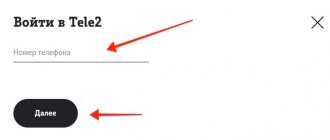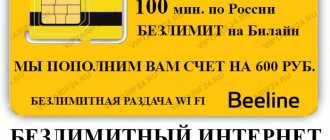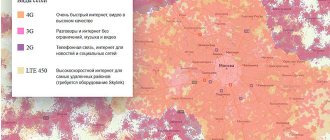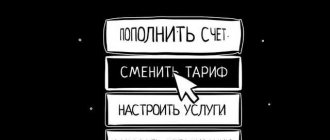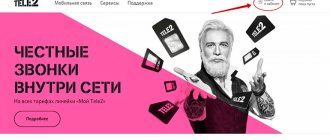It is very important to navigate the terms of your tariff plan - there will be much fewer questions about charges, and this topic is one of the most popular among requests to the contact center of a cellular operator. Tele2 tariffs in Belgorod have recently undergone some changes - a common practice for cellular companies. So that none of the subscribers get confused, we suggest considering the new TPs, recalling the archived options and briefly going over the offers for legal entities.
Tele2 official website
Tele2 has a multi-page website, divided into categories for your convenience. On the official Tele2 website you can:
- find out the current tariffs and their cost in your city, connect a tariff solution;
- select a phone number;
- submit an application to port a number to a mobile operator;
- find out about roaming in the country you are going to visit;
- take part in the “Market” (sell part of the traffic);
- top up your Tele2 number, connect additional ones, etc.
Helpline
If any difficulties arise while using the services of the Tele2 operator in Belgorod, or you need to find out some information, you can always contact the support service. From a mobile phone into which an active Tele2 SIM card is inserted, you need to dial 611, then either select the section corresponding to your request in the voice menu, or press “0” to contact the operator. From other landline and mobile phones you should dial 88005550611. It is free from any phone number throughout the Russian Federation. Those subscribers who are outside the country while roaming can contact the operator at +7 951 5200611.
Below you can familiarize yourself with the USSD commands of the mobile operator.
USSD commands tele2
Personal account Tele2 Belgorod
The mobile operator keeps up with modern trends and technologies, giving its subscribers the opportunity to log in to their personal accounts. Your personal account is available only to existing subscribers of the telecommunications company. To log in, you only need your Tele2 number on hand.
In the personal account, a subscriber can:
- connect/disconnect services;
- change the tariff plan;
- find out the current balance, as well as control the expenditure of money in the account;
- order account details without contacting the operator’s employees;
- find out current offers from partners and connect them, etc.
Please note that you can only log in to Tele2 on the operator’s official website. Do not enter personal data on information resources dedicated to the company.
Mobile Internet
The operator operates in a two-way mode. Develops new offers taking into account the opinions and requirements of its consumers. The line of My Tele2 tariff plans is now valid. The peculiarity of these titles is the large size of the sets of minutes, free messages and gigabytes. TPs are designed for the youth category of society and for subscribers who need uninterrupted and unlimited access to network resources.
There are offers to choose from without subscription fees. They do not have standard data packages, and are charged by minutes and megabytes. As much as the user speaks, so many monetary units will have to be given. These are classic TPs, created for supporters of simple cellular communications without unnecessary additions. Basically, these are clients with push-button devices that do not have Internet access.
My Tele2 tariffs have a number of unique features:
- Unlimited and free calls on the internal network throughout the country;
- Availability of special applications. Correspondence in well-known instant messengers and correspondence networks is not charged, and the traffic of the main package is not wasted.
For all current names, standard control combinations apply:
- *107# — name of the installed TP.
- *105# — view the main balance of the SIM card.
- *155*0# — information about the free balance of parameters in a given month.
In order for the TP to work and the phone to start ringing, you need to install a contract on the SIM card. This procedure can be easily performed independently using one of the algorithms:
- Call the technical assistance service - 611. Specialists are ready to help at any time. They will answer any question and also activate the tariff remotely.
- In any sales and contract processing center, consultants will carry out the necessary operations in a short time. But you need to take your passport with you to confirm ownership of the SIM card.
- Register on the provider's official resource, simply indicate your phone number, and also create a unique password to protect your personal data. After this procedure, you will find yourself in your personal account. Find the contracts and services tab. The screen will display a list of names available for connection. Next, it's a matter of choice.
- Based on the LC, a portable program for smartphones with all modern operating systems has been implemented. It's the same interface, just more convenient and simpler. Installation is done in a similar way. The utility is freely available in any software store. Do not download the application from suspicious sources, otherwise you run a high risk of infecting your mobile device. There is one limitation of this method - the device must have active access to the network space.
- Enter a special code designation - USSD - on the phone number entry screen. Each TP has its own combination.
If the procedure is completed successfully, a confirmation email will be sent to your smartphone.
Tele2 office addresses in Belgorod
Tele2 operator offices operate in large and small cities and towns. In the city of Belgorod , Tele2 offices are located at the following addresses:
Addresses:
- Russia, Belgorod, Popova street, 25A
- Russia, Belgorod, Michurina street, 54
- Russia, Belgorod, Bogdan Khmelnitsky Avenue, 73
- Russia, Belgorod, Kostyukova street, 59
- Russia, Belgorod, 10th microdistrict, Sportivnaya street, 1A
- Russia, Belgorod, Koroleva street, 2A
- Russia, Belgorod, Pugacheva street, 5
- Russia, Belgorod, Koroleva street, 9A
- Russia, Belgorod, Belgorodsky prospect, 87
- Russia, Belgorod, Koneva street, 2zd2
- Russia, Belgorod, Shchorsa street, 43A
- Russia, Belgorod, Shchorsa street, 64
- Russia, Belgorod, Bogdan Khmelnitsky Avenue, 156A
- Russia, Belgorod, Makarenko street, 1B
- Russia, Belgorod, Bogdan Khmelnitsky Avenue, 164
- Russia, Belgorod, Makarenko street, 12G
- Russia, Belgorod, Makarenko street, 12
- Russia, Belgorod, Shchorsa street, 64
At the indicated addresses you can not only receive cellular communication services, but also purchase equipment presented in the office. The assortment may vary from office to office. You are guaranteed to be able to get advice at all points.
general information
After the tariff minutes and messages are exhausted, the “My Online” and “My Online+” tariffs use the same prices:
- The cost of an outgoing call to numbers of mobile operators (except Tele2, where outgoing and incoming calls remain free) is 1.95 rubles/min.
- The situation is similar with the price of SMS messages, which also cost 1.95 rubles. for the message.
- MMS - 6.65 rubles per message
- Calls to international destinations: CIS - 30 rub/min, Europe - 49 rub/min, rest of the world - 69 rub/min.
There is no roaming in Russia on Tele2 tariffs, i.e. the main package of minutes and Internet will be consumed on trains. For information on roaming in Crimea and abroad, check with mobile phone stores.
Rates
In Russian cities, tariff solutions are almost always identical. However, in different cities the cost of the same tariff may differ - these are the technical features of the provision of cellular communication services.
| Rate | Options | Additional services | Price |
| Premium |
|
| 1500 rubles/month |
| Everywhere online |
|
| 500 rubles/month |
| My online+ |
|
| 550 rubles/month |
| My online |
|
| 350 rubles/month |
| My conversation |
| — | 250 rubles/month |
| Game |
|
| 890 rubles/month |
| Internet for devices |
|
| 900 rubles/month |
| Internet of things |
|
| 100 rubles/month |
Each Tele2 subscriber has the opportunity to customize his tariff by setting the desired number of minutes, gigabytes, and traffic in mobile applications.
Top up your account
Topping up your phone account is not difficult and can be done in many different ways, so that any of the company’s clients in Belgorod can choose the method that suits them. Payment can be made without leaving home, through your personal account or mobile application. You can also link a phone number to a bank card and even set up an auto-payment option, then the account will be replenished automatically provided there are sufficient free funds on the card.
In addition, it is possible to make payments using the most common services that handle electronic money, for example, Qiwi or Elexnet. It is also possible to transfer funds from another phone. You can also top up your account at customer service centers, ATMs and self-service terminals.
Click on the image to see how to replenish your balance
Contact the office: when required
Perhaps your issue can be resolved online (via online chat) or by calling the Tele2 hotline. Take advantage of these communication opportunities first. If a visit to the office is required to resolve the issue, a call center employee will notify you. The most common reasons to visit the office are:
- if necessary, provide passport data (sometimes the operator independently notifies that you need to come to the office for this purpose);
- purchasing a SIM card along with its registration (but home delivery is possible);
- purchase of equipment;
- termination of the contract with the company;
- to become a corporate client.
Since Tele2 is one of the most high-tech operators, it allows many operations to be performed online.
Services
If we talk about the “Classic” tariff of Tele2, then we must not forget to mention the services included in the tariff plan.
Free, “I'm in touch”, “Informer”, “Voicemail”, “Call Waiting/Hold”, “Travel in Russia”, “SMS Call Forwarding”, “USSD”, “Services based on packet data transfer”, “International and long-distance access”, “Roaming abroad”, “Caller ID”.
The product provides the ability to connect and disable additional services, paid and free. So, a separate article describes how to turn off the dial tone on Tele2.