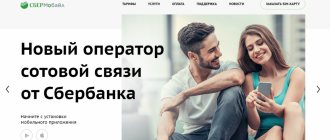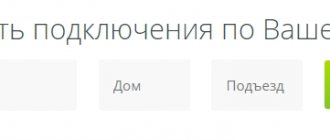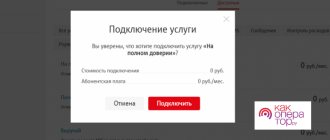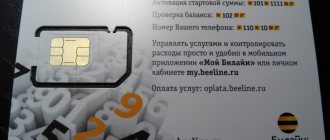Lately, people are increasingly interested in how to connect Beeline TV to their TV. Beeline made sure that the process of using the service and registration did not take much time, and the client received access to television without putting much strain on the wallet. Below we will look at the features of the offer, how Beeline TV works on a TV, and what is needed to connect it. The instructions provided will be sufficient to complete the setup without the involvement of specialists.
Features and benefits of Beeline TV
Let's consider the difference between regular television and Beeline digital television. Conventional television refers to analogue broadcasting; today it is considered obsolete. With this TV format, the user will encounter poor broadcast quality and there will be a large amount of audio and video interference.
Nowadays, most televisions recognize digital TV without signing a service agreement and connecting to the selected tariff plan. In this case, the question arises, why put on interactive broadcasting from the operator. Below is a comparative table that will help you understand the benefits of digital television from a provider:
| Format | Analog TV | Regular digital television | Interactive television from the operator |
| Price | For free | For free | According to the issued tariff plan |
| Characteristic | This is an old broadcast format, so the quality of the video broadcast will be appropriate. A small number of channels are available for viewing; periodically there may be interference and signal transmission failures. With such a television, the user can be sure that the TV model is old. Moreover, on such models it is possible to install interactive TV. | Now the whole country is switching to this format, so it is considered popular. The transfer of users to digital TV has been carried out since the beginning of 2021. Typically, the user will be able to view up to 20 channels. The broadcasting is of high quality, the sound is easy to hear, the video is clear without ripples. To install such a television, you will need to check the signal strength from the nearest repeater on an interactive map, buy an antenna and special cables. | One of the advantages of interactive TV is the ability to connect almost anywhere; you don’t need to catch signals from repeaters. Registration and payment for this format takes place through the official website of the operator or when visiting a communication salon. After connecting the user to the Internet and registering a tariff, the subscriber needs to purchase a set-top box and a router. Setting up the broadcast is done at home using a universal remote control from your provider. |
The advantages are obvious: now the user will watch high-quality videos, in addition, there will be access to the latest movies. The operator provides such a bonus when registering for a service.
How to connect Beeline home Internet?
Leave a request Click the “ Submit a request ” button, or call +7 (966) 090 10 99
Wait for the call The consultant will call within 30 minutes after checking the possibility of connecting the address specified in the application.
Arrival of a technician A highly qualified technician will carefully install the equipment for your repair and connect the Internet for free .
Payment without commissions After connecting and setting up the equipment, payment for the service can be made on the website or in Beeline offices.
Channel list
According to Beeline, the user will be able to view more than 340 channels. The list of TV channels also includes those basic ones that are supplied from the repeater, so the user will be aware of all the official news. Additional paid channel packages are available to choose from, for example, “Sports” or “Music”. From the name it is clear that the package provides several channels, grouped according to topic.
The number of channels must be clarified with the operator, since this factor depends on the tariff issued. It is necessary to pay the subscription fee on time, otherwise there will be a temporary restriction of the functioning of the service.
TV packages and subscriptions
After registering using your Beeline mobile number (except for tariffs with Home Internet) or email, you will have access to TV packages:
- Amedia Premium HD — 199 ₽ per month, 2 channels
- ViP — 299 ₽ per month, 5 channels
- “Children’s” — 149 ₽ per month, 12 channels
- “For adults” - 299 ₽ per month, 6 channels
- “Kino” - 249 ₽ per month, 24 channels
- "Match! Premier HD - 219 ₽ per month, 1 channel
- "Match! Football" - 380 ₽ per month, 3 channels
- “Get in the movie mood!” — 319 ₽ per month, 5 channels
- “Educational” - 199 ₽ per month, 19 channels
- “Special” - 195 ₽ per month, 79 channels
- “Sport” — 149 ₽ per month, 6 channels
- “Starter” - 150 ₽ per month, 71 channels
- “Shant Premium HD” - 240 ₽ per month, 1 channel
For Beeline subscribers, when registering with a mobile number, 20 free channels are available: “Russia 1”, “First”, “NTV”, “5 Channel”, “TNT”, “REN TV”, “STS”, “TV”, “TV3” , “Carousel”, “Star”, “Russia 24”, “Friday!”, “Match!”, “Mir”, “Russia K”, “OTR”, “MUZ TV”, “Spas”.
On 21 buttons, all regions are provided with the required channel of the corresponding region.
TV packages and Beeline TV channels for tariffs with Beeline mobile communications can be found here
TV packages and Beeline TV channels for tariffs with Beeline Home Internet can be found here
Movie subscriptions
Amediateka - 599 ₽ per month (or 349 ₽ per month for subscribers of tariffs with Beeline Home Internet)
“ivi Movies” — 199 ₽ per month
“Movies ivi Light” — 99 ₽ per month
START — 299 ₽ per month
ViP Play — 199 ₽ per month
"Mult" - 149 ₽ per month
“World of Discovery” - 29 ₽ per month (or free for subscribers of tariffs with Beeline Home Internet)
“Adult subscription (18+)” — 199 ₽ per month
What you need to use
In order to organize digital television from a provider, the user will need several devices:
- TV. It is advisable that the gadget be a model from 2011, since such a device will work properly with the set-top box. If you have an old model, you will need to check the connection possibility with a company specialist;
- Console. You can rent it or buy it from your provider. The device is a kind of antenna that helps play channels and serves as a control center. Thanks to it, it is also possible to broadcast to several devices at once. The gadget is compact and convenient, it will not take up much space in the apartment;
- Universal remote. The TV remote control is not suitable for the set-top box, however, the universal remote control can be configured in such a way that it will synchronize with all devices (TVs and the set-top box itself). The remote control keyboard has several modes for successful pairing;
- Router. The user will need to connect to the Internet, the router emits a signal and provides the set-top box with an access point for broadcasting TV channels.
How to connect?
Leave a request. — Click the 'Leave a Request' button, fill out the form and click "Submit".
Wait for the operator to call. — We’ll call you back within 10–20 minutes to agree on the time and details.
The specialist will set everything up. — An installer will come and set up the equipment for FREE.
Leading Russian providers - Beeline and Corbina Telecom have teamed up so that you receive even better service. Home Internet, digital TV, Wi-Fi – choose what you need or connect to a comprehensive package of services.
How to set up a Beeline TV set-top box
There are several ways to connect devices, but please note that not all options involve watching different TV shows at the same time. Taking this problem into account, the operator offers a solution to the problem and broadcasts various programs using the equipment.
To broadcast different channels, you will need to rent or purchase additional set-top boxes; their number is calculated depending on the TV. This involves additional expenses, which must also be taken into account. At the same time, the monthly fee for the operation of the Internet will not change.
How to install the Beeline TV application on Samsung, Lg, Philips, Sony TVs
You can set up the Internet either directly on the TV or using a computer. The algorithm will be slightly different in each case. To install the application via a router on your TV, do the following:
- Press the “Menu” button on the TV remote control.
- Select the “Network” subsection in the list and go to the “Network Settings” section.
- Click on the “Start” button so that the system starts searching for the router.
- When the router is found, click “Next”.
- Enter the router code that was specified when connecting it.
In order to complete the installation on LG TV models released after 2021, there are some additions. The installation and configuration diagram will be as follows:
- Using the “Recents/Home” button, go to the menu.
- Select “LG Content Store” from the list, and select “Beeline TV” from the list of application stores.
- Install on your TV as you would normally download and install on your phone.
On Samsung TVs with a release year after 2018, the algorithm is not much different. The only difference is in the names of the menu items. The diagram looks like this:
- Use the “Smart Hub” button to enter the menu.
- The application store in this model is called “Samsung App”, select it from the menu.
- In the proposed list of applications, find “Beeline TV” and install it on your TV.
As for earlier models of smart TVs, it is better to use setup via a computer. The algorithm for installing and configuring the Beeline TV application in this way will be as follows:
- Check your TV model. This can be found on the back panel where there is an information table.
- Download the “BeelineTV_Samsung.7z” array to your computer.
- Unpack the folder with the same name that was created on the flash drive.
- Turn off the TV, insert the flash drive into the USB port located on the TV.
- Now you need to turn on the TV again, and go to the “Smart Hub” menu.
- From the list of applications, select the “Beeline TV” icon and click on it.
- Log in using your Beeline phone number and your personal account password.
If you have several TVs
To link multiple devices and connect interactive TV, you must follow the following algorithm:
- First of all, you need to configure the router, connect the access point and check that the Wi-Fi router is functioning properly. Make sure that the data transmission and reception speed is sufficient for the interactive TV to work. After this, you need to connect the TV and set-top box to the network;
- It is necessary to synchronize the router and the set-top box using a patch cable. The connection uses USB ports on both devices. On the console they are on the side;
- In the picture, the HDMI port is highlighted in yellow; you need to insert the appropriate cable into it. The TV is also connected using this cable. Monitor the connection and signal transmission by the backlighting of the indicators. It may take time (up to 15 minutes) for synchronization, then the user will be able to switch channels;
- From the main switch the wire needs to be routed to all other set-top boxes in the apartment and configured. You will need to synchronize the operation of the remote control. Now users will be able to watch different channels on their devices independently of each other.
Synchronization is also possible via Wi-Fi, but the provider does not guarantee the quality of the image and data transfer. If the user has signed up for a home Internet connection and interactive TV at the same time, then in this case the company undertakes to provide the services of a technician to the client’s home. The operator will contact the subscriber and specify a time convenient for setting up the devices. In this case, you can ask the customizer to link the gadgets and not have to do it yourself.
Beeline TV tariffs Moscow and Moscow region current
For tariffs in your region, please follow the link: More details
High Speed Tariff with TV
| Rates | High-speed with TV More details |
| Internet access speed Internet speed depends on the quality of the service and a number of related parameters. Among them are the actions of segment managers, features of connecting points, channel load, performance of client equipment, etc. VimpelCom PJSC cannot influence third-party factors and guarantee the declared speed outside its network. | up to 300 Mbit/s |
| Number of channels | 148 channels |
| TV set-top box Rent of the main console as part of the package Characteristics
Specifications
| included |
| Wi-Fi router Smart Box Turbo in installments as part of the package The router allows you to simultaneously connect several computers and mobile devices to the Internet. When choosing a Wi-Fi router, focus on your needs for speed and traffic volumes. Beeline offers reliable models that provide a good signal at a special price and with the possibility of convenient installment plans. | included |
| Price | 599 ₽/month -The specified price is valid for 4 months, then 649 ₽/month |
Tariff Fantastic
For tariffs in your region, please follow the link: More details
| Rates | Fantastic More details |
| Internet access speed Internet speed depends on the quality of the service and a number of related parameters. Among them are the actions of segment managers, features of connecting points, channel load, performance of client equipment, etc. VimpelCom PJSC cannot influence third-party factors and guarantee the declared speed outside its network. | up to 100 Mbit/s |
| Number of channels | 79 channels |
| TV set-top box | Excluded |
| Wi-Fi router Smart Box Turbo in installments as part of the package The router allows you to simultaneously connect several computers and mobile devices to the Internet. When choosing a Wi-Fi router, focus on your needs for speed and traffic volumes. Beeline offers reliable models that provide a good signal at a special price and with the possibility of convenient installment plans. | included |
| Price | 499 ₽/month |
Bomb tariff with TV
For tariffs in your region, please follow the link: More details
| Rates | Bombic from TV More details |
| Internet access speed Internet speed depends on the quality of the service and a number of related parameters. Among them are the actions of segment managers, features of connecting points, channel load, performance of client equipment, etc. VimpelCom PJSC cannot influence third-party factors and guarantee the declared speed outside its network. | up to 100 Mbit/s |
| Number of channels | 148 channels |
| TV set-top box | included |
| WiFi - router in installments | Excluded |
| Price | 549 ₽/month |
Tariff Fantastic MAX
For tariffs in your region, please follow the link: More details
| Rates | Fantastic MAX More details |
| Internet access speed Internet speed depends on the quality of the service and a number of related parameters. Among them are the actions of segment managers, features of connecting points, channel load, performance of client equipment, etc. VimpelCom PJSC cannot influence third-party factors and guarantee the declared speed outside its network. | up to 100 Mbit/s |
| Number of channels | 185 channels |
| TV set-top box | included |
| Wi-Fi router SmartBoxGIGA in installments as part of the package The router allows you to simultaneously connect several computers and mobile devices to the Internet. When choosing a Wi-Fi router, focus on your needs for speed and traffic volumes. Beeline offers reliable models that provide a good signal at a special price and with the possibility of convenient installment plans. | included |
| Price | 599 ₽/month |
Setting up the remote control for the Beeline set-top box
Binding a universal remote control from the provider is a mandatory operation, otherwise the user will not be able to control devices or watch interactive TV. In addition, you can configure the remote control so that it can control the set-top box and TV, and there are no unnecessary gadgets. Now the provider provides remote controls of different models from Cisco, Motorola and Tatung; instructions are provided for each gadget, so setup will not cause problems. The universal remote control can be configured by following the steps described below:
- You need to turn on all the necessary devices and check their operation. If all gadgets are working properly, then you can continue setting up;
- You need to press the STB button on the universal remote control; it will switch the remote control to the desired mode for setting up;
- Depending on the remote control model, the keys will be selected. You need to press the Setup and A keys at the same time if the user has a Tatung remote control. If Motorola, then you will need to click on Setup and B. If you have a Cisco remote control, the subscriber needs to hold down Setup and C;
- Both keys must be pressed until the STB button blinks twice. Device pairing completed successfully.
What does installing the Beeline TV application on your TV give?
If you subscribe to this application, you will be able to use almost the full range of this service from the provider. What privileges will be available to subscribers:
- Watch over 200 TV channels, most of which are in HD quality.
- Access to archived programs for 3 days.
- The ability to enter the film libraries of world film studios and watch movies without advertising. You can subscribe to films and rent them for 30 days.
- Connect up to five devices with just one subscription.
Note! If you are not a Beeline subscriber, then the Beeline TV application is also available to you; this service works with all Internet providers.
What to do if the device does not work
In some cases, the set-top box does not respond to commands from the Beeline universal remote control, or the signals do not work correctly. In most cases, you can solve the problem yourself; to do this, you should familiarize yourself with the most common problems that interfere with the operation of devices. Most often, gadgets are in good working order, and there is no need to take them to a service center. Typically the problem is with the remote:
- The subscriber needs to check the balance on his personal account and make sure that the service is paid on time. You should also check the functioning of the router; you can connect to the Internet via a Wi-Fi access point on any device and try to download a file or send an image on social networks. If nothing interferes with the operation, then the router is working;
- The user needs to make sure that the remote control is working. To do this, press the on/off button; if the indicator blinks, then the batteries are good. Otherwise, you should replace them and test the remote control again. If the problem is not solved, then the remote control will have to be taken to a service center and purchased a new one;
- If the batteries are in good condition, you need to make sure that there is no dirt or small debris inside the device body. Foreign objects may interfere with signal transmission. In this case, you will have to disassemble the remote control and clean the keyboard;
- It is also worth checking the gadget for mechanical damage. If the device is dropped or the keys become worn, it may become faulty. A replacement and a visit to the provider’s office will be required;
- You need to make sure that the Beeline set-top box itself responds to remote control signals. If the remote control is functioning properly (this can be checked by switching channels on the TV), then you need to test the set-top box. The blinking of the LED is a sign of perception of the signal from the remote control. In some cases, the user points the remote control not at the set-top box, but at the TV, then the device cannot receive a signal. Point the remote control at the device and the problem will be solved.
0 0 Votes
Article rating
Final opinion
A very convenient and simple program that will help you out and relieve boredom in any situation. There are, of course, some disadvantages in the application that users note. For example, the lists of channels are awkwardly organized here - it can be difficult to distinguish paid from free ones. Also, some subscribers note that the program freezes during operation.
However, in most cases everything works stably. Moreover, you can download Beeline TV to your computer and watch it on the big screen. And the LDPlayer emulator will make sure that nothing slows down!
Connecting additional service packages
Additional packages can be selected through your personal account. You can access it on the console or through the website. In the first case, press the “Menu” button on the remote control panel, then go to your Personal Account - Channel packages - Manage packages/channels and select the name of the package.
Through the website, follow this link, go to the section Television - Service Management - Change channel package - Next. Select the required packages and click “Save”. Reboot the set-top box to activate the package.