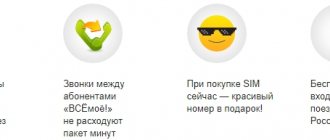How to connect?
Leave a request. — Click the 'Leave a Request' button, fill out the form and click "Submit".
Wait for the operator to call. — We’ll call you back within 10–20 minutes to agree on the time and details.
The specialist will set everything up. — An installer will come and set up the equipment for FREE.
Leading Russian providers - Beeline and Corbina Telecom have teamed up so that you receive even better service. Home Internet, digital TV, Wi-Fi – choose what you need or connect to a comprehensive package of services.
What are Beeline's tariffs for home Internet and TV in 2021?
Now there are only 4 tariff plans with the possibility of Internet and television for the home. Let's talk about each of them in a little more detail. Two tariffs are, one might say, full-fledged. Their subscription price includes a TV set-top box and an Internet router:
- Fantastic MAX. Monthly subscription fee is 650 rubles. The Internet speed guaranteed by the provider is 100 Mb/sec. Also available are 225 channels and access to feature films.
- High-speed with TV. The same number of television channels, but the Internet speed is three times higher. 300 Mb/s is promised by the service provider when connecting to this tariff plan. For a month of service, a subscription fee of 850 rubles is charged.
There are two more interesting offers designed to provide TV and home Internet. They allow you to choose between each other and decide what you need more - access to the network or watching television:
- The “Bombicheskiy with TV” tariff for 600 rubles per month provides access to 181 TV channels and a set-top box for television. Internet speed is 100 Mb/sec, but a Wi-Fi router will have to be rented for 150 rubles per month.
- The “Fantastic” tariff is more designed for Internet at a speed of 100 Mb/sec. However, for a monthly subscription fee of 550 rubles you get access to 81 TV channels, but you will have to rent a set-top box to watch them for 149 rubles per month.
Beeline digital television is
There are 5 thematic packages: “Basic”, “Cinema”, “Sports”, “Children’s” and “Educational”.
- Controlling live broadcast viewing (pause, rewind)
- Access to 150 TV channels for only 345 rubles/month.
- A tuner with support for HD channels is free.
We work in Moscow and in more than 30 cities and towns of the Moscow region. Find out if your home is connected to the network by calling +7 (964) 624 45 66 or leave a request on the website - we will contact you within 1 hour.
List of digital TV channels from Beeline
| — Beeline Info — 1HD — Channel 360 — 2X2 — 365 days TV — Channel 8 — A1 / Amedia 1 — A1 HD — A2 — ANI — Baby TV — BBC World news — Bollywood HD — Bridge TV Classic — Bridge TV Dance — Bridge TV Russian Hit - CBS Reality - Cinema - Da Vinci Learning - Deutsche Welle - DISNEY - E (formerly GameShow) - Euronews - Extreme Sports - Fashion One HD - Fashion TV - Fine Living - Food Network - Fox - France 24 - Ginger HD - Gulli Girl - H2 HD - HD Life - History HD - Hollywood - Hollywood HD - JimJam - MCM TOP - Mezzo - Mezzo Life HD - MTV Dance - MTV HD - MTV Hits - MTV Life HD - MTV Rocks - Music Box - Music Box Ru - NatGeo - NatGeoWild HD - NHK - Nick Jr. — Nickelodeon — Nickelodeon HD — O2 TV — RT Doc HD — RTG — RTG HD — RU.TV — Russia Today HD — SET HD — Shop and Show — SHOP24 — Shopping Live — Sony Sci Fi — Sony Turbo | — TiJi — Top Shop — Travel Channel HD — TV XXl — TV1000 — TV1000 Action — TV1000 Russian Cinema — VH1 Classic — VH1 Europe — Viasat Explorer — Viasat History — Viasat Nature — Viasat Sport — World Fashion Channel — Zee TV — Zoo — Auto 24 - Auto+ - BelRos (formerly TRO) - Beaver - Box TV - Visiting a fairy tale - In the world of animals - Time - Children's - Children's world - Dialogues about fishing - Trust - House of Cinema - Pets - PET - Drama - Drive — Eurocinema — Food — Food HD — HEAT — Live! — Country life — Country — STAR — Healthy TV — ZOO TV — Izvestia HD — Illusion + — Kaleidoscope TV — KARUSEL — KVN TV — KINO TV — Film Comedy — Who is who? — Kitchen TV — KHL HD — KHL negotiations — M1 — Malysh — Match HD — MATCH TV — Match! Fighter - Match! Game - Match! OurSport - WORLD - World 24 - World HD - Marine - My Planet | — Male — MUZ TV — Music of the first — Cartoon — Cartoon HD — MultiMania — Science — OUR TV — NST — NTV — NTV Hit — NTV HD — Oh! - Open World - OTR - Hunting and Fishing - Hunter and Fisherman - First Vegetarian - FIRST CHANNEL - First Educational - First Channel HD - Dog and Co - Penguin LOLO - Let's go! — Adventures HD — About Business — Psychology 21 — FRIDAY — FIFTH CHANNEL — My joy — Raz TV — RBC — REN TV — Retro — RUSSIA 1 — RUSSIA 24 — Russia HD — RUSSIA K — Russian Illusion — Russian Extreme — Red — Top Secret - SPAS - STS - STS LOVE - Super - Tatarstan-New Century - TV CENTER - TV-3 - Your Home - Telecafe - Tlum HD - TMV (Your World East) - TNT - TNT Music - TNT4 - Breakaway Point - Estate - Success — Phoenix+cinema — CH — Chanson TV — Eureka HD — Yu — Jeweler — Humor BOX |
Mobile Internet tariffs in 2019 from Beeline
Some subscribers connect to a “black and yellow” provider to use mobile Internet on:
- smartphone;
- tablet;
- computer.
The following can subscribe to mobile internet plans in 2021:
- individuals;
- businessmen.
Let's consider proposals for each group of people separately
Tariffs for individuals
The provider offers private clients 3 TPs:
- "Unlim";
- “EVERYTHING 2 for tablet”;
- "ALL 3 for the computer."
All offers differ in the amount of traffic provided, cost and use in a specific device.
| Name | Price | Traffic | Peculiarities |
| "Unlim" | 10 rubles/day | ∞ | Works on smartphones and tablets |
| "EVERYTHING 2 for tablet" | 600 rubles/month | 19 GB | Works on smartphones and tablets |
| "EVERYTHING 3 for the computer" | 900 rubles/month | 30 GB | On any device |
Offers for businessmen
For individual entrepreneurs and legal entities, the provider has created 3 TPs for mobile Internet. All of them are included in the Beeline “Fast and Furious for Business” line:
- 6 GB – 390₽;
- 12 GB – 600₽;
- 30 GB – 1200₽.
Important: the Internet works not only in Russia, but also in roaming.
Tariffs "Forsazh for business" allow you to send messages. As for voice communication, it is blocked.
How to connect Beeline home Internet?
Leave a request Click the “ Submit a request ” button, or call +7 (966) 090 10 99
Wait for the call The consultant will call within 30 minutes after checking the possibility of connecting the address specified in the application.
Arrival of a technician A highly qualified technician will carefully install the equipment for your repair and connect the Internet for free .
Payment without commissions After connecting and setting up the equipment, payment for the service can be made on the website or in Beeline offices.
Mobile tariffs for 2021 from Beeline
In the new year, the operator invites customers to take advantage of the following offers:
- line “EVERYTHING”;
- “All in one” line;
- postpaid tariff plans;
- no monthly fee;
- for business.
Each 2021 tariff plan is designed taking into account the needs of subscribers. Thanks to this, clients can choose an offer that suits certain criteria.
“EVERYTHING” line
With the development of information technology, most users have smartphones. Taking this into account, the Beeline operator has developed 5 TPs for mobile communications, which included:
- traffic packages;
- minutes;
- SMS.
Payment for using the functionality is charged daily. For clarity, let’s look at all the offers in the “EVERYTHING” line in the table.
| Name | Price | minutes | SMS | Traffic (GB) |
| «1» | 13,33 | 200 | 300 | 5 |
| «2» | 20,00 | 400 | 300 | 17 |
| «3» | 20,00 | 1200 | 300 | 22 |
| «4» | 50,00 | 2000 | 300 | 30 |
| "At all" | 83,33 | 5000 | 300 | 30 |
Important: all tariffs allow you to exchange SMS and minutes for gigabytes.
"All in one" line
Another popular line is “All in One”, which includes 4 TP. Subscribers who take advantage of the offer receive:
- mobile communications (minutes, SMS and traffic);
- home Internet;
- TV.
Payment for the use of communication services is charged once a month.
| «3» | «4» | «5» | ||
| Price | 600 | 900 | 1500 | 2500 |
| Traffic | 15 | 22 | 30 | |
| minutes | 500 | 1200 | 2000 | 5000 |
| Messages | 300 | |||
| Home Internet speed (Mbit/sec.) | 50 | 100 | ||
| Number of channels | 31 | 77 | 105 | 145 |
| Number of additional numbers with which packages can be shared | — | 1 | 3 | 5 |
Additionally, subscribers can insure an apartment for up to 400 thousand rubles.
Postpaid tariffs
Most operators allow you to use tariffs only after paying your bills. Beeline is an exception. "Striped" has developed "All for" postpaid offers. In this case, the subscription fee is charged after a month of using the TP. In 2019, Beeline has 8 postpaid offers.
| Name | Price | minutes | SMS | Traffic |
| 500 (postpaid) | 500 | 600 | 300 | 10 |
| 800 (postpaid) | 800 | 1100 | 500 | 14 |
| 1200 (postpaid) | 1200 | 2200 | 1000 | 20 |
| 1450 (postpaid) | 1450 | 650 | 300 | 10 |
| 1750 (postpaid) | 1750 | 1100 | 500 | 12 |
| 1800 (postpaid) | 1800 | 3300 | 3000 | 30 |
| 2350 (postpaid) | 2350 | 2200 | 1000 | 20 |
| 3550 (postpaid) | 3550 | 5000 | 3000 | 30 |
No monthly fee
Not all subscribers need tariffs with packages of minutes and traffic. Such clients include children and pensioners, as well as thrifty people. For this group of users, the “yellow-black” provider has developed:
- "Second-by-second";
- "Zero doubts."
You are only charged for actual calls and messages. In the first sentence, calls are charged for every second - 0.05 rubles. In the second TP – 2.68₽.
For business
Mobile communication services are used not only by private individuals, but also by legal entities and individual entrepreneurs. For this category of clients, the Beeline operator has developed the “For Business” line. The series included 5 TP.
| Name | Price | Traffic | minutes | Messages |
| "for 450" | 450 | 7 | 100 | 100 |
| "for 750" | 750 | 25 | 700 | 500 |
| "for 1200" | 1200 | 30 | 1500 | 1000 |
| "for 1700" | 1700 | 35 | 3000 | 1000 |
| "for 3000" | 3000 | 50 | 5000 | 1000 |
Important: all tariff plans can be activated.
Close people 4
In this tariff plan, the user is given more minutes for calls, and the Internet speed is much higher - 500 Mbit/s. This allows you to use communication services anywhere in Moscow and not worry about the connection being lost, because this, as a rule, does not happen.
| Subscription fee | 1500 rub. |
| Traffic | Unlimited |
| minutes | 2000 |
| SMS | 300 |
The main advantages of this tariff plan are that it is suitable for people who like to talk on the phone - 2000 minutes is enough for a whole month, and if not, the subscriber can easily purchase additional minutes. In addition, the client is provided with unlimited traffic, which allows him to use the Internet when needed and not worry about running out of gigabytes.
How to setup
To watch Beeline TV on Smart TV, you need to activate the set-top box (if used) and the service.
To activate the console, do the following:
- Log in to your personal account.
- Go to the “Products” section, then in the “Home Television” section, select the “Tariffs” section.
- Select a tariff and click “Connect.
- Specify the additional channel package and click “Connect.
- Select the appropriate item - whether there is a prefix or not.
- If you have already decided to use this equipment, please provide the MAC address of your device and the last four digits of the serial number.
- Click Check Settings.
If you select a product that you do not have a prefix for, you will need to order it.
Above we looked at how to install Beeline TV on Smart TV. Now it needs to be registered. There are several options available here:
- For Beeline subscribers. Registration is carried out by phone number. After logging in, you receive an SMS and PIN code. Another way to register is through your personal account.
- Subscribe to another mobile network. In this case, enter your email address. Subsequently, a letter with a PIN code is sent to the specified email address.
- For the All-in-One tariff. Registration is available here by contract number or phone number. Another way to register is through your personal account.
- If you have Home Internet and TV - from the contract number with Beeline. As in previous cases, a PIN code is provided for registration.
Now you know how to connect Beeline to Smart TV and activate the service. Further settings are made in the application. The user can create their own channel lists and order, set parental controls, change screen zoom and resolution, and make other custom settings.
Option #1
This method involves installing the application into the TV's memory. First you need to find out its model - information about this can be found on the factory sticker on the back panel. This data will help you download the required file from the developer’s website. All actions are performed when the TV and computer are on the same Wi-Fi network. Like:
- Download the BeelineTV_Samsung.7z archive and the HTTP File Server (HFS) installer.
- Unzip them into a shared folder.
- Run the HFS installer.
- See what IP address is assigned to it on the local network.
- Correct the value in the widgetlist.xml file to include the required IP address.
- After changing the address, widgetlist.xml and BeelineTV004.zip need to be transferred to HFS.
Now you need to log into Smart Hub with your Samsung account, but do it in a special way. The ID field says development, the password is left blank. If the user is already logged into a Samsung account, they need to log out and log in again using the following scheme.
Click the login button. After opening the Smart Hub screen, move the cursor to any application, press and hold the center button located on the cross-shaped joystick of the remote control for a few seconds. This action will bring up the Smart Hub menu with an additional option for entering an address - IP Settings. In these settings, you enter the IP address of the computer running HFS.
Then you need to open the menu again, but now select Smart User App Sync. After this, the Beeline application will be installed on the smart TV and its widget will appear in the Smart Hub.
Option No. 2
An easier installation method is from external media. Any clean flash drive will do for this. The file BeelineTV_1.004.zip is copied to it from the computer. Next, a folder with the same name is created and the copied archive is unpacked into it. Further actions:
- Turn off the TV, insert the prepared flash drive and turn it on again.
- Go to Smart Hub - Beeline TV marked USB will appear in the list of applications.
- Launch it, log into your personal account by entering your username and password.
- Now you can watch channels.
Close people 2
Connecting to this tariff plan is free. Immediately after this, the monthly fee is debited - 650 rubles. Payment for services is made every month on the day the tariff was activated.
| Subscription fee | 650 rub. |
| Traffic | 40 GB |
| minutes | 700 |
| SMS | 300 |
The table clearly shows what the tariff can provide the user. In addition, the Internet is uninterrupted and works up to 100 Mbps. This is enough to watch videos, listen to music and communicate in instant messengers, the Internet for which is unlimited.
Disadvantages of the tariff plan:
- not suitable for Wi-Fi;
- You cannot “distribute” the Internet in modem mode.
In addition, upon connection, the client is provided with 75 free TV channels as a gift. The subscriber can view them on a television set-top box, which can be purchased at Beeline stores. When purchasing a new SIM card, the client receives a discount on the monthly tariff payment - 560 rubles. instead of 650 rub.
Close people 3
This tariff plan gives the user more opportunities, but it also costs more – 900 rubles/month. But, unlike the previous one, it can be connected for Wi-Fi and also distributed.
Especially for you: Tariff “All in one 3” from Beeline
| Subscription fee | 900 rub. |
| Traffic | Unlimited |
| minutes | 1300 |
| SMS | 300 |
If a client signs up for a tariff for use on a set-top box, then he is provided with 155 channels.
Characteristics
| Monthly payment | 345 rub. |
| Basic channels | 138 pcs. |
| Additional packages | |
| Movies | 249 rub. |
| Children's | 149 rub. |
| For adults | 299 rub. |
| Sports | 299 rub. |
| Cognitive | 199 rub. |
| Match! Football and Cinema | 580 rub. |
| Movie mood | 319 rub. |
| Additional HD channel packages | |
| SHANT Premium HD | 240 rub. |
| Our Football HD | 219 rub. |
| Amedia Premium HD | 199 rub. |
| Viasat Premium HD | 299 rub. |