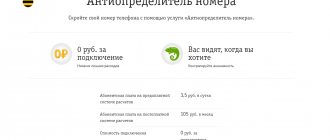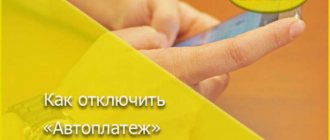Music accompanies us everywhere. It helps pass the time in line or while waiting for transport, lifts your spirits on sad days, and stimulates you when playing sports. And sometimes you just want to wander the streets listening to your favorite tracks, especially since most modern gadgets have a built-in radio or MP3 player. But it’s not always possible to find your favorite music in good quality, and the selection of songs on most sites is not that great. The mobile operator Beeline offered subscribers an excellent music service called “Beeline.music”, which was launched in 2013.
Should you spend money on music?
All over the world, music is protected by copyright and you have to pay a certain amount to listen to your favorite tracks. Even on many resources they write that after a trial listening, the composition should be deleted. But our people have a completely different mentality: why delete it if you can listen to it or put it on a flash drive? Among my friends there are no mega-decent citizens who are ready to buy music.
But avid music lovers who don’t mind some 180 re will have a place to “make money” with new tracks in excellent quality.
How to disable Beeline
In the wide variety of music services presented on the RuNet, users have to choose one or more. Since there is a subscription fee for listening to tracks, you need to understand how these options are disabled.
The service gives you unlimited access to tracks from your favorite artists for a subscription fee. If there are no problems with how to connect the service, then difficulties may arise with disabling it. Therefore, you need to figure out how to properly deactivate the option.
Disable “Music” on Beeline through the portal music.beeline.ru
Listening to tracks is carried out in the mobile application and on the website music.beeline.ru. Typically, the subscriber can use the service for free for the first 2 weeks. But then a subscription fee of 6 rubles per day is charged. If the service is not needed, it can be disabled directly on the option website.
To deactivate the option you need:
- Log in to the site.
- Open personal profile.
- Select "Access".
- Click on “Unsubscribe”.
After completing several steps, the subscription will be disabled. Deactivation occurs instantly and does not require additional money.
Turn off music via SMS
If you cannot access the portal or log into the mobile application, you can disable the service via SMS. To do this, you need to send a message with the word “STOP” or “STOP” to the short number 6305. Deactivation will not take much time, and the next day the subscription fee will no longer be charged.
Disabling the service using your Beeline Personal Account
The Beeline operator’s personal account is a separate portal that allows you to control costs and manage connected options. LC is available on the website beeline.ru and in the company’s official application, which can be downloaded for free from the Play Market and App Store.
To disable a subscription via your personal account, you need to:
- Log in to the website beeline.ru.
- Open the options section.
- Find the required service in the list and move the slider to the inactive position.
Personal account is a multifunctional service. With its help, you can not only disable music options, but also see which paid services are currently activated. To do this, you need to open your profile on the website and click on the “My Services” tab. To turn off the music, you just need to move the slider.
Disabling the service through the Beeline Music application
The service has an official application available in the Play Market and App Store. It is designed to listen to tracks, as well as manage your subscription.
To disable:
- Download the application and log in.
- Open your profile.
- Select the “Access” section.
- Click on the “Unsubscribe” button.
After this, the need to use the application will automatically disappear, since disabling the service entails restricting actions on the service. The program can be safely removed.
Nuances of the option
As already described, the operator’s service is paid. Payments are debited daily. If there is not enough money on the subscriber’s balance, the service is temporarily not provided to the client. Only after the personal account is replenished, funds are debited and access to the option is resumed.
SMS messages for connecting and disconnecting the Music Wave are completely free, but only if the subscriber is located in the region where the SIM card is registered. Moreover, if the client is in the roaming territory, then the messages will be paid. The cost is determined according to the current operator tariffs.
Terms of service and service features
- Any user can access the resource; the tariff plan does not affect the ability to activate a subscription. Also, subscribers of other operators can listen to music and use some functions on the site.
- Once connected, you can listen to songs without restrictions from any device – from a computer, a smartphone, a smart watch, or a tablet.
- All new users who have not previously used the service are given a trial period of 15 days. During this time, you can get acquainted with the features of the tool and identify the strengths and weaknesses of the resource. After 15 days, the subscriber must pay for using the option.
- The cost is 6 rubles, the subscription fee is charged automatically every knock from the moment of activation.
- Internet traffic is not charged for playing videos and tracks in Beeline.Music. There are no restrictions on connection speed, there are no limits for network connection.
- If you use the service while in international roaming, Internet traffic is paid. The cost is calculated according to the basic conditions of the subscriber's tariff plan.
- Sending messages or calling the number to connect to the service is free. But when you are in roaming, you may be charged according to the established tariffs.
- If you have not activated the option, only demo versions are available to you on the Beeline.Music website. 30 seconds for each song.
- You can listen to melodies offline (without an Internet connection).
- The portal does not contain visual or audio advertising.
Negative aspects of the service
The disadvantages of the Beeline.Music service include the need to carefully study documents on the operation of the service and restrictions on using the service due to roaming.
Payment for the service is possible only from the balance of a Beeline mobile phone, which is not always convenient for some users.
If after the free trial period you realize that the service is not suitable or interesting for you, you need to deactivate the service, otherwise you will be automatically charged a subscription fee.
Advantages and disadvantages
Music services on all resources are offered only on a paid basis. If a free version is provided, the user will not be able to listen to and download popular tunes. The main advantages of “Music” from Beeline:
- you can listen to tracks offline;
- the subscription fee allows you to download any melody to your smartphone;
- you can create personal playlists;
- there are no additional subscriptions that increase the cost of use;
- Traffic is consumed only when copying files.
“Music” does not take up much space on the phone and works even when the application is minimized.
The operator offers favorable conditions for the music portal, if you compare Beeline’s “Music” with similar subscriptions from other providers. For example, with Megafon, a subscription costs 149 rubles, but to access all playlists, subscribers have to enable additional options.
Instructions for downloading and installing the application
The Beeline.Music mobile application is adapted to work on Android and other platforms. It is constantly updated, new compositions are added, and it is possible to view the entire discography of each artist. You can use the playback history to find the desired track among those you have listened to previously.
This utility can be downloaded for free using the Google Play service.
Steps for installation:
- Open the Google Play or App Store application store and type “Beeline.Music” in the search bar.
- Select the desired application and click the "Download" button.
- After the automatic installation completes, open the application.
- Scroll down to the very end of the feed and find the “Login” option, select the login method that is convenient for you.
- Activate the service after authorization, write your phone number, enter the code from the SMS you received and pay for the service.
Download the app for free.
Connection
Activation of the service is possible through its official website: muzvolna.beeline.ru. On it you need to indicate your phone number, and then confirm your acceptance of the subscription terms. There are also 3 alternative connection methods:
- Via SMS. All you need to do is create a text message with any text and send it to phone 1936.
- By calling. To activate, you can simply call 0684333177 (not available in roaming).
- Via USSD command. The subscriber must dial *936# on the phone and send a call.
Once activation is complete, the user will receive a subscription confirmation via text message.
What is
Thanks to the new service from Beeline, users have access to a huge music library, which contains more than 20 million tracks of different musical genres, including remixes and concert recordings. All songs are provided in excellent quality, so subscribers will be able to enjoy the clearest sound.
You can use the service from your phone, tablet, or laptop. The service can be provided to absolutely all subscribers, regardless of their tariff plans and payment system (prepaid or postpaid).
The application provides huge functionality:
- You can create your own playlists;
- Sort songs by genre or artist;
- Add your favorite tracks to a separate folder;
- Download songs to your gadget so you can listen to them at any convenient time;
- Find and download songs.
The list of tracks is updated almost every day, so users of the service will always be among the first to listen to new releases.
General information about the Beeline.Music service
Enjoy high-quality recorded music from Beeline.
This is an analogue of an online player with a selection of music compositions that satisfy different taste preferences of users.
The service contains tracks of such genres and directions as rock, metal, electronic, alternative music, classical, jazz, country, folk, pop, chanson, funk, reggae, hip-hop, rap, etc.
Target selections have been developed: fast and slow compositions, melodies for relaxation and meditation, work and study, sports and active activities.
There are domestic and foreign performers, songs for adult and children's audiences. Contemporary music is constantly updated in collections of popular, trending compositions and hits.
Demo versions are available on the Beeline.Music website if the service is not connected: 30 seconds of listening to each track.
Benefits for subscribers
All tracks are structured and ordered. It is more convenient for the user to find the desired song thanks to a clear interface.
One of the competitive advantages of the Beeline.Music service is the high quality of recording of all melodies, compared to other similar resources.
You can also download any number of songs to the internal memory of your mobile device to listen to them offline (for example, when the network signal is weak or during an airplane flight).
The service also allows you to:
- create playlists and your own music collection;
- share music on social networks;
- watch video clips;
- subscribe to recommendation accounts;
- leave comments, communicate with other users, discuss your favorite tunes.
Once connected, you can listen to music from all mobile devices and gadgets: from a smartphone, laptop, computer, tablet, smart watch.
Service cost
For the first fifteen days, absolutely all new users will be able to enjoy the service absolutely free. During this time, they have the opportunity to evaluate all the advantages of the application, as well as the huge range of presented compositions.
Upon expiration of the term, the subscription fee will be charged in the amount of 6 rubles/day (prepayment) or 180 rubles/month (postpayment).
There is no charge for using Internet traffic while listening to music either in your home region or when traveling around Russia. When a subscriber is in another country, Internet traffic will be charged according to his tariff plan.
How to call a live operator?
How to call lifecell operator (Life)
- 5433 is the number you can call from your lifecell mobile phone. Dial 5433 and call button...
- 0 – number by which you can contact the operator from mobile phones of any operator and from landline phones. Dial 0 and call button...
- Online chat.
1 Mar 2021
- MegaFon service - Personal dial tone
How to turn off the music wave on Beeline
Another service that offers to connect to Beeline is “Musical Wave”. It is not particularly popular, but some subscribers activate it by mistake. Subsequently, a daily subscription fee of 20 rubles is charged, which seriously affects the state of the personal account. In this regard, you have to think about how the option is disabled.
Disable “Music Wave” via SMS
Subscription deactivation occurs using a short message that is sent to number 1936. Just type the word “STOP” or “STOP” and click the “Send” button. The “wave” will turn off instantly and will not affect the balance.
Description
“Musical Wave” is an excellent service that allows you to watch music videos and not waste your main traffic.
Features of the service:
- Constantly updating new products. The service has the opportunity to see them earlier than on any other resource. You can see a schedule of new products. It is also possible to subscribe via SMS, where it will be written when the long-awaited clip will be released.
- Simple search interface. In the service, you can simply enter the name of the artist or the title of the track.
- Vote for the clip that you liked. Thus, the user raises the rating of his favorite composition in the explosive chart.
- The amazing benefit of watching the best selection of video clips at your convenience. To make it convenient, the music is grouped by topic.