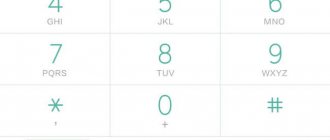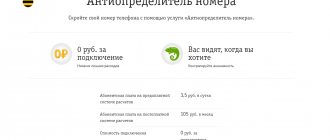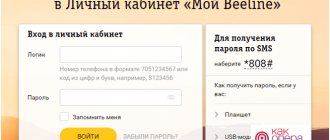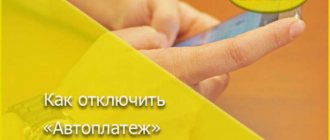: description
The most interesting thing in this whole matter is that you can perfectly use communications and receive calls without this service.
In this case, you will not need to constantly switch between calls, just when another user calls your number, he will hear short beeps on the phone. Call waiting
| Subscription fee prepaid | 0 rub |
| Connection | 0 rub |
| Shutdown | 0 rub |
| Postpaid subscription fee | 0 rub |
But when using this service, he will hear an informational voice message that you are now talking, and will be switched to standby mode. This option is provided on all Beeline tariffs and can be used by all subscribers of your company. It does not matter what form of service the subscriber is on, prepaid or postpaid. At the same time, you can control it directly from your phone.
The “Call Waiting” option allows the subscriber to put one conversation on hold and receive a parallel call. Anyone who does not have this service activated will not be able to get through during a call. In such situations, the second line may hear that the subscriber is busy and cannot answer.
When connected, you can not only receive incoming calls during a conversation, but also call a second subscriber by putting the first one on hold. The service is free and available to everyone, regardless of the connected tariff.
Beeline has many useful functions that will make it easier to make important phone calls during another conversation on the same phone. This option allows you to always know that during a telephone conversation someone can reach you.
In order to be able to make a second call or receive a call during a conversation, you need to configure this function in the Personal Account section, or simply by writing the command *43#.
The option represents the opening of an additional communication line. In order to receive a parallel call without interrupting the conversation, you just need to use one key to transfer the current conversation to the waiting area. After activating the service, the subscriber is connected to a second voice communication channel. The service is provided to all users of the Beeline network and functions correctly on any type of device.
The user can always answer the second call, even if it comes from outside the home region. To properly control the second channel, you should study the instructions:
Sometimes we often need to be in touch at any second.
Even during a telephone conversation with someone we know, we sometimes need to be in touch so as not to miss an important call. To solve this problem, a special Beeline was developed. This great option allows users to receive or make a completely different call during a phone call. That is, when you received an unexpected call from a friend or girlfriend, and during an active call you receive an important call, you will be able to receive it without any problems.
How to connect and disconnect
“Call waiting” Beeline can be connected by simply entering the command - *43#.
When connecting to the service, strange situations may arise. If they occur, then the option can be reconnected; to do this, call the number - 0674 09 041.
Or enter the command - *110*041#.
disable Beeline by calling the number - 0674 09 040 .
Or you can disable the option using the command - *110*040#.
Modern mobile communications have given us the opportunity to talk on two lines at the same time - this is wonderful. If you want to take advantage of the benefits of civilization, you need to activate the service now:
- Open your smartphone keyboard;
- Dial *43#;
- Press the call key.
Done, you were able to turn on Beeline, you can start communicating! Now callers will hear long beeps instead of short ones - if you do not pick up the phone within a few seconds, they will receive the corresponding notification “The subscriber is talking on another line.”
Difficulties happen. It is not always possible to activate the wait option the first time; sometimes the functionality is disrupted. In this case, reconnecting will help:
- Dial the telephone number 0674 09 041 and follow the instructions from the auto-informer;
- Use the combination *110*041# and press the call key.
Now everything will work as it should! And finally, we’ll discuss how to disable Beeline call waiting. See why the Ether Return service is needed.
There is no special team, so you can contact the support service for help - call 0611 and wait to connect with a specialist for consultation.
Tariffing and payment
This service is provided free of charge on all tariff plans. This also applies to all forms of service, be it postpayment or prepayment. Reconnection and activation are also always available and free of charge. You can use the service both in your home region and in national roaming. But in international roaming the service may not work correctly.
You can also easily manage received and incoming calls. Control occurs using the phone keypad. You can switch between incoming calls in the following way: dial button 2 on your phone and press the call button. This way you will switch to the second incoming call, while the first one will be on hold.
Table 1. Price characteristics.
| Option | Cost, rub. |
| Connection | 0 |
| Monthly fee, days. | 0 |
The subscriber pays only for the communication itself (for example, for an outgoing call) - according to the terms of the tariff plans and services used.
Compatibility with service packages
The main feature of the option under consideration is the ability to use it in combination with any functions, including the Internet in home and other regions of the country.
Expert opinion
Andrey
Beeline salon employee. 5 years in the company. Knows everything about Beeline services and tariffs.
Connection is possible on any tariff plan.
The function is supported by any devices that provide voice communication. An active network connection is not required.
How to activate the second line on Beeline?
If it was previously disabled for some reason, you can activate it again in the following way:
- Dial USSD request - *43#Call
By activating the second line, we immediately have the opportunity to communicate with two subscribers simultaneously, but with the condition of keeping one of them in standby mode. Moreover, the second line can be connected both for incoming and outgoing calls.
There are the following commands for this:
- Accept the second incoming call without interrupting the first line - dial the button combination 2Call
- Make an outgoing call without interrupting the first line - dial the button combination 2Call , and then - phone numberCall , where " phone number" is the number to call
- Switch between lines without interrupting another - dial the button combination 2Call
As in the first, as in the second, so in the third case, the first line will remain connected and will be in standby mode. When there is an incoming call while on the first line, the subscriber will hear short beeps, and the number or name of the calling contact will be visible on the display.
Call control can be carried out not only using numeric buttons, but also thanks to the capabilities built into the phone (see instructions below). Outdated, and even more so modern mobile phones allow you to control the second line through control buttons - when receiving a second incoming call, you can see special prompts on the display.
If the second line suddenly functions with some malfunctions, then you need to reconnect the service using one of the options:
- Dial USSD request - *110*041#Call
- In the “ Personal Account ” on the official Beeline
- Call 067409041 and then follow the instructions from the answering machine
- Call support service 0611 and report the problem
The cost of being on two lines is calculated in the standard way - all incoming calls, as a rule, are serviced free of charge, and all outgoing calls correspond to the current tariff plan.
How to enable a second line on Android smartphones?
- First you need to find the calls menu, depending on the phone they can be located in the main settings, in the phone settings (that is, dialer, dialer). For this reason, the easiest way is to go to the phone application and call up the settings of this application and go.
- Next, go to the voice calls settings
- Next, go to additional settings
- Find the menu item – “Parallel call” or “Call waiting” and put a tick in front of it.
Phone damage
The rarest case is that the phone is damaged, affecting the connection.
This can happen to any smartphone, even with a slight impact. Manufacturers are trying to protect customers as much as possible from such unpleasant situations, but so far the protection has not been perfected. Failures in the communication module or SIM card will also result in the message
The only option is to have it repaired or return the device under warranty. As a last resort, check the operation of the SIM card on another phone, it may be the problem.
We have described the most common options for the response “The subscriber’s phone is busy, leave a message after the signal” when making calls. If they can’t get through to you for this reason, then be sure to check all the described methods and connected services with the operator.
The telecommunications company Beeline has provided a special one for its clients, which allows them to receive several calls and simultaneously communicate with two subscribers. Despite the useful properties of this service for users, many subscribers are uncomfortable with being distracted by an additional call and interrupting the current conversation.
How to configure via mobile phone?
You can activate, as already mentioned, through a simple menu in your mobile phone. To do this, you need to enter Menu-Settings-Call Settings-Call Waiting Service (in each phone the names of menu items may be slightly different, but have the same meaning) and then click on “ Enable ”. Here you can disable the service and view its status.
What does a subscriber hear when calling you on the second line?
In all branches, except for the Moscow region, an answering machine will work: “Please wait for an answer or call back later, the subscriber is talking on another line.” In some regions, the answering machine works after standard waiting beeps, after 5-10 seconds. If the client (receiving the call) has , then the answering machine will not work, the melody will be played.
Subscribers in the Moscow region hear standard dialing beeps, and the answering machine does not work.
Cost in MegaFon
| Region | Cost of each hold | Special conditions for tariffs |
| Moscow and Moscow region | 1 ruble | All inclusive, Connection of cities, Get involved! , Warm welcome XS/ / , Megafon.Unlimited – free |
| St. Petersburg and Leningrad region | From 1st to 10th deduction per month – 5 rubles Further – free | All inclusive L, All inclusive VIP - free |
| Voronezh and region | For free | Warm welcome and Warm welcome 2013 – 1 ruble, Megafon-Online (2014) – 0.5 ruble per hold |
| Krasnoyarsk region | From 1st to 5th deduction per month – 2 rubles Further – free | All inclusive, Turn on!, My Republic, MegaFon-Online - free |
| The Republic of Sakha (Yakutia) | 0.5 ruble | All inclusive M/L/VIP, tariffs of the Get Involved! - for free |
Option management
During negotiations on the first line, the second will make itself known with short beeps. To answer an incoming call, you need to click on “Call Hold” in a conversation with the first caller.
Then you can switch between subscribers without fear of missing important information.
Table 2. Operating procedure for “OV”.
| Option | Action |
| Another call arrives and the accompanying tone sounds | Continue the current conversation End the call - you need to end the current call using the appropriate reset button and accept a new one Accept a new call - you need to press “2” and talk to each interlocutor in turn (switching through the specified number). In fact, one call is on hold, one is active |
| Call a second party without interrupting an ongoing conversation | Dial “phone number 2” (press call button) |
The commands that enable/re-/disable “OB” are described above.
Peculiarities
- The hold and call waiting functions are connected by default to the numbers of all MegaFon tariff plans. They remain active even when the tariff is changed, and cease to operate after the subscriber independently disconnects them.
- You can only hold one call at a time.
- The time a call is on hold is not paid.
- All calls are charged in accordance with the terms of the subscriber's current tariff plan.
- Correct operation of services is guaranteed provided that the subscriber's mobile device supports the functions of waiting and holding.
- If the subscriber uses, then the fee is debited for all calls made.
- Megafon guarantees the operation of the service when the subscriber is in the Russian Federation. In some cases, it also works in roaming (this depends on the terms of cooperation with the roaming operator).
- Instructions on how to put a call on hold and switch to a parallel conversation are included in the user manual of your mobile device.
Disabling the second line on Beeline
You can determine the status through the “Phone Settings” menu. Having opened the “Calls” section in the phone menu, you need to activate the “Second Line” and “Status” items one by one. After these steps, the subscriber will understand whether the service is connected or disabled.
Please note that on some devices, the “Second Line” item has the same name as itself or “Call Waiting”.
If the service is active, several algorithms can be used to disable it:
- send a USSD request from the device in the format *43#>;
- visit your Personal Account, go to the “Services” section, click the “Disable” button next to this option;
- use the phone menu, go to the “Second Line” (“Call Waiting”) item, select the “Cancel” command.
By performing any of the above actions, the subscriber will definitely deactivate the second line, and no one will be able to disturb him during voice communication on the phone.
The option is free, so the service does not provide commands to directly disable it. However, if you need to disable it, you can do this in several ways:
- log into your personal account from any device and go to manage functions. It shows all connected services that can be disabled;
- go to the nearest Beeline office and ask the consultant to remove the option from the number;
- call the toll-free number 0611 and leave a request to the dispatcher to disable this function.
How to switch from Megafon, MTS or Tele2 to Beeline while maintaining the number?
Either method will only take a couple of minutes. After the procedure, an SMS notification will be sent to your number, informing you about the successful operation.
“Second line” from MTS: setting up a second line in the MTS mobile network using the telephone menu
Technology keeps up with the times, so even the oldest mobile phone models have the ability to connect another line. What needs to be done for this? It's very simple, to do this you need to visit the call settings. But first, it’s more logical to check the status of the option (whether it’s connected to you or not), and if it’s not connected to you, then connect it. When all the settings have been checked, you can safely start using or, as they say, “Second Line”.
Instructions:
1) Find “Settings” or “Options” in your mobile phone menu. Once you are there, find the “Calls” tab. Scroll until the “Call Waiting” option appears on the screen; if you don’t find it, then go to the “Advanced options” tab and try to find it there, as soon as you find it, select this function. A new window will open with a choice of options: “Enable”, “O”, or simply opposite “Call Waiting” there will be a place for a label (checkmark). Click "Enable" or check the box. The message “Request in progress” or “Updating parameters...” will appear on the phone screen. The phone will notify you that the operation was successful with the phrase “Call waiting is on”; 2) If you receive a message with a negative result, for example, “Operation failed” or “Call waiting is not included.” The reasons why the negative result came are as follows:
- You attempted to activate the service outside the network area;
- While making a request, the operator could get stuck;
- Your phone may be faulty.
3) Try waiting a short period of time, change your location or restart your phone. After the above steps have been completed, try again. 4) You can also activate this option by sending a short USSD request to the MTS operator. Enter the code *43# on your phone's keypad and press call. Your phone number will automatically connect to the required function. The system will soon notify you that you have activated the service. The MTS mobile network can also offer you another useful service that will allow you to find out about those calls that were made while the phone was turned off, that is, inaccessible. This one.