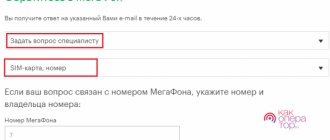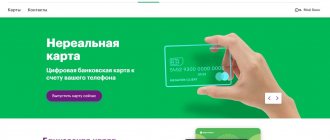Recently, many cellular operators have begun to produce their own telephones and smartphones. Naturally, there is no talk of full release and development. In essence, these are the same models from popular Asian companies, which have been added with a new case with the telecommunications company logo. However, in device systems from some mobile operators there is a slight restriction for users; the phone works exclusively with a SIM card from this mobile company. This is especially pronounced on telephones and smartphones from Megafon.
Methods to unlock a SIM card on a phone or tablet
The method of unlocking largely depends on the reason for the blocking. Unlocking Megfon SIM cards is free and takes place within a few minutes if the user does everything correctly.
Top up your balance
Subscribers who have a negative account balance for a long time face blocking of their account and phone number. They cannot call or send messages. If the debt is large, the blocking also affects the ability to receive SMS and incoming calls.
In this case, the blocking is removed by topping up the account. It is important to cover the debt to Megafon in full, as well as bring the balance to a positive value.
USSD command
Suitable in cases where the subscriber blocked the card independently and voluntarily. The USSD command will help you remove the block: *105*156*0# . It is entered and sent from a blocked number using tone dialing mode or from the phone keypad (depending on the phone model). After entering the command, you need to press the call button.
In your personal account on Megafon's website
The method is suitable for users registered in the company’s personal account. You can unlock a SIM card in your personal account only after voluntary blocking:
- Go to your Megafon personal account;
- Enter your login (phone number) and password;
- Go to the number management section and the blocking subsection;
- Select action - unlock SIM card;
- Confirm the decision.
The SIM card will connect to the operator's network.
By calling the operator
On the Megafon hotline you can remove the block from your SIM card for free. 0500 from any phone , but it’s better to call from Megafon, the call will be free.
The subscriber just needs to give the blocked number, his full name and passport details, and ask to remove the restriction.
Via Service Guide
This service performs many functions. Some of them overlap with the capabilities of your personal account. You can use the Service Guide if the subscriber does not know or does not remember the password for his personal account.
In the Service Guide, the login is also the phone number, the password is the PUK code. Otherwise, unblocking is the same as in your personal account. The services have an almost identical interface and self-management tools.
Visiting a communication salon
At any Megafon branch you can unblock your SIM card for free. To do this, you need to have with you the SIM card itself and the passport of the owner in whose name the contract with the operator is registered. Office staff will remove the block themselves after checking the subscriber’s documents.
If the PIN code is entered incorrectly
If you enter the PIN code incorrectly three times, the SIM card is blocked automatically. There are several ways to remove this restriction:
- Enter the PUK code written on the SIM card itself;
- Call the hotline 0550 or go to a communication salon.
In the last two cases, you need to give the name of the owner, provide documents or give a secret word.
How to unlock a MegaFon phone
Despite this, users of such devices have already found several ways to circumvent this limitation. The most proven of them are:
- unlock code;
- replacing the firmware with a non-original one;
Due to the vast number of possibilities for using SIM cards on a phone from the telecommunications company Megafon, each method should be analyzed separately.
Enter unlock code
So, the subscriber wants to use a SIM card from another mobile operator on a device from Megafon. Naturally, an unknowing user will simply change cards, in the hope that the device will simply change gears and use the communication services of another mobile operator. However, when you start the phone, an uncloseable window will appear on the device screen with the inscription: “Enter the unlock code.”
Next, the user understands that he does not have any code. Therefore, we have to turn to the surest way - to find this data on the Internet.
At a time when mobile devices from the telecommunications company Megafon, an article appeared on the Internet about what code should be entered for the MegafonLogin 2 MS3A smartphone model. The data turned out to be working and was suitable not only for the specified device, but also for all other devices from the cellular operator.
Naturally, this article was soon deleted, but the code that was indicated in it is still stored on various Internet sites. These numbers are "67587048".
Unfortunately, the data provided no longer works on the new generation of mobile devices from Megafon. However, if the subscriber is using an old telephone set from a given telecommunications company, then the user can safely enter the provided data.
Now there are many sites that sell universal codes for a symbolic amount of 200 rubles. Using such data providers is highly discouraged, since it is impossible to check whether the information provided is fraudulent.
Change the firmware to non-original
Another surefire way is to replace the firmware of your mobile device. This method is extremely dangerous for the performance of the phone, since the system data is the device, so it must be performed strictly step by step.
First of all, you need to connect your phone to your desktop computer or laptop using a USB cable. For correct operation when flashing data, the PC must have the Windows 7 operating system.
Also, to replace the firmware, the user’s personal computer must have the Microsoft Visual C++ program. You can download it on the official website of the developer.
Having prepared your mobile device and personal computer for flashing the phone, you can begin to follow the instructions step by step.
Unlocking SIM cards on Megafon modems
The SIM card from the modem can either be inserted into the phone and unlocked using the methods listed above, or use the following algorithm:
- Connect the modem to the PC;
- Log in to Device Manager, expand the section with modems;
- Right-click on the desired modem and call up the context menu;
- Select Properties, then Diagnostics;
- Click Poll; at the bottom of the window there will be a field for entering a code.
In this field you need to enter the IMEI of the modem. The code is written on the inside of the device where the SIM card is inserted.
Is it possible to unlock?
Many owners of such phones want to know how to unlock a phone from Megafon for other operators. Of course, this is possible. And although protection methods are being improved, today there are several effective ways to unlock Megafon. One of them is shown below. But we must warn you: there is no guarantee for unlocked smartphones, so you perform all the described actions at your own risk.
- How to unlock an MTS SIM card
What to do if you lose your SIM card?
Cases where the SIM card is lost or stolen deserve special attention. The only solution that allows you to keep your usual number is to visit the sales office of the cellular company. The subscriber is required to take his passport and indicate to the specialist working in the store the reason for his visit. As a result, he will be given a new SIM card, which will contain the same number, tariff plan and options that were connected earlier.
It will not be possible to unblock from your phone those numbers that have been inactive for more than 90 days. In this case, you will need to go to the salon and ask to replace the old SIM card with a similar one. If the combination is free, the office employee will instantly fulfill the request.
Should I contact the nearest offices for help?
Specialized communication shops and offices are now located not only in virtually all the largest cities of the country, but also in relatively small settlements. And the qualified employees working there are happy to help clients resolve any issues related to current tariffs, personal accounts or services provided by the operator.
To quickly unlock the necessary SIM cards, people will only need to bring their own passports. And all office addresses can be found in detail on the main website of the mentioned company. Only first, clients will need to select the cities in which they live.
Methods for activating a blocked Megafon card
As already mentioned, there are several ways to get a blocked SIM card back to work. Some methods are multifunctional and allow you to bypass the blocking, regardless of the reasons for its activation. Some methods are narrowly targeted and applicable only in certain situations. The schemes we described are suitable for solving the problem of how to unblock a Megafon number in the following circumstances:
- the SIM card was blocked by the subscriber's decision;
- non-use of the number for a long period;
- significant debt for the provider’s services;
- blocking as a result of errors in entering the PIN or PUK code.
Let us remind you that the PIN code (PIN) and PUK code (PAK or PUK) are digital passwords that ensure complete SIM security; they are printed in the accompanying documents and are provided only to the owner of the number. The PIN code contains 4-8 digits, is entered every time the gadget is turned off and on, and can be changed at the user’s discretion. The PAK code is a factory unlocking key that cannot be changed. It will definitely be needed if the subscriber entered the PIN incorrectly 3 times and blocked the card. Then the user has the right to 10 attempts to enter the PKK to activate the card again.
If all these attempts are unsuccessful, the SIM card is blocked forever, but it is possible to purchase another Megafon package and transfer the previous number to it.
To unambiguously solve the question of how to unlock a Megafon SIM card, you can use the following approaches.
Use the functionality of your Personal Account
The proprietary self-service service provides the ability to independently block a number due to loss (theft) of the phone, leaving for a long time, etc. (up to 180 days). In your personal account, there is a “blocking” option in the “blocking current number” section. The reverse unlocking procedure is implemented using the same principle.
If it is impossible to use a SIM card when performing actions, you can log into the online service using your phone number as a login, and enter the PUK code instead of a password. Let us remind you once again that the digital password PUK is always contained in the accompanying documentation supplied with the SIM card.
Many people are interested in how to find out the reason for blocking a phone number at the initiative of the provider. Often this action by the operator is associated with the formation of too much debt on the subscriber’s account. In your personal account, you can always quickly view your balance and top up your account in a convenient way. If the reason for the suspension of the card was precisely non-payment of mobile communication services, after replenishing the account, the SIM card will be activated automatically.
Contact Megafon customer support center
This method is universal. The provider's contact center is specially created to solve subscriber problems. Therefore, feel free to call 88003330500 and voice your problem. In this case, the call center specialist must provide the required telephone number, the reason for blocking it and your passport details. Thus, the provider uniquely identifies the subscriber to whom the SIM card is registered and is ready to provide comprehensive assistance.
Visit the nearest operator's office
This approach is in many ways similar to calling a customer support center, but involves live communication with a consultant. In this regard, a personal conversation is more effective, since it allows the specialist to better understand the essence of the problem, even in a situation where the user cannot constructively explain the reasons for blocking the SIM card. If there is the slightest opportunity to reactivate the number, the office employee will definitely take advantage of it.
When going to the Megafon salon, you should take your passport with you to confirm your rights to own the card.
- How to unlock a Megafon SIM card
How to unlock a Megafon SIM card if there is no puk code
If you need to activate a megaphone SIM card that was blocked due to an incorrectly typed PIN code (3 attempts), then you will need a PUK code. This code is indicated in the documentation that comes with the SIM card, as well as on the plastic carrier of the SIM card under a protective layer, which must first be erased. If you have forgotten your PUK code and your documents have been lost for a long time, you should not try to guess it. After 10 unsuccessful attempts, the number will be blocked forever. If you don’t know how to unlock the Megafon SIM card, if there is no puk code, then just call the operator. To contact a contact center specialist, dial 88003330500 and follow the autoinformer prompts and contact the operator. Ask your consultant to tell you your PUK code. Before providing you with this information, the operator will ask for your passport information.
This is where we will end this article. Now you know how to unlock a Megafon SIM card. As you can see, there is nothing complicated about this and there are several options. All you have to do is choose the method that suits you and unlock the SIM card.
Why do people even prefer it?
, as you know, is now one of the leaders in the domestic market. Now about 73 million people regularly use its services. Why? Yes, because this operator has a lot of undeniable positive features:
- application of the most modern technologies in work;
- extremely high speed of the available mobile Internet;
- impressive coverage area across the country.
This type of company always tries to “be on top.” This is confirmed, for example, by the fact that the possibility of mobile video communication first appeared at Megafon. In addition, the operator constantly uses only the latest equipment, thanks to which potential subscribers receive the excellent speed of the Internet they need so much. And the company’s base stations are now installed in almost all cities of the Russian Federation.
What is a locked phone for an operator?
The term mentioned comes from the English word lock, which means “castle”. That is, a locked phone is “under lock and key” and can only be used with a key – a SIM card from a specific operator. So, if you insert a SIM card, for example, Vodafone, into a smartphone locked under Megafon, then such a phone will not work. More precisely, it will not receive communication, although all secondary functionality will be available (music, cameras, wi-fi internet, etc.). It will be like a mini-tablet without a SIM card slot and nothing more, so it is logical for users to want to find out how to unlock a phone from Megafon for other operators.
- Megafon personal account: login. Megaphone blocked personal account
How to quickly unlock used SIM cards using the Internet?
To restore the required SIM cards from Megafon, you can also use the main website of this company. You just need to go through extremely simple registration procedures to instantly gain unlimited access to a variety of functionality. This includes, for example, managing current tariffs and mobile accounts.
And to register on the website of the selected operator in a matter of minutes, people only need to enter their own phone numbers in the appropriate fields. After this, they will receive short SMS containing unique passwords. These are the ones that should be used when logging into “Personal Accounts”.
It will be very easy to re-activate SIM cards in the future. Subscribers should only visit the sections called “Settings”, find items there regarding blocking numbers and click on the buttons to remove them. This way, customers will be able to once again make necessary calls, send messages and use other beneficial services from.
Main reasons for blocking
To understand how to restore a lost connection, you need to understand the reasons for the blocking. After all, they are the ones who can become a reliable hint that allows you to choose the right course of action.
Depending on the situation, the SIM card is blocked:
- at the personal request of the user;
- for non-payment and occurrence of debts;
- if there is no subscriber activity during the last 90 days.
Separately, it is necessary to mention the possibility of permanent blocking, for which the user must visit the office of the cellular company. Its main positive and negative sides completely coincide and lie in the impossibility of returning a similar number to work. The advantage is the reliability of the chosen approach, and the disadvantage is that the SIM card is irretrievably destroyed.