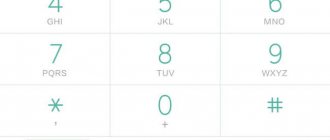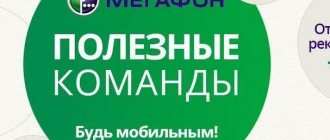Sometimes we often need to be in touch at any second. Even during a telephone conversation with someone we know, we sometimes need to be in touch so as not to miss an important call. To solve this problem, a special Beeline was developed.
This great option allows users to receive or make a completely different call during a phone call. That is, when you received an unexpected call from a friend or girlfriend, and during an active call you receive an important call, you will be able to receive it without any problems.
What is this
First, let's figure out what this is - “Call Hold” Megafon. It allows you to manage two calls simultaneously, namely:
- Receive a second call without disconnecting from the previous conversation;
- Switch between two calls;
- Return to an interrupted conversation after finishing communication on the second line.
When a second line appears during a conversation, you will hear short beeps in the background to let you know there is a call. When switching between calls, one will be put on hold so you can return to it later. We advise you to read information about Megafon.
As part of this option, the “Call Waiting” service is implemented, which allows you to reach the subscriber who is talking on the phone.
The cost of holding a Megafon call is as follows:
- The first ten hold requests per month are charged at five rubles per request;
- Subsequent requests for this month are free.
No additional fees are required. Let's move on to methods of connection and refusal.
How to use all the features of this service?
During a telephone conversation, someone else wants to call you, but you don’t want to pick up the phone yet, but want to continue the conversation with the interlocutor, then you can do this without problems. Just continue the conversation and do not attract any attention to the incoming signal from the second incoming call.
When you receive a second call during a conversation on the phone and you want to accept it, you can end the first conversation, hang up and turn on the second call. You can end this call like a regular telephone conversation.
The service also allows the user to carry out conversations with one and the other interlocutor alternately, to do this, you just need to press 2, then 2 again if you want to switch to another conversation.
By enabling this option, you will have a useful feature called “Call Hold,” which allows you to make a call to a second subscriber without ending the conversation with the first. To do this, enter on your phone: 2 phone number.
Options management
To become a full user of the service, you must go through the process of connecting to it. This can be done this way:
- Create a new message;
- Write the word “ON” or “YES”;
- Send SMS to number 5520.
Other available option:
- Open your personal account;
- Find the required service in the “Services” block and click on the connect button.
In addition you can:
- Dial *520# on the keypad;
- Press the call key and follow the instructions on the screen.
Disabling the second line on Beeline
You can determine the status through the “Phone Settings” menu. Having opened the “Calls” section in the phone menu, you need to activate the “Second Line” and “Status” items one by one. After these steps, the subscriber will understand whether the service is connected or disabled.
Please note that on some devices, the “Second Line” item has the same name as itself or “Call Waiting”.
If the service is active, several algorithms can be used to disable it:
- send a USSD request from the device in the format *43#;
- visit your Personal Account, go to the “Services” section, click the “Disable” button next to this option;
- use the phone menu, go to the “Second Line” (“Call Waiting”) item, select the “Cancel” command.
By performing any of the above actions, the subscriber will definitely deactivate the second line, and no one will be able to disturb him during voice communication on the phone.
How to disable Megafon call hold?
Any paid service on Megafon can be disabled. Let's look at what needs to be done to disable .
Method 1
- Open your personal account;
- Go to services;
- Find the option and set it to disable mode.
Method 2
- Create a new SMS message;
- Write the word "STOP" or "OFF";
- Send SMS to number 5520.
Method 3
- On the keyboard, enter the command *520#;
- Press the call button and follow the on-screen instructions.
Now you know how to disable Megafon’s “Call Hold” and you can cancel the service at any convenient time.
Do not forget that you should disable services yourself so as not to pay for unnecessary services. By the way, if you are constantly calling from a number that you do not intend to communicate with, you should use Megafon. Knowing how to connect and disable “Call Hold” on Megafon, it is worth considering options for managing the “Waiting” option.
To turn this service on and off, you need to remember two simple methods.
1. LC
- Open your personal account;
- Go to the “Services” block;
- Select the one you need and connect/disconnect it.
2. Team
- On your smartphone keyboard, enter the code *#43#;
- Follow the onscreen instructions to turn the service on or off.
Let’s move on to a description of the features of the provision class=”aligncenter” width=”499″ height=”172″[/img]Also, in order not to miss more than one call, connect the “Who called” Megafon.
: description
Beeline has many useful functions that will make it easier to make important phone calls during another conversation on the same phone. This option allows you to always know that during a telephone conversation someone can reach you.
In order to be able to make a second call or receive a call during a conversation, you need to configure this function in the Personal Account section, or simply by writing the command *43#.
By enabling this function, you will hear a special signal during a conversation, which will indicate that someone else is trying to call you. Moreover, you can talk in turn with both interlocutors, or choose who to talk to first and who to talk to second. This option has a number of useful functions:
- When during a telephone conversation someone else wants to call you, but you don’t want to pick up the phone yet, but want to continue the conversation with the interlocutor, then you can do this without problems. Just continue the conversation and do not pay any attention to the incoming signal from the second incoming call.
- If during a telephone conversation you receive a second call and you want to accept it, you can end the first conversation, hang up and turn on the second call. You can end this call like a regular telephone conversation.
- The service also allows the user to carry out conversations with one and the other interlocutor alternately, to do this, you just need to press 2, then 2 again if you want to switch to another conversation.
- By enabling this option, you will have a useful feature called “Call Hold,” which allows you to make a call to a second subscriber without ending the conversation with the first. To do this, enter on your phone: 2 phone number.
Peculiarities
This information is worth studying in detail to have a detailed understanding of how the service works.
- The options will be activated by default when activating the operator's SIM card and are valid when changing the tariff. An exception is an independent refusal by the subscriber;
- The service is provided on the territory of the Russian Federation. Correct operation abroad is not guaranteed and depends on the roaming partner’s network;
- Not all phones support the use of these options;
- You can find out how to put a call on hold on a specific mobile phone in the instructions for the device;
- When using the “Conference Call” option, all calls made are paid for.
Now you know what it is from Megafon, how you can use it and what features it differs from. Use the information to understand the need for the option and enable it if you really need it. And if you are not yet a subscriber of the operator, we advise you to read our other article, where we describe in detail the favorable tariffs for Megafon.
Connecting and reconnecting the second Beeline line
The question of how to connect a second line on Beeline is solved similarly to the deactivation procedure we described. To do this, use the already familiar USSD command *43# , change settings in the phone menu, or the functionality of the online self-service service Personal Account.
To connect a second telephone line, you can also use the service page on the official Beeline website.
When used, various problems may arise with its incorrect operation, including the inability to accept a parallel call. In such a situation, it is necessary to update the service status by reconnecting the second line by calling the toll-free number 067409041 or using the USSD command *110*041#.
How to connect
Subscribers interested in the option can connect it in a few minutes. To do this you need:
- Dial the combination “*105*604#”;
- Log in to your personal account on the ru website. In the “Services” section, find and enable the desired function;
- Call the customer support center. The operator will ask questions to confirm the identity of the caller. After this, the option will be activated.
If you have any difficulties connecting the function, it is recommended to go to the company office. Consultants will help you activate the package. There is no commission charged for connecting the option.
Control
Once the service is activated, you can start using it. The following combinations are used for control:
- Button “2” and “Call”, then the subscriber’s number. The command allows you to call any subscriber without breaking the connection with the interlocutor;
- Button "2" and "Call". A combination that allows you to switch between the first and second line;
- Button "1" and "Call". Command to end an active conversation.
It is enough to remember simple combinations, after which you can actively use the service.
Why do you need the MTS “Call Waiting” option?
This option is designed primarily for those subscribers who, in no case and under no circumstances, want to miss a single incoming call that comes to their phone number at the moment when they are having a conversation with some other subscriber. Accordingly, when this option is active for a subscriber’s number, and during another conversation he receives an incoming call, he hears an appropriate audio notification about this, and has the opportunity to accept or reject the incoming call. In addition, of course, the call can be ignored.
The service also works in reverse mode - with an active call, the subscriber can pause it, and, without dropping the call, dial another number and have a conversation with another subscriber.
Connection methods
Usually, when you connect a SIM card, the second line service is connected automatically, but if this does not happen, then activate it yourself using one of the convenient methods:
- By special request. Dial *43# from your phone. The option will connect automatically, and a corresponding notification will be sent to your phone.
- Through your phone settings.
In order to activate the service on your phone, go through several steps:
- Open the menu and go to the Settings category. On some phone models, this section may be called “Settings”.
- Tap Call Waiting/Hold.
- If it is not immediately displayed in the list that opens, then find the tab with additional parameters and select this category there.
- Click on the “Enable” button.