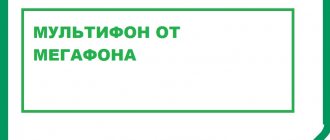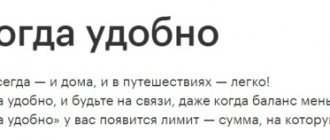Service capabilities
MultiFon will help you save money on your roaming account because you communicate at fixed and negotiated rates and all you need is access and Internet.
Using this service is a pre-loaded application available for all popular operating systems. eMotion is a new messenger developed by a company that is just gaining popularity. This allows:
- Call anywhere without changing numbers;
- Exchange of instant messages and music;
- Synchronization with the phone book.
The cost and tariffs are as follows: an outgoing call to a green operator number in the Russian Federation is 80 kopecks per minute and 1.5 rubles for calls to other numbers. Roaming and its prices depend on the country you are in, the mobile / landline phone and the operator you are going to call. More detailed information about prices can be found on the official MegaFon website, since for each country MegaFon provides its own prices for services that cannot be included in this article.
Price
Basic is available to subscribers without a subscription fee. All incoming calls will be free. You will only be charged for actual minutes of outgoing calls.
Let's consider the basic tariffs for:
- outgoing calls to Russian mobile operators – 1.6 rubles/minute;
- outgoing to Russian landline numbers – 1-1.6 rubles/minute (depending on the region of the called phone);
- outgoing calls to other countries – from 0.66 rubles/minute (depending on the country, type and operator).
Using tariff options, the client has access to discounts in the amount of 0.05-0.25 rubles. from every minute of an outgoing call. But in return, you will have to make a monthly minimum payment in the amount of 1,500 to 20,000 rubles, i.e. this will be the minimum invoice amount.
Connection
MultiFon is activated immediately after entering a special technical command. Or it appears automatically after downloading the application from PlayMarket or AppleStore. You can also activate the service through your personal account. You can deactivate the service in the same way: by entering the USSD command or manually in your personal locker. To activate the service on your SIM card, dial *137# and press the call button. Activation occurs immediately and you will be informed that you have done everything correctly. Disabling is done with the same command: * 137 #.
Previously, there was a Light version of this service, but now, with some changes, it is impossible to activate it.
How to disable Multifon on MegaFon
To deactivate the service, use the following methods:
The simplest is to send a request to the telecom operator. To do this, the subscriber needs to dial *137# on the phone, then press the call key. Next, the service menu will appear on the screen, in which you need to select the “Disable” item. After this, the option will be deactivated.
You can also get rid of the service by using your personal account. To do this, you need to go to the company’s website and register in your personal account. Then go to services, find the required section and deactivate it.
Usage
On the desktop version of the login app, enter the mobile number you use to login. The client for personal computers requires additional configuration, which can be handled by any user with basic knowledge.
The mobile app you download from the official source for your platform will automatically log you in. After connecting to the Internet, launch the program and call anywhere in the world. By using eMotion, you will save huge amounts of money on roaming calls. All you have to do is find a free hotspot in a public place, such as a cafe. Given the prevalence of open Wi-Fi networks abroad, this shouldn't be too difficult.
For regions of the Russian Federation, you can purchase special packages of call minutes not only in Russia, but throughout the world. For example:
- 1000 minutes costs 150 rubles per month;
- 3000 minutes can be purchased for 450 rubles. / Month
- 5000 for 750 rubles / month.
So why are call prices so low? Because calls occur over the World Wide Web, which does not load towers and does not redirect you through the base stations of foreign operators.
Combine all the packages you are interested in through your personal locker so as not to get lost in the multitude of available USSD commands. You won’t remember everything, but one day you will need this or that service, so download the official application for MegaFon and select the services you are interested in in a few clicks.
How to connect
As with any other, there are several connection methods:
- Through the eMotion application , downloaded from Play Market or AppStore
- Via USSD request *137# and selecting the “Connect” option
- Via a call to the contact center at 0500
- Via Personal Account:
To connect “Multifon” in your Personal Account, you need to log in to it, go to the “Services and Options” section
Find it in the list and click “Connect”
If you really want to connect, or take the opportunity to read the description of the option on the website
Multifon for business
This service is indispensable for corporate clients who can use it to work in IP telephony. This makes it possible to significantly simplify business processes. It is enough to bring the Internet to the office building and connect SIP devices (computers, telephones, IP-ATC). The operator provides a multi-channel telephone number that allows you to make about sixty calls simultaneously.
This feature provides a number of benefits:
- fast, guaranteed, eavesdropping-resistant communication system;
- high access speed ensures high quality communication and, therefore, faster operation;
- A company with multiple branches or multiple offices can provide an internal wireless connection very efficiently.
This option is compatible with an application called eMotion. In the corresponding section of the official website you can get automatic settings.
"Multifon" gives you the opportunity to:
- set up a direct connection directly from the portal, which will speed up interaction with the client and stimulate sales;
- organize a virtual telephone exchange option with the VIR menu, lines and routing;
- launching an 8-800 telephone number for clients whose calls the company pays directly;
- use of local, long-distance and even international connections at fixed prices.
Detailed description
The service itself from MegaFon is similar to the well-known Skype program. The only significant difference is the linking of the subscriber's telephone number. It is from the linked number that money will be withdrawn for using the program.
"MultiFon" is free video calls and chat, profitable calls to any phone number. The service has a single account with a mobile balance.
The option is provided for use in two versions:
- Full;
- Light version.
It is worth mentioning separately because it is provided in the basic version. And it will work immediately after the client registers.
The service is provided to any MegaFon customers. The advantage is calls in roaming, because the call is made exclusively using Internet traffic.
You can download the application for PC on the official website, on the option page, or simply by following the link https://www.multifon.ru/. Also on this page you can get technical support and detailed information on the option. If the application is not available for download from the link, then it is recommended to use other applications like X-Lite or Zoiper. If you don’t want to install the application, then you can use the web version, which can be found on the option website.
Method of connecting to a corporate service
Once activated, eMotion connects automatically. If you want to use other devices and apps, you can do the following
- dial from a mobile phone * 137 #;
- Personal locker;
- Use the website sm.megafon.ru (web service).
If you are not on the operator’s list of corporate clients, then you should submit an application through sm.megafon.ru. Confidentiality is guaranteed. Then “Multifon Business” is activated and the subscriber receives a SIP ID (@ multifon.ru).
To receive an SMS with your password, dial *137# and click “Password”.
Advantages
Megafon's corporate clients love Multifon Business for:
- Application without a monthly fee or good discounts due to a guaranteed replenishment of the balance every month.
- Support for any telephones, automatic telephone exchanges and personal computers that can operate using Session Initiation Protocol technology.
- Multichannel, allowing the number to support a maximum of sixty simultaneous calls. This makes it possible to optimize the processing and response of each incoming call.
What is eMotion messenger from Megafon
To fully use the service on mobile devices running Android and iOS, a special eMotion messenger has been created, which is a convenient application that allows you to:
- call from a cell phone to any landline and mobile phones, being located almost anywhere in the world (if you have Internet access). In this case, your interlocutors will display your number in their inboxes;
- send MMS, SMS and location data;
- synchronize all contacts with the list on your phone.
By downloading the eMotion application for smartphones running iOS or Android and installing it on the Megafon number, you will not need to enter your username and password each time you log in - authorization will occur automatically. To register, you only need to enter the password received via SMS once.
Features for individuals
The operating principle of Multifon Megafon for individuals and corporate clients is significantly different. First, you should consider a service that can be used by any Megafon subscriber.
So, what is Multifon? This is a special mobile application that can be installed on a computer or smartphone. In its functionality, it resembles the usual instant messengers, but at the same time allows you to take advantage of Megafon.
- For your information
- By installing the program, a mobile operator subscriber gets the opportunity to make voice and video calls to people who also use the Multifon application.
The advantage for Megafon clients is the fact that traffic is not taken into account in the program. That is, regardless of how many gigabytes of Internet are allocated to the client for a month, he can continue to use Multifon for free.
But only calls to other people using the application will be free. If the subscriber decides to dial a person who does not have a program, he will have to pay for the call:
- To Megafon numbers – 0.8 r/min.
- Other operators – 1.5 r/min.
Ultimately, the service allows you to significantly save on calls. Unlike WhatsApp or Viber, calls are available to people who do not use the software. The cost in this case is often cheaper than on a connected tariff.
Description of the eMotion application to use
During its existence, the option has changed significantly. In 2019, the operator's subscribers are invited to use the updated eMotion application to make audio and video calls, as well as send messages.
The application has some limitations. It is not compatible with the following features:
- SMS+.
- MMS+.
- Multifon Business.
- Emergency.
The last point should be discussed in more detail. If the owner of a Megafon SIM card has added a number to the blacklist on his phone, he will be able to call via eMotion. It is true that there is an emergency here too.
The program interface is almost no different from other managers. There is a contact list, call log and open chats. Subscribers can exchange calls, messages, and multimedia files.
The number to which the option is connected is displayed in the upper right corner. There is information about the balance. There are settings in a separate item. Here you can just send a person to the blacklist or set notifications.
Option connection methods
Now it's time to figure out how to connect the Multifon Megafon. And here you don’t need to connect additional services or options. Just download the eMotion app on your smartphone. It is available in the Play Store and App Store.
- For your information
- The program is distributed free of charge.
Next you need to perform several steps:
- Open the application.
- Enter your phone number.
- Confirm authorization with a code that will be sent via SMS.
- Start using.
No further action needs to be taken. The service will work in conjunction with the application. There is no subscription fee for Multifon. Only calls made to mobile operator customers without eMotion on the smartphone are paid.
What is the Multifon service?
Many compare Multifon with Skype, which is popular all over the world. And that's a fair comparison. Anyone who uses Skype will be able to immediately get up to speed on Multifon.
The difference between the service is that it is tied to a specific telephone number and has a single account with it, from which deductions for negotiations will be made.
Users have two connection options:
- light;
- full version.
Light is connected immediately after registration. Its advantage is making calls in roaming via Internet traffic. Users can download the application or use its web version.
Setup and management
The client can independently configure any devices that support the SIP protocol. To simplify this task, the MegaFon website (multifon.megafon.ru/devices/) has a special service - “Online Configurator”, as well as a detailed description of each parameter.
To configure the call reception mode, you can use the USSD menu *137#. It offers modes for receiving calls only to a SIM card, only to a Multifon, or to a SIM card and a Multifon at once. You can also make settings in the “Redirect Multifon” application, available for mobile platforms.
You can disable the service at any time through your personal account or using the USSD menu, accessible by command *137#.
Multifon Business allows you to quickly and efficiently start enjoying all the benefits of IP telephony. For corporate clients, up to 60 simultaneous incoming calls are available.