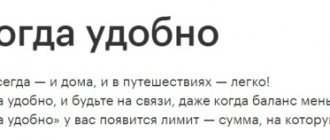An increasing number of people around the world, starting to use the growing capabilities of the mobile Internet, communicate through communication applications. Skype, WhatsApp, Viber, Telegram and other “dialers” and instant messengers have become part of our daily lives for a long time. Have you heard about the communication application “Multifon” from MegaFon? What it is, what advantages it provides, how to use it and what types of Multifon there are - we will tell you in our review.
Description of the Multifon option from Megafon
If call rates are very high or the quality of the mobile network leaves much to be desired, it is impossible to get through, but the Internet is working properly, then you can make calls and write messages directly via Wi-Fi.
You should know that charging occurs according to the traffic spent, and also in addition to this at certain tariffs: Megafon numbers in your region and other regions 0.8 rubles per minute of conversation, Megafon help services 0 rubles, other operators throughout the Russian Federation - 1 .5 rub. per minute of communication.
International calls have different prices, depending on the country and operator whose service is used by the subscriber you need to call. All incoming calls are free. There is no monthly fee. You can make up to 2 calls at the same time.
Who can use the service? Subscribers whose devices run Android and iOS operating systems. To work you need to install a special eMotion application.
Multifon features:
Automatic authorization without the need to enter a password or login. Easy registration in just a second using a one-time password, which will be sent to your smartphone in the form of SMS. The ability to make calls to phones of any operators around the world and landline phones, while the interlocutor will display your mobile number. Settings for incoming messages and calls. Send text messages, photos and location if UMS is connected. The contact list remains the same as in your phone book.
Service capabilities
“MultiFon” helps you save money on your account when communicating in roaming, since communication occurs at fixed and agreed rates and requires only access and the Internet.
Using this service involves a pre-downloaded application, which is available for all popular operating systems. eMotion is a new messenger developed by the company, which is just gaining popularity. It allows:
- Call any direction without changing the number;
- Chat and share music;
- Sync with your phone book.
The cost and rates are as follows: an outgoing call to a green operator number throughout the Russian Federation is 80 kopecks per minute and 1.5 rubles for calls to other numbers. Roaming and its prices depend on the country you are in, the mobile/landline phone and the operator whose number you are going to make a call to. You can get acquainted with the prices in more detail on the official MegaFon website, since for each country MegaFon puts forward its own prices for services, which is impossible to fit into the framework of this article.
What is the Multifon service?
Many compare Multifon with Skype, which is popular all over the world. And that's a fair comparison. Anyone who uses Skype will be able to immediately get up to speed on Multifon.
The difference between the service is that it is tied to a specific telephone number and has a single account with it, from which deductions for negotiations will be made.
Users have two connection options:
- light;
- full version.
Light is connected immediately after registration. Its advantage is making calls in roaming via Internet traffic. Users can download the application or use its web version.
Summary
“Multifon” is a service from the mobile operator “MegaFon” for making calls and sending messages via the Internet. Its peculiarity is that through the “Multifon” application you can call any subscribers, even if they do not have the application or only have a landline phone. And the tariffs will be at home, you can even use calls via Wi-Fi in another country in the world.
The closest analogue exists from the MTS operator - this is MTS Connect as part of the “Internet calls” service. It offers similar features and also works online worldwide.
Analogue of “Multifon” for Beeline subscribers
An analogue of this digital service from Beeline can be considered the Veon application. Its main function is sending messages, multimedia, video, as well as voice calls via IP telephony channels.
Calls to external numbers, as in Multifon, are prohibited, just as you will not be able to receive calls to your cell number via an IP network.
This is a disadvantage of Veon, but there is also an advantage: traffic for Beeline subscribers within the application is free, that is, you can communicate without restrictions. But in essence, Veon from Beeline is no different from the familiar WhatsApp or Telegram.
Veon’s audience did not reach the leaders in the digital calling market, even taking into account free traffic. Even taking into account the fact that Veon is an international solution and was available in all countries where the Veon telecom group is present, this did not bring much popularity to the messenger. Therefore, it has been discontinued and the service is no longer available.
How to use
The eMotion application is practically no different in its interface from similar offerings from other developers. Home screen 3 main tabs:
- Contacts. Here, all numbers recorded in the device’s phone book are synchronized, regardless of which cellular connection the subscriber is connected to.
- Challenges. Through the section it is easy to call subscribers and view previously completed conversations.
- Chats. Section for exchanging short messages.
A menu opens in the upper corner of the screen indicating the phone number, current balance and going to settings.
The settings menu has advanced options.
In the service configuration section you can:
- configure the order of phone numbers by name;
- Favorites menu options;
- set separate sound signals for SMS and calls;
- enable call recording.
Attention! To fully use eMotion, you need to activate receiving calls and SMS on the main window of the “Settings” menu.
How to activate the service
To use the Multifon service, you need to download the application to your smartphone.
When using a mobile device on Android OS:
- Go to Google Play;
- Enter “eMotion” into the search bar;
- We find and download.
Another way to connect is the ussd command. You should dial *137#, after which you will be provided with information about this option, and you also need to click “Connect”.
By logging into your personal account, the user will not only connect, but also change the tariff, order traffic and SMS packages, and be able to control the expenditure of funds. Using these methods, you can start using the Multifon from a megaphone.
Let's take a closer look at registering in your personal account.
The following steps are required:
- Go to https://lk.megafon.ru.
- SMS arrives on mobile devices. The text contains a one-time password.
- Opening the “Services” tab, you need to select “Multiphone”.
A one-time password is issued after typing the command *137# and then clicking on “Password”.
Application features
With its help, any Megafon user will be able to do:
- calls to any numbers anywhere in the world;
- send SMS, share photos and your coordinates;
- synchronize all contacts of the device;
- record and listen to calls;
- It’s convenient to set up receiving calls and SMS.
Calls can be made even to mobile phones that do not have this program. Both Wi-Fi and the Internet for mobile devices are suitable for eMotion to work.
Examples of using
Coordination of the work of branches
Organizing IP telephony in the office is much easier and faster than regular telephony. You don't have to lay a telephone cable, just access to the Internet. Any IP phone, softphone or analog phone using a VoIP gateway is suitable as equipment. When you move your office, you will keep your company's telephone number: it is not tied to a physical address.
Optimization of work with calls to clients
You can connect an additional number and set the display for outgoing calls. If you call clients, they will see the number that you have configured: landline or 8800 number.
Receive and make up to 60 calls simultaneously
IP telephony is the most affordable way to organize multi-channel telephony. Take multiple calls at once: your clients will never hear a busy tone. Your employees will be able to simultaneously make calls from your company's corporate number.
Features for individuals
The operating principle of Multifon Megafon for individuals and corporate clients is significantly different. First, you should consider a service that can be used by any Megafon subscriber.
So, what is Multifon? This is a special mobile application that can be installed on a computer or smartphone. In its functionality, it resembles the usual instant messengers, but at the same time allows you to take advantage of Megafon.
- For your information
- By installing the program, a mobile operator subscriber gets the opportunity to make voice and video calls to people who also use the Multifon application.
The advantage for Megafon clients is the fact that traffic is not taken into account in the program. That is, regardless of how many gigabytes of Internet are allocated to the client for a month, he can continue to use Multifon for free.
But only calls to other people using the application will be free. If the subscriber decides to dial a person who does not have a program, he will have to pay for the call:
- To Megafon numbers – 0.8 r/min.
- Other operators – 1.5 r/min.
Ultimately, the service allows you to significantly save on calls. Unlike WhatsApp or Viber, calls are available to people who do not use the software. The cost in this case is often cheaper than on a connected tariff.
Description of the eMotion application to use
During its existence, the option has changed significantly. In 2019, the operator's subscribers are invited to use the updated eMotion application to make audio and video calls, as well as send messages.
The application has some limitations. It is not compatible with the following features:
- SMS+.
- MMS+.
- Multifon Business.
- Emergency.
The last point should be discussed in more detail. If the owner of a Megafon SIM card has added a number to the blacklist on his phone, he will be able to call via eMotion. It is true that there is an emergency here too.
The program interface is almost no different from other managers. There is a contact list, call log and open chats. Subscribers can exchange calls, messages, and multimedia files.
The number to which the option is connected is displayed in the upper right corner. There is information about the balance. There are settings in a separate item. Here you can just send a person to the blacklist or set notifications.
Option connection methods
Now it's time to figure out how to connect the Multifon Megafon. And here you don’t need to connect additional services or options. Just download the eMotion app on your smartphone. It is available in the Play Store and App Store.
- For your information
- The program is distributed free of charge.
Next you need to perform several steps:
- Open the application.
- Enter your phone number.
- Confirm authorization with a code that will be sent via SMS.
- Start using.
No further action needs to be taken. The service will work in conjunction with the application. There is no subscription fee for Multifon. Only calls made to mobile operator customers without eMotion on the smartphone are paid.
Terms of use of the eMotion service
This program does not require the creation of a separate account. All calls and messages will continue to be charged from your phone balance.
The same cost will remain if you call Russia from abroad. Messaging between service clients is free.
The program can be installed on both iOS and Android devices.
When using the application abroad, you will have to pay the agreed roaming tariff price. The service will only work after connecting to the Internet or Wi-Fi.
There is no charge for enabling the service for private clients. You can also receive calls and messages for free; outgoing calls and messages will be charged according to the current tariff.
Corporate users will also not need to pay for connection, incoming calls, or any SMS. A minute of call within Russia for corporate clients will cost 1.5 rubles, and for a minute of conversation on the Megafon network you will have to pay 80 kopecks.
This service does not work if the following services are connected: Multifon Business, Black List, SMS+, MMS+.
Are common
About settings:
To set up a MultiFon account in alternative software clients or hardware SIP phones, use the following parameters: User name: user name in MultiFon (in the format 79xxxxxxxxx) Password: Password Domain: multifon.ru Port: 5060 SIP-Proxy (Outbound Proxy) : sbc.megafon.ru (or multifon.ru) Proxy port: 5060 Authorization parameters for SIP-Proxy (if any): Username: username in MultiFon, on some soft or hardware phones; username in MultiFon@multifon.ru Password: Password STUN settings: not needed Transport: UDP or TCP Registration timeout: 60 sec.
Supported codecs:
Alaw, ulaw, g721, g722, g723, g726, g729, gsm, dvi4, h261, h263, h264.
On the megaphone page there are also settings for various most popular programs.
I will describe the preliminary stage, the stage of preparation for using the service as a SIP trunk/provider, and will focus on the unpleasant aspects. So, initially we need a megaphone SIM card, I think you know how to get one, I’ll just add that any SIM card with absolutely any tariff is suitable (both the tariff for individuals and corporate
tariffs), preferably without a monthly fee, with any number (both federal and city numbers are suitable)
So, initially we need a megaphone SIM card, I think you know how to get one, I’ll just add that any SIM card with absolutely any tariff is suitable (both tariffs for individuals and corporate tariffs are suitable), preferably without a monthly fee, with any number ( Suitable for both federal and city).
Then we connect the multiphone service, this can be done either from the Service Guide or from the phone itself by dialing *137# and selecting the connect option. After connecting the service, an SMS message with a login and password will be sent to the SIM card, it is advisable to write them down.
After this, you can already use the received login and password for outgoing calls, but for incoming calls you still need to configure routing.
There are 3 types of call routing for a multiphone:
- 0 — Incoming calls will only come to your mobile phone/SIM card. If I'm not mistaken it's the default.
- 1 — An incoming call will only be sent to SIP. If you plan to use a multiphone on an IP-PBX, then it is better to choose this mode.
- 2- An incoming call is received both on a mobile phone and via SIP. If you plan to use a multiphone as a nice addition to an existing SIM card, then it is better to choose this mode.
Now an example of a request, paste this line into a regular browser:
https://sm.megafon.ru/sm/client/routing/ [email protected] &password=SwordFish&routing=1
where 792812312312 is your phone number, SwordFish is your password, 1 is the routing type.
To check the current routing mode, you can use the following query:
https://sm.megafon.ru/sm/client/ [email protected] &password=SwordFish
Connecting the service
Since eMotion is an application for mobile devices, all you need to start using it is to install the program from the Google Play or App Store.
After the first launch, you will be shown an information window where you can familiarize yourself with the main functions of the program. After clicking on the “Start” button, a new window will open where you need to enter your phone number. You will receive a service activation code. When this happens, you will need to wait a few minutes for the service to activate. And that’s all, you can use the program immediately after registration is completed.
Configurator
You can download “Multifon” Megafon for Windows 7, and also download it for Windows 10 in a few clicks. To get a file with automatic settings, use the virtual configurator on the service website:
- Select device type;
- Please indicate the manufacturer;
- Receive the generated settings file.
The Megafon “Multifon” setup service is completely free.
In search of ways to save on mobile communications, subscribers try to select more favorable tariffs, as well as connect only those services and packages of minutes, traffic, SMS that are necessary. Many have already tried and appreciated the MultiFon option from Megafon, which allows you to significantly reduce mobile communications costs by making calls via the mobile Internet.
Until recently, a limited number of subscribers knew about this useful service. Even fewer of them, due to a lack of information, could use the option, which expands opportunities and allows you to save on calls. Find out in detail what MultiFon and MultiFon Light are on Megafon. This review provides not only basic information about popular services and how to activate them, as well as the necessary settings.
To fully use the service on mobile devices running Android and iOS, a special eMotion messenger has been created, which is a convenient application that allows you to:
- call from a cell phone to any landline and mobile phones, being located almost anywhere in the world (if you have Internet access). In this case, your interlocutors will display your number in their inboxes;
- send MMS, SMS and location data;
- synchronize all contacts with the list on your phone.
By downloading the eMotion application for smartphones running iOS or Android and installing it on the Megafon number, you will not need to enter your username and password each time you log in - authorization will occur automatically. To register, you only need to enter the password received via SMS once.
How to activate the service
If we talk about registration, then it can be done in two ways:
- Download the MultiFon application and register in it;
- Use the web client to register.
During the registration procedure, you should read the terms of the service and then indicate your phone number, then choose a nickname that will be visible to other users. After this, you will need to create and set a password to log in. Then a message with an activation code should be sent to the mobile phone specified during registration. This code acts as a kind of confirmation and will need to be written in order to complete the registration.
When registration is completed, you can log in to the system. To do this, a mobile phone is used as a login, and the data previously created by the subscriber must be entered as a password. After this, the option will work in “Light” mode. Using this mode, you can only work with video calls, voice calls and chat. As for sending text and multimedia messages, access to them is closed in this version. Calls to mobile phones will also be unavailable.
To check the functionality of the service from the company, customers should add to their contact list any person who also uses the service. After adding, you need to contact him by any method. In order to find the right person, just write the subscriber's phone number in the search bar.
It is worth noting that after adding any person to your contact list, a notification will be delivered to him. Also, the entire list can be grouped, this will allow you to divide people into different categories. If any person from the phone book does not use this application, you can send an invitation.
The advantage of the program is that you can use additional services while making any call. For example, record a conversation, use call hold on the line, add sound and voice effects and much more.
Also, with the application you can call both mobile phones and landlines. In addition, there are no restrictions on territorial placement, because the option works both within Russia and in international roaming. But to make such features available, you will need to install the full version of the service. For this purpose, there is a special service code, with the help of which the entire service is activated. You should enter the request *137#. Once connected to the full version, customers will be able to make calls around the world to any number. It will also be possible to exchange SMS and mms messages. As for payment, it will be debited according to the activated tariff plan.
Another application can be connected not only by entering a service command, but also by the following methods:
- To use the option on your mobile phone, it is recommended to install the eMotion application from MegaFon. It can be used on all modern operating systems. The application is available for download on the official pages of the MegaFon website or in application stores.
- Also, the company’s clients can activate the option through their personal account on the company’s website. This method is quite simple and intuitive.
- Subscribers can always count on the support of the help desk operator. Operators can also help with solving the problem of activating the service. To do this, you need to dial 0500 and press the number 0. After this, you should wait for the employee to respond and explain the situation. Then the operator will help resolve the situation remotely.
to corporative clients
How to connect MultiFon Business and how much does it cost? If you are a corporate client, you can connect to the service in one of the following ways:
Service for Business helps organize multi-channel telephony within an organization. Users have access to various options for using the service, including creating a mini PBX. The service’s website for business clients includes a “Configurator” for the system of use and lists device models that can operate on a corporate network. The configurator and device models that support the Multifon Business service can be studied on the page https://multifon.megafon.ru/devices.
Tariff plans for its use imply a monthly subscription fee (guaranteed payment). Users with corporate tariff plans will be able to choose one of five tariff options depending on requests and the number of numbers used. The minimum guaranteed payment is 1.5 thousand rubles for the junior version of the option, the maximum is 20 thousand rubles.
The cost of outgoing calls to external numbers (not using the Multifon service) directly depends on the selected TO (tariff option). The higher the guaranteed payment, the cheaper the fee for 1 minute of communication.
Prices and detailed terms of use for clients - legal entities in your home region can be found here: https://megafon.ru/ai/document/10264/file/multifon_biznes_cf.pdf.
Official site
We have a page on the Internet at the link multifon.megafon.ru. Here you will find any information related to the service.
MegaFon even made a special online configurator that allows you to configure any equipment to use the service. The page itself is designed for corporate clients, but will also be useful to ordinary users.
Download the eMotion application, connect Multifon, and today you can feel the joy of affordable and high-quality communication.
Description of service
The application itself is somewhat similar to the Skype program. Using Multifon you can also make calls around the world, make video calls, and chat. In addition, within the service, users can communicate both through their PC and via mobile phone.
Subscribers also have access to parallel communication, that is, the call will be sent to both the computer and the cellular device. When making calls while roaming, only Internet traffic will be charged. However, unlike Skype, a subscription fee will be charged from the subscriber’s mobile account for using the program.
Available in two versions: full version and light. The full version of the program assumes the use of all types of cellular and Internet communications. When using the program in light mode, the user will have access to voice and video calls, as well as chat. Text SMS and MMS are not included in the arsenal of this version.
There are three ways to connect the application:
- by registering a web client;
- by downloading the application from the official website;
- through your Personal Account.
In the first case, you need to go to the service website and register in the system. To do this, you need to fill out the form, indicating your mobile phone number, nickname and password (you can come up with it yourself), and press the “Confirm” button.
After this, an SMS with a code to activate the application will be sent to the specified number. The password will need to be entered in the corresponding empty field, after which registration will be considered complete.
In the second case, you just need to go to https://www.multifon.ru/ and download the application. Also on the website page you can familiarize yourself with the service in detail and get tips and recommendations on how to use it.
If the option on the above site is not activated or is not available for download, you can download it through X-Lite or Zoiper.
To check whether the service is enabled on your number, just call one of the system users.
After activating “Multifon” from Megafon, you can add any subscribers to your contact list. If the person is not yet registered in the system, you can send him an invitation. Contact lists can be divided into groups, for example: family, colleagues, friends.
During the conversations themselves, the subscriber can record the conversation. To do this, press the “Call Hold” key during a conversation. It is also possible to include a variety of sound and media effects, etc.
As part of the option, it is possible to make calls not only to cellular devices, but also to landline numbers. As mentioned above, there is no territorial restriction here, that is, you can conduct conversations both within the country and abroad.
However, for this you need to connect the full version of the application. This is quite easy to do: just send the system command * 137 # and press the call key.
Through eMotion, subscribers can communicate and exchange multimedia and text messages around the world using exclusively their Internet traffic. Another nice feature of this add-on is the ability to conduct conversations with subscribers who are not connected to the function.
You can use the function either via telephony or modem, or via a Wi-Fi connection at any tariff, without having to create any new accounts.
eMotion has the following functions:
- automated user authorization;
- simple registration via one-time password;
- ability to set up calls and SMS;
- the ability to send not only messages, but also location coordinates, media files, etc.;
- communication with the whole world becomes even more accessible.
If you have any questions about the service, please call 0500. Megafon technical support staff are always ready to help their customers.
Connecting to the service is free, there is also no mandatory subscription fee. The client pays exclusively for calls and information exchange at the following rates:
- incoming within the country – 0 rub.;
- outgoing in the Megafon network to any direction – 0.80 rubles/min.;
- calls to numbers of other mobile networks – 1.50 rub./min.
For other communication services, only Internet traffic will be charged. Here prices may vary depending on the current tariff plan on the number. For more detailed information about the prices for your number, you can contact the nearest mobile operator center or call the support service at 0500.
Installation and configuration of MultiFon
Download the program for Windows
So, now you have downloaded the necessary software. After launching the program, you will need to activate your number. To do this, you must enter your phone number, create a username and password, and confirm your email. Now it is possible to call and write to subscribers who have similarly installed MultiFon on their computers. All this can be done for free. This version is called the “Lite” version.
Multiphone “Plus” Megafon is activated using the command *137#. This will allow you to link the number to the program. Now you can call through the program to any cellular network of not only Russian, but also global operators. A call to a mobile phone connected to the Megafon network will cost 0.8 rubles/min. To numbers of other operators – 1.5 rubles/min. Also, make video calls.
The benefits of using MultiFon
The benefits of the product are many. First of all, this is the price. If you link the number to Skype, it will be many times more expensive. In addition, it will be foreign. You can also use your cell phone to receive calls at the same time. When roaming, you can activate the option to use only this program. This will also save you money. As a result, you only need to install Multifon on your computer or laptop.
Interesting features are that this program for the first time made it possible to send MMS to mobile phones from a computer, rather than from mobile devices. Another interesting service allows you to make a free video call to Megafon support. A specialist will provide you with a video consultation.
Video: Using the program on a tablet
How to connect Multifon from Megafon
To use the Multifon service, you need to download the application to your smartphone. If your device runs on the Android platform, go to Google Play and enter “eMotion” in the search bar, if you are the owner of an iPhone, visit the AppStore.
Activation of the service is also possible using the ussd command; to do this, dial a combination of symbols and numbers *137#. You will be provided with information about the option; to activate, select “Connect”.
Through your personal account you can not only connect services, but also change tariffs, order traffic packages, SMS, minutes, as well as control your expenses and learn the first news from Megafon.
Register in your personal account https://lk.megafon.ru. To do this, use a one-time password, which will be sent to your mobile device as a text message. In the “ tab and you can connect it from your computer.
You can also activate a profitable service by contacting the contact center using the short toll-free number 0500. Connecting to Multifon is absolutely free.
To use the option, you need to obtain a one-time password. You can do this by dialing *137#, then select “Password”.
How to disable?
Do you want to stop using the Multifon service? It's easy to disable it.
- Uninstall the mobile application and send the USSD command *137# to the operator using the dial key.
- If you do not want to delete the application, disconnect from the service directly in eMotion.
- You can disconnect in your Personal Account on the operator’s website.
- Cancel the service by calling the company's Hotline at 0500 (for calls from numbers of other operators, use the number 8 800 550-05-00) or by visiting the operator's salon. Ask an employee to help you deactivate the service.
Usage
In the stationary version of the application, in order to log in, you need to enter your mobile phone number, which acts as a login. The client for personal computers requires additional configuration, which every user with basic knowledge can handle.
The mobile application that you download from the official resource for your platform will automatically register you. After connecting to the Internet, launch the program and call anywhere in the world. Calls from roaming, when using eMotion, will allow you to save enormous amounts. All you have to do is find a free hotspot in a public place, such as a cafe. Considering the prevalence of open Wi-Fi networks abroad, this will not be difficult to do.
For some territories of the Russian Federation, it is possible to buy special packages of minutes for calls not only in Russia, but also around the world. For example:
- 1000 minutes costs 150 rubles/month;
- 3000 minutes can be purchased for 450 rubles per month;
- 5000 for 750 rubles/month.
Why are call prices so low? Because the call is made through the World Wide Web, which does not create any load on the towers and does not redirect you through the base stations of foreign operators.
Description on Megafon
The eMotion service recently replaced the MultiFon service. This application has advanced features, is more convenient and functional. It is offered to Megafon clients just so that they can stay in touch regardless of the availability of a cellular network signal. All you need is Wi-Fi or mobile internet access.
The program has almost the same functionality that a regular mobile phone offers. You can exchange SMS messages. You can make and receive calls from anywhere in the world. Moreover, it does not matter which operator’s device you are calling to and whether it has the eMotion program installed. Your interlocutor may not even know anything about it.
Method of connecting to a corporate service
Connection occurs automatically when eMotion is activated. If you intend to use other devices and applications, you can do the following:
- dialing from a mobile phone *137#;
- use your Personal Account;
- use sm.megafon.ru (web service).
Provided that you are not on the operator’s list of corporate clients, you must submit an application through sm.megafon.ru. Confidentiality is guaranteed. After this, “Multifon Business” is activated and the subscriber receives a SIP ID (@multifon.ru).
Disabling is carried out in different ways:
- in your Personal Account;
- in the office with the help of an operator;
using a simple symbol command *137#.
"Multifon" for Business
For corporate clients there is a separate option “Multifon Business”. It has 3 distinctive features:
- Work with any Internet provider.
- Receive and make up to 60 simultaneous calls.
- Single number for the organization.
Attention
The main difference between Multifon Business Megafon and the standard option is the presence of multi-channel communication. That is, through the program, the entire company staff will be able to make and receive calls on one number. To start using the option, you need to leave a request on the page multifon.megafon.ru/request
Another option is to contact the Megafon office. For existing corporate clients, the USSD command *137# is provided
To start using the option, you need to leave a request on the page multifon.megafon.ru/request. Another option is to contact the Megafon office. For existing corporate clients, the USSD command *137# is provided.
In the standard package, services are charged as follows:
- Inbox is free.
- Outgoing within the country (mobile) – 1.6 r/min.
- Local calls in Moscow, St. Petersburg and the Central Federal District - 1 r/min.
- Outgoing calls to landline numbers in the Urals, Volga region, North-West and South – 1.35 r/min.
- Calls to home telephones in Siberia and the Far East – 1.6 r/min.
For corporate clients, Multifon also works through proprietary software. It becomes available immediately after connecting to the service and selecting one of the proposed tariff plans.
- For your information
- If you have questions about how to configure the program or connect to the application, you can call technical support at 88005500500.
Tariffs for the service in Moscow and the regions
Unlike the option that is offered to individuals, corporate clients must pay a subscription fee. Its size depends on the selected service configuration.
In 2021, Multifon Megafon has the following tariffs (the number in the name is the amount of the monthly payment):
- TO-1500.
- TO-3000.
- TO-5000.
- TO-10000.
- TO-20000.
The only difference between business plans is the cost of outgoing calls. In the starter package, an outgoing conversation with a mobile phone subscriber is priced at 1.55 rubles per minute. On TO-20000 such a call costs 1.35 r/min.
You should not choose a more expensive tariff if company employees do not need to make outgoing calls very often. The option starter package is also suitable for working with inboxes.
Attention
Full terms and conditions can be found on the page profit.megafon.ru.
How to disable Multifon Business
Corporate clients, as well as individuals, need to know how the service is disconnected. In the case of regular subscribers, only deleting the mobile application is required.
Business representatives should use one of the following methods:
- Send command *137#.
- Disable via your personal account.
- Call technical support (88005500500).
After completing one of the suggested actions, access to the service will be limited, and the subscription fee will no longer be charged.
Emotion megaphone reviews
Sayone
: Am I understanding correctly? Let’s say the slots are occupied by other opsos, but you want to call the megaphones of Muscovy at 1.3 per conversation, and not 1.6 per minute if the tariff is “Switch to 0”. And on tariffs with AP there is a package of included minutes, why would they spend money beyond AP?! As a result: in business 10 minutes for mega 1.6×10 = 16 rubles, for emotions 1.3 rubles per conversation.
The Emotion Multifon service allows you to use communication via the Internet according to the tariff; on the “Switch to 0” tariff, a call to Megaphones in Moscow is 1.3 rubles, Muscovy 2.5 rubles, RF 12 rubles/min.
The most important question: now you don’t even have to insert the megaphone SIM card into your smartphone?
Is it also possible to share your tariff (minutes) with others (essentially cloning a SIM card)?
Dange
The beauty of the MuFo service is that it does not require a MeFo SIM card in the device, and even a smartphone is optional! I use a 3G MTS connection on the router, SIP-ATA (connected to UZ MuFo via asterisk) does not have a SIM slot at all, the SIM card itself is located in (mother’s) Siemens A35 device.
And everything works great!
Dange
You understand correctly. Multifon (business) initially provided 100+ lines, the last few years - 2 lines. More than 2 ban lines. Their tariffs changed not so long ago. I followed the topic about Emotion, but it was not interesting to me. Since I have a Megafon tariff Around the World, and it’s only for incoming calls. And for outgoing calls I have a second Tele2 card.
The other day, one person asked me to organize a line for him to call Russia on Megafon. He said he would pay for the line, I had a SIM card. No questions. I transferred it to the cheapest tariff, which is now on the MSC website. 600 minutes for 500 rubles, then Megafon 1440 minutes per day. At the same time, I transferred Multifon (business) on that number to the new Emotion, so that the tariff would be according to the package. I wrote above exactly how I did it. The services are not interchangeable, they work on the same server, with the same login/password and the same settings. And VoLTE runs on the same server. Perhaps the launch of the new Emotion is even connected with this VoLTE, but that’s not certain. Thus, I got 3 lines with a total package of minutes. 1 line is a SIM card, and 2 more lines are SIP Emotion.
Since for 500 rubles they give not only 600 minutes, but also the Internet, and the client is in another country, so that the Internet would not be wasted, I put a SIM card in my mobile router so that I would not watch advertisements on Wi-Fi in the subway, and at the same time test how Megafon Internet coverage works. My phone does not support LTE 800, but the router supports LTE 800/1800/2600 FDD and a couple of other frequencies that are not available in Moscow and the region. I turned them off there. In the metro now, in case of a ban from Maxim Telecom, I have a backup option, Megafon Internet. Well, traffic isn’t wasted in vain, which is also nice.
You can also share your tariff
It is possible and necessary. Because there are regions where there are cheap packages for the entire Megafon. And there are users who need to call, and they are ready to pay the tariff. If you combine one with the other, then everyone is happy in the end.