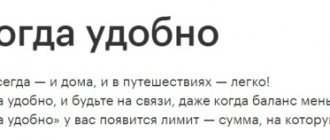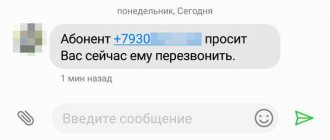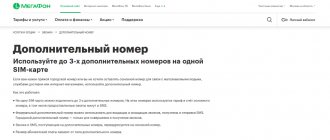Did you unexpectedly run out of money in your account? Don't be upset. Find out what zero-cost opportunities MegaFon provides.
Almost every day, various cellular communication companies create different services for their customers. They are ready to do everything to make it convenient for users to communicate.
In the same way, the MegaFon operator takes care of its own clients. Relatively recently, this company came up with the excellent MegaFon.
The point of this innovation is to, if necessary, ask a friend to top up your account. In this case, the option works even if the account is blocked.
What features does it have?
- Surely, everyone already knows that this option became available to users relatively recently, along with the “Call me back” option. It works almost the same. You send a free request to replenish your account from your phone to a friend. The most remarkable thing is that this can be done not only to numbers within the network, but also to clients of other operators
- The operating mechanism is quite easy. First, you send a message and wait for confirmation of sending from Megafon. After this, you receive a corresponding message on your phone that the request has been delivered to the recipient. And your friend, in turn, will receive a message with approximately the following content: “A subscriber with this number asks you to top up his account.”
Operating principle of the service
The Pay for me Megafon service allows you to send a request to any person to top up your phone account. This function works on a simple principle. A subscriber with a zero account must send such a request by typing special characters. This is called a USSD request. After this, the subscriber who received it can top up the balance. In addition, the text of the notification will provide a description of ways to replenish your account without leaving your home.
When carrying out a replenishment operation, you need to carefully indicate the phone number and carefully check the correctness of the data. The Megafon operator is not responsible for money transfer sent to an incorrect phone number.
Access to this service is provided by the operator free of charge to all Megafon subscribers, regardless of the activated tariff. This is due to the fact that the service operates by default on all tariff plans and does not require special connection methods.
How to send a request correctly?
To use, dial the following request on your phone:
- *143*9123456789#, Where
- 9123456789 — phone number of the recipient of the request. The number must be dialed in strict accordance with its format: country code, operator code, telephone number
To make it easier for you to understand that the message has been received, all steps of the option are confirmed. First, you will receive a message stating that the request was sent to the subscriber, and then that it was received. In this case, you must have the SMS receiving function active:
- You can request a balance replenishment no more than 30 times a month and no more than five times a day. Moreover, the incoming request message is active for 12 hours
But there are other ways that allow you to communicate even with a zero balance
- promised payment
- credit of confidence
- call or message at friend's expense
Now let's talk about each in more detail
User reviews
This service of the Megafon operator is rated by users as a positive, convenient function that helps people in difficult situations. When there are no other ways to top up your phone balance, a loved one can help with this if you send him a corresponding request. Many subscribers use this service and are very satisfied, especially since there is no subscription fee for it. Activation of the service is also not required unless it is accidentally disabled. This option is already active by default on all tariffs. Another plus can be seen in subscriber reviews - the ability to send requests to any cellular network, since relatives or friends can be connected to another network.
Among the negative aspects, we can note the fact that there are restrictions on the number of requests per day and per month, but you don’t have to use this opportunity very often, so you can put up with such restrictions.
How to connect?
To receive funds on loan from MegaFon:
- call the number 0006
- send an SMS to the same number with the replenishment amount
- dial combination *106#
- sign up for the service through your personal account
Debt call from MegaFon is a convenient and easy-to-use service for subscribers of this operator. The loan balance is replenished for a period of three to five days, after which the funds are automatically debited. So don’t forget to top up your account during this period of time so as not to be left in the red
How to disable “Pay for me” from MegaFon
If for various reasons there is a need to deactivate the service, then you can use:
- Personal account on the company website. The process is identical to connecting, but in the middle of the “Pay for me” option itself, you must click the “Disconnect” button.
- You can also call the help desk at 0500. Ask the operator to deactivate the service. Calling this number is free.
- Go to any MegaFon communication store with your passport and ask the employees to disable the option. Shutting down usually takes up to 10 minutes.
Calls and SMS at the expense of friends
The simplest and easiest option of all is to pay for an SMS or call for a friend. Your conversation or message will be fully paid for by the interlocutor, and not a penny will be taken from your account.
To call a friend or write an SMS in this simple way, dial 000 , that is, the number will look like this: 00012345678901 . After the call is accepted by the interlocutor, the answering machine will tell him your number and warn him that the call will be at his expense. He will only need to confirm the communication and press the number 1.
It's the same with messages. The subscriber will receive a notification that a message has been received with an offer to pay and read it. Once receipt is confirmed, the text itself will be shown.
How to keep track of your balance and stay with money
There are several ways to keep track of your balance. And for each of them a separate service is provided
SMS check
To receive a notification that funds have been deposited into your account, you can use. It is connected automatically and does not require a separate fee for use.
The principle of operation is as follows: you deposit money into your account in any way available to you, after which you receive an SMS message indicating the amount received, as well as the current amount on the balance. Everything is more than simple.
How to disconnect and connect
In this article we tell you how to avoid the situation of being left with zero on your balance, but if for some reason you want to disable SMS notifications about the receipt of funds on your device, then you can do it like this:
- Through your Personal Account: connection is discussed in detail below.
- Send an SMS with the text “ STOP ” to number 5013
- Using the USSD request *313*2# entered from the telephone keypad
If you decide to connect the service , you can also use several options:
- Use your Personal Account
- Send an SMS with the text “ YES ” to number 5013
- Using the USSD request *313*1# entered from the telephone keypad
Connecting or disconnecting through your Personal Account:
After logging into your Personal Account, find the “Services and Options” section and go there
Find the one you need in the list or “disable” depending on the required action
If you are sure you want to disable
Live Balance
To constantly be aware of the amount in your account, you can connect. It automatically displays the status of your mobile account of your phone or tablet , and is also updated after any changes in the balance: after a call is made, an SMS message is sent, the end of an Internet session or any other paid action.
During a conversation or Internet session, you cannot track balance changes in real time, since its value changes only after they end.
The service is provided throughout Russia and in most foreign countries.
The cost of connecting to the service is free. Subscription fee is 1.5 rubles/day.
If your number is blocked, the service will be provided at no additional charge.
To check if your phone is suitable for connecting to the service, use the USSD request *134#. If the current balance is displayed on your screen, then the device is suitable for using the service.
When you turn off the device, the balance information is erased, and when you turn on the device, the balance information will not be displayed on the screen, but when you perform any paid action, the balance will be shown again.
How to connect and disconnect
You can connect and deactivate the service:
- Or by using your Personal Account: the connection is discussed in detail below.
- Or by USSD request *134*1# to connect and *134*0# to disconnect
Connecting or disconnecting through your Personal Account:
After logging into your Personal Account, find the “Services and Options” section and go into it
Find the one you need in the list or “disable” depending on the required action
If you are sure you want to connect
White and black lists
If a Megafon mobile user does not want to pay for calls from certain subscribers from his account, he can add their phone numbers to the “black list”.
You can manage the list by sending SMS with commands to the short number 5084:
- Stop 9XXXXXXXXX – adding the number to the “black list”;
- Delete 9XXXXXXXXX – removing a number from the list;
- STOP LIST - shows the entire list of numbers on the “black list”;
- RESET STOP – deletes the entire list of numbers previously included in the “black list”.
The user can enable a ban on receiving calls at his own expense for all subscribers. To do this, you need to send an SMS with a “+” sign in the text to number 5084.
To receive calls from family and friends without additional confirmation, you can add their numbers to the “white list”. The connection in this case is faster than with call confirmation at the expense of the Megafon subscriber.
The white list is also managed by sending messages to 5084:
- Yes 9XXXXXXXXX — adding the number to the “white list”;
- Delete 9XXXXXXXXX – removing a number from the list;
- LIST YES – view all numbers included in the “white list”;
- RESET YES – removing the entire list of numbers from the “white” list.
Cost of service in Russia
There is no call charge for the user making the request.
One request for a Megafon subscriber receiving a call under the “call at a friend’s expense” option costs 3 rubles per minute of conversation within the home region.
An incoming call from another region will also cost 3 rubles per minute, with the exception of Sevastopol and the Crimean Peninsula. For them, the fee will be 10 rubles per minute of conversation.
The fee begins to be charged from the moment you connect with the interlocutor.
Summarize
Using the service is simple: dial a short command, indicating the number of someone who can help with finances. Here it is worth paying attention to the fact that the notification comes from the Megafon service number, and the number to which you need to top up your account or call back is indicated only in the content of the sms. Hence there is a risk of fraudulent activity. Be careful when transferring funds. It is beneficial to use the service when you need to make a paid action, but the balance is zero. In case you just need to call, there is, or you can use “Promised payment”.