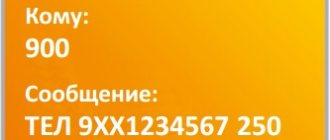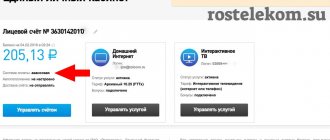- Help
By
Valery Ivanovich
Some families prefer to use a home phone, just like in the good old days. Rostelecom was one of the only providers who provided this service even to remote settlements, and all these communication lines are still working. However, many users may have noted that they stopped receiving paper bills - the company had long abandoned them for a number of other services, and now it was the turn of home telephony. This does not mean that you no longer need to pay for the phone. This service is not free. It’s just that now you don’t need a paper invoice to make a payment.
All you need is to know your personal account. It's usually printed on the receipts themselves, and you can see it on one of the old forms. Armed with this knowledge, you can begin the payment procedure itself.
- 1 At the post office
- 2 In Sberbank 2.1 Terminal
- 2.2 Cash desk
- 2.3 Sberbank Online
Types of communication services
Rostelecom provides subscribers with communications via all currently available channels:
- Telephony – mobile and home.
- Television – digital and analogue (for remote areas).
- Home Internet.
You can pay for all these services without commission, and recently without receipts. Users of home telephone lines recently encountered the fact that they stopped receiving Rostelecom payments - so the company transferred all its payments to digital form, which does not require paper.
To pay for all the above services, it is now enough to know your personal account. It is indicated in the agreement with Rostelecom and in the subscriber’s personal account on the website. Instead of payment cards in the offices of Rostelecom, Sberbank and Post Office, you can now only call this alphanumeric code and the payment amount. Receipts are not required and your payment will be confirmed by an issued check.
Electronic wallets
It is very easy to pay for Rostelecom Internet from a mobile phone through third-party payment systems. To begin with, create a wallet in the desired system (WebMoney, Qiwi, Yandex Money) and top up the balance there. Next, download the mobile utility for your payment system from the store. Log in to your wallet. Find the section with services, find Rostelecom. Next, you can pay for the Internet by following the application prompts.
The main disadvantage of this method is that payment systems, as a rule, charge very high commissions for transfers. This method will be convenient for people who regularly work with wallets and do not want to withdraw funds from them - again due to high commissions.
Our publication has come to an end, as promised, we told you how to pay for Rostelecom Internet via a mobile phone in five possible ways. Now you don’t have to worry about uninterrupted access to the network - at least one of these methods should definitely work!
When is the fee charged?
Unfortunately, not all payment methods can be used without commission. Typically, a commission is charged when there is another intermediary between the subscriber and Rostelecom, and is used to process the payment. The provider himself does not receive this additional money, but pays for the transaction with it.
Currently, additional payment interest is charged if you use:
- Sberbank terminals without entering your personal account Sberbank.Online – from 1 percent for payment for Internet and TV. Mobile replenishment is free.
- Other payment terminals - Qiwi, etc. Here the additional amount may be higher - from 2-3% of the payment.
- Payment through the cash desk of Sberbank or Post Office - they may also charge 2-3 percent, sometimes more.
- Mobile phone account for replenishing your Internet, TV or Home Telephony account – from 1 percent and above.
- Electronic wallet of the Webmoney system – system tariffs can vary from 2 percent and above.
These five methods are not the most profitable for crediting funds to a Rostelecom personal account. However, not everything is so scary - the main modern payment methods do not involve any commissions.
Limits and commission
Rostelecom sets limits on replenishing accounts. So the minimum payment cannot be less than 1 rub. And the maximum amount cannot exceed 30 thousand rubles.
The provider provides its clients with the opportunity to top up their account without commission. Additional fees will not be charged when paying bills at Rostelecom branches, through bank ATMs and Internet banking services, through the Yandex.Money e-wallet, or when paying in Euroset stores. In other cases, additional fees may apply. So, for example, when using WebMoney, a commission of 1.8% is charged.
Payment via online banking
If you are served by one of Rostelecom's partner banks, you have the right to use your personal online banking to pay off various accounts. Communication services are among them. Most online banking services do not charge fees for transferring funds to operators providing telecommunications services.
The most popular bank for such payments is Sberbank. The majority of Rostelecom subscribers use its online system to make payments. Here is an example of a payment algorithm:
- You need to have registered online banking - this is usually done when issuing a card or opening your first account with Sberbank. Along with registration, the bank manager will give you a login and password to log into the system via the Internet.
- When you log into the system (online.sberbank.ru), you need to make sure that there are enough funds in your card account to top up Rostelecom - you will enter the transfer amount yourself, it will be debited from your Sberbank bank card.
- In banking, go to the tab. There you also need to choose what exactly you are going to pay for - mobile, Internet, TV or home phone.
- The form will ask you to enter your Rostelecom subscriber’s personal account. Enter it and the top-up amount. Here you also need to select which card the debit will be made from.
- On the next page you will be asked to check your payment details. After making sure that everything is correct and you have entered the correct Rostelecom LAN, click “Pay”. The check will be saved in Sberbank's payment history and will be sent to your phone number or email.
You can also use online banking at the Sberbank branch itself - just find a terminal and have a bank card with you.
The basic steps are similar to what you would do from home, the only difference is logging into the banking system - you insert a card and enter a PIN code, and then go to the “Payments” section, and from there you look for those Rostelecom services that you want to pay for.
Such crediting from the card will be without commission. Payment is also not needed - the subscriber’s personal account is enough.
Online banking also works on smartphones. All payments from the application to Rostelecom are credited without commissions.
In Sberbank
Sberbank offers several different types of payment. The main rule for everything to go quickly and without huge commissions is that you must have a bank card.
Terminal
At the terminals you can pay either from the card itself or in cash. Terminals are located in every bank branch - they differ from ATMs in that they are taller and have a straight screen. To start working with the telephone payment terminal, you need:
- Insert your Sberbank card and enter your PIN code.
- Find and click on the “Payment for services” box.
- Select a company from the list, or search for Rostelecom.
- Click what you want to pay for your home phone.
- A field for entering a personal account will open. Enter its number and click “Continue”.
- The next page will indicate the amount owed. If you want to pay more or less, you can click on the pencil and change the number.
- Click “Continue” again after you are convinced that all the data is correct (address, personal account, last name and first name).
- The money will be debited from your card and the terminal will ask whether to print a receipt. It will contain all the information about the completed payment.
Important! The terminal may charge a commission for such a payment - no more than 1 percent. To clarify this, contact the assistant manager at Sberbank itself.
Cash register
Payment at the cash register is similar to payment at Russian Post - including the presence of a commission for making such a payment. It can range from 1 to 2.5 percent, so plan to bring an appropriate amount of money with you, not just the subscription fee.
To pay this way, again, it is not necessary to have a printed form or invoice.
- Come to a Sberbank branch and select a coupon at the counter to pay for services.
- Wait in line and tell the manager which company you will pay - Rostelecom. You may also be asked for a card - and you can pay with it through a regular payment terminal at the manager's desk.
- Inform that payment will be for a home telephone and give the manager your personal account number.
- The manager may ask you how much you want to pay. Or he will name the current debt plus commission.
- Pay in a way convenient for you - cash or card.
- Receive a receipt for the transaction.
Sberbank Online
The most convenient way in terms of time and money is to use online banking. To do this, you will need Internet access and registration in the Sberbank.Online system. If there is no registration, it is recommended to register - for example, at a branch. After this, you can pay at any time from your card account, and you don’t have to go anywhere.
To pay through Sberbank online banking:
- Go to the official login page https://online.sberbank.ru/.
- Enter the username and password that you were given when registering with the bank. They are usually written on a small receipt, which is issued by the terminal after registration.
- Enter the confirmation code that will be sent via SMS to your mobile phone specified during the registration procedure. This is a required step.
- You will see a page for managing your accounts in Sberbank. Find the “Payment for services” tab.
- Find the service you need in any convenient way - you can start with the type (home telephony), or with the company (Rostelecom). By clicking on the desired option, you will see a page with payment details.
- On the page, fill in the “Personal Account” column and the amount. If you don’t know how much to pay, then here or on the next page after the “Confirm” option there will be a line about the debt with up-to-date information on the account you entered. You can also select a card for debiting funds if you have several of them.
- Enter/adjust the amount and click “Pay” or “Continue”. The funds will be debited from your card after you confirm the payment via SMS.
Important! In some cases, you will not have to confirm the payment, because you have already done this when logging into the Sberbank Online system itself, but you need to be prepared for this - and keep your mobile phone on.
The disadvantage of this method may be that the system will not give you any checks other than electronic ones. According to current laws, it is equivalent to a regular one, however, when questions arise with Rostelecom, you will have to print it out from the Sberbank system yourself, or download it to some medium to present as evidence.
All information about the payment will be stored by the bank for several years, so in any case you do not risk anything.
Payment by bank card
The method is simpler than the previous one if you have Internet. There is no need to log into online banking.
There are two methods of paying by card:
- Using LC Rostelecom.
- Using the direct form on the website - https://moscow.rt.ru/payment.
When using the first payment method, you need to have a Rostelecom account and log into it through the provider's official website. This method is suitable if you do not know your Personal Account (it is indicated in your personal account), or if you want to see the debt and pay immediately.
For this:
- Log in to LC Rostelecom.
- Select the Bills tab and see what you owe and how much you owe.
- Find the “Pay” button and select the method – bank card.
- In the next window, enter your card details and confirm the payment through your bank's system.
- The money will be credited to your Rostelecom account instantly and without commissions.
If you know your personal account and the amount to repay, you don’t have to log into your Personal Account at all. All you need is an internet connection and bank card details at hand:
- Go to the page https://moscow.rt.ru/payment.
- Select which personal account you have and what you want to transfer funds for.
- Don't forget to put your payment region. The default is Moscow.
- Enter the amount.
- Leave your payment method as card. You can also choose to pay through the MasterPass system.
- Enter your email or phone number - the system will send a check there.
Further steps are exactly the same as when transferring funds from your personal account - you will need to enter the details of the card with which you will pay, and then confirm the payment through your bank’s system (usually you will receive an SMS with a code). You can confirm that the money has been credited via a personal account or by a check that was sent to you by email or SMS on your phone.
Important! Do not forget that crediting money to your Rostelecom account is not the entire procedure for paying for services. The funds simply arrive in your account, but in order to use them to pay off the debt, you will need to log into your Personal Account and credit the amount for the necessary services.
In addition, you can pay with a card automatically - to do this, in online banking or in your Rostelecom personal account, you just need to create an autopayment from a specific card, and the necessary funds will be debited automatically on the day you specify.
Via mobile banking
Today, every bank card holder can install the Mobile Bank application on their phone. If you need to quickly pay a Rostelecom personal account via phone, use this utility. The application can be downloaded for free from the Play Market or AppStore. Next, you will need to log in and attach a bank card. The procedure depends on the bank - sometimes you need to get a special code from an ATM or call an operator. In other cases, SMS confirmation is sufficient.
Using Sberbank as an example, we will tell you how to pay for Rostelecom Internet from your phone:
- Launch the Sberbank Online application;
- In the application, go to the “Payments” section - “Internet and TV” - select your Internet provider;
- Make payment for Internet Rostelecom.
The advantages of mobile banking are the absence of commissions and the speed of payment execution. The disadvantage is the need to have a bank card, the annual maintenance of which you will have to pay.
Payment via Yandex.Money
Another remote method of depositing funds is electronic wallets. Unlike the Webmoney system, Yandex.Money does not charge a commission for replenishing a Rostelecom account, be it the Internet or telephony.
You can pay in two ways - without commission:
- Through the Yandex system, log into your wallet in the payment for services section and find there what you will be transferring funds for and to which company (in our case, Rostelecom).
- Through the payment form on the Rostelecom website - https://moscow.rt.ru/payment. Instead of a bank card, you need to select “Yandex.Money” and the site will redirect you to the form for crediting funds.
As in the case of a bank card, no receipts are needed - you only need to know the personal account number that Rostelecom assigned to you.
From a mobile account
If you have free money in your account, why not pay for the Internet directly from there? Each mobile operator has its own service designed to pay for services and goods. But the general principle of its functioning is the same for everyone.
- MTS has an “Easy payment” option. You need to go to the mobile version of the site, log in to your personal account and find it in the catalog. Next, enter the contract number, payment method (mobile phone account) and indicate the amount. At the final stage, you need to confirm the operation and wait for payment to be received.
The main advantages of the method are the speed of the procedure and convenience. Among the minuses, we note the need to be connected to the Internet (this minus, however, is present in all other methods) and a commission charge of 10 rubles.
- Beeline subscribers need to go to the provider’s official website and find the “Payment and Finance” item in the menu. Next, look for the “Internet” subsection - “Rostelecom”. Next, by analogy with MTS, indicate the Internet account number, payment method (from a mobile phone), the phone number itself and the amount. The system will complete the procedure itself, you just need to follow its prompts.
The disadvantage of Beeline is the amount of the commission, which, unlike MTS, is not fixed and amounts to 3% of the payment amount. For example, if you want to pay 500 rubles, the commission will be 15 rubles.
- Let's look at how to pay for Rostelecom Internet via mobile phone to Megafon clients. Here, payment is made not through the provider’s website, but using a Qiwi wallet. The subscriber needs to log in, attach a phone number and find it in the Internet Rostelecom catalog. Then everything is the same as with other cellular providers - indicate the amount, personal account number, means of payment - mobile account.
Megafon clients will be happy to know that using this method they can pay for Rostelecom Internet via phone without commission. The disadvantage is the need to register with a third-party payment service.
- Tele 2 subscribers can also pay for Internet from their phone balance. Go to the provider’s website, find the “Payments and Transfers” tab, and look for Rostelecom in the list. Further everything is the same as for other operators. Tele 2’s commission is 3% of the amount, but not less than 5 rubles.
Bonuses for payment
Bonus funds for payment of communication services are applied in the form of discounts. You can view your balance and redirect bonuses to a particular service in your provider’s personal account.
Bonuses can be used to pay for communications in part or in full, depending on the current promotional offer. When accruing bonuses for debt repayment, the commission for such a payment is credited in the standard manner - if you do not pay by card or with Yandex.Money, then you will be charged interest.
If you pay using commission-free methods, then no additional payments will be charged. There are also no bonuses for applying bonuses to payments.
Via the Rostelecom application
Next, we’ll look at how to pay for Rostelecom Internet from your phone through the provider’s official application.
- To begin, install the utility from the official online store;
- Log in to the system;
- Go to the “Payment” section;
- Select the method you are going to pay with: bank card or Yandex wallet;
- Next, indicate the name of the payment (for Rostelecom Internet), the amount and confirm the action.
In the application, you can take the Promised Payment at any time - this option is very convenient in a situation where there is no money on the card or in Yandex wallet, but you need to pay for the Internet urgently. In simple terms, a Promised Payment is something like a short-term loan that is provided on favorable terms in cases where the account balance is close to zero.
The disadvantage of this method is that there are a limited number of ways to make a payment: you cannot pay from a mobile account, via WebMoney, QiWi, etc.
What is it about
When we pay for goods, services, etc. We are always given a receipt with full information on the payment: date of purchase, name and price, total amount. Also, when paying online, in one form or another you receive an electronic receipt confirming the fact of payment.
But what to do if you didn’t receive the check, lost it and don’t know what to do?!
If we talk about Rostelecom, then such a service exists and is called very simply “Payment Search”.
What payments
The search for payments is carried out using the following subscriber personal account numbers:
- Subscriber number/login
- Personal account
- OnLime personal account
- Personal account Antena
- Personal account Rural Wi-Fi
- Mobile account
- IP TV personal account
Knowing that there are several numbers, you need to understand that there is a different one for each service and you should enter specifically the one you need.
If you don’t know your LAN, what it is and where to find it, then read this article
The only limitation is that the payment can be found for the period starting from November 2021, but not earlier.
“Review of the Rostelecom site
»How to choose a wi-fi router Rostele...
Why is it necessary?
Situations with payments are different and it is always necessary to protect yourself from unnecessary financial problems and incidents. A receipt or any information confirming the fact of payment will be a huge plus for you in proving that you paid for the product or service. This is on the one hand, but there are times when you just need to reconcile your expenses and restore the payment amount, or simply report to someone. And so there are many options, and every payer needs to know or at least be aware that it is possible to find a receipt.
Let's move on to searching for Rostelecom electronic payments.
Deadlines
Many questions concern the timing of the transaction. It will take no more than two minutes to transfer money from MTS to Rostelecom. In rare cases, the operation may take longer. The user is informed about the successful completion of the transaction in a message. If the terms of the transfer do not meet the requirements of the provider, the payment will not be processed.
Knowing how to transfer money from MTS to Rostelecom, you can always help out another person and deposit the required amount into the balance. The main thing is to remember the terms of the transaction and take into account the commission that the system charges.
Features of working with payment systems
Above we have indicated three main payment systems that are often used to make various payments, not only to top up a mobile account. You can transfer funds through such systems at absolutely any time. Follow just a few simple steps, and in the shortest possible time your account will be replenished and you will be able to make calls again. But remember that if you pay your mobile bill this way, you will also have to pay a small fee for transferring funds.
Current phone payment methods in Rostelecom
Despite the fact that the home telephony service has become less in demand, its supporters still remain. There are many ways to make timely payments for telephony services. This can be done using the following options:
- On the RTK website.
- In the subscriber's personal account.
- At the company office.
- Through Russian Post branches.
- Via an ATM or terminal.
- Using Sberbank services.
However, most of these methods are designed to indicate the subscriber’s personal account. We are interested in the possibility of making a payment using only one parameter – the subscriber’s telephone number.
Additional information about DataCom
It is possible to pay with Rostelecom via telephone to clients who are serviced using the advance system.
To make a payment you need to be in a special flash application at https://datacom.ru/billing/qiwi/:
- enter your data (account number), it can be determined automatically;
- then enter the phone number from which the client wants to pay. The number is entered in federal format;
- then all data is checked and the “Pay” button is pressed;
- after you receive an SMS message on your phone, you need to confirm the payment;
- should respond by sending a message.
The service can be used by subscribers of advance payment for Rostelecom services who are not blocked in the Pskov and Novgorod regions and are connected using MetroEthernet technology.
- You can pay for Rostelecom via phone through three operators: MTS (fee - 1.6%), Beeline (2.9%), Megafon (1.3%).
- Payment will be made after sending a message for MTS - 10 rubles, other operators do not charge for messages.
If you received the “Promised Payment”, then it is impossible to pay for the Internet with this money.
You can find out the details of the payment (Qiwi company) by calling the toll-free hotline number 8-800-555-74-94.