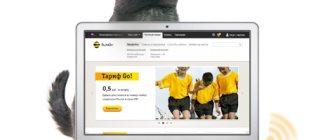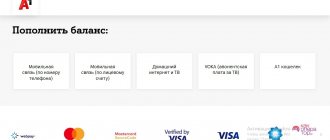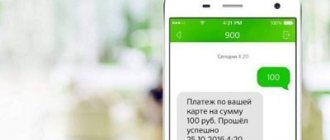Transfer money to MTS
MTS provides its customers with various methods for transferring money from their personal balance to the balance of another subscriber.
Transfer of funds is possible in the following ways:
- Via SMS messages;
- Using the Mobile portal;
- Using, which is available on the official MTS resource.
By SMS
In order to transfer funds from a personal mobile account to the balance of another subscriber, you should create a message with the following content (the number 200 is indicated as an example):
#Translation 200
Next, it needs to be sent to the phone number that needs to be topped up. The subscriber himself will not receive this SMS, but the system will register a request and send further instructions for the transfer to the sender’s number, after completing which the money will be transferred, and the sender will receive a message with a transaction report.
Via mobile portal
In order to use this method, you must log into the mobile portal using the USSD command *115#, which should be dialed in dialing mode, after which you should press the call button. After sending the command, a list of possible operations under the corresponding numbers will appear on the screen. You should click Reply and enter the serial number of the transaction that corresponded to the Mobile phone category. After these actions, a notification about the start of the operation will be received on the phone from number 6996 and in order to confirm it, you should send a message in response with any content (including empty), except 0, because this command cancels the operation. Waiting for a response from the subscriber is no more than 15 minutes from the moment the notification is received.
Using the "Easy Payment" service
In order to use this method, you must first download a free application from Play.Google or Appstore (for devices based on Android and iOS, respectively). You can transfer money by selecting the Payment section in the program menu and then Mobile phone. After this, you need to select the operator of the recipient of the funds, then his phone number and the transfer amount, then click on the Pay button. The transaction will be carried out only if the phone is connected to the Internet.
other methods
You can also transfer money through your personal account on the official MTS resource on the Internet or simply by going to the resource. To do this, you cannot go to the Financial Services section.
After selecting Money transfers, click on the To mobile phone section. Select the required operator used by the recipient from the proposed options and enter the phone number, as well as the replenishment amount.
The transfer can be made both from the phone balance and from a Visa or MasterCard bank payment card.
How to transfer money from Beeline
The actions we need are hidden in the “Payment and Finance” - “Money Transfers” menu.
Several withdrawal methods are available:
- to a bank card;
- online wallet;
- withdrawal from an ATM;
- Money transfers.
Transfer to card
Advertising tells us about tariffs:
- commission from 5%;
- The minimum withdrawal amount is from 50 rubles;
- withdrawal time - from 5 minutes.
However, in the tariff collection we see slightly different information.
The required minimum 5% commission from Beeline is achieved only when transferring from 5561 rubles.
It is generally not profitable to withdraw small amounts. The withdrawal fee is simply extortionate.
If we convert the above commissions into percentages, we get the following picture:
- up to 250 rubles - from 20%;
- from 250 to 730 rubles - 14 - 28%;
- 730 - 1,430 rubles - 6.6 - 13%;
- 1,430 - 1,880 rubles - 6.4 - 8.3%;
- 1 880 — 3 800 — 6 — 12%;
- 3 800 — 5660 — 6,1 — 9%.
It turns out that in order to withdraw the minimum amount of 50 rubles from Beeline, you will additionally have to pay the same amount in the form of a commission. Which in this case will be as much as 100%.
It will be cheaper to withdraw money to a bank account (not to a card) - 2.99%. Account details can be found either in the agreement or at the bank. Also, if you use your bank’s personal account, the necessary information, which account your card is attached to, is always available.
The downside of a bank transfer will be the payment processing time of up to 3 business days. When withdrawing to a card, funds arrive within 2-3 hours (up to 24 hours), but usually much earlier.
Cash withdrawal from an ATM
The website has instructions on how to do this. And a list of ATMs in your city where you can cash out.
There are no tricks here and there is a single rate - 5.95% of the withdrawn amount. The main thing is that the ATM is one of Beeline's partner banks.
You can withdraw no more than 5,000 rubles at a time and a maximum of 40,000 per month.
Money transfers
Output available to:
- Unistream;
- Contact;
- post office;
- Gold Crown.
Uniastream and Contact charge 5.95% + 10 rubles, regardless of the transfer amount. Enrollment is almost instant.
Withdrawal via Russian Post will be cheaper, only 2.6% + 50 rubles (if you are willing to wait a week).
It is preferable to withdraw through the Golden Crown. Absolutely no withdrawal fees. But the maximum transfer amount is only 1,000 rubles.
Money can be obtained at Beeline offices and partner stores. You can find a list on the website.
Conclusions and preferred method of cashing out from Beeline
It is more profitable to withdraw small amounts (up to 1,000 rubles) through Zolotaya Korona. But here you will definitely need to visit the office (and spend time).
Transferring to a bank card turned out to be the most unprofitable. If you do not withdraw the maximum amount (5660 rubles and above with a 5% commission), the transfer fee will cost on average 8-10% or more. But there is a definite plus here. The money goes almost immediately to the card and there is no need to go anywhere. For small amounts withdrawn (up to 500 - 1,000 rubles), you can probably turn a blind eye to a commission of 50-100 rubles.
If time is of the essence: the alternative is direct withdrawal to a bank account - only 3%. Funds will appear in your account within 3 days.
When using money transfers and ATM withdrawals, we have approximately the same costs - 5.95%. The choice in favor of one or another withdrawal method must be made based on the amount (maximum 4,000 at an ATM) and the time spent (either go to the ATM and withdraw money, or find a transfer issuing point, wasting time standing in line and processing the transfer issuance) .
I don’t even want to talk about Russian Post. A week for translation + the possibility of being stuck in a queue for an indefinite time is somehow not very impressive. Although there may be extreme sports enthusiasts who are willing to stand in line for an hour for a low 2.6% commission......
Transfer money in Beeline
All subscribers of the Beeline network have the opportunity to use the following methods of transferring funds:
- Via SMS
- Using USSD commands
- Using the Internet service “Money Beeline”
By SMS
To carry out the operation, you need to send a message of this type to the short number 7878:
9993335577 250
in which 9993335577 is the recipient’s number, and 250 is the transfer amount. A few seconds after sending the message, an SMS will be received from the operator with further instructions, following which the payment will be successfully processed.
USSD commands
To transfer using this method, you need to enter a command in the dialing mode in the following form:
*145*9993335577*250#
where 9993335577 is the recipient’s number, and 250 is the amount.
Then you need to press the call button. In response, you will receive a notification containing a code to confirm the payment. To complete the transaction, you must enter again in dialing mode:
*145*CODE# and press the call key.
Through the Internet service “Money Beeline”
To transfer using this method, you need to go to the official Beeline website online and go to the Finance and Payment menu. Next, you need to select the Money transfers menu, and then All services. Then you need to click on the Transfer to the Beeline subscriber’s account button and click the Transfer from website button, after these steps the form for transferring funds will be loaded. It requires you to write the number of the recipient and the sender, as well as the amount of money for the transfer. By clicking the payment button, you should wait until the operator sends an SMS code to confirm the payment, which should be entered on the website to complete the operation.
other methods
Smartphone owners can make a transaction from their account to the account of another subscriber using the “My Beeline” application, which is available on gadgets running Android and iOS. In the Finance section, select Mobile transfer and then enter the recipient’s number and the transaction amount. In a few seconds, the money will be debited from your personal balance.
Benefits of the service
By introducing, Beeline significantly expanded the capabilities of its subscribers. Among the obvious advantages are:
- significant time savings;
- the device replaces terminals, bank cards, electronic wallets;
- You can make payments online.
The disadvantages of the system include the lack of a unified payment code via SMS. Some payments can be made directly, while others require bank details. In any case, Beeline Mobile Payment has become an excellent alternative to other methods of paying for services via the Internet.
In a megaphone
Clients of the mobile operator Megafon have the opportunity to use three main methods of transferring funds from their account to the balance of another subscriber:
- Taking advantage of ;
- Via SMS;
- By making a transfer on the official Megafon website.
”Mobile transfer”
To transfer money using this service, you must enter the USSD command:
*133*350*9002223334# (where 350 is the transfer amount, and 9002223334 is the subscriber number)
and then press the Call key.
By SMS
To send money via SMS, you need to type the message text as follows:
9002223334 350 (where 9002223334 is the subscriber number, and 350 is the transfer amount)
and then send it to the short number 3116.
Next, you will receive an SMS from the operator with further instructions to confirm the payment.
Through the Internet
You can transfer funds from your personal account on the operator’s website. In order to do this, you need to select the Services and options section, then Additional services and from the offered services you should select the Transfer to another phone option. In the form that opens, you must indicate the recipient’s phone number, as well as the transaction amount, and then click on the Transfer button.
other methods
Mobile device users have the opportunity to carry out transactions through the Megafon application. Having previously downloaded it from the AppStore or Play.Google and installed it on a gadget based on iOS or Android, respectively. By logging into your personal account, a Megafon client will have access to various financial services, including the function of transferring money to the account of another subscriber.
How to withdraw money from an MTS number
MTS has 3 options to cash out:
- transfer to card;
- Money transfers;
- to a bank account.
Go to the “Manage Payments” tab, then select “Money Transfers” or “Easy Payment”. Or follow the link https://pay.mts.ru/.
To a bank card
Transfer limits from 50 to 15,000 thousand per transaction. But no more than 5 payments per day.
Commission 4.3%, but not less than 60 rubles.
Processing time up to 2 hours. But usually the money is credited immediately.
Because of the notorious 60 rubles, when withdrawing small change, the interest rate will be many times higher than the stated 4.3%.
For example,
- for 300 rubles - 20%,
- 500 rubles - 12%;
- 1000 rubles - 6%.
The required 4.3% commission from MTS is achieved when transferring to a card from 1,400 rubles (60 rubles).
Money transfers
Payment systems similar to Beeline + Russian Post.
- Russian Post - 4.2% + 55 rubles for transfer (period 4-8 days, from 100 to 14,000 rubles);
- Contact and Unistream - fixed 4.3%, regardless of the amount (instantly, from 1,000 to 15,000 per transaction).
Easy payment
Another way to withdraw money to a card from the MTS operator is “Easy payment” - “Repayment of loans”.
Select the required bank from the list provided. Transfer is available by card number (fast, but more expensive), or directly to a bank account (longer, but cheaper).
Withdrawal to a card will cost the standard 4.3% (or 60 rubles).
When withdrawing to an account, the transfer fee will depend on the selected bank (in most banks 2.3% + 10 rubles for making a payment).
The exception is Sberbank - 2.6%.
A profitable way to cash out from MTS
If you have time, then the best option is withdrawal to a bank account (within 1-3 days), with a minimum commission of only 2.3%.
If you don’t mind losing an extra 2% on cash, choose a transfer to a bank card (almost instantly) for 4.3%. But don’t forget about the minimum wage of 60 rubles.
It’s a pity to lose extra funds - our option is money transfers for a fixed percentage - 4.3, regardless of the amount. First, of course, you need to find out where the issuing points are located and whether visiting the branch will be convenient for you personally (wasting time on the road and processing the receipt of payment).
In Tele2
Clients of the Tele2 operator have the opportunity to transfer money to another subscriber using the following methods:
- Using the USSD command included in ;
- Using the Mobile Commerce service on the operator’s official website.
USSD commands
To send money to another subscriber, enter the following combination on your mobile phone:
*145*9002223334*350# (where 9002223334 is the recipient’s number, and 350 is the transfer amount)
By pressing the call button and sending a request, after a few seconds the operator will send a message with a confirmation code, which should be sent in a response SMS.
On the operator's website
In order to make a transfer to another subscriber, you need to go to the payments subsite from the main resource of the Tele2 network. After the transition, you need to select the Transfers and payments section and then click on the To phone item. In the form that opens, you should indicate the phone number of the sender, recipient and the transaction amount in rubles. After filling in all fields, click Translate. A code will be sent to your phone to confirm the operation, which is entered in the website window that opens. After correctly entering the password from SMS and clicking Confirm, the recipient will instantly receive money to their balance.
other methods
Also on the Tele2 operator’s website it is possible to top up another subscriber’s mobile account using your Visa or MasterCard bank payment card by selecting the appropriate item in the Transfers and Payments section and then entering the card number, expiration date and CVV code to carry out a transaction to the subscriber’s balance.
Application stores App Store and Google Play
Each of us buys something different from the App Store and Google Play: games, programs for work, or books. A big plus of paying from your phone in app stores is the absence of additional fees.
For example, buying a book on Google Play. In the “Books” section, you need to find the work and select the payment method from your mobile phone account, where your mobile operator will already be indicated, then you need to enter the password for your account. Payment will be processed automatically, and a receipt will be sent to the email linked to your Google Play account.
Motive
A mobile operator from the Urals offers its subscribers to use the service of transferring money from a personal balance to another mobile number in two simple and convenient ways:
- Using USSD command;
- Using SMS message.
Balance transfer is possible only within the Motive network.
USSD commands
The transfer is sent like this:
First, enter the command *104*108*9002223334*350# (instead of 9002223334 the recipient’s number is indicated, and instead of 350 you can enter another desired amount).
Then you should press the call button and wait for a response message from the operator indicating the action to confirm the payment.
By SMS
In this case, an SMS message with the following content is sent to the short number 1080:
9002223334 350
(instead of 9002223334 the recipient’s number is indicated, and instead of 350 you can enter another desired amount).
In response to the request, the operator will send an SMS with a confirmation code, which must be indicated in the response message.
Yandex money and webmoney
In order to withdraw funds to Yandex wallet, you need to go to the official website, go through the registration procedure or log into an existing account, select “Top up”, then “From mobile balance” and enter the appropriate phone number.
Afterwards, you need to wait for a message confirming the transfer and enter the activation code in the window that opens.
If you are planning a transfer in the WebMoney system, you also need to log into your account (if necessary, go through the certification procedure by providing personal data), open “Top up wallet”, then “From phone+”.
Enter the required amount and confirm the operation via SMS message. WebMoney's commission rate is 10% on average.
Money transfer systems
One of their most popular money transfer systems is Unistream, which also has a minimum interest rate.
- When transferring from an MTS number, the minimum amount will be 1 rub., the maximum – 15,000 rubles. The commission will be 4.3% of the amount;
- if the transfer is made from a Beeline number, the amount can range from 100-14,000 rubles. A commission of 5.95%+10.00 rubles is charged;
- When transferring from a Megafon number, the amount will be from 1 to 15,000 rubles. and commission 9%.
Safety rules for transfers
Mobile companies reliably protect the balance of their users from unauthorized entry and balance transfer. In all methods, the subscriber must confirm the operation using a one-time secret code sent by the operator. This action makes it much more difficult for scammers to withdraw money from someone else’s balance, but they often resort to tricks, therefore, in order to avoid becoming a victim of criminals, you should not tell anyone the secret code that the operator sends, even if they call and introduce themselves as employees of a mobile company or bank (this method is very often used by attackers. It must be remembered that operator specialists do not need the code and they never ask for it). Also, you should not send confirmation of the transaction if you yourself did not order the funds transfer service.
Basic information about the service
allows you to carry out operations not from the main number, but from an additional number, if it is linked. The operator makes sure that the client always remains in touch and prohibits the use of funds from the phone, which is intended for communication. After connecting, additional opportunities open up for the user: transferring money to other subscribers, paying for goods and services. The option is available for prepaid and postpaid subscribers.
For the latter type of service and for corporate clients, you will need to create an additional account where funds are deposited for further operations.
What to do if there is an erroneous translation?
Sometimes situations arise when, having mixed up the number or accidentally clicked confirmation without checking the correctness of the payment, the subscriber sends money not to the desired number, but to a completely different number. In such cases, you need to contact the call center and find out about possible ways to get your money back. In order for the mobile operator to return the money, you should use the following methods:
- Call the call center of the company providing mobile communications and find out the fastest and easiest way;
- Write an email to the mobile operator describing the problem and attaching a screenshot or photo of the receipt to the letter;
- Visit the office of the mobile operator and contact a specialist.
It is worth remembering that not in all cases the operator can return money to the sender’s account and only in cases and will be able to write off the amount from the recipient’s phone only if it is on his balance. If a return is possible, then the receipt on the account should be expected within 14 days from the date of submission of the request.
Terms and restrictions
Payment for housing and communal services through Beeline without commission is available to all individuals working in the Russian Federation. For users on a prepaid system, the payment amount is automatically debited from the user's account, and for postpaid users - from a special balance, if there are funds on it. There is no subscription fee, and the cost of connecting services that allow you to make purchases through Beeline or make other types of payment is 0 rubles.
Knowing how to pay for a purchase, housing and communal services or other service through Beeline, you will be able to use all the capabilities of the system and carry out the necessary operations without specifying card details. This option is faster and more convenient compared to regular transactions, and the additional advantage is that there is no commission.
In the comments, tell us if you were able to pay for your purchase through Beeline, what difficulties arose, and what other methods you use to carry out such operations.
Rostelecom
Rostelecom provides customers with three ways to send finances from a subscriber’s personal account to another user.
USSD command
Dial the combination *145# and, following the system prompts, indicate the number to be credited and the amount. Confirm your intentions by following the instructions in the SMS.
SMS message
Send the message “RTK ten-digit subscriber number and amount” to service number 3141. Confirm the operation according to the recommendations in the message.
On the Rostelecom website
The service accepts payments in any way, including from a mobile account.
- Go to the service page https://rt.ru/payment.
- Fill out the form fields and follow further prompts.
- Confirm the payment.
Funds are credited to the account without delay.