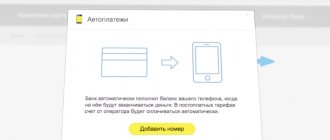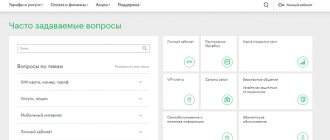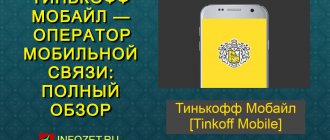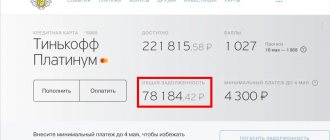Tinkoff Bank hotline number
The support service operates in all regions of Russia, and provides customers with the opportunity to make calls to the hotline from landlines and mobile phones free of charge from any corner of the country.
The single hotline telephone number is 8-800-555-10-10. To call the bank from abroad, if the client is on vacation or on a business trip, you need to dial the bank’s toll-free line operator. In this case, a call to technical support specialists is made using a number that is paid in accordance with the tariff plan of the mobile operator that serves the client.
Legal entities and corporate clients can also use the hotline. For this category of clients served by the bank, the number 8-800-755-11-10 is provided. It allows you to make free calls from any phone throughout Russia.
Communication via app
To quickly resolve problems with mobile communications, use chat in the proprietary mobile application - it is available for smartphones and tablets.
Install the application using our links and log in using your mobile phone number. The login password will be sent as an SMS - now the application is completely ready for use. New subscribers who have just connected to the network are provided with 100 MB for downloading it.
Open the application and click on the message symbol in the bottom line. A chat with the operator’s technical support will open. Ask any questions related to mobile communications here. For example, here you can get information about the cost of calls to foreign countries or the cost of calls in Crimea and Sevastopol - this information is not available on the official website.
Rules for chatting:
But activity on these social networks is lower than on VK.
Deposit hotline
You can find out questions about deposits, debit cards, and consult with bank specialists at several numbers. Using these communication channels, clients have the opportunity to ask questions about current deposits and insurance. In addition, you can apply for a debit card.
- 8 800 5552277 – opening a deposit or debit card;
- 8 800 7552550 – ask questions about servicing credit cards and deposits;
- +7 495 6455919 – for those staying abroad – solving issues related to servicing deposits and credit cards.
Other contacts Tinkoff Mobile
Numbers 995 will allow you to call the Tinkoff Mobile operator for free and without a long wait on the line - specialists answer within a couple of minutes. Another method of communication not covered in our review is email. Write a letter indicating the problem, attach screenshots if necessary. Tinkoff Mobile support service will answer it within a couple of hours.
Among all communication methods, we recommend chat. Its advantages:
- Suitable for those who do not like to communicate by voice;
- Notifications about answers in chat - after asking a question, minimize the application and calmly wait for an answer;
- Chat allows for long-term consultations - there is no need to respond instantly. Specialists see the entire history of correspondence, so it can be continued at any time, even after a few days.
It should be noted that specialists give the most detailed questions, providing full assistance to the operator’s subscribers.
Rate this article
Author
Vyacheslav
For several years he worked in mobile phone stores of two large operators. I understand tariffs well and see all the pitfalls. I love gadgets, especially Android ones.
SIM card and virtual card
Visually, a SIM card from an operator does not differ from other providers, but its main parameters are hidden inside. For example, users can use the “Virtual number” option, which helps to use two mobile numbers at once using 1 SIM card.
In addition, a virtual bank card from Tinkoff Bank is integrated into the SIM card. Its maintenance is free of charge, and it is valid for 5 years. Inside there are all the necessary details for work; you can view them through the mobile application for the operator’s bank. The amount of funds will fully correspond to the person’s personal account.
The SIM card menu itself is purely functional; subscribers do not experience discomfort from subscriptions, paid options and other multimedia data.
Using the card menu, you can make various settings. This is especially convenient if roaming problems occur.
Features and tariff plans
Tinkoff Mobile is a virtual cellular operator. Service users appreciated the low cost of tariff plans and communication services, Internet, and roaming. At the moment, there are small shortcomings in the company's work, but all shortcomings are quickly eliminated.
The main feature of the operator is that the client has the right to independently configure the tariff plan. This is convenient, because users do not have to pay for packages with messaging minutes or the Internet if such services are not planned to be used. To do this, it is recommended to use a mobile application available for any modern smartphone.
In addition, the Tinkoff operator offers a basic package of services. This tariff includes:
- A complete unlimited package for communication within the network.
- No internet connection.
- When calling other mobile operators in the country or sending text messages, 2.9 rubles will be debited from your balance for every minute of conversation or SMS.
In addition to the basic offer, you can connect:
- Package with traffic for Internet access.
- Messengers.
- Packages with minutes and SMS for communication on favorable terms.
- Social media.
For all users who are accustomed to using prepaid tariff plans, there is a series of package tariffs valid for 30 days. Among them:
- 200 minutes for communication at a price of 149 rubles.
- 600 minutes for 299 rubles.
- Package for 1200 minutes for 499 rubles.
- Full unlimited calls within the Russian Federation for 999 rubles.
All new 100 minutes that are used in excess of the established package limit are paid an additional 99 rubles. For more convenient use of services, subscribers are given the opportunity to use the tariff plan designer, which helps select options. During selection, the monthly fee will be automatically calculated, which is very convenient, because the mobile operator does not impose specific services.
For the Internet, users can choose different packages with traffic from 2 to 16 GB and completely unlimited. If the limits run out, it is possible to activate additional packages. For users of social networks or instant messengers, it is recommended to connect to unlimited programs for such programs. The cost is 59 rubles every month.
You may notice that setting up service packages yourself is significantly cheaper than communication from other operators in the country.
As an example, we can highlight the most optimal and popular options for setting up Tinkoff tariffs:
- In the first case, the subscriber receives a package for 99 rubles per month for 200 minutes of communication, a fee for SMS and each minute of communication over the limit of 2.9 rubles.
- If you add 2 GB of Internet traffic to the first option, the cost will be 198 rubles.
- If you have unlimited SMS, as well as 2 GB of traffic and 200 minutes for calls, the price will be 247 rubles, and with 4 GB of Internet the fee will be 307 rubles.
It is worth immediately noting the fact that all Tinkoff Mobile tariff offers may differ depending on the region of the country. In addition, from July 25, 2019, the TM 2.0 offer starts working.
How to solve the problem yourself
Before receiving support, be sure to read the help section located on the financial institution's website. Employees have collected common difficulties among clients. The instructions are divided into thematic sections, thanks to which visitors can quickly find the information they are interested in. If it is impossible to resolve the issue yourself, contact the Tinkoff Bank contact center.
What kind of cases is the help desk intended for?
By contacting the contact center, the company’s clients can get acquainted with any reference information, clarify details, contacts, and get advice.
Read also: Hotline of MFO "Aks Finance", how to write to the support service?
More often than not, clients encounter difficulties in the following topics:
- How to check your balance?
- SIM card activation.
- Internet settings.
- How to find out the number?
- Tariff plans, additional services, etc.
Through the general voice menu, you can familiarize yourself with the information and contact the call center operator. Employees are ready to advise and process requests with complaints, suggestions or feedback.
Contact technical support through your personal account
A personal account is provided upon request; you can log in through the website or application.
To log in, use the link - https://www.tinkoff.ru/mobile-operator/login.
In addition to checking the balance, replenishing the account, activating services, users can leave a request.
Use the Help tab for this.
Connecting and ordering a SIM card
To obtain a SIM card, new subscribers will need to use 1 of 2 options:
- Contact the connection point (communication shop).
- Use online ordering using the official website.
To purchase, only a passport is required from the client. You should contact the communication center with him, and their addresses can be viewed on the Tinkoff Bank website. In the second case, there will be more convenience, since you won’t need to go anywhere. An order application is made in your personal account or through a smartphone application.
When ordering a card, the user has the opportunity to use the mobile number that is currently in use. The transfer requires 8 days and an application.
After registration you will need:
- Install a SIM card into your mobile device.
- Go to the Play Market or other application stores, based on your operating system, install Tinkoff Mobile.
- Top up your account and choose a tariff package for yourself.
To replenish a mobile account, subscribers are provided with several convenient options:
- Application of a bank account to which you will need to link your mobile number.
- Using your personal account.
- Application of a special form on the main page of the official website.
- Activation of the auto payment option if the balance is less than 50 rubles. In this case, the system begins to debit the amount from the card or other source.
- You can use the services of communication shops, ATMs or replenishment terminals.
For a fee, subscribers are given the opportunity to purchase a beautiful number, the price of which starts from 500 rubles and up to 100,000. Before choosing such a number, it is recommended that you familiarize yourself with the list of usual options; they often contain interesting and beautiful combinations that are easy to remember.
In your personal account or mobile application, the subscriber must fill out a standard form to receive a SIM card. It contains personal information and a mobile number for contact. An employee will contact you via it to clarify details and confirm the order. If necessary, you can obtain additional information from the operator, find out details and connection methods.
We recommend reading Review of tariffs from Beeline for Kazan in 2019 Mobile communications from Tele2 in Turkey Content on Tele2 - what kind of service it is and how to manage it Description of tariffs for Vladikavkaz from Beeline in 2021
Due to the fact that Tinkoff Mobile is a new and young company, the creator is trying to attract the maximum audience. To do this, we offer advantageous offers, including:
- After connecting, the subscriber gets the opportunity to use 1 month free of charge to evaluate communication services.
- It is possible to transfer your current number, and also receive a gift for the operation.
- If the subscriber is new, then the first time you top up your balance, you can get favorable tariff conditions.
In this case, there is not a single hidden payment or additional options.
Personal Area
Only in June did the mobile operator make it possible to use a personal account, since previously the number and card were managed exclusively through the mobile application. Using their account, subscribers can manage their number from a PC.
To log in, you will need to enter your mobile number and press the continue button. After this, you receive a text message with a confirmation code.
The set of features is small and includes only the most necessary and important actions:
- Setting up a tariff plan.
- Checking your balance and replenishing it.
- Checking package limits.
Mobile app
To work with the number, it is recommended to install an application on your mobile device, which is available in the application market for a specific operator. Recording can be carried out even if there is no paid traffic or the balance is negative. After installation, the subscriber will be able to:
- Place an order for a SIM card indicating the delivery location.
- Activate or deactivate package services.
- Maintain control of your mobile account.
- Choose a number.
- Contact the operator using chat.
How to configure Tinkoff Mobile Internet manually?
There is no 2G network support in the Moscow region. Make sure your phone supports 3/4G networks. If you have a phone with 2 SIM cards, move the Tinkoff Mobile SIM card to the main slot.
Usually, network settings are received automatically via SMS, you just need to accept them; if they do not arrive, then configure the phone manually.
Set APN settings :
APN: m.tinkoff. The remaining parameters are default.
iOS: Settings > Cellular > Data Options -> Cellular Data Network
Android: Menu -> Settings -> More -> Mobile network -> Access points (APN)
Help from a Tinkoff specialist on social networks
Tinkoff Bank has an official VKontakte group, where all news about the company’s products, including mobile communications, is published. You can solve your problems in discussions or by contacting the administrator personally. Other popular social networks also have their own groups, but due to reduced activity, the conflict there will take longer to resolve.
Before contacting technical support, express the problem as specifically as possible. It is important to understand that a correctly formulated question allows you to get an answer much faster.
Additionally, you can receive a certificate from Tinkoff Mobile by email. In the letter, describe your situation. Attach a screenshot if necessary. With this method of communication, support responds within a few hours.
In-app technical support chat
In addition to using the hotline, you can get a quick answer to your question in the Tinkoff Mobile mobile application. You need to download it from the Google Play or App Store and install it on your phone or tablet.
When you first start the program, only the phone number is indicated. The password is assigned automatically and delivered to the subscriber via SMS. If desired, it is possible to change the password to your own. Each new client is provided with free internet to download software.
- To get help via chat, launch the application.
- Click on the message icon at the bottom of the screen - a technical support chat will open.
- Here you can ask questions about mobile communications, the answers to which are not published on the official website.
When writing an application in an online chat, you need to take into account the rules of communication. Only then will company employees be able to give a quick and accurate answer:
- The most important thing is to specifically describe the problem. The message should not exceed 5-7 lines.
- It is unacceptable to use profanity and be rude.
- You need to understand that some problems take time to solve.
In the application, the subscriber can call the company via Wi-Fi. To call the operator, you must click on the “Call over the Internet” button.
In this case, the program needs to be allowed access to the microphone. When talking via the Internet, traffic consumption is not taken into account and is not subject to tariffication.