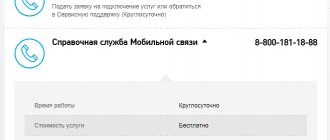Hello! In our chat a couple of times a day a message pops up that Rostelecom’s Wi-Fi is not working. And every time you have to determine what exactly is not working there and why. It’s one thing if the Wi-Fi network itself really doesn’t work, it’s another thing when a person’s machine in the electrical panel of the entrance is knocked out. In short, this article will be devoted to a complete diagnosis of the problem for all occasions.
Attention! Read from top to bottom - look for your problem and follow the recommendations. If by the end of the article the problem is still not solved, you can tell your story in great detail in the comments.
Diagnostics – What exactly is not working?
Try to find your situation here:
- Wi-Fi doesn’t exactly work for me - the wireless network is not visible everywhere, there is no Wi-Fi at all, but there is Internet. Although 5 minutes ago everything was working.
- Wi-Fi does not work - it only disappeared on the phone (or laptop) - other devices work fine.
- There was Internet and it stopped working everywhere - the problem is related to the Internet, but the Wi-Fi network itself is visible, and you can even connect.
- I have a new router and no one has configured it, so nothing works.
Those. There are many vectors of problems, and even more possible causes. Try to find your situation as accurately as possible in order to competently approach the search for the cause. If you don’t do it, then it’s unlikely that you’ll be able to solve the problem yourself, unless at random.
Technical work and problems
Most often, a lack of access to the network is observed during technical or emergency work on transmission lines. This is a normal phenomenon that occurs with all providers.
Rostelecom Internet does not work? Where can I call to get information about the status of transmission lines and modem settings? You need to dial a number on your phone. Next, we will have to wait for the operator’s response or use the voice menu to obtain the information we are interested in.
When carrying out maintenance or troubleshooting network problems, the user must simply be patient. As soon as all the necessary manipulations are completed, the Internet will return to working order.
General action - reboot
In any unclear situation, we reboot. For the network, it is important to do it correctly. Step by step without deviation or self-will:
- Turn off the router.
- We turn off all devices that were connected to it - phones, TV, laptop, computer, amplifiers, etc. Continue the list to suit your case.
- Turn on the router and wait about a minute.
- We turn on all devices, connect, try.
Such a complete reboot often helps. I recommend doing it. In my experience, more than 95% of all applicants immediately left satisfied.
Where to call
If no algorithm of actions has given the desired effect and the subscriber’s Wi-Fi from Rostelecom still refuses or is not working well, he should call the provider’s contact center at 8-800-100-08-00 and report the problem. It is recommended to keep the subscriber’s agreement at hand (most often only the document number is required), as well as a passport. There is an answering machine at the number, which can be used by following the system prompts. It is recommended to select a voice menu item that directs you directly to contact a specialist.
If the poor connection is a consequence of network congestion, the specialist will offer to submit a request to resolve the problem. As a rule, the answer is generated within a day.
General action - call the provider
No kidding. I don’t know what you have there from Rostelecom - the Internet, TV, router or all of this together. But if a problem occurs and you were able to get to this site, just call Rostelecom (we are not them, we don’t confuse you). Rostelecom itself has experience setting up anything and everything, but after a reboot I regularly call them - and it helps. Example situations:
- You want to spend the whole evening resetting the router and reinstalling Windows, but it turns out that the problem was on the Rostelecom line, and your home was left without communication.
- Another vivid example of mine - I had to connect IPTV through the application, but it turned out that the standard input of this developed application did not actually allow anywhere, and it was necessary to use workarounds - this is only learned in nice conversations with the girls of the support service - for which they are very grateful Thank you.
- And we can continue for a very, very long time. But the main thing is to find out whether there is a problem or not. And if not, ask them where to dig. Those. All the text below may be helpful, but they will do it all for you. So call!
Call, don’t forget to say hello, and say straight out: “Wi-Fi does not work on the Rostelecom router.” All! Consider everything has already been fixed.
Why doesn’t the Rostelecom router distribute Internet via Wi-Fi?
The wireless connection has already been configured and connected to the device, but for some reason the Rostelecom router does not distribute the Internet via Wi-Fi and a yellow triangle is visible on the network icon? This problem can occur in two cases.
The first of them is the lack of access to the Internet due to the fault of the provider, which may be due to interruptions in the operation of server equipment. If Wi-Fi suddenly disappears on your Rostelecom router, it is recommended to call the 24-hour technical customer support line and inquire about the cause of the problem. Most likely, the administration already knows about the problem and will be able to tell you when it will be resolved.
Find out in what ways you can transfer money from Rostelecom to Beeline and vice versa.
Every client can change the current home telephone tariff from Rostelecom. Read how to do this here.
Wi-Fi doesn't work - everywhere
That is, in this example, the Internet works on a computer connected via a wire, but it does not work on wireless devices. What could happen, and most importantly, what to do?
- I would immediately reboot the router.
- Then I would go into the settings of my router and see if Wi-Fi is turned on:
Don't know how to enter your router settings? Unfortunately, Rostelecom is a large communication provider, and not a router model. Those. First find out the specific model of your “box” (TP-Link and D-Link are also not a model, there are numbers in the model name). Then enter it into the search on our website and you will find all the current instructions for setting it up, and there will also be information about logging in.
In my case everything is included. Now you need to understand what “doesn’t work” means. Seriously. People can have a lot of concepts under this word:
- It connects, but there is no Internet - the problem can be anywhere: the connection with the provider is lost, the cable in the entrance is broken, the settings on the router are lost (we do a full reset and reconfigure), the network settings on your phone or laptop are lost (it’s unlikely that they will go wrong everywhere at the same time, but it happens ). Those. We clarify our problem and solve it. We don’t do everything out of stupidity, it’s better to ask in the comments or chat.
- It doesn’t connect, it gives an error – what error does it give? There are a lot of them too. We are looking for this error on our website. For example, if there is something about endlessly receiving an IP, then either the DHCP on the router is broken, or the network settings on the connected device are crooked (a reboot usually fixes it).
- The network is not visible when searching - SSID broadcasting must be enabled in the settings (otherwise it will be hidden), Wi-Fi itself must be activated, your device must see the neighbors’ networks (if any). Otherwise, there is a hardware failure. It can be treated by replacing or buying a new router.
Rostelecom routers
Before you proceed directly to setting up Wi-Fi on a Rostelecom router, you need to familiarize yourself with the range of models supported by the company. Internet from the largest Russian provider will be able to work correctly on most modern network equipment. However, the company recommends and provides its users with Upvel UR-315 BN, D-Link DIR 620 and NetGear JNR 3210-1NNRUS routers. The choice of these models is not accidental, since they contain all modern technologies that provide high access speeds, stability of operation, as well as the necessary degree of connection security. All settings, regardless of the model, will be the same; the only differences lie in the interface of each equipment manufacturer.
How to disable Wi-Fi on a Rostelecom router?
The reasons for deactivating a Wi-Fi connection may be individual for each user, however, only one way to do it is relevant. Before you disable Wi-Fi on your Rostelecom router, you will need to go into its settings by typing IP 192.168.0.1 in the address bar of any browser. The address for access specifically to your equipment model can be found in the instructions, which are necessarily included in the kit. For example, we will configure the D-Link DIR-620 router.
By typing the required IP (in our case 192.168.0.1), a window will open in the browser where you will be asked to enter a password and login. At factory settings the values will be admin, admin.
After confirming the entered values, the user will be taken to the home page of the software. Here you will need to find the “Advanced settings” item, located in the lower horizontal menu. In the third column in the window that opens, the Wi-Fi item will be available, and next to it there is a slider that needs to be switched to the “off” position, after which it will turn red, confirming deactivation.
Do not forget that all changes will take effect only after saving and rebooting the equipment. To do this, in the top horizontal menu you need to find an item with a light bulb, after hovering over it, a drop-down list will appear, where there will be a “Save” button.
How to enable wifi on a Rostelecom router?
If you have a question about how to enable Wi-Fi on a Rostelecom router, you will first need to read the previous paragraph. After completing the sequence of actions up to the point with the Wi-Fi slider, you need to move it to the “On” position. To change the options later, you will need to click on the “Basic settings” item in the same group. A new window will now open where you can enter:
- desired wireless network name (SSID);
- country;
- channel(auto);
- wireless mode (universal 802.11 B/G mixed is recommended, which is compatible with the maximum number of equipment);
- maximum number of clients (0 – no restrictions).
Also duplicated here is the function of enabling and disabling the access point, due to the mark on which Wi-Fi may not work on the Rostelecom router, and there is the ability to hide the connection, prohibiting network scanning for signal receivers.
After filling out the specified fields, you will need to return to the previous menu and select “Security Settings”. Before proceeding to the final step and making the correct Wi-Fi setup on the Rostelecom router, it is recommended to select WPA-PSK/WPA2-PSK mixed protection in the first drop-down list, and below you need to enter the desired password, which should consist of Arabic numbers and English letters. WPA settings can be left as default.
When editing parameters, be careful and do not forget to confirm the changes with the same key in the lower right part of the window, and also save the settings. As you can see, you can enable wifi on a Rostelecom router yourself without calling a specialist.
Wi-Fi does not work - on a specific device
Those. This is a situation where everything works everywhere, but on your conventional phone it doesn’t work at all. Let's go over the previous diagnostics again, but this time as applied to a single breakdown.
- Connects, but no internet. Let us clarify what type of device you have – a laptop or a phone. Let's reboot it. We go into the network settings and set it to automatically obtain an IP address, mask, gateway, DNS. If you don’t know how to do it, write in the comments, I’ll send you a link to our article, we have a lot of them for different tasks, I don’t see the point in posting a bunch of links here. Those. The problem here is in the network settings. There is also an option with filtering by the same MAC address, but we will assume that this is not possible on your home Internet.
- It doesn’t connect, it gives an error – again we find out what the connection error is and look for it on our website. Or you can write in the comments, and I’ll post the correct article.
- The network is not visible when searching - but can you see your neighbors’ networks? Or can you freely connect to networks at work or with friends? Using a laptop as an example, turn on Wi-Fi and update the drivers (again, see the situation in the comments), if you have a phone, it’s easier to reset to factory settings. If nothing helps, we assume that there is a hardware failure with treatment through the service.
Low data transfer speed
- High load on the provider's equipment. This situation most often occurs in the evening, when subscribers actively use the Internet. You need to contact Rostelecom and ask the company to upgrade the network to increase capacity.
- Several devices are connected to the router. If 3, 4 or 5 users are actively surfing the network at once, then the overall load on the equipment increases significantly. As a result, the data transfer speed for each connected device decreases. There is only one option - disconnect unnecessary equipment from the network.
- Not the best characteristics of the router. Each model has its own throughput, which depends on many factors. Therefore, pay attention to the parameters when purchasing such equipment.
Other problems
There are other strange problems that are easier to describe here in one place:
- If all sorts of instant messengers like Telegram and WhatsApp work for you, but sites do not open, then the problem is either on the side of these sites or change the DNS.
- Low speed - several options: either someone on the network is currently downloading something or watching Youtube, or Rostelecom itself has a problem - call them, but first measure the Internet speed.
You can measure your Internet speed HERE. We click all the buttons (one at a time, there is no need to run all tests at the same time), select the maximum result (usually the lower, the more accurate, there may be errors at higher and lower speeds at the top).
That's all. Were you surprised that there isn’t a “Correct my error” button? Nothing surprising. There can be a lot of reasons, and to reveal each one, you need to write a separate large article (which we have already done in our other articles for each reason). Rostelecom specifically is not something special here - similar things happen with other providers, and their problems are solved in the same way. The only difference is different phone numbers (we don’t post them here, look for them in the search, as they may be updated).
This is where I will end the article. Your mega-cool portal WiFiGid and its regular author Nerd. Good luck resolving the problem, and I’m almost always in touch (when I’m not eating or sleeping)!
Outdated software
If the user's PC is equipped with outdated programs and drivers, the router may not support them. Communication problems are especially often caused by outdated network card drivers.
Read also: Why the disk drive won’t open
To fix this problem you need to:
- Go to Equipment Manager.
- Find your network adapter in the list of devices.
- Right-click on it and select “Update Drivers”.
- Reboot your device.
Tags
Internet work Internet speed of the Internet. work Internet works Internet Rostelecom works Internet through works Internet will work Internet Rostelecom work Internet Rostelecom side Rostelecom Internet Rostelecom that Rostelecom conducts by Rostelecom employees. Rostelecom side doesn't work Internet doesn't work Internet doesn't work Internet Internet doesn't work Internet doesn't work Internet doesn't work Internet doesn't work Internet doesn't work doesn't work Internet Doesn't work In this case, the Internet saves
stoppedaccountinglaptopcatarifliorpaymentmobilenoscript