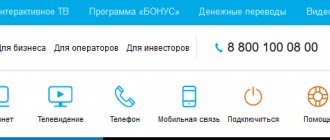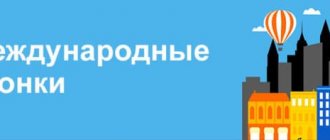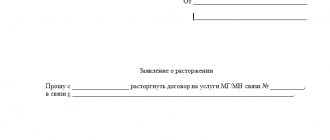Where to contact support
Rostelecom is a large Internet provider, provider of telephone (mobile landline) communications and digital services not only in Russia, but also in Europe. If you need information about connecting new services, have complaints about the quality of existing services, or have problems setting up equipment, you need to contact the hotline. To resolve such issues, a free multi-line telephone has been allocated:
88001000800 – obtaining information on services, sales department;
By calling this number for advice, the call center operator will, if necessary, connect you with a specialist in the relevant field. Each territorial office has its own hotline. Calls to local hotline numbers are often routed with higher priority and allow you to quickly resolve the problem or get help from the right specialist.
For the convenience of the client and to speed up the processing of requests, Rostelecom provides separate contact telephone numbers for both individuals and legal entities.
Pros and cons of technical support
Rostelecom is both an Internet provider and a telecommunications company that has created a wide network of specialist support for its subscribers. You can ask for help at any time, as the service operates around the clock. It doesn’t matter which service you are interested in: interactive TV, telephone or Internet – you will be provided with qualified support.
Among the advantages, the following points can be noted:
- Rostelecom has 24/7 technical support;
- Calls within Russia from landlines and mobile phones are free;
- The call also works in roaming;
- Requests related to line repair or troubleshooting are carried out very quickly;
- Issues related to tariffs are also resolved quickly.
However, there are also disadvantages:
- Sometimes you have to wait a long time for the operator to respond;
- If the operator does not know the answer, he redirects to another specialist. It is not always fast and effective;
- A specialist will not be able to solve the problem if it is related to a hardware problem.
Rostelecom, technical support phone: 8 800-10-00-800 (toll-free hotline). Next, we’ll look at how else you can contact the call center.
Phone numbers for individuals
- 8 – on issues of connecting home Internet services, television, telephony, applications for connection in the central region, information on services, Internet and television;
- 8 – calling customer technical support;
- 8 – landline telephony specialists;
- 8 – help desk;
- 8 – for cellular users;
- 8 – support for Internet users, repair requests;
- 8 – information about tariffs, bonuses, promotions;
- 8 – technical support for Home Internet and Interactive TV subscribers;
- 8 — on the provision of mobile communication services;
- 8 – ordering services for OnLime subscribers;
- 8 – technical support for OnLime clients;
- 8 – applications for connection to the Rostelecom operator of the Online company.
Calls to these numbers are available around the clock throughout Russia, both from mobile and landline phones. For Rostelecom mobile subscribers, to contact a specialist, you can use the short number 0111 or send the USSD command - *111#. An auto-informer is available by number.
Features and functions of your personal account
Access to the lk.rt.ru personal account gives the user the opportunity to independently control the type and volume of telecommunications services provided. With a remote personal account, there is no need to come to the office to resolve issues. In the user's personal account space, the user can perform the following actions:
- control the balance, payments, charges for communication services provided by the company;
- view and print all necessary invoices;
- pay for communication services without interest in any convenient way;
- set up automatic payments;
- manage tariff plans and the services that are connected;
- take part in the bonus program;
- arrange delivery of invoices by email;
- receive qualified assistance from company specialists.
Telephone numbers for legal entities
- 8800 200 00 33 – special Rostelecom technical support number;
- 8 – regional information and reference service for corporate clients;
- +7 499 9998283 – capital information and reference service for legal entities.
When making calls to any 8 800 numbers from abroad, take into account roaming and correct dialing. A telephone is provided for clients in roaming. The +7 prefix is required - since this is an international format. Subscribers of the Rostelecom mobile network will not be charged for calls to this number. For other operators, the cost will be in accordance with current tariffs.
All listed customer support numbers are available to call around the clock, and do not depend on weekends and holidays.
Registration in your personal account on lk.rt.ru
To create an lk.rt.ru account, select the “Register” tab. Fill out all lines and click the “Continue” button.
Register
To check, you must enter the code that the system sent to your phone or email. If everything is specified correctly, the system will report the authorization data to the ELC.
Note! After the first authorization, the system will offer to attach a personal account under which Rostelecom provides communication services. You can skip this step and come back to it later.
Alternative methods of communication
If the phone is not at hand, there are other ways to contact the operator. On the Rostelecom website, in the regions section (https://www.company.rt.ru/regions/) you can find email addresses and telephone numbers of the macro-regional (head) branch and offices in all cities where services are provided.
Ways to contact the company:
- Using the feedback form on the official website or through the subscriber’s personal account at https://lk.rt.ru/. Here you will need to enter your user name, contact phone number, valid email address, select the subject of the request, service and describe the problem or question in the message field. Here you can also download a file. This form is also available in the “My Rostelecom” mobile application in “GooglePlay” for Android or “AppStore” for IOS devices.
- You can also register an appeal by sending an email to:
- You can get information online or contact Rostelecom from your mobile phone through the Viber messenger.
- Using the Rostelecom account on the social networks VKontakte, FaceBook, Twitter, Odnoklassniki for communication.
- The claim can be sent by registered mail with notification to the company's postal address (the address can be found on the Rostelecom website).
- Visiting the sales and service office at your residence address to submit a written complaint. Office addresses can be found on the official website. You must have your passport with you; it is better to check the department’s opening hours first.
How to contact via Online feedback form
On the website of the Rostelecom provider, one of the main methods of communication is a special form. With its help, any person (client) can leave their question/request to the company’s employees. This is not difficult to do, follow the instructions below.
- We go to the main page of Rostelecom: //rt.ru/ .
- Select your region.
- Scroll down the page.
- We are looking for “Feedback” in the footer among the links.
- When you click on this link, a dialog box or form will open.
- We fill out all the lines that require information about you. This is important because without such data, company employees may ignore the request, considering it spam.
- Describe the problem, formulate a question.
- Click send and wait for the employee to call you back.
A live operator will call you, with whom you can talk about all your questions regarding the provider’s services. The advantage of this method of communication is that you do not need to call yourself and wait for a long time. The disadvantage is that processing the request in some cases takes a long time, sometimes you have to wait several hours. In other words, if you have an emergency, this method of communication is the least suitable.
Contacting the Rostelecom office in Krasnodar - when required
In many Russian cities there are official sales centers for equipment branded by Rostelecom. Equipment is required for home telephony, Internet, interactive television and a number of other services.
At sales centers you can purchase the necessary products to connect to a particular service. Experts can also advise you regarding the operation of the equipment.
Often, to solve a particular problem or get advice, it is enough to call the official phone number. If there is a need to visit the office, technical support will notify you about this.
The page contains all addresses and phone numbers of Rostelecom in Krasnodar. This information was taken from the official website of the provider.
When is a technician needed?
It is worth considering one nuance - Rostelecom does not send out technicians for any reason or technical reason. For example, you will be denied calling a specialist to install an antivirus or debug a stuck key. For technicians, everything is strictly regulated, and they do not have the right to do work other than their own, especially for an additional fee. Therefore, immediately refuse to call a technician if this does not concern equipment or services from Rostelecom. Better call one of the many computer services.
In addition, Rostelecom’s technical specialist performs a number of works for subscribers free of charge, the list of services is below, and there are works that will need to be paid additionally according to the price list.
What you have to pay for
There are also a number of services that are included in paid services that you will have to pay:
- for reinstallation of equipment inside the subscriber’s apartment (for example, moving the mount for an optical terminal to another room);
- for dismantling and installing a new telephone socket;
- for repairs of telephone wires inside the apartment (replacement of cables over 10 meters is paid for each additional meter);
- partial repair or complete replacement of twisted pair (more than ten meters, each additional meter is paid);
- changing the location of the optical fiber (moving the cable to another room);
- replacing an old optical terminal with another (the work and the terminal itself are paid for if purchased from Rostelecom);
- replacing the connector with a new one;
- laying an additional optical cable;
- replacing STB receiver;
- setting up equipment after a hard reset of all settings by the subscriber (RESET of the router, etc.);
- laying an additional telephone wire inside the subscriber's apartment.
When calling the operator to call a technical specialist, do not hesitate to clarify which works in your case will be free and which you will have to pay for, in what volume and in what way. In addition, when you already have a technician, you can call Rostelecom to clarify the prices for the work if there is even the slightest doubt about the price tag announced by the technician.
Call the master
If the problem cannot be resolved over the phone, a Rostelecom employee fills out a request to call a specialist to the subscriber’s home. After the application has been submitted, the manager will inform you what date and time the technical worker will arrive. It is necessary that one of the adult family members be at home at this time.
A technician who comes to your home will check all possible causes of problems. If the cable wiring is damaged inside the subscriber's home, you will have to pay for repair work. If a cable break is detected outside the home, then all work is performed completely free of charge.
After the repair is completed, you should expect a call from the service department; this is necessary to check the operation of the line. Depending on the type of breakdown inside the home, you will have to pay according to the price list approved by the company, which the repairman has. If any questions arise during the process of filling out an application or performing repair work, you can visit the nearest Rostelecom office.
In most cases, it is not necessary for a technician to come to your home, since many problems can be solved remotely.
Diagnosing a home phone problem
Before calling the technician, try to figure out why your Rostelecom home phone is not working. Take the following steps:
- Check your invoices for payment. To determine the problem, dial any phone number and listen to what is happening at the other end of the handset. If the system informs you about the lack of funds in your account and the amount of debt, top up your balance.
- Telephone breakdown. If the Rostelecom landline phone does not work, the cause may be a breakdown of the stationary device. It will not be possible to check or repair it without special knowledge, but it is possible to confirm or refute the malfunction on your own. To do this, install a known working telephone into the outlet. If it works, the problem is in your device and it needs to be repaired. In this case, the line is working and there is no need to call Rostelecom employees. If there are several devices in the apartment, check each of them one by one.
- Inspect the condition of the wires. Before looking for information on where to call if your Rostelecom home phone does not work, inspect the wiring in the apartment. Pay the most attention to the places of twists and connections. Perhaps the cause of the malfunction was a break, being crushed by furniture, or the action of a pet.
- Check the telephone for cable repairs or line breaks. To diagnose the problem, dial your number from another device. If short and frequent beeps are heard, this indicates a damaged line. Rostelecom specialists should provide information about the recovery time frame.
Additionally, pay attention to the base itself - whether it is connected to the line, whether the contacts are connected correctly. Pay attention to the charge level in the handset. The battery may simply be dead and needs power.
Before clarifying where to call if your Rostelecom phone doesn’t work, remember the specifics of its connection. As a rule, the device is connected through a router, so restart the router before dialing the operator.
Information that can be obtained if necessary from the help desk
By contacting the operator's technical support, you have the right to receive information:
- about the performance of a particular service,
- setting up the subscriber's account,
- submit a request for line repair if damage to the network or equipment is detected.
You can also order, cancel services and tariffs for mobile communications, Internet, TV and entire service packages during a conversation with a Rostelecom employee.
After the user has contacted the operator, he can check the status of his account, find out about his tariff, change it if necessary, find out the nuances of promotions and the like. In general, get a little more detailed information about different services and tariffs than on the website or in the brochure. By the way, issues related to restoring the functionality of the Internet or TV are resolved quite quickly, which cannot but be noted.
Rostelecom technical support online chat
In the Unified Personal Account (UPA) (which replaced the ISPA personal account), as well as in the My Rostelecom mobile application, you can open an online chat and ask a specialist your question. Online technical support consultants can:
- answer the questions;
- accept an application for connecting new services;
- help you understand payment and setup issues;
- accept requests for technical problems and malfunctions.
The chat works 24 hours a day, but requires an Internet connection. So it’s better to do this in a reliable reception area.
We try to solve the problem with the phone ourselves
Before calling customer support and calling a technician, you should make sure that there are no visible breakdowns. First, you need to look at the telephone cable within sight. If renovations have recently been carried out or the rooms have been rearranged, then it is likely that the cable has been damaged. Experts recommend hiding the telephone cable in a special plastic box. This will help prevent damage.
Non-payment for telephone use
The reason for a non-working landline phone can be quite trivial, namely non-payment for communication services. You can view your balance in your personal account. To enter your account, you must enter the username and password that were specified during registration. In your personal account you can view all connected services, check your balance and, if necessary, order details. In addition, this is where you can top up your account using a bank card.
If, after reviewing your personal account, it becomes clear that the services have been disabled due to late payment, then you need to contact the operator in your region and find out how you can reconnect. It should be understood that upon reconnection you will need to pay a fine.
You can pay the subscription fee using a bank card, using your personal account, or in other ways. Payment can be made at the terminal or the provider’s office.
Phone line problem
The cause of the problem may be a damaged telephone line both inside and outside the house. Wires are especially often damaged during repairs and moving furniture. It is not uncommon for the cable to be chewed by curious pets.
You should view the entire line that is visible after entering the apartment or house. Particular attention should be paid to turns and those areas that pass in close proximity to the floor.
If it is clear that the telephone cable is pinched or broken, it is quite possible to connect it yourself, but only if you have electrical engineering skills. To begin with, the wire is stripped and then connected using insulating tape.
Sometimes it happens that the cliffs are located in the entrance. In this case, it is recommended to immediately call specialists from the support service; all work will be done free of charge.