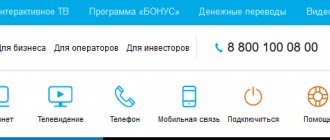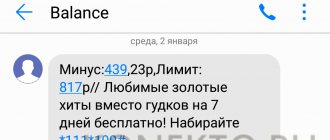The subscriber often encounters a problem when Beeline Internet on the phone does not work. The reasons for this may be different, but it is possible to cope with them.
Author of the article
Andrey
Beeline salon employee. 5 years in the company. Knows everything about Beeline services and tariffs.
Articles written
215
What to do first
Check the integrity of the Internet cable.
It is recommended to check for the underlying causes of Internet outages.
These include:
- Incorrect choice of settings . Sometimes it becomes necessary to change the channel parameters or data encoding method. To correct it, go to the settings section and enter the correct information.
- Using inappropriate software . Sometimes the firmware does not install correctly or becomes outdated. To fix the problem, download the latest version of the software and install it on the router.
- Hardware faults . It is difficult to repair the device yourself; you will have to contact a service center.
- Changing the signal strength . The router may have moved and the cable has come out of the connector.
Latest activity
If you have tried everything, but there is still no Internet, and Beeline support waves it off and says that everything is fine on their side, then most likely the problem is in your smartphone. Here's what we'll do. We will try to reset application and network settings.
Go to "Settings". Go to the "System" section. Find “Reset settings”.
There are several points here. First we reset Wi-Fi, mobile Internet and Bluetooth. If this does not help, then try resetting application settings. If you have previously installed any suspicious programs, I advise you to remove them. You can also try updating the operating system - to do this, go to “Settings” - “Systems” - “System Update” - click on the “Search” button. If the phone can find the new version, then be sure to install it.
If all else fails, you can try “Reset all data” on your phone. But remember, in this case everything from the smartphone will be deleted. Before doing this, make sure that all the data you need is uploaded to the cloud.
Problems with home Internet from Beeline
The connection may be interrupted due to technical work, lack of money on the balance, or cable damage. It is worth considering the main causes and ways to eliminate them.
ISP failure
If the Internet starts to slow down, you should make sure there is a signal. When connected via Wi-Fi, data transfer becomes difficult due to reduced speed.
This happens when the cell tower malfunctions or the router is moved to a new location. Signal weakening occurs when the network is overloaded or weather conditions worsen.
In such cases, perform the following actions:
- They call the operator and clarify information about what is happening. The company is trying to resolve problems as quickly as possible.
- Check the signal quality elsewhere.
- We are waiting for network performance to improve. After a certain period of time, the connection speed is most often restored.
Engineering works
To maintain the normal state of the network, regular maintenance is required. Technical work helps eliminate problems that arise, improve and improve equipment components.
If the Internet is not working correctly just today, you should check whether the network is being maintained. To do this, contact the hotline.
Technical work most often takes less than 3 hours.
Wi-Fi router
Interruptions with wireless Internet disappear after testing and configuring the equipment.
To identify malfunctions, perform the following actions:
- Pay attention to the indicators. If one of the green lights turns red, there is a problem with the provider.
- Turn off the router for a few minutes and restart it.
- Check the functionality of the outlet. This is especially important during power outages.
Zero balance
If the Internet suddenly goes out, it may be due to an unpaid bill. It is necessary to repay the debt, after which access to the network will be restored. To avoid unforeseen situations, you need to regularly check the availability of funds and deposit money on time.
The most convenient way to control your balance is through your personal home Internet account on the operator’s website. The mobile application offers the same capabilities to the user.
Checking balance.
If the network previously functioned without interruptions, and then the connection was abruptly interrupted, it is worth checking your account. Sometimes the automatic replenishment service does not work correctly. You must ask the operator to check the correctness of the entered data.
Wire integrity
In some cases, the reason why there is no Beeline home Internet may be a malfunction of the wire that is used to transmit data over the network. Insulated wires can break and tear from various external influences.
• Find the wire leading to the router (or computer); • Make sure the outer shell is intact and appears intact.
To avoid cable breaks in the future, you should take care of the correct operating conditions of the equipment.
Computer problems
If there are no problems on the provider's side, the reason lies in the PC. It is necessary to check the system for viruses, network card malfunctions, and other failures.
Connection settings
To check the correctness of the settings, perform the following steps:
- Go to the “Control Panel”, open the section with networks and connections.
- In the left menu, select the “Adjust adapter parameters” option. Here you can view the established connections and evaluate their performance.
- If necessary, indicate the access data previously provided by the provider. After selecting the necessary settings, the Internet should work.
We check the adapter parameters.
Extensions
Modern browsers make it possible to download a large number of extensions that work in the background and support the necessary actions.
Each add-on takes up space in the PC's RAM. You need to see how many extensions are installed.
It is recommended to remove unused add-ons, as they may cause poor Internet performance. Sometimes simply disabling unnecessary extensions is enough. This will cause the browser to load pages faster.
Viruses
To ensure the safe operation of your computer, install antivirus applications. However, some users refuse this action, since the program can reduce the performance of the PC.
If a virus has entered the system, the consequences can be very different. In case of infection, they try to cure damaged files. If most of the system components are affected, reinstall the OS. After this, they configure the Internet and connect to the network.
Network card
For a stable connection, it is worth maintaining this device in good condition. Regular driver updates are also required. To check the software version, open the “Control Panel” and go to the “Device Manager”.
In the network tab, view the list of connected components. Pay attention to the network card icon. If there is no triangle with an exclamation mark or a red cross next to it, the component is functioning normally.
Device Manager.
Connecting the service
If you recently purchased a SIM card, then there is a possibility that the service is simply not connected. This often happens with tariffs that do not involve working with the Internet. Let's check what tariff you have connected to - enter the command:
*110*09#
Press call. If you receive an SMS saying that you do not have paid services. In this case, they should be connected. I would not recommend using USSD commands, as they are very inconvenient. It is best to use several methods:
- Call the number: 0674 . Next, we simply follow the commands of the voice assistant.
- Log into your personal account on the website or use the “My Beeline” application.
- Call technical support - 8 800 700 8378 . If you call from a Beeline number, you can use a short number -
Other problems
The Internet may stop working due to the following reasons:
- Assigning the status “Unidentified” to the network . Wired Internet will periodically disappear. In this case, the system reports that it is impossible to recognize the network. In this case, configure automatic retrieval of DNS and IP. To do this, open the “Control Panel” and go to the “Network Connections” section. View the properties of the “Local Network” folder. Check that the router operating parameters are correct.
- No available connections . A poorly functioning router can be repaired by swapping LAN connectors. After this, they try to re-establish the connection and find available networks.
- Cable integrity violations . If the wire is freely accessible, it may be damaged by animals. In this case, the cable needs to be replaced. You also need to check the location of the wire. It may be pinched or twisted. In this case, the signal deteriorates until it disappears completely. Internet is carried into the home using copper cables; there are many equipment points between the provider and the subscriber. If one of them malfunctions, the Internet will not connect until the company fixes the problem.
- Random router shutdown . Sometimes the power supply falls out of the socket or a button is pressed. You need to check these options.
Network check.
No SIM card
When rebooting or while working, did you get messages about problems with the SIM card? In this case, the “No SIM” icon may appear in the upper corner of the screen, but there is no connection at all. Everyone has faced a similar problem. In this case, you just need to pull out the SIM card and insert it back. If this does not help, then most likely the contacts on it have oxidized. Take out the SIM, take a regular eraser and rub the contacts.
Home Internet self-diagnosis
The Beeline website offers a special service that makes checking convenient and fast. When testing the speed of other networks, the results may not be correct. Before using the online service, connect the cable to the computer.
When checking your wireless connection, the results may not be correct. During testing, the antivirus and firewall are deactivated, file downloading and torrent clients are suspended. Diagnostic results depend not only on the network parameters, but also on the power of the computer.
Additional settings
If problems cannot be resolved using the usual methods, try the following:
- Go to your phone settings;
- Open the “Other networks” tab;
- Select the line “Mobile networks”;
- Click on “Access Points” and select “Beeline Internet”;
- Go to Authentication Type, you need to set "PAP";
- Restart your device.
If you think that the necessary settings have been lost for some reason, the command 06503 will help you. Dial the number and get new automatic phone settings.
The website has a 4G network coverage map, look at its boundaries.
Measuring Internet speed on your phone
Fortunately, some useful websites and applications provide the ability to show how fast or slow the Internet is from Beeline.
Namely:
- SpeedSmart speed test is a great app that offers a convenient option for checking your internet speed. Once you download the program, it will instantly detect your IP address. Generally, all you need to do is select a server from the vertically scrolling list of servers on the Servers tab. Next, you need to start the speed test by clicking the “Start” button in the lower left corner of the screen under the speed test ring. When the test is completed, the speed test results will be displayed. Once you have them, compare them to the speeds you should get from your ISP. The application allows you to easily share the result from the application interface itself. You just need to click the "Share" button next to the "Start" button in the lower left corner.
- Speed Check is a great option for checking the speed of your mobile phone. The SpeedSpot app will provide all the basic information, show download and upload speeds, and allow you to save them for later use.
- com, an app owned by Netflix, loads quickly and immediately starts analyzing your internet speed.
- net is one of the best free Internet speed testers, available on both smartphones and desktop PCs.
Summarize
Broken internet is a very common problem these days. And all because absolutely everyone uses the program at any time and anywhere. The load on the network is very high, and sometimes the equipment cannot cope and freezes, and also breaks down. In this case, we usually learn from the operator about network maintenance in a certain area. In this case, you should not swear, this is a normal situation, since everything always fails, only with different frequency, not to mention the complex technical equipment that is responsible for the quality of data transmission to a million subscribers’ communication devices. Voice methods for solving connection problems cover all possible areas, but, as a rule, everything is resolved after simply rebooting the phone and topping up the balance.
Sources
- https://KrcKorabl.ru/bilajn/ne-gruzit-internet.html
- https://telefon.guide/bilayn/internet/ne-rabotaet-internet-bilajn
- https://beelinehelp24.ru/bilajn-internet/ne-rabotaet
- https://PristavkaTV.ru/bilajn/plohoj-internet-na-telefone.html
- https://KakOperator.ru/operators/problemy-s-mobilnym-internetom-bilajn
- https://beeline-cabinet.ru/chto-delat-esli-ne-rabotaet-internet/
- https://4gconnect.ru/bilajn-ne-rabotaet
- https://operator-b.com/ne-rabotaet-internet-bilajn-na-telefone.html
- https://speedtest.su/problemyi-s-internetom-beeline/
- https://lkabinet-beeline.ru/faq/pochemu-ne-rabotaet-internet
Content
With the proliferation of smart home devices, online gaming platforms and video streaming services, maintaining a reliable internet connection has become more important than ever. There is nothing more frustrating than the internet in Trinity moving at a snail's pace. If you notice lag while playing games or music is taking too long to download, the problem could be with your home internet or your internet service provider. Therefore, it is worth considering all the common reasons for the decline in Internet speed at the Beeline provider and the main ways to increase it.