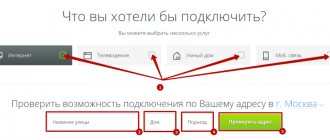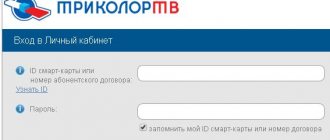Online personal account is online access to all functions and services of the leading Internet provider in Moscow. Let's analyze all the functionality of the OnLime account step by step for a deeper understanding.
OnLime is a Moscow Internet provider that provides reliable and high-speed Internet and television access at affordable prices. The company's tariffs always please its customers. Most people who use OnLime remain loyal to the company to this day. High speed and Internet stability are the company’s advantages. 24-hour technical support by phone or online chat through your personal account instantly resolves any issues that arise.
Advantages of your OnLime personal account
- service management: adding, changing, disabling;
- connection/disconnection – TV, Internet, telephony;
- payment in various ways: bank cards, electronic money, terminal, Internet banking;
- setting up SMS payment and auto payment;
- bonus account management;
- tracking cash flows, receiving reports;
- the ability to use the promised payment;
- receiving promotional codes and bonuses;
- activation of rented or purchased equipment;
- online chat with technical support, calling a specialist at home;
- possibility of purchasing Office 365 and Kaspersky antivirus programs.
Possibilities
The personal account from the Rostelecom provider is distinguished by wide functionality:
- checking the balance for all company services - Internet, television, telephony and others;
- selection of the optimal service package and tariff, its replacement in real time;
- adding additional functions to an already connected service package;
- replenish your account in a convenient way (you can pay using bank cards);
- informing about changes in current tariffs, ongoing promotions, additions to service packages, technical work, etc.;
- contacting technical support;
- conducting operations with a bonus account, viewing its balance and transferring bonuses in the selected direction;
- equipment registration.
Connecting to the OnLime provider
Connection occurs in a matter of minutes. Very clear connection interface. We go to the official website of the OnLime company - onlime.ru and fill out the input form.
- Select the option that we plan to connect;
- Enter the street name;
- Enter the house number;
- We indicate your entrance;
- Click the “Check Address” button.
If the OnLime Internet provider is present at this address, a new window will open where you need to enter the following data:
- Enter the Name;
- Enter the phone number;
- Specify your email;
- Click the “Submit” button.
After some time, an OnLime employee will contact you and clarify when it is convenient to connect. Usually OnLime specialists come the next day.
After filling out an application for connection, you receive an SMS with your personal account number and an SMS with your login and password to enter your OnLime personal account.
LC capabilities
Especially for OnLime subscribers, the company has developed a personal account through which you can perform the following actions:
- find out the Online Rostelecom support phone number or contact a specialist via online chat;
- make payment for services by bank card on the resource;
- find out which tariff is connected and change it if necessary;
- view new offers and tariff plans from the company;
- connect and disconnect new TV channels, select a new TV service package;
- find out the contract number and purchase new equipment;
- clarify the cost of connected services, as well as the tariff plan that is currently used;
- top up your mobile phone balance;
- manage attached accounts;
- view statistics on service consumption;
- establish or remove a voluntary block;
- connect the following: “Static IP address” and “Parental Control”;
- activate the purchased equipment yourself;
- watch television programs;
- activate bonuses and rewards.
Additionally, the settings make it possible to change the password for your personal account.
How to recover login/password?
Don’t worry if you forgot your data or it was lost, it’s not difficult to restore it, the main thing is to follow the instructions. Under the login form, click “Forgot your Login/Password?”
There are several recovery options.
Option one
- Enter your personal account number consisting of 8 digits;
- We enter the mobile phone number in the format +71231231230, which was indicated when filling out the application or to which SMS is received;
- Check the box and agree to the rules;
- Click the “Restore” button.
After some time, you will receive an SMS with your login information. We strongly recommend that you change your password after logging in.
Where can I get my Personal Account Number?
Firstly, by looking at the first SMS from OnLime. Secondly, it is indicated on the paper contract with the provider.
IMPORTANT! Login login and Personal account number are different data!
Option two
You must send the following information to the provider's email [email protected] :
- Personal account number - if you remember (which is indicated in the paper copy of the agreement with the OnLime provider);
- Phone number - if you remember (which was previously indicated in your OnLime Personal Account);
- Connection address;
- FULL NAME. the subscriber for whom the contract was concluded;
- Series and number of the subscriber's passport;
- Keyword (if specified when drawing up the contract).
You can also collect all the above data and call the technical support number 8-800-707-12-12
Reviews about the work of the OnLime provider
A real idea of the work of the provider can be given by the responses of its clients, which can be found on the Internet on various resources. Let's look at some positive and negative comments.
On one forum, among the positive aspects, people note the good quality of Internet traffic, the ability to accumulate bonuses and spend them on paying for or connecting additional services.
Not all people can realistically assess the situation and write negative reviews of the company when they themselves are to blame for the current situation. For example, on the same forum a woman complains about a higher tariff change. She joined through a promotion. When the promotion ended, the price went up. This is always written about in the terms of the program; the provider posts information on the website, in the subscriber’s personal account and informs the specified contacts, which can be seen in the comments of a Rostelecom specialist. The woman is dissatisfied with the provider and writes a complaint, but in fact in this situation the fault lies with the client. Most additional services sold on promotions have a limited validity period; such prices for services are often intended to advertise a new product. Therefore, it is necessary to carefully read the terms of provision and promptly disconnect.
You can also find various responses from citizens on another resource. A common mistake made by clients of any organization is not to read the terms of the contract. It is necessary to carefully read all points of the document and ask questions to specialists so that they clarify unclear points. Thus, client Anastasia Zolotova did not read the document and, when deciding to terminate the contract with Rostelecom OnLime, accidentally learned that she had to pay a penalty in the amount of 4,500 rubles. A woman moves to another city, she has no alternatives.
Among the positive aspects, many highlight the high speed of the Internet and the ability to pay for services with points, which sometimes helps out if there is no money in the account. User Linar Garifullin, who has been an OnLime subscriber for many years and is satisfied with its work, also speaks about this. The man also talks about the competent and polite hotline specialists.
When studying reviews from Rostelecom OnLime subscribers, you need to understand that some of them were written in a strong emotional state and, accordingly, may not accurately assess the situation. People sometimes complain about providers, although they themselves are to blame for what is happening.
If you are already actively using your personal account from Rostelecom OnLime, then we ask you to share your experience and talk about its positive and negative aspects. Your opinion will allow other users to get a real idea of the work of the provider, and the company management will be able to improve the service.
Personal account overview
After logging into your OnLime personal account, on the right side of the screen we will see important information for us.
- Account number. The same number is written in the paper contract.
- Balance. By clicking the “Pay” button, you will immediately go to the payment page.
- A bonus account is accumulated bonuses for using OnLime services.
- Status. In this case, Basic. The longer you are with OnLime, the higher your status and, accordingly, the higher the trust in you.
- Days until blocking are calculated.
- Exit from your Personal Account.
How to increase your status?
The status increases automatically: the longer you are with OnLime, the higher the status:
Service zone
The OnLime company has been developing since 2008, today services are provided not only in Moscow, but also throughout the Moscow region. The coverage area covers all districts of Moscow, so all residents of the capital can use the Internet and television. Even if the client lives on the outskirts of the city, this will not be an obstacle to gaining access. But before ordering a connection, it is recommended to check whether this can be done in the required area. Such information is provided to customers on the official website. To check, just write your residential address, and the program will automatically provide an answer. The user can also clarify this information by calling the provider’s hotline.
My services
To see what options are enabled, go to Services – My Services in your personal account.
After that, in your personal account you will be taken to a page with your list of services.
In the screenshot we see that only the Internet is connected here with the “Express 100” tariff plan. To connect other options, click the “Connect” button.
Mobile app
For absolute comfort when working remotely with a provider, a subscriber can install the free Online mobile application on their smartphone, which will allow them to perform the necessary functions of their personal account directly through the phone. The mobile application does not allow you to change the tariff plan or connect to new services, but its main purpose is for the client to view the balance from almost anywhere in the world and make an instant online replenishment of the account or, in a difficult situation, use.
Adding or changing OnLime services
You can manage your services as you wish. Something can be disabled, and something can be added; that’s why you need a personal account. You can increase the Internet speed, or you can decrease it. It all depends on your desires and finances. In OnLime everyone will find what they need. To add or change, go to Services – Add/Change services.
A new window with tabs will open. First, everything concerns the Internet.
Next – Interactive TV.
Third tab – you can connect Internet + Interactive TV.
The next tab is Digital TV.
The last tab – you can connect Internet + Digital TV.
Advantages of Rostelecom
It is no coincidence that Rostelecom has become perhaps the most popular Internet provider in Russia. There are a number of reasons for this, among which the following can be noted:
- Coverage map (list of regions on the right) . It was Rostelecom that was the first to come even to the most remote provincial cities, already at a time when competitors could offer their services only to large cities with a population of over a million;
- Large coverage and networks throughout the country allow the company to set affordable prices for its services without sacrificing quality;
- Connection quality . Rostelecom ensures that the network operates without interruptions and promptly resolves any problems that arise;
- Constant monitoring of the quality of services in the Internet sphere and their implementation for individuals and legal entities;
- Connection speed . Rostelecom has one of the highest Internet connection speeds in large cities due to the large number of servers;
- Many different tariffs, among which each user can choose exactly what suits him;
- Additional services such as video surveillance, smart home, etc.
Additional OnLime services
Let's go to Services - Additional services.
OnLime provides interesting additional services that will be useful.
With each additional The service can be found in more detail by clicking the “More details” or “Connect” button.
Video subscriptions
In your personal account you can also subscribe to a various selection of films and cartoons. Go to Services – Video Subscriptions.
Then you can select the channel you want to subscribe to.
IMPORTANT! Subscription is not possible without an IPTV connection.
What is Rostelecom ID?
Rostelecom ID is the right granted to all its clients to receive their own single personal account, which they can access from a computer, phone, tablet and any other gadget. Also, when using your Rostelecom personal account, it is easy to contact the operator and resolve any questions or difficulties that arise as quickly as possible. The client will be able to independently control additional options and services, change his tariff, learn about new products, discounts and promotions of the provider, etc. In other words, having an ID, a Rostelecom client will be able to connect services completely independently and ensure that the tariff is not changed without the subscriber’s knowledge.
Promo code
Go to Services – Promo Code.
In the window that opens, you can enter a promotional code.
When registering new subscribers, the Internet provider OnLime issues a promotional code with free use of the selected tariff plan for 1 month. OnLime also issues a promotional code for birthdays with a 15% discount.
Tariffs and their prices
The company offers several tariff plans to choose from. Each sentence should be examined in more detail:
- Express 100. The client gets access to the Internet at a speed of 100 Megabits/sec. A subscription fee of 499 rubles is charged for the service. The tariff includes only one option - connecting a free router to use Wi-Fi. The lease can be issued for any period.
- Express 200. The price is also 499 rubles, but the connection speed to the network is 200 Megabits/sec. When connecting, the subscriber receives a free router for rent for Wi-Fi distribution.
- For family and study. Every month a fee of 850 rubles is required. The network connection speed is 100 Megabits/sec. The user can also subscribe to Office 365 and get a free router.
- Reboot 100. When connecting to a tariff, the subscription fee will be 500 rubles per month. For this price, the client gets access to the Internet at a speed of 100 Megabits/sec. The subscriber can also receive a free router for distributing the Internet to other devices via Wi-Fi. Subscription includes full version of Word, PowerPoint, Publisher, Excel and Access.
- Cloudy. The Internet connection speed is 100 Megabit/sec. The router is also provided for use free of charge. Additionally, you can use access to Yandex.Disk. The price for this offer is 850 rubles.
- Gaming 500. The tariff is designed for those clients who often play popular online games. The connection speed is 500 Megabit/sec. The price of the offer is 850 rubles per month.
To connect to one of the tariffs, just visit the official OnLime website and leave a request.
Bonuses
Bonuses are credited for debiting money from your personal account for services. For example, you have an Internet tariff “Express 100” for 449 rubles. Bonuses of 17.96 will be awarded monthly. This is 4% of the amount. OnLime loves its clients and pampers them as best it can.
The amount of bonus accruals is shown in the table:
What can you spend your bonuses on?
For example, you can pay 50% of the cost of the Internet, or purchase some goods.
More details can be found in the bonuses tab.
How to check bonus accrual? Let's move on to Bonuses - Bonus account.
We go down below, open the “Details” tab, select the period, click “Show”.
Promised payment
You can take a Loan, as people say, or a Promised Payment. The number of days of Promised Payment is determined by your status.
How to receive the Promised payment from OnLime? Everything is very simple.
IMPORTANT! The promised payment is included automatically. You can only turn it off.
To disable the service, you must:
- Check the box - disable;
- Click on the “Disable” button.
Auto payment/SMS payment
Automatic payment is a very effective thing, especially when it is not possible to constantly monitor the balance. The function is very useful, and setting it up does not take much time. How to enable and configure?
- Click “Payment”;
- Click “Autopayment/SMS payment”
After which you need to configure it correctly! First of all, a bank card must be linked. How to link a card is described above in the Pay OnLime section.
After attaching the card, you can set up Autopayment.
- “Autopayment” is set to ON;
- First condition. Replenishment occurs from the minimum account balance. According to the above settings, when the balance reaches 50 rubles, the account will automatically be replenished by 200 rubles; In this case, the replenishment limit is 1000 rubles per month. The amount parameters can be customized to suit your needs.
- Second condition. It differs not in the minimum balance amount, but in the day of replenishment. You can specify any day of the month, for example, “1”, i.e. Every first day of the month 200 rubles will be debited from the card. It is better to replenish with a reserve. For example, you have Internet for 449 rubles, indicate the top-up amount of 450 rubles, and sleep well.
- Click “Save”.
payment history
You can always view your payment history for any selected period. Go to “Payment” – “Movement of Funds” OnLime.
- Select the period, click “Show”;
- If necessary, you can obtain an extract in Excel format.