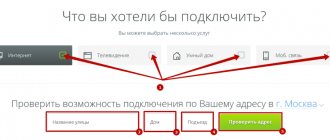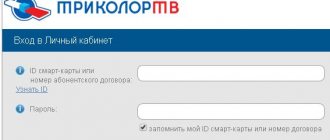Online personal account is online access to all functions and services of the leading Internet provider in Moscow. Let's analyze all the functionality of the OnLime account step by step for a deeper understanding.
OnLime is a Moscow Internet provider that provides reliable and high-speed Internet and television access at affordable prices. The company's tariffs always please its customers. Most people who use OnLime remain loyal to the company to this day. High speed and Internet stability are the company’s advantages. 24-hour technical support by phone or online chat through your personal account instantly resolves any issues that arise.
Advantages of your OnLime personal account
- service management: adding, changing, disabling;
- connection/disconnection – TV, Internet, telephony;
- payment in various ways: bank cards, electronic money, terminal, Internet banking;
- setting up SMS payment and auto payment;
- bonus account management;
- tracking cash flows, receiving reports;
- the ability to use the promised payment;
- receiving promotional codes and bonuses;
- activation of rented or purchased equipment;
- online chat with technical support, calling a specialist at home;
- possibility of purchasing Office 365 and Kaspersky antivirus programs.
Replenishment methods
Every service user wants to know: where can I pay for Internet with TV? So that you do not get confused in guesses, we provide detailed information on how to pay for services in Onlime.
The more options for payment, the more regularly the client makes payments. Therefore, Onlime cooperates with the following payment systems:
- Webmoney.
- In the bank via the Internet and mobile application.
- From a bank card.
- Payment via SMS from a mobile operator.
- Via Terminal.
Connecting to the OnLime provider
Connection occurs in a matter of minutes. Very clear connection interface. We go to the official website of the OnLime company - onlime.ru and fill out the input form.
- Select the option that we plan to connect;
- Enter the street name;
- Enter the house number;
- We indicate your entrance;
- Click the “Check Address” button.
If the OnLime Internet provider is present at this address, a new window will open where you need to enter the following data:
- Enter the Name;
- Enter the phone number;
- Specify your email;
- Click the “Submit” button.
After some time, an OnLime employee will contact you and clarify when it is convenient to connect. Usually OnLime specialists come the next day.
After filling out an application for connection, you receive an SMS with your personal account number and an SMS with your login and password to enter your OnLime personal account.
Basic payment methods, detailed guide
Internet tariffs from
the Provider provides the opportunity to pay for services on the website (through your personal account or using quick payment), using a mobile application, through ATMs and terminals, and Internet banking. If the user does not want to think about transferring money to the provider every month, he can activate the AutoPay service.
By paying for services online, the user saves time for work and creativity.
Payment through the Internet provider’s website in your personal account
Through your personal account, you can pay for the Internet using a bank card, WebMoney service, mobile phone, MasterPass or by QR code. A personal account is provided to all users who have entered into a service agreement with the provider.
To do this you need:
- Go to your personal account. This menu item is located in the upper right corner of the main page of any of the Rostelecom or Online websites. When logging in you need to enter your username and password.
- Check the balance in your personal account, create and print an invoice if needed.
- Click “Pay” and enter your bank card details or select another method of transferring money.
- When paying by card, confirm the payment. The bank sends an SMS message with a verification code to the phone number linked to the card.
If the amount by which you need to top up your account is known, you can use quick payment without logging into your personal account. This requires:
- Select “Payment” in the right menu of the main page.
- Select “Rostelecom Services” from the drop-down list.
- Fill out the form - enter your personal account number, indicate the region and amount.
- Select a payment method (by card, by phone or electronic money).
- Provide a phone number or e-mail.
- Click “Proceed to payment” and enter your bank card details. When entering data, you will need a cvc code located on the back of the card.
- Wait for the SMS message with the code to arrive and confirm payment.
- Receive a receipt by phone or email and make sure the payment is correct.
If the user chooses a payment method other than a bank card, the provider’s website will contact the payment system. Confirmation via SMS or QR code may be required. The interfaces of payment systems are similar in many ways. Therefore, there is a fundamental difference between replenishing your Internet account on Rostelecom, davydov net ru or any other telecom operator.
Important!
Payment through the site is safe. The page is protected and information cannot get to scammers.
In the personal account, the user sees all the services that are connected to him. Therefore, before paying, you can check whether the bill corresponds to the connected tariff. And at the same time see if there are any more interesting offers. The telecom services market is changing dynamically, opportunities are expanding, and data transfer speeds are increasing. If you keep track of promotions, you can connect to faster internet for almost the same price.
Payment using a mobile application
Previously, you could pay by downloading the mobile application, “My OnLime”. From August 2021 in Moscow, all online payment functionality has been transferred to the Rostelecom application, which is available on GooglePlay and AppStore. The application repeats all the options of your personal account. You can log in using your phone number or login and password.
The application shows the balance of the account. At any time the user can check the balance and top up the account. In addition, the application allows you to connect additional services, for example, expand the list of available TV channels, change the tariff and ask a question in the support chat.
The application allows you to pay for all basic services of the provider: Internet, telephone, television, by linking a bank card.
Payment at ATMs and terminals
You can pay for the Internet through payment terminals and ATMs. Terminals Qiwi, Comepay, Eleksnet and others accept payments from individuals in self-service mode. They are installed in most shopping centers and supermarkets. A map of available payment points is available on the provider’s website. In addition, it is easy to find the nearest terminal in Yandex and Google electronic maps.
Note!
When paying through a terminal or ATM, a small commission is charged, depending on the amount. The terminal warns the user about the commission amount before transferring funds. The advantages of terminals are the ability to pay for services in cash. However, the terminal does not give change, and you need to prepare the exact amount in advance.
In order to make a payment you need:
- Find the Rostelecom provider in the terminal menu.
- Select a service (Internet, television.
- Enter data - phone and account numbers, subscriber's last name.
- Enter the amount.
- Check the amount and commission; if everything is satisfactory, click pay; you cannot cancel the operation.
- Deposit cash into the terminal receiver.
- Receive a check.
Although many users pay for services using a bank card, sometimes it becomes necessary to pay in cash. for example, when there is not enough money on the card, it is blocked or there is a failure in the banking system, and the Internet is needed urgently. Payment through the terminal will quickly be credited to your account, and your home Internet will become available again.
Payment via online banking
One of the most popular methods of paying for communication services. In almost all online banks: Sberbank, Alfa Bank, Tinkoff, Otkritie, Promsvyaz, Moscow Credit Bank, MTS Bank, Raiffeisen, Russian Standard and others, Rostelecom can be found in the “Payments” section. Connection".
How to deposit money for Internet access through an online bank can be understood using the example of the most common application - Sberbank Online. To pay online (Rostelecom) you need:
- go to the Sberbank website online.sberbank.ru;
- log into the bank’s personal account (those who have an account or card with the bank have the password and login);
- enter the “Payments” section and click “New payment”;
- in the list that opens;
- go to the “Internet” section and find Rostelecom among service providers;
- fill out the form fields, indicating the personal account number and amount, click “Continue”;
- Confirm payment via SMS.
Payment through online banking is one of the most convenient payment methods. You can transfer money in a few minutes. The only condition is Internet access, so don’t delay payment. A receipt for each transaction carried out through the bank’s web service is saved in your personal account. You can set up the app to receive your invoice and receipt via email or phone.
You can also pay for Onlime services through the bank’s mobile application:
- open the application on your smartphone (if you have Internet access);
- select the card from which the payment will be made;
- go to “Payments” and select the “Pay” operation;
- go sequentially along the chain “Home” - “Internet” - Rostelecom;
- make a payment by entering a phone number, personal account or QR code.
- confirm payment;
- check the receipt stored in the application.
Almost all banks have a mobile banking application. You can download the required application via GooglePlay and AppStore. The advantage of mobile banking is that it
available to the subscriber almost always. Even if for some reason there is no mobile Internet on your smartphone, you can find a Wi-Fi hotspot in the city and connect through it. All applications work approximately according to the same scheme: you need to enter “Payments”, select a service and provider.
How to recover login/password?
Don’t worry if you forgot your data or it was lost, it’s not difficult to restore it, the main thing is to follow the instructions. Under the login form, click “Forgot your Login/Password?”
There are several recovery options.
Option one
- Enter your personal account number consisting of 8 digits;
- We enter the mobile phone number in the format +71231231230, which was indicated when filling out the application or to which SMS is received;
- Check the box and agree to the rules;
- Click the “Restore” button.
After some time, you will receive an SMS with your login information. We strongly recommend that you change your password after logging in.
Where can I get my Personal Account Number?
Firstly, by looking at the first SMS from OnLime. Secondly, it is indicated on the paper contract with the provider.
IMPORTANT! Login login and Personal account number are different data!
Option two
You must send the following information to the provider's email [email protected] :
- Personal account number - if you remember (which is indicated in the paper copy of the agreement with the OnLime provider);
- Phone number - if you remember (which was previously indicated in your OnLime Personal Account);
- Connection address;
- FULL NAME. the subscriber for whom the contract was concluded;
- Series and number of the subscriber's passport;
- Keyword (if specified when drawing up the contract).
You can also collect all the above data and call the technical support number 8-800-707-12-12
Payment via phone
By collaborating with such mobile communication giants as MTS, the company has made it possible to pay for Onlime from a mobile phone. In order for online payment via phone to be successful, you need to install a special application. The necessary payment for services with a small commission is carried out using the mobile number in Online. Regardless of which Online branch in the country serves you, you will be able to pay for services.
Personal account overview
After logging into your OnLime personal account, on the right side of the screen we will see important information for us.
- Account number. The same number is written in the paper contract.
- Balance. By clicking the “Pay” button, you will immediately go to the payment page.
- A bonus account is accumulated bonuses for using OnLime services.
- Status. In this case, Basic. The longer you are with OnLime, the higher your status and, accordingly, the higher the trust in you.
- Days until blocking are calculated.
- Exit from your Personal Account.
How to increase your status?
The status increases automatically: the longer you are with OnLime, the higher the status:
How can I find out my account status?
Go online and open the provider's website. Open your personal account and go to the Onlime payment section. You can perform many operations in it:
- pay for Internet Onlime with a bank card;
- deposit money into another user's account;
- replenishment of TV and Internet bills;
- find out and top up your balance. You will see how the funds in your account are spent.
So, for users, paying for Online services is quite easy and simple. Conservative people can pay at a Sberbank branch. Busy people strive to pay for services as quickly as possible, so they prefer to pay for them via the Internet. Most often they pay through Sberbank online. You can top up your account with a few simple manipulations on the keyboard of your mobile device. Sberbank online payment is one of the most popular ways to restore your Internet connection.
My services
To see what options are enabled, go to Services – My Services in your personal account.
After that, in your personal account you will be taken to a page with your list of services.
In the screenshot we see that only the Internet is connected here with the “Express 100” tariff plan. To connect other options, click the “Connect” button.
Other payment options
In addition to the methods listed above, subscribers can pay for communication services using other methods. There are several ways to deposit cash and 2 options for non-cash transfers.
To send money by bank transfer, you can use:
- ATM or terminal;
- electronic wallets (fees apply);
- To deposit cash, clients can:
- visit the provider's office;
- go to the bank and pay for services at the cash desk;
- use the mail.
The last 2 options require more time, so if you decide to go to a bank or post office, you should have 3-4 days left. This is the time it takes for money to arrive.
Adding or changing OnLime services
You can manage your services as you wish. Something can be disabled, and something can be added; that’s why you need a personal account. You can increase the Internet speed, or you can decrease it. It all depends on your desires and finances. In OnLime everyone will find what they need. To add or change, go to Services – Add/Change services.
A new window with tabs will open. First, everything concerns the Internet.
Next – Interactive TV.
Third tab – you can connect Internet + Interactive TV.
The next tab is Digital TV.
The last tab – you can connect Internet + Digital TV.
General information about the operation
You can top up your balance from a Sberbank card using your own phone number or third party numbers. Any numbers of all Russian mobile operators are paid for. Previously, the operation was available only to Megafon, Beeline, MTS numbers. Today there are no such restrictions.
A transaction using the same algorithm is carried out from the official Sberbank Online website or through a mobile application. The conditions remain identical in any case. Sberbank has completely eliminated fees for replenishing mobile accounts. This rule also applies to transferring funds outside of your home region.
Sberbank credit and debit cards can be used. At the same time, it is possible to transfer money without access to the Internet. For this, USSD commands and SMS commands from Sberbank are used.
Additional OnLime services
Let's go to Services - Additional services.
OnLime provides interesting additional services that will be useful.
With each additional The service can be found in more detail by clicking the “More details” or “Connect” button.
Home Internet OnLime
For residents of the regions, Online is better known under the Rostelecom brand. But for subscribers living in Moscow and the Moscow region, the company provides Internet access and digital television services under the “Online” brand.
Stable high-speed Internet and signal quality are the distinctive features of this provider. A flexible system of tariffs and payments will help you choose the best option specifically for you and your family. It is possible to connect both to the home Internet connection only and to various package offers. For example, together with digital (interactive) television, with a landline telephone, as well as connecting additional various services: video surveillance, mobile communications, smart home system.
The Online company provides Internet access and home television services. And it has the ability to connect 3.1 million Moscow apartments.
Digital TV Online
Television from this provider has already won the love of many users. And all thanks to IP-TV technology, thanks to which you can not only watch your favorite programs, but also record, rewind, save to the built-in hard drive of the set-top box and watch movies in online cinemas of partner companies.
And also a huge number of channels. And everyone, even the most experienced user, will find something they like. Breakdown by topic - federal, film, music, sports, children's, foreign, news, educational and, of course, “about animals.”
Additional online services
Parental controls (password protection) so you don't have to worry about your kids turning on an unwanted channel. Dedicated IP address, powerful Wi-Fi routers, antiviruses, video rental and much more.
The company also constantly runs promotions and bonuses. For example, the first month of use is free, bonuses are awarded, a discount when paying for the year, access to online cinemas, and others.
How to pay online
You can pay for services through online banks, ATMs, and communication shops. And also in specialized Online offices and in almost any terminal.
Online equipment for television
For high-definition television, the provider uses modern equipment. Depending on the user’s needs, a set-top box or module is selected, which opens up the possibility of watching TV programs. For example, for an inexperienced user, OnLime TeleCARD or a standard digital set-top box, a compact device for watching television, is suitable. When connecting to television from Online, a Wi-Fi router will also be included.
If you want to enjoy the maximum functions of modern television, then opt for Interactive TV 2.0 + Wi-Fi. The functions of this equipment will allow you not only to fully control the broadcast (record, rewind, pause, TV guide), but also connect external devices (flash drives, HDMI cable).
Equipment for home Internet Online
Video subscriptions
In your personal account you can also subscribe to a various selection of films and cartoons. Go to Services – Video Subscriptions.
Then you can select the channel you want to subscribe to.
IMPORTANT! Subscription is not possible without an IPTV connection.
Are there any limits on replenishing your phone balance?
To ensure security, Sberbank has set limits on replenishing a phone number
.
Limits:
| Replenishment method | Limit |
| Sberbank online and ATMs |
|
| SMS command |
|
| USSD | Minimum 50 rubles, maximum 4,500 rubles. |
Limits on replenishing your balance in Beeline
Promo code
Go to Services – Promo Code.
In the window that opens, you can enter a promotional code.
When registering new subscribers, the Internet provider OnLime issues a promotional code with free use of the selected tariff plan for 1 month. OnLime also issues a promotional code for birthdays with a 15% discount.
Help on social networks
The OnLime operator has communities on all major social networks. Here the provider's news is published, current promotions are highlighted, and new products are presented. In the comments and discussions, questions are asked to technical support. It cannot be said that groups and accounts on social networks and other services are full-fledged support channels, but in general, administrators meet subscribers halfway and accept requests. By the way, in the same VK there is an opportunity through personal messages.
Official representative offices of OnLime are available on the social networks VKontakte and Facebook, as well as on Twitter, Instagram and the video hosting YouTube.
Bonuses
Bonuses are credited for debiting money from your personal account for services. For example, you have an Internet tariff “Express 100” for 449 rubles. Bonuses of 17.96 will be awarded monthly. This is 4% of the amount. OnLime loves its clients and pampers them as best it can.
The amount of bonus accruals is shown in the table:
What can you spend your bonuses on?
For example, you can pay 50% of the cost of the Internet, or purchase some goods.
More details can be found in the bonuses tab.
How to check bonus accrual? Let's move on to Bonuses - Bonus account.
We go down below, open the “Details” tab, select the period, click “Show”.
Security and privacy rules
Unscrupulous network users may try to use the Internet at someone else's expense. Conscious subscribers sometimes have to grab their heads when they receive a receipt with a large amount. Most often, people find themselves in such situations due to their own carelessness.
To access the Internet you need a login and password. The user is identified by them. If unauthorized persons gain access to your credentials, they will be able to access the Internet under someone else's name. It is important to keep information out of reach.
- Sberbank Online create a personal account registration
Attackers can gain access to confidential information through a modem or computer. It is necessary to change the factory settings when connecting the modem, use antivirus programs, and do not open suspicious letters in email or social networks.
You should also monitor traffic statistics. If during the hours the client was not online, someone was using the Internet, then there is illegal access. If it is detected, you must contact the provider to stop it, as well as the police and department “K” with a statement.
Promised payment
You can take a Loan, as people say, or a Promised Payment. The number of days of Promised Payment is determined by your status.
How to receive the Promised payment from OnLime? Everything is very simple.
IMPORTANT! The promised payment is included automatically. You can only turn it off.
To disable the service, you must:
- Check the box - disable;
- Click on the “Disable” button.
SMS commands
There are other types of SMS commands for sending money to a phone account. This is the already mentioned option - SMS to number 900 indicating the mobile number and the amount (if it is another person’s phone), or the transfer amount if you are topping up your account. Payment will be made from a card registered in Mobile Bank and having payment status. If the client has two or more cards, the money will be withdrawn from the account where the balance allows. But if you need to make a payment from a specific account, you will have to slightly modify the command: the amount sent is the last four digits of the card number. If you need to top up the balance of another phone, a message is sent to number 900: TEL – subscriber number – amount. If the operation is performed from one specified card, the last 4 digits of its number are indicated after the amount.
Auto payment/SMS payment
Automatic payment is a very effective thing, especially when it is not possible to constantly monitor the balance. The function is very useful, and setting it up does not take much time. How to enable and configure?
- Click “Payment”;
- Click “Autopayment/SMS payment”
After which you need to configure it correctly! First of all, a bank card must be linked. How to link a card is described above in the Pay OnLime section.
After attaching the card, you can set up Autopayment.
- “Autopayment” is set to ON;
- First condition. Replenishment occurs from the minimum account balance. According to the above settings, when the balance reaches 50 rubles, the account will automatically be replenished by 200 rubles; In this case, the replenishment limit is 1000 rubles per month. The amount parameters can be customized to suit your needs.
- Second condition. It differs not in the minimum balance amount, but in the day of replenishment. You can specify any day of the month, for example, “1”, i.e. Every first day of the month 200 rubles will be debited from the card. It is better to replenish with a reserve. For example, you have Internet for 449 rubles, indicate the top-up amount of 450 rubles, and sleep well.
- Click “Save”.
Payment by credit card online
Most Rostelecom clients pay for the provider’s services with a bank card. This is a reliable, fast and secure payment method. Its main advantage is the absence of commissions.
- You need to open the provider’s page again: https://rt.ru/payment .
- Select your desired room type.
- Enter your cell phone number or login number.
- Check your region.
- In the “Payment method” section, select “Bank card”.
- Enter the amount that will be debited from the card.
- To receive a check, please enter your email or mobile phone.
- Click "Proceed to Payment".
- A window will open where you need to enter your card details. Its number, first name, last name of the owner of the card product in Latin, date (month, year) until which the card is valid. A three-digit code is also indicated on the back of the plastic.
- All that remains is to confirm the payment, which, as a rule, occurs by receiving a code from the bank to your phone number, which is entered on the online payment page.
payment history
You can always view your payment history for any selected period. Go to “Payment” – “Movement of Funds” OnLime.
- Select the period, click “Show”;
- If necessary, you can obtain an extract in Excel format.
Repeated logins to the created account
Repeated logins to the created account are carried out using the initially established identification data - login and password.
If you have difficulties creating a personal account, logging into it or other questions that arise, you should contact the contact number of the Support Service. You can also solve problems there:
- with lack of communication, image, sound;
- incorrect display of channels;
- low connection speed;
- choosing the optimal tariff plan;
- equipment installation;
- many other questions.
Online services meet high quality standards and have been a leader in the Moscow market of Internet and TV services for many years.
How to pay utilities
When choosing a payment option for housing and communal services, it is important to know the pros and cons of each of them, the payment receipt deadline, and the interest charged. You can pay off your utility debt in one of the following ways:
The generally accepted option for repaying utility debt is through bank cash desks. In this case, a large percentage (2–3%) is charged for the transfer of funds. There are a number of banks offering zero commission for transactions: Promsvyazbank, Citibank, Uniastrum Bank, Tinkoff Bank, Sovcombank. The disadvantages include long queues of payers. Plastic card holders can easily pay for heat or water services through 24-hour ATMs. At a time convenient for you, you can make a payment with a minimum percentage (0.5-2%). You can deposit cash on your utility bills using terminals located on almost every corner. It's fast and affordable, the only drawback is that change is not given out, but goes towards the advance payment. If you have a mobile bank connected, you can make any payment, including utility bills, by sending SMS
To implement it, it is important that the bank card is connected to this service, and there are funds on the balance. You can also make a payment at the post office by standing in line at the cash register and paying a 3% commission fee. You can repay the debt by contacting the management company, HOA, or housing cooperative directly. In this case the commission is zero
If controversial situations arise, you can request a reconciliation report from an accountant. Among the disadvantages is reception at certain hours, which may not be very convenient for a working person. Although now management companies already have their own official websites through which you can independently conduct financial transactions. You can save a lot of time by enabling automatic payment. To do this, you need to directly contact the bank branch to arrange the service. Then, on a fixed date, a certain amount of money will be debited. It is important to keep the balance positive. The disadvantage of this method is that the same amount will always be withdrawn from the account, while the accruals for utility expenses may be different each month. Owners of international plastic cards Visa, Maestro, MasterCard can use the services of the A3 system. To do this, you need to register on the online platform of the A3 payment service, indicate the payer code, card number and payment amount.