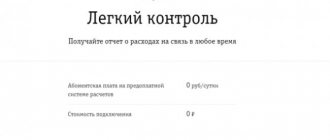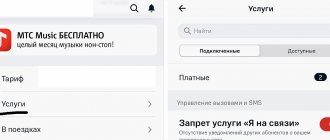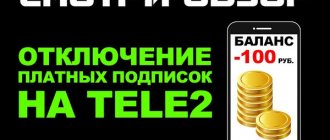LK Tele2 is a convenient service that allows you to control costs and manage services yourself. Logging into Tele2’s “Personal Account” using a password is one of the authorization options, and today we will tell you exactly how to use it.
You can come up with a secret combination of characters that you will use when logging in yourself after logging in using your phone number. Or you can receive the password from Tele2’s “Personal Account” via SMS. Let's look at both methods.
Method 1
To enter Tele2’s “Personal Account” using a password in the future, you can create it during the first authorization using your phone number.
Briefly on the topic
- Click the link to login to the website tele2.ru
- Select the required authorization option
- Click "Remember or Retrieve"
- Enter the data received via SMS in the special column
- Visit the official website tele2.ru. The link to log in is located in the upper right corner of each page.
- Found it? Click "Login". And on our website you can find out how to buy an SMS package on Tele2.
- Select authorization without using a secret combination and enter your phone number
- Almost immediately you will receive an SMS message with a confirmation code - enter it in a special line
- In order not to enter the code, you can simply send the number “1” in response to the USSD request
- Click "Login" again
- Done – you are already in your “Personal Account”
- The first tab that opens is a page for creating a new secret code, come up with a secret combination, write it down and repeat it
- Now you can log in to your account using your login (your phone number) and an invented combination
- To do this, open the login link and select “By number and password”
- Fill in the required information in the boxes and click “Login.” There is no need to enter any additional codes - very convenient when it is not possible to receive SMS
You will learn how to change your phone number on Tele2 through your personal account in another article on the site that we published earlier.
Rates
In Russian cities, tariff solutions are almost always identical. However, in different cities the cost of the same tariff may differ - these are the technical features of the provision of cellular communication services.
| Rate | Options | Additional services | Price |
| My online+ |
|
| 500 rubles/month |
| My online |
|
| 350 rubles/month |
| My conversation |
| — | 250 rubles/month |
| Game |
|
| 890 rubles/month |
| Premium |
|
| 1500 rubles/month |
Each Tele2 subscriber has the opportunity to customize his tariff by setting the desired number of minutes, gigabytes, and traffic in mobile applications.
Method 2
How to get a password to log into Tele2’s “Personal Account”? There is nothing complicated here either.
- Exactly the same as in the first instructions, follow the login link on the official website tele2.ru
- But this time you need to select an alternative authorization option to the previous one.
- Next to the “Login” button there is a “Remember or get password” button - click on it
- A new tab will open where you need to enter your phone number and click “Continue”
- A one-time password code will be sent to the specified number to log in. It is important that it must be used within the next ten minutes
- Click “Finish” - and now you are, as in the first instructions, in your personal account, on the data change page. Here you can come up with your own secret combination that you will use in the future.
How to find out the password for Tele2’s “Personal Account” if this data has been erased from memory? If a subscriber has forgotten the secret combination, the first thing he can do is log in using his phone number. However, this is not always possible, so here is an alternative:
- Use the previous instructions and open the “Remember or get password” tab
- Here, next to the “Done” button, there is a link “I can’t receive SMS.” Click on it
- On the page that opens, enter the PUK code of your SIM card, and below is the new secret combination
You can find out more information on how to log into my Tele2 personal account (login using a phone number and without a password) here.
Read the next article about how to remove content from your personal account.
Contact the office: when required
Perhaps your issue can be resolved online (via online chat) or by calling the Tele2 hotline. Take advantage of these communication opportunities first. If a visit to the office is required to resolve the issue, a call center employee will notify you. The most common reasons to visit the office are:
- if necessary, provide passport data (sometimes the operator independently notifies that you need to come to the office for this purpose);
- purchasing a SIM card along with its registration (but home delivery is possible);
- purchase of equipment;
- termination of the contract with the company;
- to become a corporate client.
Since Tele2 is one of the most high-tech operators, it allows many operations to be performed online.
How to change your login information
Here is a small reminder on how to change the password in your Tele2 “Personal Account”:
- To change a secret combination previously invented or received via SMS, open the “Profile and Settings” tab, which is located on the main page opposite your name
- Find the “Security and Authorization” column, and in it there is a button to change data
- Click on the button.
- Enter the new secret combination twice and click “Continue”
- A confirmation code will be sent to your number, which you need to enter in the window provided for this.
- If it is not possible to receive the message, select the appropriate line and enter the PUK code instead of the confirmation code.
And if you want to find out how the old login to your Tele2 personal account was done, follow the link provided.
Tele2 office addresses in Krasnoyarsk
Tele2 operator offices operate in large and small cities and towns. In the city of Krasnoyarsk , Tele2 offices are located at the following addresses:
Addresses:
- Russia, Krasnoyarsk, TV street, 1, building 2
- Russia, Krasnoyarsk, Kachinskaya street, 20
- Russia, Krasnoyarsk, Alexandra Matrosova street, 7
- Russia, Krasnoyarsk, Alexandra Matrosova street, 18A
- Russia, Krasnoyarsk, Karl Marx street, 129E
- Russia, Krasnoyarsk, Lado Ketskhoveli street, 65A/2
- Russia, Krasnoyarsk, Novosibirskaya street, 7
- Russia, Krasnoyarsk, Vysotnaya street, 1
- Russia, Krasnoyarsk, Karamzina street, 25
- Russia, Krasnoyarsk, Aerovokzalnaya street, 17A
- Russia, Krasnoyarsk, Avenue named after Gazeta Krasnoyarsky Rabochiy, 27с78
- Russia, Krasnoyarsk, Sovetsky district, Zelenaya Roshcha microdistrict, Voronova street, 14/2
- Russia, Krasnoyarsk, Dmitry Martynov street, 12
- Russia, Krasnoyarsk, Red Square, 3A
- Russia, Krasnoyarsk, 9 May street, 77
- Russia, Krasnoyarsk, 60 Let Oktyabrya street, 48
- Russia, Krasnoyarsk, 78th Volunteer Brigade street, 12
- Russia, Krasnoyarsk, Red Army street, 10
- Russia, Krasnoyarsk, Shchorsa street, 44
- Russia, Krasnoyarsk, 60 Let Oktyabrya street, 45
- Russia, Krasnoyarsk, 9 May street, 38/4
- Russia, Krasnoyarsk, 9 May street, 12
- Russia, Krasnoyarsk, Sovetsky district, Vzlyotka microdistrict, Vesny street, 1
- Russia, Krasnoyarsk, Avenue named after Gazeta Krasnoyarsky Rabochiy, 18
- Russia, Krasnoyarsk, Sovetsky district, Zelenaya Roshcha microdistrict, Telmana street, 29
- Russia, Krasnoyarsk, Avenue named after Gazeta Krasnoyarsky Rabochiy, 88A
- Russia, Krasnoyarsk, Avenue named after Gazeta Krasnoyarsky Rabochiy, 56D
- Russia, Krasnoyarsk, Sovetsky district, Zelenaya Roshcha microdistrict, Telmana street, 30G
- Russia, Krasnoyarsk, Avenue named after Gazeta Krasnoyarsky Rabochiy, 120
- Russia, Krasnoyarsk, Sovetsky district, Zelenaya Roshcha microdistrict, Telmana street, 31A
- Russia, Krasnoyarsk, Severny microdistrict, Vodopyanova street, 8
- Russia, Krasnoyarsk, Sovetsky district, Severny microdistrict, Mate Zalki street, 5
- Russia, Krasnoyarsk, Leninsky district, Cheryomushki microdistrict, Amurskaya street, 30A/2
- Russia, Krasnoyarsk, Academician Vavilova street, 1, building 39
- Russia, Krasnoyarsk, Academician Pavlova street, 44
- Russia, Krasnoyarsk, Leninsky district, Energetiki microdistrict, Govorova street, 57
- Russia, Krasnoyarsk, residential area Solnechny, prospect 60 let Obrazovaniya USSR, 19
- Russia, Krasnoyarsk, Moskovskaya street, 9
- Russia, Krasnoyarsk, Severny microdistrict, Vodopyanova street, 13
- Russia, Krasnoyarsk, Muzhestva street, 10
- Russia, Krasnoyarsk, 9 May street, 62
- Russia, Krasnoyarsk, Avenue named after Gazeta Krasnoyarsky Rabochiy, 7A
- Russia, Krasnoyarsk, Solnechny residential area, 60 Let Obrazovaniya USSR Avenue, 7/6
At the indicated addresses you can not only receive cellular communication services, but also purchase equipment presented in the office. The assortment may vary from office to office. You are guaranteed to be able to get advice at all points.
Possible causes of problems
The most common problem is sending SMS messages. It happens that a text was sent, but your interlocutor did not receive it, or the SMS simply is not sent. You are at a loss, because on social media. networks and instant messengers are all fine, but the operator is letting us down.
- There are several possible reasons and their solutions, let's look at them:
- Poor signal quality, or lack of it - there is a possibility that restarting your smartphone will help you
- Insufficient funds in the account - you need to top up your phone balance in any convenient way
- Your card is no longer relevant, as its validity period is coming to an end - replace the SIM card or the old tariffs
- There is a possibility that your SMS settings are simply messed up - later in the article you will find a way to solve this problem
- Damage to the SIM card - replace the card with a new one
Having ruled out all the above problems, there is a possibility that the problem is in your smartphone. Perhaps you just need to clear your memory of old messages. In order not to waste time, put the card in another phone and try sending an SMS; if everything works, the problem is in your device.
In addition, malware can cause poor phone performance. Start your phone in safe mode and try sending SMS through it; if everything works, you should clean your smartphone from viruses.
In addition to all of the above, we add that if you have more than one or two text messaging applications installed on your smartphone, this can also cause problems with the functioning of the phone. To solve the problem, we advise you to select one of the installed ones and clean up the rest.
If none of the above options for solving the problem worked for you, then perhaps rebooting the device will help you, that is, returning it to its original settings. In this case, all data will be deleted and the smartphone will return to its original state.
Connecting a wallet
Using the wallet, you can send transfers from Tele2 to a bank card of any Russian bank (Sberbank, VTB, Alfa-Bank, Gazprombank, etc.). International payment systems Visa and Master Card, as well as the Russian Maestro, are available for replenishment. The minimum amount for depositing is 50 rubles. A maximum of 15,000 can be transferred per day.
Terms of Use:
- Tele 2 Market is also used to pay off credit debts to various financial organizations;
- Sending an SMS to number 159 or entering the USSD command *159# helps in making other payments.
To carry out the operation, you need to indicate the phone number, bank (card) account of the recipient and a special service code.
Top up QIWI
The Qiwi wallet top-up service is quite popular among Tele Two subscribers. To carry out a transaction, go to the QIWI website, enter your login, password and log in to your profile, select the “Top up” column. To deposit money into your account, select the method - Tele2 provider. A special form will be displayed on the monitor to fill out, in it you need to indicate the following data - wallet type, transaction amount. Several SMS messages will be sent to your mobile phone for confirmation. After processing the request (about 5 minutes), the funds will be credited to your Qiwi wallet.
What to do?
It is important to correct the situation. If there is no reason to believe that the malfunction is due to a device failure, you can:
- Call the operator at 611.
- Go to the nearest branch of the company to clarify the circumstances.
- Recover your password if it has been lost.
You should look for ways to solve problems on an individual basis. You should not exclude any of the options presented.
When you start the phone with a new SIM card, all main types of communications should be automatically configured: calls, sms, mms, internet. That is, all services that allow the user to access the exchange of information with other people.
If, when authorizing a new card, all of the above did not happen, this means that some kind of failure occurred and you should look into the problem, or better yet, contact your mobile service provider Tele2.
Functionality
Main functionality of the project:
- Check your account, how many gigabytes, minutes, SMS you have. The user can check the balance, GB, etc. at any time of the day or night. This is convenient for those who like to spend time on social networks. Check your “budget” and continue to like other people’s “videos” and upload your photos from your vacation. Some users forget to replenish their balance on time. The Autopayment program has been developed for them. Money is transferred automatically if the subscriber has reached his/her limit.
- Tariff management. The service allows each subscriber to choose an interesting application. You can compare the available tariffs and choose the most profitable one. Download the My Tele2 program to your computer and set up your own tariff. Throw away unnecessary tools, focus on the necessary things! You can connect several new attractive services. It all depends on the user's desires.
- Popular program "More". Customers can receive gifts, discounts and of course cashback. These bonuses are available to subscribers from the operator’s partners. It's nice to get a discount on a good perfume or take part in an unexpected promotion in a restaurant.
- In the “Market” section you can purchase the minutes or gigabytes you need. It's an "open market" for everyone. In addition to purchasing, it is possible to sell unnecessary GB, etc. Sharing your gigs is an excellent development of modern information services. As long as the Internet remains the most popular form of entertainment, GB will be a popular product in the virtual world.
- The “Profitable Together” program offers good discounts for people joining groups. Such unions of interests or work are not uncommon.
- The program gives travelers a chance to get acquainted with the tariff plan abroad and not waste time in one day.
- If you have operational questions, you can quickly contact support.
Advantages and disadvantages
Any project will have advantages and disadvantages. It all depends on the individual perception of a person. Based on the comments, we can draw conclusions about the advantages of the development:
- quick check of the required data;
- tariff plan management;
- "Promised payment";
- current statistics;
- the ability to control your balance abroad.
Disadvantages of the program, based on the same comments:
- difficult to assign a second number;
- lags on some devices (not noticed on PC);
- long activation.