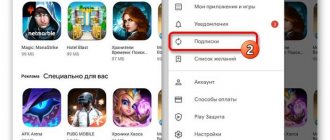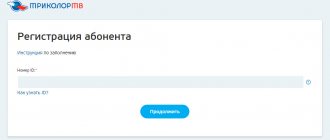The television channel “Our Football” is changing its purpose to the MTS Premier Match. We are talking about the highest quality graphics and the latest broadcast network. A user who has activated the service can watch all Premier League football matches for 2021 and 2021. A distinctive feature is live broadcasting and uninterrupted broadcasting.
Subscription cost for MATCH PREMIER
As you know, after the latest increase, the cost of a monthly subscription to “Match! Premier" increased to 299 rubles, and annual – to 2990 rubles (a subscription to watch one game is available for 149 rubles).
The cost of a subscription to “Match! Premier" is a modest 229 rubles per month
For this money you will get access to the online broadcast of the channel in regular or HD quality, which you can view on various devices, from TV to mobile phone.
Thanks to Match! Premier" you will have access to broadcasts of matches of the Russian Football League and European Cups
You can watch Match Premier on your TV by subscribing using your browser. You can also subscribe using your TV operator or the functionality of a special application installed on your Smart TV. Let's take a closer look at how this can be done in each specific case.
This may be useful: How to connect MATCH PREMIER to Tricolor TV.
Channel Description
The TV channel Match Premier appeared on air on July 28, 2021. Previously it was known under a different name – Our Football. In fact, the channel was rebranded, while its content did not change much.
Match Premier is included in the packages of satellite and cable operators. It is also provided by MTS as part of its digital home television service. It is a premium channel that promises to provide exclusive content for football fans. The broadcast is carried out in SD and HD quality.
On this TV channel you will see all the matches that are related to Russian football:
- Russian championship.
- Cup of Russia.
- Friendly matches of clubs and national teams.
- Games of the main and youth national teams of the Russian Federation.
- Games of Russian clubs in the Europa League and Champions League.
- Reviews of famous European championships.
Most TV operators include the new TV channel in a separate package of additional programs. Companies explain this fact by its premium status, since the Premier Match contains all the content related to Russian football.
On some Internet resources you can watch online live broadcast from this TV channel. But the company is actively fighting against restreaming in order to encourage the purchase of official subscriptions from operators.
How to subscribe to MATCH PREMIER using a TV browser
You can subscribe to MATCH PREMIER using a browser, which is available on most modern Smart TVs.
The procedure for subscribing to a broadcast is as follows:
- Launch a browser on your TV (it must be connected to the Internet); Launch the web browser on your smart TV
- Go to matchpremier.ru/live;
- Click on “Login” at the top right; Click on the “Login” button located at the top right
- Next, the authorization plate via “Pass Media” will open. Click on “Login”; In the Pass.Media window, click on “Login” again
- Log in through your account. You will need to provide your phone number, login, password and email; Log in to your account on the website
- After logging in, subscription options will become available to you;
- Select the desired subscription to MATCH PREMIER and pay for it in a convenient way (usually using a bank card); Pay for the subscription you have chosen by providing the required information
- After making the payment, the player window will become available and you will be able to watch “Match! Premier" on TV using your browser. Enjoy watching “Match! Premier" on your TV
How to connect a package
You can connect the package either with the help of Tricolor TV specialists or independently. In the first case you will need:
- contact the provider’s office or its representatives and write an application to connect the service;
- apply for connection via the Internet (Skype, online chat or call).
Important!
The service is provided on a prepaid basis, so you must first deposit the appropriate amount into your account. You can activate the service yourself on the operator’s official website in the subscriber’s personal account. Instructions for connecting to LC are as follows.
- Open your browser and enter https://www.tricolor.tv in the address bar.
- In the upper right corner, click on the “Personal Account” button.
- Register or log in.
- Select the “My Services” section, then the “Connecting a new service” subsection.
- In the “Change renewal/connection tariff” column, select the tariff plan you are interested in and click the “Select” button.
The service will become active after the amount required to pay for it is debited from the account.
Important! The package is available to Tricolor TV subscribers living in the broadcasting territory of the Express AMU-1, Eutelsat 36B and Express-AT1 satellites.
Subscription to MATCH PREMIER using an operator
You can also contact one of the domestic TV operators offering subscriptions to packages of popular TV channels, including “Match! Premier." You can purchase the channel as a package or subscribe to it separately.
In particular, you can subscribe to this channel from such operators as:
- Tricolor TV;
- Rostelecom;
- NTV Plus;
- Telecard;
- Megaphone;
- MTS;
- Beeline;
- Ufanet and others. Watch the channel using your TV operator
Contact your operator and purchase the appropriate subscription. This can be done either in his office or in your Personal Account on the operator’s website.
How to pay for the Match Premier channel
Match Premier is a package offer for cable and satellite operators. You can use the service through MTS as part of the “Home TV” option.
You can pay for the MTS Premier Match channel by following the following instructions:
- Payment is made from the client's personal account, which remains unchanged.
- After connecting the channel, the amount is debited from the account or added to the subscription fee.
You can pay for the service in installments or one time. If necessary, the client can use the “Promised payment” option to avoid blocking if there are insufficient funds in the account.
Pay TV provides good service. To activate the service, you can contact TPO Red Media LLC by phone. The operator will answer any question and help remotely resolve technical difficulties that arise during use. If necessary, you can leave a call for a technical assistant to come to your home. The service is provided free of charge and does not require much time.
Watch a channel using an app on your TV
For smart TVs Samsung and LG there is a special mobile application “Match! Club" (now "Match!"), which can be downloaded from the built-in digital stores LG Apps and Samsung Apps. The functionality of this application includes the ability to view and “Match! Premier”, to which you can subscribe for the same 299 rubles per month.
Use the functionality of the Match! Club" to watch the channel
This is useful to know: how to register for TNT Premier.
Service cost
Before connecting new transmissions, consider the potential increase in the cost of the service. Thus, a new amount will be added to the base payment for the selected tariff, taking into account the number of packages purchased. Depending on the topic and number of channels, the cost of additional services on Beeline TV ranges from 149 to 580 rubles. When connecting several packages, the total amount payable can reach 3,000 rubles or more.
What channels can you buy?
Many questions concern what additional transmissions can be connected. For April 2021, the following options are available on Beeline TV:
- Cinema - 25 additional TV channels, including “Russian Illusion”, “Favorite Cinema”, “AMC”, “Men’s Cinema”, “Kino TV”, “Kinomix” and others.
- Match! Football. Opens access to the Football package - Football 1, 2 and 3.
- Children's. Additionally, you can connect 11 TV channels for children, namely “Multi Mania”, “Children’s”, “Children’s World”, “My Joy” and others.
- For adults. This option will be of interest to adult users. Access to “Night Club”, “Playboy TV”, “French Lover”, “Hustler Blue”, “Brazzers TV Europe” opens. Don't forget that sometimes you need a password to unlock adult channels.
- Our Football HD - opens access to the official TV channel of the Premier League.
- Sports - an additional 15 programs, namely “Drive”, “Football”, “Match!” Game", KHL HD", "Auto Plus", "Auto 24" and others.
- Shant Premium HD. Access to entertaining and educational programs, films and your own programs is provided.
- Cinema mood - five TV channels “Kinohit”, “Kinosdatenie”, “Kinopremiera”, “Kinosemya”, “Men’s Cinema”.
- Amedia Premium - “Amedia Premium HD” and “Amedia Hit HD”.
- Viasat Premium - “TV 1000 Premium”, “TV 1000 Megahit”, “Viasat Sport” and others.
For a complete list of which Beeline TV channels can be purchased additionally, please follow the link beeline.ru/customers/products/home/doppackets/. Please remember that the range of services and prices are reviewed periodically.
Information about the channels included in the package
The tariff plan contains two channels:
- Our football is a show in the classic format of football games between 16 teams registered in Russia. On the channel you can see 240 matches between teams participating in the Premier League. The viewer also receives commentary support from famous Russian sports commentators. In addition to football, sports review programs, analytical programs and programs specializing in collecting television shows about personalities in the sports field are broadcast.
- Our HD football - intriguing, exciting and dramatic football matches within the Premier League among Russian teams are presented to TV viewers in HD format.
Detailed information about the broadcast content and program schedule can be found on the website of the “Our Football” TV channel and the official website of the Tricolor provider.
How to pay for Tricolor TV through your Sberbank personal account
If you are a client and holder of a Sberbank card, then payment can be made through your personal account. For this:
- Go to the website online.sberbank.ru.
- Find the “Payment” section.
- Go to the “Internet and TV” tab.
- We find a television package that we want to pay for.
- We indicate the ID (receiver number).
- We check and confirm your email details.
- Enter the payment amount and indicate the account from which the funds should be debited.
- We confirm the payment.
There is no additional commission for such a payment, and the money will be credited to your Tricolor TV account in 1-2 days (if paid on weekends it will take longer). If for some reason the television is turned off for non-payment, then in Sberbank Online you can print a receipt for payment and confirm its fact.
You can also activate automatic payment through your Sberbank account. Then the money will be debited automatically every month.
By analogy, payments are made through online banking, that is, using the SberBank Online mobile application. You also need to log in, go to payments, and find the required service. But in mobile banking (when you need to send messages to number 900) such an option is not provided.
User reviews
The number of reviews, both positive and negative, is approximately equal. The broadcast of complaints stutters; you can watch it only if you select a low-quality image. Which, by the way, is not caused by problems with the service itself, but by outdated or faulty equipment or an unstable Internet connection. In addition, some are dissatisfied with the content offered: a lot of repetitions of the same games and inconsistency with the program schedule. The situation is much better with broadcasting in satellite TV format, here there is HD quality and block-free live broadcast.
Sources
- https://Legalbet.ru/shkola-bettinga/match-tv-kanal-sajt-i-prilozhenie-s-translyatciyami-luchshih-sorevnovanij/
- https://SdelaiComp.ru/nastrojka-sistemy/kak-smotret-match-premer-besplatno-na-smart-tv.html
- https://tv-premier.ru/match-premer.html
- https://it-doc.info/kak-podklyuchit-match-premer-na-televizore/
- https://telik.pro/articles/kak-podklyuchit-match-premer-na-tv
- https://TwNews.ru/ustrojstva/match-tv-smart.html
How to find out the ID for payment for Match TV and other Tricolor TV packages
Regardless of which Match Premier payment method you choose, you will need an ID. This is the receiver identification number, consisting of 12 or 14 digits. It may be indicated on the smart card (if available). If the card is not used, then you can view the identifier directly through the TV system itself.
- To do this, just press “No. Tricolor ID” on the remote control.
- A window with information will appear on the screen.
- The ID will be indicated in the "Status" field.
- No additional information is required for payment.
These are the most common payment methods for Tricolor TV services. This way you can pay for any packages.
It is also worth paying attention to the fact that from February 2021 the Match Premier service (2 channels) is suspended. Instead, the checkmate package appeared! Football (6 channels). It costs a little more (380 rubles instead of 299 rubles) and is paid in the same way as described in the article.
How to register in the Match Club mobile application
You can also use the Match!Club application on your smartphone. To do this, you need to download the application in accordance with the operating system of your phone.
- In order to register in the application, you need to log in to the Pass.Media service, since the Match!Club application belongs to its service. Registration occurs by entering a phone number.
- All completed subscriptions and purchases are saved in your account. No matter where you log in, you will always see a list of your purchases. If errors occur, you can always contact 24/7 support.
After you register with Pass Media and subscribe to Match Premier, you will be able to watch broadcasts of this channel on the official website. To do this you need to do the following:
- Go to the Match!Club website and select the “login” button in the menu. Log in to your Pass Media account.
- After you have completed the registration, return to the page with the player and click “Watch”.
- In the window that appears, click “Login using Pass Media” and authorization will take place automatically.
- After the above manipulations, all videos corresponding to your subscription will be available to you.
How to watch
The broadcasts will be visible to subscribers connected to Tricolor TV, provided they are in the broadcast area of the following satellites:
- Express-AMU1 or Eutelsat 36B in MPEG-4 format;
- Express-AT1 (for Tricolor TV. Siberia).
You will need to subscribe to the “Unified” basic package or be a previous subscriber to “Our Football”.
Attention! The presence of a basic kit is required for connection; the package is considered an additional service.