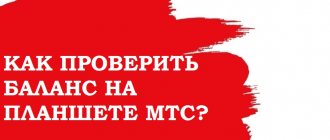Many users want to check the Tricolor balance by ID. This operator is considered one of the most popular in our country. The advantage will be the ability to use its services in homes where there are no other providers.
Many clients do not check the balance, but simply pay the monthly subscription fee. But sometimes it is necessary to do this in order to find out the current balance and make a timely replenishment. You will need to use the available methods that the operator provides to clients.
Possible options for checking account balance
The company provides users with the following ways to view their account:
- A quick way to verify by ID;
- Through the subscriber’s account on the company’s website;
- At ATMs of almost all banks in the country;
- By contacting the telephone service;
- By visiting the company/dealer office.
The subscriber registration process is a prerequisite for providing television for viewing. You can register in the following ways:
- If the equipment was purchased in a store, then fill out the registration form yourself on the website:
- ID is a unique number that consists of 12 or 14 digits; you can see it in the receiver menu, on the outside of the smart card, on a sticker on the bottom of the receiver or in the warranty card.
- Specify the model and serial number of the receiver.
- Fill in the individual code: 8 numbers indicated on the external smart card or 20 characters under the protective layer of the stretch card.
- Enter personal information: full name, date of birth, details of passport or other document (series, No., date of issue, by whom and where issued).
- Specify the equipment installation address.
- Contacts: home and mobile phone, email.
- Enter the confirmation code that you received on your phone after the request.
- Agree to the terms of use and complete the registration process.
- If the equipment was purchased from a dealer, then the dealer registers you.
To save time, it’s worth knowing how to find out the balance on Tricolor TV by ID.
Receiving a password
New subscriber registration
In order for the user to receive his personal password and check the balance by ID online via Tricolor TV, he must indicate a valid mobile phone number, since after registration he will receive an SMS message with confirmation. You need to know that the message arrives within twenty minutes, so if it is delayed, there is no need to worry in advance. Registration data must be specified very accurately and correctly. Sometimes subscribers want to receive a password by email - this function is selected individually in their personal account.
Official instructions for registration in Tricolor TV
How to find out the balance of Tricolor TV by ID without registration
The procedure for checking your balance without logging into your personal account:
- Open the official website www.tricolor.tv;
- Go to the section for Private Clients;
- Select the Support section, subsection – Checking connected services;
- Enter the equipment ID and verification code;
- Click the “Check” button.
- The screen will display active services and their payment status.
How to find out ID – No of the receiver:
- If you have a receiver with an external smart card, then the required No. will be indicated on the card itself, it consists of 12-14 digits;
- If the smart card is built into the receiver, then No. can be found in the warranty card or it will be on a sticker on the receiver body;
- In both options, this No. can be found using the TV menu; for more detailed instructions, you can contact support.
Due to possible difficulties in finding out the ID, many are interested in how to check the balance on Tricolor TV using the card number.
Changing the password for your Tricolor personal account
The system automatically generates a login password. Many subscribers find it difficult to remember it, so there is a need to change the data. Your personal account provides this opportunity:
- Log in to your personal account, thereby finding yourself on the main page of your account;
- Pay attention to the top menu, where you need to click on the “Data Confirmation” section;
- Scroll down the page to the Change Password button;
- Fill out a simple form - enter your current password and the new desired one twice;
- Confirm the operation using the “Change” button.
Please note that the password must begin strictly with a letter of the Latin alphabet (English). The minimum password length is 5 characters. Your login information will change instantly.
Checking balance by contract number
The most informative and functional way to monitor the status of the subscription, as well as manage tricolor tv according to contract No., is the subscriber’s online account.
How to log in to your online account:
- In the address bar of your browser, enter lk-subscr.tricolor.tv or go from the main page of the official website;
- Enter ID or contract number;
- Enter the login you received during registration;
- The main page will display the status of active subscriptions with the amount of remaining funds for them.
In this way you can view online:
- Payment status;
- Link a card for payments, activate automatic payment;
- Transfer money from a single account to pay for the required packages;
- Connect an additional package of services;
- View expense history;
- Find out the subscription expiration date.
In your personal account you can check your Tricolor TV balance by ID, contract number or smart card.
Why do you need a personal account?
A service such as “Personal Account” (including “LK”) can be accessed by every client of the operator. LC provides users with the opportunity to remotely and independently perform various operations related to Tricolor services, without contacting the company. After registering for Tricolor, you get the following opportunities:
- Personal account control. Your personal account shows the amount remaining in your account. There is a “Payment History” section, which allows you to familiarize yourself with early expenses for operator services;
- All information about the tariff, including its cost;
- Connecting new services, paying for them. The easiest way to pay for Tricolor TV is through your personal account. Payment is made through a bank card, online banking and other methods without commission;
- Technical support is always available to advise clients and solve the problems they need;
- Change of tariff plan. If you want to change the tariff, you need to top up your balance with an amount equal to the cost of the service package. Next, click on the “Select” button;
- Information about the installment plan: its validity period, payment schedule.
Other ways to check Tricolor TV balance
The number of pay television users is growing rapidly; to simplify payment for Tricolor TV services, the company has entered into agreements with leading banks in the country. At the moment, you can pay for services without commission and view your account status at ATMs of almost all banks, as well as at information kiosks and online banks. To do this you need:
- In the “Payment” menu you need to select “Television Services”;
- Find Tricolor TV in the list of companies;
- Maintain registration data;
- View your account status and pay the required amount.
The validity period of the service package can also be found using the internal menu on the receiver. Depending on the model, you need;
- press “Menu”, select “Status” and then “Subscriptions”;
- or “Menu”, then “Personal Account” and “Status”.
If you were unable to find out the necessary information using the methods described above, then you can contact the support service at 8-800-500-01-23 and ask the operator how to check the balance on Tricolor TV by ID number and other information , what are you interested in.
If you were unable to clarify the questions fully, then look for the dealer assigned to you or contact the sales office. The list of dealers can be viewed on the company’s website by first selecting the region; for Moscow, you can follow the link https://www.tricolor.tv/how-to-connect/where-buy/buy/dealers/.
Control the time you use the service package in any convenient way and pay on time so that watching your favorite TV shows is not interrupted at the most unexpected moment.
Equipment ID
Each receiver has its own unique identifier. It is written on the box, as well as on the back wall of the TV. If this number is known, then you can check your Tricolor account in 3 steps:
- Open the operator’s website and go to the “Support” tab.
- Select the “Check subscriptions” section.
- Enter your ID and submit your request.
The system will process the request in a few seconds and show information about all connected options. It will also show the dates until which they were paid.
Recovering or retrieving your password
To recover or obtain a password provided that the receiving device is registered in the system, you will need to do the following:
- Open the “Password Recovery” tab – “Reset Password”.
- Enter the personal number contained in the contract, or the ID that you will find on the smart card.
- After entering your personal data (last name, first name, patronymic), indicate how the password will be sent to you (by email or SMS message).
- We pass the anti-spam protection - enter the requested characters.
- We confirm the operation.
The check takes no more than 15 minutes.
Checking receipt of payment
Private clientsMoscow and Moscow Region
Pay Tricolor Call Online Consult with a specialist in chat In English—> Select a site © NAO National Satellite Company, St. Petersburg, 197022, PO Box 170 Customer support: send a request For advertising on Tricolor resources Regarding participation in the bonus program Your suggestions and comments: send an application Policy for processing and ensuring the security of personal data Switch to the full version of the site Managing cookies Distributors and producers of TV channels regarding inclusion in the network
Payment for satellite television
Users who decide to check their Tricolor TV balance should be prepared to have to top it up. To do this, you can use any payment method indicated on the provider’s website. All the features of depositing funds are described here in detail, including electronic payments and commission-free transfers. You can immediately go to the payment system portal to immediately transfer money to your account.
It must be emphasized that when making payments, subscribers are required to pay special attention and accuracy. Errors in receiver numbers and details are unacceptable, otherwise the funds will go to a stranger. They can be returned by calling the hotline, but this procedure will take too much time and effort.
We check the balance through the support service
If it is not possible to visit your personal account, you can check your tricolor balance using other methods. To do this, you will need to contact the operator. You can do this:
- By phone.
- Use the chat.
- Via Skype.
The most convenient way is to immediately call the hotline 8 800 500-01-23 (the call is free), select the required category and wait to be connected to an operator. It will help you check Tricolor TV by ID number and provide all the information you need about the balance status.
If the hotline does not connect to an operator for a long time, then you can talk to the operator via Skype. The official website provides all possible contacts through which you can contact the operator. Accordingly, each client has the opportunity to choose the most convenient solution for himself.
Where to find your Tricolor ID number
Connecting a Trikolor TV receiver is not complete without completing the appropriate paperwork. Signing the contract is accompanied by receiving information regarding the device being installed. If obtaining an ID number from documents is difficult, there is another proven way to identify the personal device number.
You need to turn on the set-top box and perform some manipulations using the supplied remote control.
- Open the main menu of the system.
- The remote control has buttons with up or down pointers; use the cursor to find the Status submenu.
- The choice made is confirmed with the OK key.
- The system will display a new window to the user. The information will contain a 12-digit personal identifier.
The resulting number should be written down because it is constantly needed. The receiver code will be required when registering the device, making payments, activating the card and other actions. There are situations when the Status menu does not show any data. This fact indicates a re-release of existing software. The owner of the set-top box must update the program. You will need to go through the menu to the settings tab. The system will ask for a numeric security PIN code. After entering the secret password, you must select Data transfer. The remote control has an i button, pressing which will cause a window to appear with the words Software update. Turning off the receiver during the update process is prohibited. Loading the data should correct the current situation.
In conclusion
It is up to you to decide how to check your balance by ID. At the moment, Tricolor is practically the only operator that has provided so many methods for checking accounts for subscribers. All that remains is to decide on the most convenient one.
Content
One of the basic conditions for providing competitive services among satellite television operators is not only the provision of favorable tariffs and quality service, but also a developed service that allows you to find out up-to-date information on your personal account at any time. The largest Russian satellite television operator, Tricolor TV, has not unfoundedly held this position for a long time. Using Tricolor, you can check your balance by ID in a variety of convenient ways, allowing you to receive up-to-date information in the shortest possible time and not miss the established payment deadlines.
In this material we will look at the capabilities of the official website, user control panel and third-party services available for use in 2021.