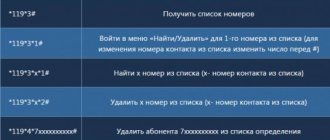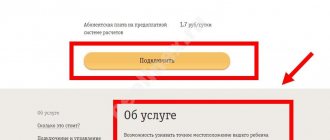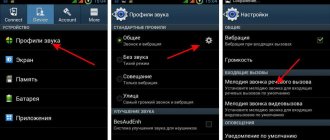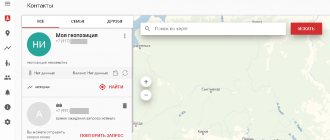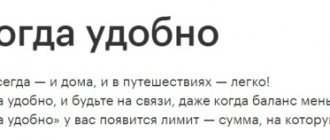Description
Thanks to the “Locator” option, Megafon clients have the opportunity to:
- determine in real time the location of other people who have given their consent to this;
- track their movement routes;
- set areas, and receive notifications when entering or leaving them.
The coordinates are determined with an accuracy of 100 meters if the desired subscriber is located in the city center, 1 km in remote areas of the city, and several kilometers in small towns.
The search is carried out using Megafon base stations. Therefore, location accuracy will be higher if a person is in areas around which many such stations are deployed. As a rule, central areas of the city have this feature. Here you can determine the subscriber's location down to the street. In rural areas, towers are extremely rare, so accuracy is reduced. The locator will only be able to determine the name of the locality.
Also, the accuracy of determining coordinates depends on the following factors:
- terrain (if a person is in high mountains, accuracy is significantly reduced);
- presence of electromagnetic radiation;
- the number of high-rise multi-storey buildings in a given area.
How to find out where the phone is?
- In order to determine exactly where the required phone or person is located, you are asked to connect. This action is performed in several possible ways. Among them, for example, there are more easy and more complex ones. However, let's talk in more detail about everyone.
- Initially, before connecting to determining the location of a subscriber of Megafon OJSC, you need to obtain the consent of the latter. Only after this you will be able to add it to the list determined by entering a specific password on both mobile phones. To perform the search, you are asked to go to and click on “Search for subscriber”. In the list you will see all the data of each entered. As a rule, this must be done by entering a number of the form “+7 XXX XXXXXXX”, where the variable “X” represents the required number of the searched one. Within a couple of minutes, the end subscriber will receive a completely free SMS message with a notification text that a certain subscriber is watching him. Next, you need to dial a key combination on your mobile phone like “*111*3#” and click on “Call”. By doing this, you will confirm authorization and give the go-ahead for tracking the subscriber on your part. On the part of the observed one, it is also necessary to enter a similar combination and click on “OK”.
- You can also dial a combination like “*111#” + “Call” or “*566#” + “Call” on your mobile phone keypad. Next, you are asked to select “9**********”, where “*” is the number of the requested subscriber on the network. After this, you will receive a return notification about the location status of the desired subscriber.
How to connect “Locator” and use the service
On Megafon, subscriber location tracking can be enabled in different ways: in the special Radar application, using your personal account, and also by sending a USSD command. Next, we will consider each of these methods in more detail.
Radar app
For more convenient use, Megafon has developed a mobile application. You can download the program from the App Store if your smartphone’s operating system is iOS, and from the Play Store if it’s Android.
To get started, you need to log in. This can be done using a phone number. An SMS message with a confirmation code will be sent to the specified number, which will need to be entered in a special window. You will also be sent a password for your next login via SMS.
In the "I'm watching" section, you can add phone numbers of people whose location you want to track, as well as view a list of all people whose location is being tracked.
The “Profile” section contains information about recent movements, and also allows you to find out a person’s location in real time.
In the “Location”, “Route” and “Home” sections you can track the track in detail, as well as set notifications when entering or leaving a designated area.
Personal Area
To connect the service through your personal account, you need to go to the personal account login page, and then enter your phone number and password if you are already registered in the system, or register if you have not done this before. The procedure is similar to the process of logging into the system through the application.
After logging in, a special window will appear on the screen (in the “I am monitoring” section) for entering the phone number of the subscriber whose location you plan to track. After you indicate this number, the subscriber will receive an SMS message asking you to consent to tracking or to refuse it. To do this, he will need to send a response message with the text “YES” if he agrees, or “NO” if he does not agree. If the answer is positive, information regarding the subscriber's location will be displayed on the screen.
It should be remembered that it is not possible to connect legally without the consent of the person whose location is being controlled (however, from a technical point of view this is possible). Internet services that promise to provide access to a person’s location for a fee without his consent are owned by scammers. The attackers either intend to defraud you of money without providing a service in return, or they are trying to provoke you into jointly violating the laws of the Russian Federation. Therefore, when faced with such offers, you should not agree to them.
USSD command
You can connect the Megaphone “Locator” option in this way by entering the command *566# and then pressing the call button.
Attention! Connection is free. The subscription fee is 7 rubles per day.
How to find out where a smartphone user is located by phone number
It is quite difficult to determine where the subscriber is located by phone number. Telecom operators have established restrictions on such actions - in order to obtain data about the location of the owner of the mobile phone, you need to obtain his approval in the form of an SMS message. It is sent in response to a request from the network operator. If such a response is not received, access to the subscriber’s geolocation will be denied.
Neither the degree of relationship with the subscriber nor the importance of the issue will be decisive: the disclosure of such data is prohibited by international and Russian legislation. As already noted, the consent of the owner of the SIM card, expressed from the monitored device, will be required
Reviews about the service
We invite you to read the reviews of subscribers who have already used the option and managed to evaluate its work.
Ivan
Despite the fact that the service is quite attractive, I still do not recommend using it. The error is too big. You send a request to check your location, you receive an SMS with the address. As a result, it turns out that the person is not just on a different street, but in a completely different area. A useless waste of money.
Maria
This is a convenient option that makes life much easier for parents. With its help, I always know where my child is - at school or at home. Even despite the high error, the data obtained is quite enough to draw a conclusion about the whereabouts of the daughter. But I’ll somehow manage without exact coordinates. The usage fee is also quite reasonable and is only charged on the days I use the service.
Connection
So, in order to be able to establish the user’s location at any time, you need to connect the radar from Megafon. Before connecting geolocation detection, select which tariff you are going to connect.
- To connect to a free definition for 1 person (Radar Light), dial the combination *566*56# and press call.
- To activate the Radar mode, with a cost of 3 rubles/day for 5 phones, enter the command *566# and call
- Connect Radar+ from a subscriber's account 7 rubles/day for 5 subscribers - dial the command *256#
Attention: before connecting services, find out the exact cost on the official website of the megaphone, in any case, the cost on average coincides with the prices indicated above
Peculiarities
The subscriber's tracking takes place using the phone, so if some trouble happens to the device, the Radar automatically stops working. The service also works through a computer if you install a special program of the official version, which can be found at Radar.megafon.ru.
Service website
The subscriber can prohibit tracking at any time by turning on the so-called radar detector (it is effective after dialing *566*8# ). The combination for the ban is dialed on the phone from which the confirmation was made.
Photo instructions:
We dial the combination
Operator response
View of the main menu options.
Control of the route of movement
After adding a user to the list, Megafon will begin automatically recording the motion track. Information about movements will be stored on the server for two months, then canceled. To determine your location, open the service page and log in. Select the required consumer in the routes section of the toolbar. The map will display the exact history of your adventures.
Tariff for Megafon navigator
The tracking service is not provided free of charge; the tariff for the Megafon navigator has several versions that differ in cost and functionality: “Radar+”, “Radar” and “Radar Light”. You should purchase the right tariff based on your subscriber tracking needs. For example, the “Light” version of the package allows you to search for a person on the map once a day for free. You can consider this package as a “trial” before connecting to the service. The full functionality of “Radar” for 3 rubles per day can check 5 phones.
You can use the search an unlimited number of times. This connection option is the most expensive and basic. If you also need a navigation function, then the Radar+ option is better suited. The program compiles, based on network data, the route along which the subscriber moved. You can see not only the actual location of a person, but also the places where he visited during the day. If a user leaves or enters a certain geographical area, you will receive an SMS message about this. Price – 7 rubles per day.
- Semolina porridge in a slow cooker: recipes
- Crochet beach tunic
- How to treat anal fissure and what are its symptoms?
Test period
If you haven't used the Radar option before, you have the opportunity to test it for free for a week.
To connect, dial *566*44#. You will be able to use it for free for 7 days. After the expiration date, if you do not wish to use it, be sure to submit a deactivation request.
If the option is not disabled, your balance will be charged for using the service. Pay attention to this point.
And for legal entities?
For legal entities, everything is different - a separate one requires only the permission of the head of the enterprise or an authorized representative. It is most often intended to optimize work processes, so employee consent, as well as simply informing him about tracking, is not always done.
If you are using a corporate number, HR Control may already be installed on it. The same applies to geotrackers that are installed on cars owned by the company.
What if you are interested in a subscriber from another operator?
Other cellular operators also provide similar services. Beeline has an additional service called Beeline Coordinates, MTS has it also “Locator”, Tele2 has it. The services look a little different, but their meaning is the same. The services work after connection, regardless of the subscriber data of which operator you are requesting - you can find out about any. There are some restrictions only upon requests from MTS - no more than 100 per number per 1 day.
Services are paid, except for the “Light” versions, designed for 1 request per day. But all operators provide a week-long test mode for free.
“>
Video: online search for a subscriber's location by phone number
Finding a person's location by phone number may be considered by some to be an incorrect measure that violates the confidentiality of personal life. However, there are motives when such an act is completely justified: it facilitates the work of emergency services, if the subscriber under stress is not able to clearly express his thoughts, talk about his place of stay, you can find out where your elderly relative or child is without disturbing them, location employees and its relevance to their task. If you want to know how to use this service, watch the video.
Find out, .
Determine the subscriber's location via the Internet
Calculation by phone number 2015 working method!
Watch video Found an error in the text? Select it, press Ctrl + Enter and we will fix everything!
Article updated: 02/06/2020