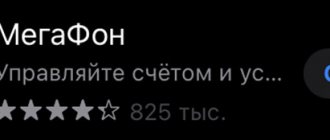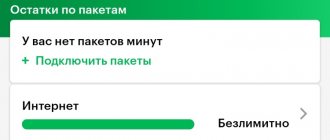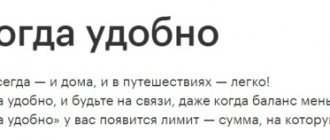Home » Useful information and settings Megafon
Megafon Radar is a telecommunications company service that allows you to determine a person’s location. There are three versions of the service. Each has its own advantages. Almost every Russian has relatives who are poorly adapted to the external environment. Therefore, the desire to know where a loved one is at a given moment is understandable and justified.
Features of the Megafon radar service
Megafon radar is a search service of the same name by the telecommunications operator Megafon. Its action is based on determining the coordinates of the desired subject. Location data is obtained using signals emanating from mobile communication stations. The location accuracy has fairly wide limits: from 0.1 kilometers to 1 kilometer. The error depends on the population of the locality. For more accurate information, the Russian company has another application.
REFERENCE : this service can be used not only by Megafon subscribers, but also by Beeline and MTS clients. Consumers of third-party cellular companies must seek permission to use the service. The permit can be applied for once. This procedure is reversible, meaning you can refuse service if necessary.
Determination accuracy
There are meter errors when using location tracking. For example, if the desired object is located in the city center, then you can determine where it is within a radius of 100 meters.
If on the outskirts of the city, the radius can reach up to 1 km. On the highway or in small settlements, the accuracy will be within 2 kilometers.
If you want to more accurately determine the position, then you need to install the radar application on the controlled phone and turn on the children's mode. This manipulation will allow you to determine the location not only by the coverage area of cellular stations but also by GPS or Glonass, as well as by Wi-fi access points.
Types of search application
There are three versions of the mobile service:
- "Radar Light". The basic version of the search engine is provided free of charge. It can be used to determine the location of one person. You can use the service once a day;
- "Radar". This version is a paid service. Its cost is three rubles per day. In this case, the coordinates of five people are available. You can use the service an unlimited number of times;
- "Radar+". The telecommunications company's most advanced product. The price of the service is slightly higher than the previous one and is seven rubles per day. A slight excess affects the capabilities of the resource. With its help, you can not only determine the exact location of a limited number of five subscribers at any time of the day or night (on the street, in transport), but also plot a route of movement, as well as identify areas that are the most risky from the point of view of the tracker. When crossing the border of such zones, a message is sent to your cell phone notifying you that you have crossed the border of a dangerous area (at the entrance and exit). SMS allows you to more accurately control the subject of the search.
REFERENCE : Megafon subscribers have the opportunity to use the search service no more than 100 times a day.
Description
Let's start the review by defining what it is - Radar Megafon.ru. The service allows you to receive information about the current location of subscribers you have added to a special list. By enabling the function, you receive the following information:
- Data on the location of people;
- Ability to track the route of movement;
- Establishing areas of location and receiving notifications about entry and exit from them.
You can install Radar Megafon on your phone and track your location for subscribers of the operator, as well as MTS, Tele2 and Beeline.
The cost of use is:
- Connection is free;
- 3 rubles/day – fee for tracking one number;
- 1 ruble/day – payment for each additional subscriber.
If you do not have enough funds to connect, use the service from Megafon - the promised payment.
Let's figure out how to become a full-fledged user of the service.
Connecting to the Megafon Radar service
You cannot do without installing the service on the subscriber’s phone. There are four ways to connect a search engine:
- using the official website radar.megafon. First you need to log in, that is, enter your phone number and password. Next, wait for an SMS message containing a unique code to confirm registration. After the authorization procedure, you should open the “Profile” tab, then “Services” and then select one of them. This version is also installed via a mobile application;
- using the USSD protocol. To enter the symbol combination 566*56#, to connect “Radar” – 566# and to activate the “Radar+” service – *256# (not available to all Megafon clients). After typing the appropriate characters, the user presses the call key.
HELP : The Radar Light search engine is installed by using the USSD command and a mobile application;
- using an SMS message sent to a special number 5166. When connecting to the Radar service, the word “Registration” is entered in the text field (or nothing is entered, that is, the field remains blank). When installing “Radar +”, the user types the symbols (to choose from) “On +”, “Radar +” or simply “+”;
- using the SIM portal. This resource becomes available after a request from “MegaFonPRO” - an information service that provides news digests, gaming, music and other entertainment products for the population. In the “Megafon” section, go to the “Megafon Services” tab and then activate the “Connection” button.
Question answer
How many people can you track maximum using this option? You can use a maximum of 5, if you need more then we use the navigator service
When I check a person’s location, does he receive a notification about this? When you check the location, the owner of the number being checked does not receive any notifications about this
How to see who can see where I am To see the list of allowed numbers, dial *566*8#
How to remove a number from the list of those who are allowed to view the location. In order to remove it, you need to dial the command *566*8# and select its number and confirm the deletion.
Thus, now you know how to secretly find out where a person is by knowing his phone number, and of course, if the permission is approved from his phone. Well, without consent, you can also approve a request to check your significant other’s phone yourself.
How to use the product?
The selected service is managed using your Personal Account or mobile applications developed for smartphones, electronic tablets, etc. Applications are downloaded in specialized stores.
After logging into the user’s personal page, you must use the “I am watching” option. The required numbers are recorded here. One number is selected and after a short time a mark indicating the location of the subject will appear on the interactive map.
Help: on an electronic map you can track the trajectory of a person’s movement or see traffic jams.
How to use the function
In order for subscribers to be able to independently use the “Radar” option from Megafon, they will first have to go through a simple registration on the operator’s website, and then log in to their personal account. In the future, the algorithm of actions should be as follows:
- Go to “I am observing.”
- Checks the connection of the required number.
- Click on the number and wait until the system downloads an online map with a visual mark of the person’s location.
- To speed up the search, it is recommended to mark the area where the person is located, if it is known, and receive messages about his movements throughout the day.
Within the framework of the program, it is possible to determine the location of vehicles, which is convenient for users of the system.
Connect and disconnect the service
If you decide to protect your child and install, do one of the following:
- Go to the official website of the service and register. To do this, please provide your phone number. Enter the code in the appropriate field on the screen and create a password.
- Use USSD code *566# and follow the recommendations.
- Download and install the official application from the Radar provider on your phone and register.
- Write an SMS to “5166” with the text “On, On, Registration, REG or REG”.
- Go to your personal account. In the “Services” tab, find the service you need.
- Contact your provider's branch or call the technical number “0500”.
Attention! The function launch procedure can take up to 15 minutes.
To disable Radar, use the following steps:
- Open your personal account. In the menu, find the desired service and click on the turn off button.
- Use the service command *566#.
- Dial code - *561*0*9168#.
- On the official website of the Radar service, go to settings and turn off the option.
- Visit the Megafon service showroom and ask the sales staff for help.
- Call the support hotline – 0500.
You need to know that attackers can track your location without your consent. This is possible if you left the phone in a public place.
Attention! To check if you are being followed, dial *566*8#. The device display will show all the numbers that control your movements.
To refuse forced surveillance, enter the same command *566*8# and follow the instructions on the screen.
Reviews about the service
We invite you to read the reviews of subscribers who have already used the option and managed to evaluate its work.
Ivan
Despite the fact that the service is quite attractive, I still do not recommend using it. The error is too big. You send a request to check your location, you receive an SMS with the address. As a result, it turns out that the person is not just on a different street, but in a completely different area. A useless waste of money.
Maria
This is a convenient option that makes life much easier for parents. With its help, I always know where my child is - at school or at home. Even despite the high error, the data obtained is quite enough to draw a conclusion about the whereabouts of the daughter. But I’ll somehow manage without exact coordinates. The usage fee is also quite reasonable and is only charged on the days I use the service.
How to find out the location of loved ones?
The search for loved ones is carried out on a mobile phone through an installed application that Megafon developed specifically for these purposes.
You can also call the interactive menu via the ussd command *566# , which offers several actions to perform. After selecting the number you are interested in, a map opens in the application or coordinates are sent in a message.
USSD command.
Menu selection.
Reply message.
An important point when using Radar is that when you check the location of a given object in any convenient way, it does not receive any notifications about surveillance (confirmation is carried out one-time when you first connect to the service).
Control
There are two ways to configure and use this option.
How to use the service?
you can obtain information about the location of the desired subscriber through:
- MMS: In addition to text data, there is a part of the map on which the location of the desired person is marked.
- SMS: the text contains the subscriber's location coordinates;
As for the mobile application and the Radar website, the coordinates are indicated on the interactive map with the following accuracy:
- About 1 km - on the outskirts of the city.
- From 0.1 km – in the central regions of the region;
- In small villages the error may vary within 2-3 km.
To increase the accuracy of coordinates, it is necessary to download the “Radar” mobile application to the phones of controlled subscribers, which can be used on Android devices, or activate “Children’s mode”.
Accuracy of determining your location using a mobile application:
- From 50 m – with information from a Wi-Fi receiver;
- From 5 m – with information from the GPS / GLONASS receiver;
- Up to 2-3 km – with information from the GSM module.
The formation of movement trajectories occurs depending on the frequency of use of the phone and the characteristics of the SIM card registration in the cellular operator’s network.
Personal profile for the service
When a subscriber uses this option, he can log into the office and manage its functions. If you go to the menu of this application, you will see several sections:
- I'm being watched. By going to this point, the subscriber will be able to find out which numbers are being monitored.
- Zones. Here the customer himself can highlight those areas that interest him. Here you are also allowed to highlight the perimeter with color and leave comments. If you select a school zone, a notification will be sent to your phone as soon as your child enters the school grounds.
- Invitations. The owner of the SIM card can see which users have invited him.
- I look. The section allows you to check which numbers are in the database, and here you can also send a new invitation.
- Events. If you go to this point, you can check all the notifications you have received.
- Route. The block contains a list of contacts to monitor. In addition, the user can create a pattern of human movement.
You can also go to the personal account subsection, where the client is provided with advanced options. You can change your login password, change your personal data, or disable it on Megafon. The most convenient way to use the service is through a computer.
Management from your personal account
To do this, open the page radar.megafon.ru. On the main page you will see the “I’m Watching” tab. Open it. The page will list the numbers being monitored. Select the number you are interested in. A map will open in front of you, on which the subscriber’s location will be marked.
You can also mark a geographic area on the map. If the subscriber leaves the selected zone, you will receive an SMS notification.
Interactive menu
To call the menu, use the following combination * 566 # call key. The phone screen will display a list of actions and the key numbers that must be pressed to perform the action. When you use the command, the location will be sent to your phone as a message.
The accuracy of the subscriber's coordinates depends on the frequency of construction, where exactly the subscriber is located. So, in the city center, the accuracy of the established coordinates will have an error of about 100 meters. On the outskirts it can reach 1 km, and in populated areas - up to several kilometers.
Third party services
Another option to determine a person’s location is to use third-party resources. There are quite a lot of such programs developed for modern mobile phones with the Android and IOS operating systems. But it is important to understand that you can only find out the address with the consent of the second subscriber. After consent has been received, you must:
- Select a program from those offered on the Internet.
- Download it on both devices.
- Register in the system.
- Link two phones together.
Below are popular applications for determining the address of a subscriber and download links in the Google Play Market and iTunes stores.
Test period for using the option
Megafon has provided a free trial period for this service. Those who have not used the option before can order it. The trial version is valid for a week, during which you can evaluate all the benefits.
*566*44# allows you to order a test Radar . After the test period has expired, you can extend it under standard conditions or refuse the option.
Photo:
Test connection request.
Reply message.