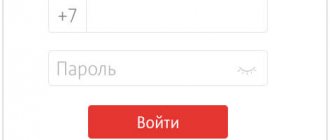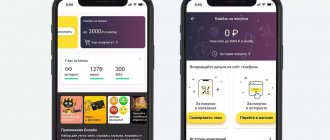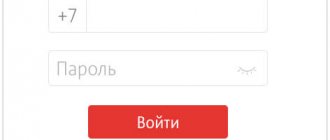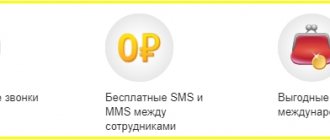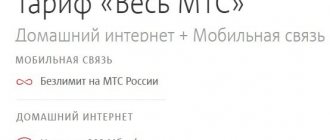The term “femtocell” refers to small cellular base stations that serve small areas. They can be office or home. Femtocells have low power and connect to the operator’s network via a broadband Internet channel. The purpose of this BS is to provide reliable coverage within its coverage. We can say that a femtocell is similar to a standard router. But the difference is that it operates in a licensed frequency range, so it can only be obtained from the operator. For this reason, the smartphone will be able to function exclusively with a specific operator. Therefore, if in the house where the femtocell operates there are subscribers who use the services of other mobile operators, inconvenience may occur.
When a smartphone comes within the range of this BS, it automatically registers in the network. At the same time, an SMS notification of connection is sent to your mobile phone. The user can make and receive voice calls and access the network. On the one hand, these are quite convenient devices that allow many subscribers to solve the problem of poor quality cellular communications.
Overview of the “Confident Reception” subscriber terminal
Content:
Equipment:
- Femtocell
- power unit
- Network cable UTP Cat. 5e
- ID card
- User manual
- Self-installation instructions
Positioning
Considering that the video review came out much earlier than the text, I managed to understand that not all users of the YouTube channel fully understood the essence of this device.
Many comments boiled down to the fact that the device is useless when there is broadband access, since “Confident Reception” only provides 3G Internet. It's not quite like that. The gadget is a femtocell - a quote from Wiki: “a low-power and miniature cellular communication station designed to serve a small area (one office or apartment). It connects to the cellular operator’s network through a communication channel connected to the user (public Internet), and usually serves no more than a few phones (up to 4 for home and 16/32 for enterprise).”
Actually, this is what MTS writes in the instructions for the device:
“The device, no larger than a diary, connects to your home Wi-Fi router, is automatically activated within 7-10 minutes and provides high-quality 3G signal coverage within a radius of up to 20 meters around. To make calls and use the mobile Internet, a phone with 3G support is required; additionally, it does not require installing applications on the phone. The requirement for the Internet channel is a throughput of at least 1 Mbit/sec. The router must be configured to dynamically assign addresses to connected devices (DHCP). After activating the home terminal, the 3G phone from MTS will automatically register in the home terminal network. You can understand that the phone is being serviced by the home terminal when making an outgoing call; a special tone signal will be heard before the beeps.”
In short, if you have access to a network with a channel width of 1 Mbps and a femtocell from one of the cellular operators, then you can improve the signal quality in a limited space.
Appearance
The “Confident Reception” device is a small white box made of porous plastic with smooth corners. Dimensions: height – 83 mm, width – 38 mm, depth – 132 mm, weight – 180 grams.
There are slots for ventilation at the bottom and top along the perimeter. Despite the fact that the device is white, the body is non-marking, fingerprints do not remain, and dust is invisible. The case looks quite durable.
On one of the side faces there are: a reset button, a 5 V power connector and an RJ-45 connector for connecting to the Internet. In fact, the fact that the femtocell is not connected to the network via Wi-Fi is a small limitation for those who want to place the device anywhere wirelessly. And so, you have to install the device next to the router, and even look for a “femta” socket.
On the front panel at the bottom there is a long narrow indicator of the “Confident reception” operation. The instructions indicate as many as 11 options (another option is not lit) for the LED glow. I won’t name everything, just the main ones:
- The indicator flashes green quickly. Signals that the device is in an intermediate status (software update, initialization...)
- The indicator lights up green. Normal operating mode
- The indicator flashes red. The phone may be close
- The indicator flashes red once. There is no Internet or the point cannot obtain an IP address.
The red indicator is very bright, the green indicator is much dimmer.
At the bottom there is a slot for installing a mini-SIM card. Since the femtocell is already configured for a specific cellular operator (in this case it is MTS), it will not be possible to use a SIM card from another OPSOS.
The only thing that confused the appearance of the device were the MTS stickers. Most likely, they hide the logos of NEC, the company that developed the device.
Specifications
- Frequency range: UMTS: reception – 1920-1980 MHz; transmission – 2110–2170 MHz
- Transmission power: 10mW max.
- Channel width: 5 MHz
- Voice channels: 4 simultaneous channels
- HSPA data transfer: transmission – 7.2 Mbit/s; reception – 1.4 Mbit/s
- Ethernet interface: 10/100 RJ-45 Ethernet
- Antenna: built-in, omnidirectional pattern
- Power supply: external adapter 100 – 240V, 50-60 Hz AC
- Consumption: +6V DC, 2.5A max.
- Operating temperature: from 0C to 40C
- Storage temperature: from -20C to +60C
- Permissible humidity: 90%
- Control: TR-69 protocol
- Security: IPSec
Another interesting footnote on the official website.
Definitely won't work abroad.
Device operation
In order for the femtocell to work, you need to connect the power supply to it and connect the Ethernet cable. Next, you need to wait about 10 minutes for the initialization process. After which the quality of communication should improve.
The home subscriber terminal organizes a secure channel for transmitting via the Internet all information received from a mobile phone (voice call or data) to a cellular operator using standard VPN technology. This uses certain protocols and physical ports that must be open.
Testing took place in the South-West of Moscow. In general, the connection is not bad, but there are places in the apartment where the signal decreases sharply. Below is an example of such a signal; on a cell phone the indicator shows only one division.
After connecting the femtocell, the signal level clearly increased, the indicator shows all the divisions and confidently stays at this mark. The distance from the “femta” to the phone is about 2 meters.
The coverage area of the subscriber terminal is up to 15 meters indoors, in ideal conditions – up to 50 meters.
However, at some point the signal could simply disappear. The network indicator shows a crossed out circle. Judging by the time, about a minute of quality communication passes. As soon as you turn off the power from the femtocell, the signal is restored. This may be a problem with my test sample.
After resetting the settings, everything fell into place.
If you are on a network distributed by the device, then during an outgoing call you will hear a short signal. When leaving the “Confident Reception” network, the phone will automatically connect to the nearest base station of the cellular operator.
Differences from GSM repeater
A repeater is a bidirectional amplifier. The device is designed to receive signals from the BS to an external antenna and relay them to home devices. This device is not capable of creating additional network capacity. When the donor BS experiences intense loads, it will not be possible to use a smartphone normally indoors.
Femtocells allow you to create coverage where the cellular signal is very weak. They are able to significantly increase the level of quality of services. Also, do not forget that in the coverage area of the femtocell, the subscriber will be able to receive discounts from the operator on communication services and mobile Internet. You can install the equipment yourself, without involving specialists, using the instructions.
Review of MTS femtocell: mockery
About two weeks ago, my father purchased a “Confident Reception” subscriber terminal from the MTS online store with home delivery. About the device:
As a background, let me remind you: the quality of reception of the MTS network at my father’s house in Moscow on Dorozhnaya Street, 5, building 1 leaves much to be desired. The battle with the operator's support service has been going on for over 5 years, or rather about 10 - to no avail. Latest material about this:
In total, on my advice, my father spent 7,000 rubles to solve his problems for the operator and forget about it by purchasing this femtocell.
However, despite such a generous gesture, it did not solve his problems, but only created new ones.
First of all, the device connected to the router and the outlet did not want to initialize; the indicator stubbornly glowed red without turning green. At the MTS CC at 0890 the operators are no help - absolutely no help. Contacts for the leaders of the Confident Reception project were found in reviews of the home base station product card (link):
- Alekseev Alexey mob +7916-641-16-81
- Kukonenko Irina mob +7916-058-74-26
The problem was solved by calling Alexey Alekseev and rebooting this Chinese wretched device a certain number of times.
What happened next was the following. The Indoor connection started working, 3G coverage throughout my father’s 2-room apartment became quite reliable, but he was able to talk comfortably when connecting to a femtocell only using an old 3G phone Nokia 301 (in this case, a characteristic signal was heard when dialing a number). From his main certified smartphone Huawei Ascend P2, the interlocutor was not heard - only his father’s voice.
Of course, all possible tests were carried out, incl. changing smartphone network bands from 2G/3G/4G to 2G/3G and even 3G only. The device was rebooted many times, as was the smartphone. Turning off the femtocell or going outside solved the problem; the father began to hear his interlocutors from external BS. Thus, it became 100% clear that the problem was in the femtocell.
After this, the dance with the tambourine began. At first, my father called Alexey Alekseyev countless times, who fed him breakfasts called “our technicians will do everything” (but they didn’t even call his father), then Alexey “moved out” and had to communicate with Irina Kukonenko. Thanks to Irina, the specialists still called my father several times, but the devices, which were fully compatible in frequency, did not make friends with each other.
It ended in outright clownery when MTS sent my father an SMS with a proposal to evaluate the quality of the unfinished work, and for some reason the following came to my number (they were checking who exactly bought the Huawei P2 smartphone):
Next, Irina was probably tired of all this, and her father was told: “Don’t like it? Give it up!” What can he like here if he can’t hear his interlocutor - both during incoming and outgoing calls?! This is your illiteracy on the issue, unfortunate MTS techies, I don’t like it!
The battle lasted two weeks. During this time, the operator’s employees showed their complete incompetence and helplessness. The Huawei Ascend P2 smartphone is a fairly modern gadget and there should be no incompatibility between its characteristics and the domestic one. Moreover, what is the confidence that after a year or two he will not buy a new smartphone, which again will not be accepted by this femtocell?
When my father realized that there was no point in further fighting with MTS, and they were not only unable to provide high-quality coverage in his area over the decades of their work, but even to appreciate his loyalty and help with setting up a home BS, he decided to return this, excuse me, crap .
Personally, Irina Kukonenko said during a telephone conversation that if an order is delivered from the MTS online store by courier, you can return the goods at any MTS store . The same is written in the section of the MTS online store itself “Information for customers” - “Returning goods and canceling an order” (link):
When the order is delivered by courier, the goods are returned and exchanged at any MTS store.
Having collected the kit and taking all the documents, the father went to the MTS salon closest to him at the address Moscow, Varshavskoe sh., no. 140. Of course, as has traditionally been happening for many years in MTS salon stores (or rather, RTK "MTS", which stands for “Russian Telephone Company”, which services MTS subscribers on a contract basis), they rolled their eyes and said that they would not accept any equipment back. The salon manager sent my father to the station. “Chertanovskaya” at MGTS (!), saying that the return will be accepted there.
However, MGTS also turned a blind eye and sent him to another MTS salon. The closest one turned out to be at the address: Moscow, st. Chertanovskaya, 1G d. There were round eyes number three. At this stage the father began to boil. Having called Irina and Alexey, he handed the phone to the salon employee so that the MTS project managers could explain to him that the device was working properly and the return should be made. But the guy turned out to be an oak tree. The reluctance to fulfill one's duties was amazing, and the indifference to someone else's problem was even greater. There was not the slightest desire to understand the procedure that the MTS showroom is obliged to do.
MTS coverage map in Moscow
The cellular operator MTS has spread several generations of networks across Russia – the second, third and fourth. This allows you to count not only on high-quality voice communications, but also on high-speed Internet access.
If you look at the MTS coverage area in Moscow and the Moscow region, we can note that the central part of the capital is covered a little more than completely - networks operate here in 2G, 3G and 4G standards. The 2G coverage area is the widest since these networks appeared the very first. Both the oldest and newest mobile phones can work here - in the priority order set in the user settings, they try to connect to the latest generation networks. For example, having a handset with LTE support at your disposal, you can enjoy high-speed Internet almost anywhere in the capital.
The 3G coverage area from MTS is somewhat narrower than the coverage area of the previous generation. Base stations are installed only in populated areas. As soon as you drive a little deeper, the connection is interrupted. But in general, the coverage remains quite wide, which cannot but please fans of high-speed Internet access. The 4G coverage area of MTS in Moscow and the Moscow region is somewhat similar in coverage to the 3G zone.
What is a femtocell?
Rating: 4.1/5 — 25 votes
Femtocell is a miniature (home, office, i.e. used for indoor coverage) low-power cellular base station that connects to the operator’s network via any broadband Internet channel ( broadband). The purpose of a femtocell is to provide cellular coverage within its range.
A femtocell is somewhat reminiscent of a regular wireless router, but differs from the latter in that it operates in a licensed frequency range and therefore can only be provided to you by a cellular operator. In view of this, it is possible for a mobile phone to work with only one cellular operator, which in turn encourages all users in your home to switch to this operator. And this is very inconvenient!
Once within the range of a femtocell (if it is not prohibited in the settings), the mobile phone is automatically registered with it. At the same time, an SMS message about connection is sent to your phone. Just as before, you can make and receive calls, use high-speed 3G Internet, only in this case the signal is transmitted from the femtocell through a broadband Internet channel in encrypted form to the gateway of the cellular operator.
A femtocell is a self-configuring device; after connecting it to the broadband access, it automatically connects to the operator’s femtocell gateway, creates a secure IPSec tunnel connection, receives settings and is ready for work within 10 minutes. The femtocell contains a technological SIM card, which is responsible for authentication (the keys are written on it), so do not try to insert a regular SIM card, it will not work.
In addition, the device scans the airwaves and determines the presence of neighboring femtocells and operator base stations, after which it automatically assigns them to itself. Handover is supported (handover - the subscriber moves from one base station to another without breaking the connection) when moving into the coverage area of a macro cell.
There are two modes of femtocell operation - open and limited access. In the first case, everyone who is within the range of the device can use the mobile phone. With limited access, only certain SIM cards registered on the femtocell are allowed to work.
MTS coverage area in Russia
The coverage area published on the operator’s website shows coverage not only in Moscow and the Moscow region, but throughout Russia.
Here are the features of Russian coverage:
- Wide 2G zone – covers not only populated areas, but also intercity areas;
- Good coverage in the 3G standard - available in many areas, including suburban areas;
- The broadcasting area is small in the 4G standard - the maximum LTE coverage from MTS is visible only in the Krasnodar Territory and in some central regions of Russia.
Thus, when traveling around our country, we can always count on good communication quality . It is also confirmed by Roskomnadzor, which conducted its own investigation and found out which of the domestic operators has the largest coverage. The MTS company itself reiterates this, boasting of the maximum number of base stations with high-speed Internet in LTE format.
Another interesting opportunity awaits us on the MTS coverage map - we can look at future network development plans. This is where data on coverage expansion is published - to do this, you need to check the appropriate box on the map. Please note that MTS also offers rather unusual solutions for creating local base stations with a radius of up to 20 meters - these are compact subscriber terminals “Confident Reception”, operating via Internet channels at a speed of at least 1 Mbit/sec.
Today, portable subscriber terminals (femtocells) with a short range are used to improve the quality of communications in airports, large shopping centers, business centers and other large reinforced concrete buildings.
Prices (1)
How to buy or where we are +
"SkidkaGUID" is a price comparison service in stores, a cashback service and assistance in choosing products through a selection of video reviews, testimonials and product comparisons. Most of the stores presented on the website deliver throughout Russia, so it is beneficial to use online ordering on the website of this store (you can find out whether orders are delivered to your region on the website of the selected store). To buy the selected product, you need to click the “ buy ” button next to the selected store and continue purchasing on the website of this store. To get cashback, follow the same steps by registering first.
Price from 8,000 rubles to 8,000 rubles in 1 stores
| Shop | Price | Availability |
| MTS |
Cashback service DiscountGuide
Buy in neighboring cities
Femtocells in the Russian Federation
Around 2011, the use of technology also began in Russia. At this time, the operator Megafon launched a pilot project, introducing about a thousand femtocells in each region. The equipment cost about six and a half thousand rubles. Megafon femtocells had four channels, and the range indoors was up to fifteen meters. MTS Femtocell also appeared in 2011. Subscribers were offered miniature home devices from the Huawei brand. The price of the device and its installation is about 9 thousand rubles. MTS femtocells had sixteen channels and a range of up to twenty meters. Data transfer speed up to 7.2 Mb/sec.
Services for residents of Moscow
| M.Video 5% discount for online payment | |
| AliExpress | Search on Ali |
| Joom Millions of products from China Free delivery from RUB 2,499 | Search on OBI |
| eBay | Search on eBay |
order food
| Company | Offer |
| General Food |
General Food is a foodtech company engaged in the production and delivery of healthy meals for the whole day (or a diet for 6 days) in Moscow.
order food
We prepare and deliver to your home a daily diet of healthy nutrition, packaged in boxes, at an affordable price.
How femtocells evolved
The technology was first introduced in England by Vodafone in 2009. The company was faced with the problem that macro networks were unable to address coverage challenges. Users regularly received complaints about poor connection quality. The operator has implemented the Sure Signal solution. The idea was that the user installed a femtocell in his home and thus received a good signal. The Italian operator Telefonica was the second to use home cells. The use of this method made it possible to significantly relieve macro-networks and improve the quality of service provision. Today, the technology is used by many American, Japanese and other telecom operators.
Buy in credit
application for a card
| Growfood | |
| Company | Offer |
| Alfa-Bank credit card |
Interest-free period - up to 100 days. Issuing a credit card is free
application for a card
Loan amount - up to 300,000 rubles. Interest-free period - up to 55 days!
application for a card
Up to 12 months - installment period for purchases from partners; 0% — interest on purchases in installments; Free – card registration and maintenance; 40,000 partner stores.
application for a card
Up to 10% on account balance; Free cash withdrawal from any ATM in the world; Cashback up to 30% for purchases on special offers; For citizens of any country.
application for a card
Cash loan to Sovcombank: Loan amount - from 5,000 to 100,000 rubles; Loan term - 12 months; Interest rate - from 12% per annum; Age - from 35 to 85 years.
application for a card
Debit cards: Profitable cashback up to 3.9% on all purchases; Up to 5.5% on account balance; Free delivery of the card by courier.
application for a card
Cashback: - from 2 to 10% - for 2 selected categories - 1% - for other purchases depending on the total amount from the beginning of the month
application for a card
Opencard: cashback up to 11% on your favorite categories or 3% on all purchases; up to 500,000 rub. Commission-free withdrawals from any ATM; free service; free transfers from card to card and payments; up to 6.5% income on the balance of the “My piggy bank” account
application for a card
LocoBank Consumer Loans: Loan up to 5,000,000 rubles; Rate from 9.4%; Duration up to 7 years;
Article rating:
Confident reception of mtsLink to main publication
Related publications
- Why doesn't my phone see the MTS SIM card?