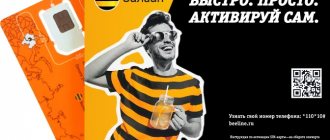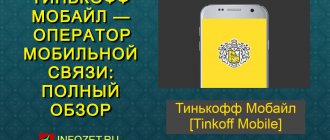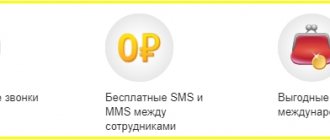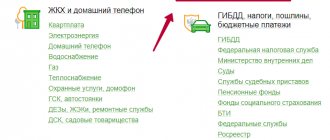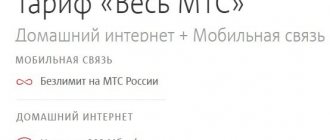Almost half of all corporate SIM cards may be illegal in a couple of weeks. Life figured out how not to be left without communication.
Almost 16 million corporate SIM cards may be blocked from December 1 this year, analysts estimate. And all because many organizations simply did not comply with the law on “gray” SIM cards adopted last year. It came into force this summer. Now all corporate SIM cards must be registered in a special registry. This applies not only to those numbers on which employees of organizations communicate, but even to those used for devices: terminals, barriers, modems and online cash registers. The essence of the law is for officials to know reliably who is assigned a particular number. The first step was the introduction of identification of private SIM cards by passport, and now it is the turn of corporate numbers. Moreover, many such SIM cards later appeared for sale in subway passages.
— It’s just that many people didn’t take this law seriously,” says legal partner Artyom Nikolaev. “Some are sure that the entry into force of the law will be postponed, others believe that it simply will not work. However, we would recommend not to take risks - after all, numbers not entered into the system will simply be blocked. Online cash registers will not work, barriers will not open, and employees will not be able to contact customers.
And it’s quite easy to do. Not too late.
How to register a SIM card for a company or entrepreneur
So, to prevent the card from being blocked, you can register it through the “GosGosGosGosGosGosGos” website, which will give you additional SIM cards. Remember, you will have to answer later if this or that number is involved in any unscrupulous matters. Or you can register the number yourself - to do this, you need to fill out an application in your personal account (you will need the employer's TIN), after the card is verified by the operator, it will be activated.
— The check will be quite quick,” promises Tatyana, an employee of a large mobile operator. “They’ll just check whether there is a corporate service agreement with such and such a company.” If yes, then the SIM card will be activated. If something doesn’t match, then from December 1st you can really just lose your number.
Registration on the Internet
A purchased new card may be fully functional, but due to a poor signal or some kind of failure, it simply will not be able to automatically connect to the network.
It’s not difficult to get out of this situation:
- Go to the “Settings” menu (the chip must already be inserted into the device)
- Select the section “Network” - “Search for operators” - “Available networks” (the names presented may vary depending on the model of your device).
- Start a coverage search.
- Select your operator from the list that appears.
If nothing works, try repeating all the steps again in another place: at some points the coverage area may simply end.
All settings must be saved.
Which subscribers may be left without mobile communications on December 1
Owners of corporate SIM cards and those purchased indirectly from the operator will face the risk of being left without communication after December 1. The reason is the legal requirements for identifying each subscriber through the State Services portal
According to previously adopted amendments to the Law “On Communications”, regulating the circulation of “gray” SIM cards, new clients-legal entities of operators must register SIM card users in a unified identification and authentication system from June 1. To verify compliance with the requirement, Roskomnadzor will be able to request data on calls, data transfers, the location of subscribers relative to the nearest base stations, etc. The deadline for fulfilling the requirement is until November 30.
According to the head of the Telecom Daily news agency Denis Kuskov, such verification is an effective way to stop the spread of anonymous SIM cards, which are often used for fraudulent activities. “At the moment, there are about 11 million “gray” SIM cards in Russia, some of which are still sold at train stations and stalls without presenting a passport. The reason for this was the uncontrolled distribution of corporate SIM cards that were not tied to a specific subscriber,” Kuskov explained to RG.
But in practice, a significant part of these subscribers purchased SIM cards quite officially - through companies that offered communication services at more favorable prices than standard offers from operators.
What information must be disclosed?
The list of information that is subject to disclosure is given in the special rules, approved. Government of the Russian Federation No. 844.
Thus, when using a corporate SIM card, the following information must be registered in phones or equipment (clause 2 of the Rules):
- subscriber number;
- INN of the taxpayer-subscriber;
- name of the company or full name of the entrepreneur - owner of the equipment;
- name and OGRN of the telecom operator;
Here is the main state registration number of the telecom operator with whom the company or entrepreneur has concluded an agreement for the provision of communication services.
- the subscriber's address or the actual address of the equipment in which the SIM card is installed;
- type and name of equipment used;
- a special number that is indicated on the equipment - user equipment identifier.
Changes to the Communications Law
To correct this situation, amendments were made to the Federal Law of July 7, 2003 “On Communications” (amendments approved by Federal Law of December 30, 2020 No. 533-FZ).
According to the new rules, legal entities and individual entrepreneurs are required to enter data on all corporate numbers into a special register on the State Services portal. There you need to record which individual has the right to use this or that number. To enter the State Services portal, businesses will need an electronic signature.
Individuals who use corporate phones also have a new responsibility. Each of them needs to log in under their name to the State Services portal and confirm that the specified number is actually at their disposal.
If you do not follow these steps, the number will be blocked.
Reference
Innovations also apply to SIM cards for technical devices. We are talking about devices that can exchange data without human intervention (the so-called Machine-to-Machine interaction, abbreviated M2M). These are navigation systems, vending machines, etc. Legal entities and individual entrepreneurs who have issued such SIM cards for themselves are required to record on State Services what device and address each card is located on.
Bonus: registering a new SIM
If you can’t get the number you need back, you can purchase a new SIM card. To do this, it is not at all necessary to go to a communication store - you can register a SIM card yourself at home.
Let's figure out how it works for Beeline and Tele2.
Beeline
Self-registration of a SIM card from Beeline means registering an agreement on your own without the help of consultants. It is produced on the resource contract.beeline.ru.
When you purchase a starter kit, you receive a locked SIM card, and to activate it you enter your passport details and send a photo.
Only after registration is approved, you will be able to use communication services - call, send SMS.
To register a SIM card online, do the following:
- Install the card into the device and wait for an SMS about activation. If the message does not arrive, enter the combination *101*1111#.
- Take 3 photos in good quality: a passport spread with a photo, your self-portrait and your face next to the first passport spread. The text in the passport must be easy to read; scans cannot be attached.
- Open the form using the link that came in the SMS about number activation. You can also use the QR code, which is located on the envelope with the card.
- Fill out the form and add your photos to it.
- Place your signature in the specified field and click “Submit”.
Your application will take some time to be considered. The consultant will remotely check whether your photo matches the photo in your passport, whether the data is correct, and whether the document is expired.
You will soon receive approval and the SIM card will be unlocked.
Tele 2
Tele2 has been offering remote registration of new SIM cards since 2021. To do this, it collaborates with the ID.Abonent application, a service that identifies users using biometric data.
Thanks to this cooperation, you can connect to an operator without leaving your home.
To place an order you need to do the following:
- Order a SIM on the Tele2 website. It can be delivered to your home by courier or Gett taxi if you live in Moscow.
- Install the ID.Subscriber application. Please register.
- Upload your passport photo and take a selfie.
- Enter your passport details into the system.
- Place an electronic signature in a special window and send the data.
You will see a notification when your application is approved.
You can further simplify the registration of a SIM card if you are registered in the State Services system. Instead of manually entering your passport information, you can transfer all the information from your account.
Transition period
These amendments came into force on June 1, 2021. But the beginning of their use is divided into two stages:
- From June to November 30, 2021. You cannot start using a newly purchased corporate SIM card without registering it with State Services and without receiving confirmation from individual users. If the number is connected before June, it will not be blocked even if there is no registration.
- From December 1, 2021. All corporate numbers that have not been registered will be disabled, regardless of the date of purchase of the SIM card. The Ministry of Digital Development reminded us of this in a letter dated 02.11.21 No. P 24-2-070-49831.
Unlocking the SIM card
If you do not use the SIM card for a long time and do not top up your balance, the operator may terminate the service agreement unilaterally.
Then your access to the network is blocked, and the number you are using goes on sale again.
The maximum downtime is:
- Megafon has 90 days;
- MTS has 183 days;
- Beeline has 240 days;
- Tele2 has 180 days.
Important:
these numbers only come into effect once the phone's balance becomes zero or negative.
To make this happen, after a long period of inactivity, paid services like “Number Saving” are automatically connected to the number or transferred to tariffs with a daily subscription fee.
To restore the number, you need to contact the communication center with your passport and re-issue the contract. This is only possible if the phone has not yet been transferred to another user.
If the transfer has been completed, you will be offered to purchase a SIM card with a new number.
How to register a number on State Services
There are two options: respond to the request sent by your mobile operator, or start the registration procedure yourself.
Here is a step-by-step algorithm for self-registration.
Step 1.
Log in to the personal account of your LLC or individual entrepreneur on the State Services portal.
Step 2.
Choose . A text instruction will open, in step 4 of which there is an active button “Register SIM cards”. Click on it.
Step 3.
The system will ask why the number was purchased: for an automatic device or for an employee. Select the desired option.
Step 4.
Prepare the documents necessary for registration (agreement with the telecom operator, personal data of employees) and begin filling out the application.
Step 5
. Consistently answer all questions that the system will ask. Finally, click the “Submit Application” button.
MTS
Below are the documents that will be required to re-register the contract.
Transferring party (from a legal entity)
• Power of attorney for the representative to re-register the contract indicating the passport details of the authorized representative (certified by the signature of the head) - only for the representative of the legal entity • Extract from the minutes of the meeting of shareholders/participants on the appointment of the general. director for the position of head of the organization, certified by the seal of the organization - only for the head of a legal entity • Passport of the Russian Federation
Receiving party (from a legal entity)
• Power of attorney for the representative to re-register the contract indicating the passport details of the authorized representative (certified by the signature of the head) - only for the representative of the legal entity • Extract from the minutes of the meeting of shareholders/participants on the appointment of the general. director for the position of head of the organization, certified by the seal of the organization - only for the head of a legal entity • Passport of the Russian Federation
Only a Russian passport is required from an individual.
If the receiving party is not an MTS subscriber , in addition to the application, you must provide the package of documents below:
▪️ list of documents ▪️ list of statements
How to re-register from a legal entity to an individual:
1. The transmitting party fills in on its part:
• act of acceptance of the transfer of rights and obligations under the contract for the provision of communication services
• covering letter to this act
• a copy of the document confirming the right of the representative of the transferring party to sign the act of acceptance and transfer of rights and obligations under the contract for the provision of communication services on behalf of the organization and a covering letter
2. The receiving party personally contacts MTS PJSC with the transfer and acceptance certificate of rights and obligations under the contract for the provision of communication services, completed from the transferring party, as well as the original of the covering letter to this act completed from the transferring party.
You must also have with you a copy of a document confirming the right of a representative of the transferring party to sign an act of acceptance and transfer of rights and obligations under an agreement for the provision of communication services on behalf of the organization and a covering letter.
The service for re-registration of the contract costs 340 rubles .
How can an employee confirm data on State Services?
First of all, the employee needs to create a verified account on the State Services portal.
Next, you need to wait until the system sends a request for activation in the employee’s personal account (this will happen after the LLC or individual entrepreneur registers the corporate number). Upon receiving a request, the employee must check the information about himself and confirm it.
But there is another way. An employee can independently go to State Services in his personal account and select. Next, answer the questions asked by the system (employer’s tax identification number, operator’s name, phone number) and click the “Submit application” button.
source https://www.buhonline.ru/pub/articles/2021/11/17251_kakim-ip-i-organizaciyam-s-dekabrya-2021-goda-otklyuchat-korporativnye-nomera
Activating a Megafon card on your phone
Most often, Megafon SIM cards are activated on the phone. Therefore, first of all, we will consider ways to register a new number for this type of mobile device.
Before you choose the appropriate option for activating a SIM on your phone, keep in mind that the waiting period for network registration of a number can take up to 3 days. This is an exceptional case; usually activation occurs almost immediately after concluding an agreement with the provider.
So, you can activate a new Megafon SIM card on your phone in the following ways.
Sending a USSD request
It is convenient to activate the Megafon card yourself using a short USSD request *121* PUK code of the new SIM card* activated subscriber number#.
Users often have difficulty specifying their personal unlock key (PAC code). This unique SIM card identifier is indicated both on the surface of the plastic carrier to which the card was originally attached, and in the accompanying documents. Here you can also find the digital combination of the telephone number.
It is important to know here that it does not matter at all from which Megafon phone the USSD command is sent, the main thing is that the request contains the PUK code and the number of the new SIM card.
Registration in the service guide environment
Megafon's personal account is a special online self-service service that allows the subscriber to change number settings, top up the balance, control expenses, transfer money between phones, etc. without outside help.
To authorize your personal client page, you need to go to the official Megafon website and go through a simple registration.
It is important to know here that since user registration in the service guide is carried out by phone number, this implies automatic activation of the SIM card after filling out the registration form and sending a request for a password.
Call the customer support center
Subscribers can always resolve many functional and organizational issues with the help of 24-hour support from the Megafon contact center. To do this, just call the toll-free number 88003330550 and voice the existing problem. This option for activating a new number will require the subscriber to provide passport data to confirm rights to the SIM card.
Visit to Megafon office
The undeniable advantage of contacting a Megafon branded communication salon is the prompt solution to problems of any kind. Office staff are always ready to come to the rescue of their clients and provide comprehensive assistance in activating the SIM card. Here it is important not to forget to take your passport with you, which will confirm that the number is registered in your name. Otherwise, the provider’s specialist has the right to refuse this type of service.
What do you need to buy?
To purchase a SIM card, you must have a passport. In addition, you must follow a number of rules, and they differ for different mobile operators.
Teenagers receive passports upon reaching the age of 14. The main nuance is that they are not yet legally competent at the age of 14, so they are not fully responsible for their actions. Full legal capacity occurs only when a person becomes an adult, that is, at 18 years of age.
Upon reaching this age, a lot of opportunities open up for young people, including concluding agreements with organizations that provide various services.
Large mobile operators sell SIM cards specifically to adults. This way they protect themselves from non-payment for services and accumulation of debts by subscribers. In addition, the organization can file a lawsuit against an adult if he has a debt. This cannot be done for a minor.
supplies original Motorola radios of various series and modifications to Russia. Their website pro-motorola.ru presents more than 50 models of walkie-talkies for security and utility services, restaurants, warehouses, shops, and construction organizations. For each client, they are ready to offer a suitable solution that allows reliable radio communication in the group.