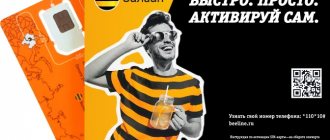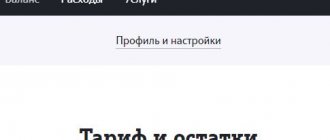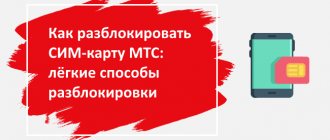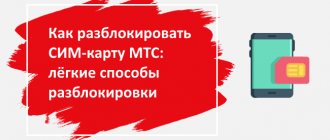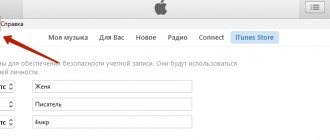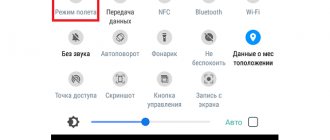How to activate a Tele2 SIM card - what is it for, how to do it on your phone, answers to these questions in the article. So, let's begin! To use cellular services from Tele2, you need an active SIM card. However, it may be blocked for many reasons. For example, if lost - in this situation, the operator provides the opportunity to make a duplicate that needs to be activated. Also, activation of the Tele2 SIM card is required when purchasing it and installing it in the phone.
How to activate a new SIM card
Briefly on the topic Instructions for everyone
You need to dial the number and wait for the notification, the SIM card is activated.
So, how to activate a Tele2 SIM card, depending on the reasons for its blocking? First of all, it should be noted that this procedure must be carried out very carefully, since in case of incorrect manipulations the SIM card can be blocked.
detailed instructions
When purchasing a new SIM card with a number, you receive a set of connections that needs to be activated. In order to be able to make calls, you need to go through a simple activation procedure, which includes the following steps:
- you need to remove the SIM card from the package.
- you need to install it in your mobile gadget;
- turn on the mobile device and enter the Tele2 activation code - PIN code;
- This code is indicated on the plastic that remains after removing the SIM card. For convenience, the operator indicates the standard code – 0000 (four zeros);
- you need to wait some time for the card to register;
- dial the short number 610 and wait for a notification that the SIM card has been successfully registered in the Tele2 network.
After these manipulations, you can use cellular communications.
Sometimes the activation process can cause some difficulties: the card is not registered, the dialog box does not appear, and others. In order to quickly deal with this problem, you need to turn off the phone, check that the new SIM card is installed correctly, and then turn it on again and repeat the procedure. If nothing happens, it is better to seek help from professionals.
Important: if the process of activating a Tele2 SIM card causes any difficulties, it is better to make a similar request to a communication shop.
You may be interested to know at what age you can buy a Tele2 SIM card, if so, then follow the link and read another article on our website.
Some important tips for subscribers:
- You must enter the PIN code very carefully, as it can be blocked and you will need to enter the PUK code;
- You can change the PIN code if you are sure that you can enter the PUK code correctly;
- activation codes should not be in the public domain. If you want to know how to replace a SIM card in Tele2, read our other article.
The essence of the procedure
SIM card activation is required to gain access to communication services. You cannot call or receive a message to a non-activated card, top up your balance, or make an outgoing call. The only thing that owners of such a card can count on is the ability to make calls to emergency numbers.
Often, when issuing a card, service center employees activate it themselves, but in some cases it may happen that the card still does not work. Activation occurs by calling a special number or through other special services.
Number activation, regardless of the chosen method, is free.
How to activate a SIM card through a mobile application
When receiving a SIM card, you do not need to immediately go to the branch or dial the combination on your phone, but just use the mobile application. Let's take a closer look at the instructions.
- You need to download the “My Tele2” application.
- Click on the “Become a subscriber” button, and then “Activate SIM card”
- Scan the SIM card barcode from the back of the card or try entering it manually.
- Choose a convenient registration method and follow the on-screen instructions.
Blocking
A possible solution to the error is to remove the ban from the SIM card. There are several types of blocking:
- The subscriber himself submitted a request to perform these actions. This occurs in the event of theft or loss. Contact specialists at the salon or call 611 to resume work.
- Unilaterally by the provider for outstanding debts to the operator. Deposit funds, get out of the red and submit a request to remove the block.
- Automatic end of service. If the client is not active, does not make calls, or does not use paid services, then the contract with Tele2 is terminated within 180 days and work stops. It is no longer possible to restore the number, since another subscriber may already be using it
- Voluntary blocking of Tele2 SIM cards. The client does not want to lose a beautiful number, but will not use cellular communications for a long period. To cancel, ask company employees to activate the Tele2 SIM card.
- When installing a SIM card for the first time, you must enter the security code that comes with the purchase. If this is done incorrectly 10 times, a permanent lock will be activated.
How to activate a duplicate
Cellular subscribers often encounter problems such as lost or stolen SIM cards. In this case, the operator provides the opportunity to all users to purchase a duplicate without an associated number for 50 rubles. It is worth saying that this amount will be deposited into the account immediately after registering the SIM card.
Steps to activate a duplicate:
this card indicates ICC - the number that must be dictated to the operator by calling 611;- in a conversation with a consultant, you need to say that you are trying to activate a duplicate. After which the operator will ask you to dictate your passport data;
- The operator, after receiving all the necessary information, enters it into the database, thereby linking the duplicate to the lost SIM card.
Important: SIM card restoration is not carried out in all of the company’s stores; office addresses need to be clarified with the operator.
After this simple procedure, you need to install a duplicate in your phone, and you can use cellular services.
You can also activate a duplicate at any Tele2 cellular office. To do this, the owner of the lost card will need to present identification documents.
Coverage area
The simplest reason is that the subscriber is located in an area where the signal level is low or completely absent. This is quite rare in large cities and towns, but in some regions of the country Tele2 does not provide full coverage. First, let's understand the principle of cellular communication. The connection between the interlocutors occurs as follows:
- By making a call, the user's device communicates with the base station. They are installed in all cities and beyond. The range is 35 kilometers.
- After this, the location of the called subscriber is determined. Connects to the tower, in the coverage area of which the interlocutor’s phone is located, via a dedicated channel.
- A call is made.
Find out if another device is receiving a signal? If it also writes that the mobile network is unavailable, it means that you are outside the coverage radius of the tower. The solution to the problem is to change your location. Make sure that the corresponding divisions appear on the screen of your mobile device. Now you can make a call.
When roaming outside Russia, foreign providers do not always automatically register a SIM card. You will need to manually install the foreign communications representative in the settings. Open the Mobile network – Operator section. Uncheck automatic detection. Select a provider from the list that appears.
Attention! Many protective phone cases can easily block access to the antenna device. Metal and other impurities in bumpers distort the operation of reception and transmission. Therefore, choose cases and decorations carefully.
How to activate a Tele2 SIM card if it has been blocked?
If your phone is lost or stolen, you must immediately block the SIM card. This can be done at the nearest branch of the company or by calling 611. The operator will need to provide all the necessary information, after which the number will be blocked. Don't forget to take your passport with you. And if you need to perform the reverse operation, then read the article about how to unlock a Tele2 SIM card.
This procedure must be done, since attackers can take advantage of the funds in your account, as well as the opportunities that your starter package provides. You can activate a Tele 2 SIM card after it has been blocked only if you purchase a duplicate and register it online.
What to do when the PIN code is entered incorrectly, unlocking
There are three attempts to enter your PIN. If all of them fail and the entered data is incorrect, the operator will be forced to block further access. Let's look at how to activate SIM tele2 at this stage.
- The PUK code will be useful for recovery. Find it out through the support service by short number 611 or;
- the operator will require your passport data, as soon as you provide it, he will dictate the code;
- Now the PUK must be entered in the phone settings for unlocking to occur.
There is an alternative way to activate a SIM card.
- if after the purchase you still have the box, in addition to the card, you will find a pack code in it (it is written on the back of the plastic base into which the SIM card was inserted);
- take the base, find on its back two erasable stripes, like on lottery tickets;
- use a coin to erase the long strip next to the inscription PUK;
- an 8-digit number will appear - that’s what we need;
- enter the pack code in your phone.
After these steps, the connection should be unblocked provided there is a positive balance.
We recommend changing the standard PIN code to your own. This is necessary for security reasons (the standard password is easy to guess) and so as not to forget the password yourself.
Possible problems during activation
Activation may not always be successful and this is normal. But we were able to identify possible problems and their solutions.
Difficulties:
- The mobile device is not working.
- Damaged SIM card.
- No internet connection.
- More than 6 months have passed since the blocking.
- The phone settings have failed.
- Flight mode is enabled (airplane icon).
- Temporary network problems.
If you have checked all this and everything is not working properly, we recommend that you contact the operator’s hotline or go to the office department.
The main reasons why the mobile network may be inaccessible and what to do
The main reasons why the mobile network may be unavailable and what you should do:
- Device malfunction. There may be a glitch in the operating system on your device. At the same time, the Internet can work. What to do: in this case, you need to restart your phone/tablet.
- Poorly installed SIM card. If the SIM card is poorly installed and does not sit tightly in the socket, this may lead to the fact that the phone will not receive the network and the message “Mobile network is not available” will be displayed. What to do: remove and reinstall the SIM card.
- The SIM card is blocked. In certain situations, the operator may block the card. What to do: contact your operator.
- The SIM card is damaged. A damaged SIM card will also cause communication problems. What to do: replace the SIM card.
- Poor mobile network connection. When registering a SIM card in a cellular network, preference is given to the newer connection type. That is, if the SIM card supports the 3G and 4G networks, then preference will be given to the 4G network. However, the quality of the 4G connection may be worse. Because of this, problems arise and the message “Mobile network is not available” is displayed. What to do: in this case, you need to go to the phone settings and manually set the desired connection type. The video at the end of the article will show you how to do this.
- More serious problems with the operating system (IOS, Android). Over time, various types of problems, errors, conflicts with other applications, and the consequences of viruses may occur in the operation of the device. What to do: reset settings to factory settings. How to do this for a specific model should be found on the website of the phone or tablet manufacturer.
- Incorrectly specified mobile network. The mobile network may be set incorrectly in your phone settings. What to do: if you often or constantly receive the message “The selected mobile network is not available” or “The specified mobile network is not available” when making a call, then you should set automatic network selection in the phone settings.
- Bad firmware. It is also possible that the phone's firmware is bad. What to do: you can reflash your mobile device yourself or contact a service center.
In order to determine the cause of the problem, it is advisable to do the following:
- Insert another SIM card into your phone, this will eliminate or detect a malfunction in the phone;
- Insert your SIM card into another phone, this will eliminate or detect a malfunction in the SIM card.
I advise you to watch the video, which explains in detail what to do if the mobile network is unavailable and why this happens:
I hope the article “Why does the phone say the mobile network is unavailable and what to do” was useful to you.
Damage
The answer may be hidden in the technical condition of the card. Damaged contacts on the surface lead to incorrect operation. The right decision would be to contact the sales office in your city and ask to replace the card while maintaining the phone number or buy a new one.
If it is not installed correctly in the slot, the device will not detect the network. So, take out the SIM card and reinsert it. Many devices have a port for a removable memory card, it’s easy to confuse them. Follow the instructions in your phone's instructions during installation.
There are several types of SIM. Sometimes a certain device model requires circumcision. But such a procedure is quite labor-intensive and without special tools (stapler) leads to a violation of the integrity of the contact surface. If you cut the size incorrectly, it may simply not fit into the slot, or it may become too small and will not press tightly against the contact pins of the smartphone. To avoid this, contact qualified specialists.
Some craftsmen use paper and double-sided tape to achieve the desired size of the card at home, cutting off the correct dimensions of the paper template or placing a small piece of paper to press the SIM card tightly to the contacts in the slot.
Setting algorithm for devices on Windows
Some devices use Windows OS (operating system). In this case, you will need to enter the menu of your device and activate data transfer on it.
To achieve this, you will need:
- find the corresponding sub-item;
- move the slider to the “On” position;
- set the “IP Type” line to “IPv4”;
- enter “internet.tele2.ru” in the “APN” column.
In some versions the parameters are slightly different. If something doesn't work out, you can use the support service. The latter will help you get set up and answer all your questions.
Auto settings request
The easiest option is to request auto-tuning. To get them, you only need to follow a few simple steps. First you need to log into the site into your personal account. To log in, you will need to enter a password. Some users find it convenient to log in without a password. In this case, you can receive a special code via SMS, which is used one-time. You need to choose to log in without using a password, after which the operator must send a message.
The next step is to go to the “Get Internet settings” section. You must confirm the request with the “Get settings” command. All required telephone parameters will be sent to the device. The Internet should appear on the phone. Another option to cope with the task is to dial “679” on the device, after which the network is activated.