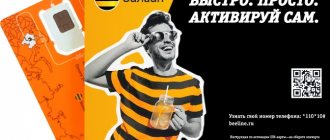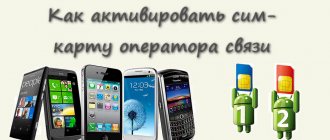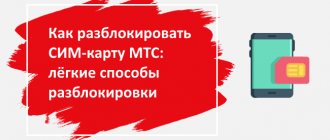A mandatory condition for activating SIM cards on the territory of Kazakhstan is: registration of TIN, subscriber number, IMEI code of the phone in accordance with Article 36-2 of the Law of the Republic of Kazakhstan “On Communications”.
To register (re-register) a subscriber cellular device, its owner, through an automatic service system, or by contacting the office of the cellular operator servicing it, provides information about: 1) IIN (for an individual) or BIN (for a legal entity); 2) identification code of the subscriber's cellular communication device; 3) subscriber numbers used in the registered subscriber cellular device.
Chapter 2 “Procedure for registering a cellular communication device”; Point 5; Order of the Minister of Information and Communications of the Republic of Kazakhstan dated May 23, 2021 No. 226 “On approval of the Rules for registration of subscriber cellular communication devices”
To do this, you can send your Taxpayer Identification Number, First Name and Last Name in a reply SMS request, or go with your ID to the nearest office of the mobile operator. The operator will receive the IMEI code of the phone automatically.
Attention! When purchasing a used phone, be sure to make sure that the device is deregistered from all mobile operators. Numbers are registered using the IMEI code of the phone. When re-registering a device, you will need the TIN, first and last name of the old owner.
Activation of ACTIV, BEELINE, ALTEL, TELE2 | Law of the Republic of Kazakhstan “On Communications” Article 36-2. The procedure for mandatory registration of SIM cards on the territory of Kazakhstan.
How to activate SIM card "Beeline" Kazakhstan
When purchasing a new SIM card from Beeline, the package with the card will contain a Registration form, which you can fill out, send or take to the office. It is advisable to fill out the form directly with Beeline employees.
Beeline number activation
After installing the card into the device, you will receive a message: “Device registration required.”
- How to activate Beeline online: https://new.beeline.kz/ru/imei-page (in Russian) https://new.beeline.kz/kk/imei-page (in Kazakh)
- To register, you need to send an SMS with your tax identification number to 6914
- You can check your registration by dialing: *835# CALL
- Another way to activate a number via SMS: send your TIN to *691*1*1# CALL
Beeline SIM card activation
To activate SIM, you need:
- Turn off the phone.
- Separate the SIM card from the plastic base.
- Insert it into your phone.
Before you start using, be sure to check your balance by typing *102# on your phone keypad.
When you first start the phone, you will be asked to enter the PIN code indicated under the protective layer on a plastic base.
Save your data with PUK and PIN codes, which are located on the back of the plastic card, and also keep it out of reach of unauthorized people.
We recommend registering in your personal account on the Beeline website. This way you can manage your number without the help of an operator.
Install the “My Beeline” mobile application, information about the balance, your tariff and all the services that are connected to the number will always be at hand.
We activate the SIM card on the USB modem
To successfully activate a SIM card on a Beeline USB modem, you will need:
- Install a program to control the modem - insert the adapter into your computer or laptop and allow software installation.
- Open the “Account Management” window (in the modem management program).
- Click on the “Account replenishment” item and go to the “Starting balance activation” subsection.
- Now you can successfully use the Internet.
For the Beeline USB modem, you should also activate the SIM card, as for other devices, namely: go to the official website beeline.ru and click on the “Start using” button.
We recommend reading: How to restore contacts on a SIM card, What to do if your phone does not see the SIM card
Illegal methods
- Taking into account the fact that explanations about the owners of cellular communication numbers are located in offices, you can get it from the employees of these institutions. They do not have the right to provide it, but they can provide it when paying for communication services or by succumbing to persuasion.
- When you dial the number you are interested in in the Yandex search engine, there is a possibility of receiving information about its owner. All movements on social networks or other services that require phone registration leave their mark on the Internet. The search engine will definitely notify you if messages of this nature are found.
- There are many sources on the Internet offering, for a small fee or free of charge, to provide information of this nature or to provide access to a database of mobile phone operators.
It is strictly not recommended to use these methods unless absolutely necessary, because:
They are illegal and it is necessary to take into account that it is possible to receive punishment for using them for one’s own purposes. There is no guarantee that the database is not out of date and the information provided will be accurate. By accessing sites with a dubious reputation, and only such ones can provide dubious access to confidential information, You can get a whole set of viruses and other troubles on your computer.
How to register an Altel, Tele2 number
Use the following registration methods:
- In the operator's office.
- Remotely.
You can send an SMS with your IIN to it or dial the command *6914#, and a registration field will appear on the screen.
- In the corresponding section of the official website iself.tele2.kz/registration or cabinet.altel.kz/registration.
Re-registration and re-registration are available only by contacting the operator’s office.
Photo source: informburo.kz
How to connect and set up mobile Internet on Beeline on your phone?
On the operator’s website you can see which smartphones support high-speed coverage.
When the gadget and card are ready, you need to check the settings in the settings. The “Channel Aggregator” must be active, and 4G must be indicated in the “Preferred networks” item. Smartphones often combine two types of connections at once. If your phone has mobile traffic, the highest speed is automatically connected.
It’s easier and faster to auto-tune 3G and 4G. If the user is in their coverage area, the maximum speed is activated. If for some reason the auto-connection does not work, you can enable Beeline mobile Internet manually.
You can set the settings manually on your Android smartphone in a couple of minutes.
Activating a blocked SIM card
There are 3 ways to unlock a Beeline SIM card.
Online
If you don’t want to go to the office, you can activate online. To do this, go to your personal account on the beeline.kz website, find the “self-service service” tab, open the “My Beeline” section, and in the tab that opens, click the “unblock number” button.
If there is no such button, then instructions on how to unblock the number will appear on this page.
This method only works if you successfully registered in your personal account before blocking your SIM card.
In the communication salon
Contact any Beeline communication store, employees will help you unblock the card. It is important to have your passport with you.
The SIM card must be issued in your name: Beeline employees are required to check your passport details. If the SIM is registered to another person, you will be denied activation.
Via call center
You can unlock your SIM card through the Beeline KZ Call Center. To do this you need to call 116.
The operator will ask you to dictate your passport details to confirm your identity. They must match the passport data for which the SIM was issued. Otherwise there will be a refusal.
Application by mail
If the previous methods did not work, you can write an email and ask how to activate the Beeline Kazakhstan number.
This is the most difficult method, as they will send you an application that you will need to fill out and send to: [email protected]
The operator's staff will advise you on further actions.
How to activate a Beeline SIM from a tablet computer?
- Dial combination: *111*1111#.
- Use your browser to activate. To do this, log in to beeline.ru and click the “Start using” button.
- Call the hotline operator. Very rarely, but there are situations when the first method did not work. In this case, you need to find out the reason and solve this problem by calling the Beeline call center at the following numbers:
- 0611 – from a cell phone;
- 88007000611 – from your home phone.
But the matter is complicated by the fact that it is not possible to make a call from your phone because the SIM card has not yet been activated. Therefore, you will have to find another device to communicate with a specialist who will undoubtedly resolve the situation in a positive way. You should know that the new SIM card allows you to call only emergency services on 112.
- Contact the Beeline branch. If you were unable to complete this procedure yourself, and the first attempts turned out to be pointless, then Beeline sellers can help with this absolutely free of charge. You need to bring your identification document and a new SIM card with you.
Which mobile Internet is suitable for an online cash register and how much does it cost?
The main parameter that traditionally determines the cost of mobile Internet is the volume of traffic. Speed in this case is a secondary option. In practice, it is enough that the channel capacity is about 32-64 Kbps. This is enough for the online cash register to transfer the required amount of data to the OFD.
Thus, it will be quite enough if the GSM module of the online cash register supports even outdated GPRS technology. If trade is carried out in an area with weak operator coverage, you can provide access to 3G as a safety net. As a rule, there is no need to spend money on more expensive solutions that support 4G.
Actually, the average online cash register will spend about 100-200 megabytes of traffic monthly on the transfer of fiscal data. But such a transfer usually includes the exchange of various service data with the OFD, downloading firmware updates and other system data from the servers of the online cash register manufacturer. In general, we can say that one online cash register for exchanging all types of data will spend about 1 GB of traffic per month.
Taking into account the sufficiency of the most modest data transfer speed of 32-64 kilobits, a trade organization can enter into a contract with a mobile operator for the purchase of a SIM card for an online cash register at the following rates:
- For individuals - with a minimum amount of traffic in terms of the subscriber's needs.
Potentially advantageous tariffs in this category include “Gigabyte” from Beeline. When connecting, a subscriber receives 1 GB of mobile Internet for 100 rubles. It is estimated to last about 1 month. But there is no monthly fee for the tariff, therefore, you can use the Internet until the traffic is used up - it is possible that it will last longer than a month.
It is noteworthy that this tariff has practically no direct competitors among other operators. As a rule, suppliers offer individuals tariffs with a monthly fee - from 200 rubles per month and more, although with a disproportionately large prepaid traffic.
- Designed specifically for online cash register users.
As a rule, such tariffs involve data transfer at a minimum speed - about the same 32-64 kilobits and without additional high-speed traffic, with a minimum subscription fee.
So, for example, Megafon has a similar tariff and it sounds like “Mobile Internet for cash register equipment.” For 100 rubles a month, a user gets Internet with a modest speed of 32 kilobits per second, but without traffic restrictions.
When connecting to the specified tariff from Megafon, the user of the online cash register gets the opportunity to ensure the transfer of data from the cash register to the OFD, as well as connect the device to the bank’s acquiring servers (if the cash register has the functions of a terminal for accepting payments from cards) and to other online services that are used store (for example, to inventory software in the cloud).
There are specialized SIM cards for online cash registers. They are sold by operator partners who promote their solutions in the online cash register segment and related areas of SIM card use.
These partners include:
- "Business Telecom Commerce" - offering users of online cash registers the "Cash" tariff with a subscription fee of 119 rubles per month with unlimited traffic.
- “Module-Telecom” - offering a SIM card from MTS or Beeline with an annual subscription fee of 1160 rubles (that works out to 97 rubles per month) and monthly traffic of 1-2 GB (depending on the operator).
Within the traffic limits, Modul-Telecom provides Internet access at high speed, and if the traffic is used up - at a speed of 64 kilobits per second. In fact, the tariff in question can be considered one of the most profitable on the market - in terms of the combination of the cost of Internet access and the characteristics of the communication channel.
Various specialized tariff products such as “MultiSIM” are becoming increasingly common - when one SIM card can be used to access the Internet from different operators.
An example of such a solution is a SIM card from Sim2m. Using it, Internet access can be obtained through any of the largest operators - MTS, Megafon, Beeline or Tele2 (the network with the strongest signal is selected). The price of Internet access at an online cash desk using such a SIM card is 120 rubles per month without traffic restrictions.
ul
Reasons why activation does not occur
If the prefix “error” appears on the smartphone screen near the network scale, it means that a SIM card registration error occurred. Main reasons:
- SIM card damage;
- factory malfunction;
- incorrect activation;
- problem with the phone;
- Beeline program failure.
You can take an old device or tablet and try to turn on the SIM card through it. This action will tell you whether the problem is with the device or the SIM card. Another solution: replacing the phone or card. Before doing this, you should contact customer service and clarify the situation.
How to unlock a SIM card without a PUK code
The most common reason for blocking is entering the PIN code incorrectly three times in a row. To unlock, enter the PUK code indicated on the plastic base under the protective layer in which the SIM card was attached at the time of purchase.
If you enter the wrong PIN three times, and then the wrong PUK 10 times, the card is blocked forever.
If the plastic card on which the PUK code is indicated is lost, then you need to go to the website: beeline.kz, in the lower right corner click “help and contacts”, then click the “call support” tab, then click “order a call back”.
How to register a phone using IMEI code in Kazakhstan
Registration of a telephone in the Republic of Kazakhstan is required in accordance with the provisions of the Law “On Communications”. All devices using SIM cards and cellular networks are subject to mandatory registration. The requirement does not apply only to a phone that is roaming within the country.
You can register a mobile device in two ways - remotely using SMS and by contacting the office of a cellular operator that has a license to provide services in the country. If the phone uses two SIM cards, they must both be registered with the operators that service them.
The owner of the communication device must provide: IIN, IMEI and phone number.
IMEI is the unique number of a cellular device. Registering a phone by IMEI is extremely simple. When a device is connected to the network, the operator automatically receives its unique number and stores it in the database. When registering an IIN, the operator will send an SMS asking you to confirm the IMEI of the phone.
You can find out the number:
- On the box in which the device was sold.
- Using the command *#06#.
To make sure that the IIN and IMEI are connected, Beeline suggests using the command *835#. After entering the code, the operator will send an SMS confirming the binding or asking you to register.
Photo source: mic.gov.kz
Tele2 sends SMS to its subscribers with a proposal to link their IIN to IMEI.
The phone number of a child under 14 years of age is registered by parents or legal representatives, and from 14 to 18 years of age - by children, for which the permission of parents or legal representatives must be obtained.