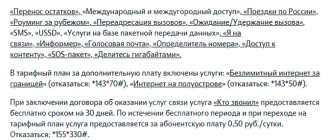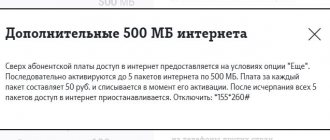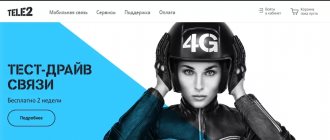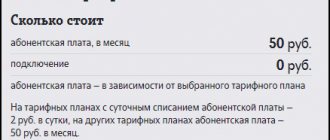Tele2 has always distinguished itself from its competitors by its innovation and more loyal attitude towards users of its services. They were the first to come up with the idea of exchanging minutes for gigabytes, unlimited use within their network (without spending the main package of minutes) and transferring unused traffic to the next month. Now most operators have similar functions, but Tele2 were pioneers.
So, once again, the company surprises with its new development - the implementation of the exchange directly into the application for mobile devices.
The Tele2 exchange is an online platform where users can put up unused minutes, gigabytes, SMS for sale, as well as buy them. The controls are extremely simple and intuitive, but in addition to it there are a number of other features:
- The ability to buy traffic cheaper than from an operator. Probably the most interesting offer that you can take advantage of;
- Top up your account by selling balances. It is no less tempting, and sometimes extremely necessary, when minutes or gigabytes are not needed;
- Convenient and pleasing to the eye interface;
- Multi-million audience of the application;
- Selection of goods in any desired volume.
Based on the above factors, you can see from your own example that the Tele2 exchange has useful functions that can be used comfortably in everyday life.
Important! There is a restriction on the sale of traffic that prohibits setting a price lower than the specified one. This may cause stagnation of lots.
What is the Tele2 exchange
In short, it is a system launched on September 25, 2021, in which people sell their unused package resources or purchase them at a reduced price in case of shortage. By the way, in addition to buying/selling, you can transfer your gigabytes to another subscriber of the Tele2 network.
Important! You can donate no more than 10 GB.
In the application, as well as on the official website, you can familiarize yourself with other services and subscriptions, find out the cost of the Internet and calls while traveling, and also contact technical support, or view answers to previously asked questions.
Subscriber reviews
The Tele2 exchange is quite young, but the number of reviews online is rapidly growing. They are all different in focus, some people really like the service because it allows them to throw off unspent surpluses and redistribute limits according to their needs, others doubt the advisability of such trading. In any case, the exchange is very active, trading is ongoing, which means it is interesting and necessary for subscribers.
Remember, before purchasing, carefully study the price tags; there are often very profitable lots.
Exchange rules
The official document “TELE2 EXCHANGE SERVICE RULES” states that:
- Subscribers in any Tele2 region can buy and sell lots;
- The minimum lot sizes for posting for sale are 1 GB, 50 SMS, 50 minutes. Lots can be placed in increments of 1 GB, 1 minute and 1 SMS;
- The funds received from the sale of the lot are a discount on communication services - they can be used when paying for Tele2 communication services. The bonus is not issued in cash equivalent;
- The validity period of the purchased lot is 30 days, unless the traffic packages included in it are exhausted earlier.
It is especially important to take into account the last point, since it will be extremely disappointing if, if you purchase a large amount of traffic, only a small part of it is used up in a month.
How does the Tele2 exchange work?
There are two ways to get on the exchange:
- Log in through a special section on the site. To do this, follow the link attached above and click on the position of interest.
- Use the special application “My Tele2”. After launching the application, click on “Tele2 Exchange”.
After going directly to the exchange, two main functions are available:
- Viewing the average price for buying/selling traffic of interest;
- Purchasing and listing a lot for sale.
To complete the second step, you must log in. According to users, the mobile application is much preferable to the PC version, since the exchange is always at hand.
How to start selling
To start trading and start selling unclaimed limits, you need to have these same limits, log in to your personal account or application on the exchange. After this, you can form a lot from those limits that you want to sell.
To begin with, it is recommended to familiarize yourself with the lots on display: //msk.tele2.ru/stock-exchange/internet , study the prices so as not to put a price tag that buyers will ignore. It is better to set the average price on the exchange or slightly lower if you need to sell quickly.
How to register and connect the exchange
To register for the service, you will need to go to the “My Tele2” mobile application or to your personal account on the official website.
Logging into your personal account is possible in two ways:
- No password. To do this, you will need to enter a phone number to which a one-time code will be sent. It must be indicated in the login window that appears.
- With password. Similar to the first option, we enter the phone number, but we no longer receive a one-time code, but a permanent password. It must always be specified during authorization.
Using the first or second point, select the “Tele2 Exchange” tab and directly carry out the planned actions.
Registration conditions
To operate your personal account, you must be a subscriber of this network and have access to the number that the user specifies in the login window.
How to log into your personal account through the application
In order to log into your personal account through the mobile application, you must:
- Launch the application itself.
- Log in to your account (how to do this is indicated above).
- Select the service you are interested in.
How to set up an exchange
No configuration is required either on the website or in the application. Everything that can be used is displayed directly in the section window. A short tour of all functionality:
What does each number next to the highlighted block mean:
- Price change chart. Nearby is the average cost, in this case, of one gigabyte. Each tab looks different.
- Objects presented for purchase/sale. When clicked, the monitoring changes to the corresponding traffic.
- Sorting lots by quantity.
- Lot creation.
How to use the exchange correctly
There are no special rules for using the exchange, only some restrictions that were indicated in the rules above. But there are some features that will help you use the provided functions with comfort.
One of the useful features of the exchange is the ability to purchase traffic at a lower price than the operator provides. For example, let’s compare the purchase of gigabytes and minutes in the application, at a price with the “My Online” and “My Conversation” tariff plans.
Based on the pricing policy of the exchange, it follows that: 1 gigabyte costs 10 rubles, and 50 minutes costs 25 rubles. Let's calculate how much exactly the same set will come out if you buy traffic in an application or on a website.
Reminder! The monthly fee for “My Online” is 400 rubles, and “My Conversation” is 200 rubles.
| Name | Cost “My online” | Cost of “My conversation” |
| Gigabytes | 150 rubles | 20 rubles |
| minutes | 250 rubles | 100 rubles |
| Result: | 400 rubles | 120 rubles |
Conclusion: purchasing gigabytes and minutes of the “My Online” tariff plan on the exchange is absolutely no different from the real cost, and the “My Conversation” tariff was 80 rubles more expensive than purchasing in the application.
How to display a lot
In order to put up a lot, you need:
- Go to a special section on the website or mobile application, as shown in the picture.
- After the first stage, price monitoring and various positions will open. You need to click on “Create a lot” on the website, or on the plus in the lower left corner in the application.
- Assign a cost, quantity and click “Continue” in both cases.
The system will notify you via SMS that the lot has been successfully placed and sold.
How to trade correctly
In order for lots to sell like hot cakes, you should monitor price changes. If there is an increase, increase it so as not to sell it out; if it decreases, reduce it. To maintain your lots, you need to often pay attention to changes in the pricing policy of the Tele2 network and try to edit as any innovations occur.
How to find your lot
Finding your position is very simple - just click on the corresponding “My Lots” tab, located in the same line with “Gigabytes”, “Minutes” and “SMS”. In order to edit it, you need to click on the writing pencil, as shown in the picture.
The same window opens as when placing a position. It becomes possible to change the price, the amount of traffic sold, or delete the lot altogether. On the site everything happens the same way.
Selling secrets
Since the launch of the Tele2 Exchange, there have been a lot of sellers on it, but not many buyers. This is natural - many people want to earn extra money, but not everyone is ready to spend beyond the tariff.
To successfully sell packages on the exchange, use the following tips:
- Create small and cheap lots. It is better if your item costs less than 50 rubles. Users perceive such amounts as “frivolous”, so it is easier for them to part with their money.
- Sell services at minimal cost. There is a lot of competition on the service, so no one looks at expensive lots. If you want to part with excess items, set the lowest price for the item.
- Use lot design. Write words or emoticons into the description line so that buyers immediately pay attention to your option. This way they buy faster.
Another important nuance: do not place lots closer to the end of the billing period. If no one buys the excess packages in the near future, they will simply burn out.
How to withdraw your lot from the Tele2 exchange
It happens that after putting a position up for sale, it becomes necessary to return it back. Situations can be different: confusion with the exhibited object, the resources of the package have been exhausted, or simply changing your mind.
In order to withdraw your lot, you need to click on the pencil in the “My Lots” tab, and then a menu will appear with editing the position. The bottom action will read “Delete Lot”. After confirming this action, the posted traffic will be removed from sale and returned to your account.
How to check the exchange
You can check your displayed resource packages in the corresponding “My Lots” tab. If the position has been purchased, an SMS notification will be sent to the specified number with congratulations, a message about the transaction and the receipt of funds to your balance. If, unfortunately, the lot was not purchased, you will also receive an SMS notification with information that the sale period for the lot has expired and it will be removed from the exchange.
Examples of SMS notifications
Purchase
To purchase additional minutes, messages or data, do the following:
- Launch the Tele2 website or application.
- Log in to the system and go to the exchange page.
- Select the section - “Gigabytes”, “Minutes” or “SMS”.
- Find a suitable lot and click on the “Buy” button.
The money will be debited from your account immediately, but the communication service package will be credited within a few minutes.
Is it possible and how to return gigabytes from the Tele2 exchange
Have you decided to set up too many gigabytes that are not enough for personal use? The problem can be easily resolved if the lot has not yet been purchased. In order to return gigabytes from the Tele2 exchange, you need to go to the “My Lots” tab, directly in the application or on the website in the corresponding section. Next, after clicking on the writing pencil, the menu for editing the position will open. You take the desired actions, be it reducing the number of gigabytes sold, or deleting the lot altogether. At the same moment, after the operation has been completed, the traffic will return to the subscriber’s balance.
Summarizing the functional analysis of the application, we can come to several conclusions:
- The exchange is extremely useful provided that there is a large number of unused gigabytes/minutes/SMS on the balance that can be sold;
- Economical acquisition of the necessary traffic, in some cases even cheaper than what the operator offers;
- Pleasant design, clear interface and ease of control;
- SMS notifications about every step made on the exchange.
In total, this gives a really good and high-quality service for the network’s clients. For such work done, I only want to praise the company, in the hope that they will continue to delight their subscribers with good communications, low prices and positive innovations.
Disadvantages of the service
We have already talked about the advantages of the platform. Now let's take a closer look at the disadvantages.
Among the main disadvantages are the following:
- The operator strictly limits the minimum price. This can be a plus because you don't have to dump, but in reality few users are willing to pay the minimum amount. Especially when it comes to large lots with a large volume of minutes or traffic.
- Lots cannot be resold. If you bought minutes and then suddenly realized that you don’t need them, you won’t be able to do anything with them. And this package will not be carried over to the next month either, so you need to approach your purchases wisely.
- Demand is lower than supply. There are currently a lot of sellers and very few buyers on the stock exchange. The number of offers with minimum price tags is measured in thousands and tens of thousands. How to sell lots normally in such conditions is a mystery.
- Inability to withdraw funds. Regardless of how much money you earn, you can only spend it on paying for communication services. You won’t even be able to send money to a friend—withdrawing funds from the number is prohibited.
- Tariff restrictions. Few subscribers can trade on the exchange. It is not clear why such strict limits should be established and prevent users from selling services.
At this stage there are enough shortcomings, but the service was launched only six months ago. In the future, it will certainly be improved and modified to suit the needs of customers.