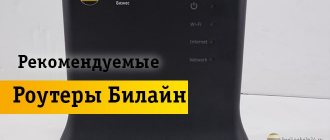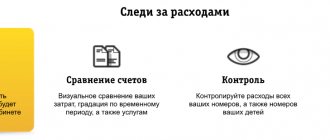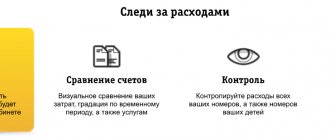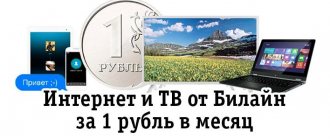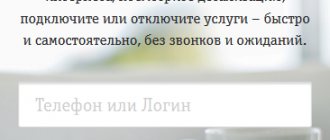Internet users often encounter a situation where the Beeline router does not work. In such circumstances, many people panic, call support, reset settings, and take incorrect troubleshooting steps. Below are step-by-step instructions on how to properly troubleshoot problems in simple and difficult situations.
There can be many reasons why the Beeline Wi-Fi router does not work - device failure, connection errors, cable failure, poor contact, and others. The main goal is to determine what caused the malfunction and take measures to correct the problem. For convenience, let's consider different circumstances.
Checking the device's functionality
If a router is used for access, its malfunction may be the reason why the Internet does not work. There may be different options:
- Incorrect settings. It may be necessary to change the channel number used, or you may need to specify a different data encryption method. To correct it, go to the settings and enter the required ones.
- The device is using the wrong firmware. This can happen if it was installed incorrectly or if an outdated version was used. To fix the problem, you need to download the latest firmware from the World Wide Web and install it on the router.
- If Beeline Wi-Fi does not work at home, then it is possible that the device has a hardware malfunction. To repair it, you need to contact a specialist.
- If the router was moved slightly, the signal strength could change. It is possible that the cable has become loose in the connector.
These reasons need to be checked and the real ones found.
Adverse effects of viruses
Android platform developers have been constantly working to improve system protection against virus threats. Therefore, it is often the device owners themselves who are to blame for the penetration of virus programs onto their device (by browsing unreliable sites on the Internet, downloading software from unknown sources, dangerous sites, or simply disabling anti-virus protection, etc.) The virus, in turn, has most likely penetrated the system of any device disrupts its stable operation and for this reason the modules responsible for wifi may not work. Here, any device user is recommended to use an extended (deep) scan with an antivirus program. Don't forget to update your built-in antivirus from time to time!!!
Connection settings
In order for communication with the worldwide network to be available, the connection parameters must be correctly set. They need to be checked on the device where there are problems with the Internet. You can install them on your smartphone by receiving the necessary information by calling the hotline 8 800 700 8000.
What to do if you have problems with the MGTS Internet: support service, possible causes
The settings may be incorrect on the router. In this case, you need to go to the settings and check them. If necessary, you will need to enter the required data.
Note! Connection parameters must be entered on the computer to connect to the Internet. They must be as specified in the connection agreement. Having opened the connection settings, you need to check them and make adjustments if necessary.
When switching to a new tariff or replacing a SIM card in your smartphone, the settings for connecting Wi-Fi to the Internet may be lost. In this case, to get the settings, just call 0880 or 06503.
The settings for the connection depend on the type of connection you are using. If L2TP is used, then you need to specify “tp.internet.beeline.ru” as the server. To connect via PPTP, the address must be “vpn.internet.beeline.ru”. All necessary data (IP address, Internet gateway and others) will be received automatically in accordance with the DHCP protocol.
Balance
Recommended routers for home Internet Beeline
An unpaid bill is a common reason for internet outages. If there is a debt, it must be paid off. After this, Internet access will be restored. To avoid such situations, you need to check your balance and replenish it on time.
Note! It is convenient to control your account status in your personal account on the official website. The My Beeline application has similar capabilities.
What should you do first?
If you don’t have the time or desire to wait for the support service to respond, try to find the cause of the problem yourself. Let's start with something simple.
Advice! Windows has an automatic troubleshooter. In the system tray, left-click on the Internet icon and click “Diagnostics problems.”
Equipment check
Look at the router. The following indicators should light green: Power, WAN, WLAN or Wi-Fi (if the access point is turned on), LAN (if home devices are connected with a patch cord).
Possible problems:
- Not a single light is on - the router is not receiving power. Check whether it is connected to the outlet and whether the plug has come off from the power supply.
- The WAN (Internet) indicator is not active - the cable coming from the entrance is damaged or not connected. Examine it. If access to the network goes through a router, the wire should be in the WAN port (yellow). Try connecting the cable directly to the PC's network card.
- Internet indicator yellow or red – incorrect settings, line failure, system error. Call Beeline to rule out an accident or technical work.
- WLAN (Wi-Fi) is off – the access point is not activated in the router settings, hardware failure. Try rebooting the device - unplug it from the power supply for a couple of minutes. This method helps if the network suddenly disappears or the data transfer speed drops.
Advice! Some models of network equipment have a button to turn off Wi-Fi. Usually it is at the back. For the wireless network to work, the button must be in the ON position.
Subscription fee
Maybe you just forgot to pay for your home internet? In Beeline, money is debited every 30 days, not on a specific date. You can find out the balance in your personal account, or by calling the operator.
If automatic payment is enabled, check if there is money on the card. You can also top up your account from your phone or using (activated in your personal account).
Attention! If you changed your tariff this month and the payment amount increased, you need to adjust the settings.
Viruses
Some malware can slow down or block the Internet. Check your PC for viruses. Install any antivirus and enable scanning. After identifying and removing “bad” programs, the problem should be resolved.
If all else fails, move on to more complex problems. Let's look at other reasons why Beeline Internet may not work.
Beeline provider crashes
If Beeline home Internet does not work, you need to make sure there is coverage. If the Internet is received wirelessly, then a situation is possible when signal reception is difficult due to its insufficiently high level. This can happen when you move your smartphone or wireless modem to another location where the received signal strength is insufficient.
Note! Weakening can occur when the Wi-Fi network is overloaded. During bad weather, signal transmission deteriorates sharply. This is another possible reason for the failure. Sometimes equipment breakdowns or temporary power outages may occur.
In all these cases, you need to contact the operator and find out what is happening. will do everything possible to connect the Internet as quickly as possible. Testing the connection quality elsewhere may also help. Surely, after a short period of time, communication will be restored.
Computer problems
When you lose the ability to work online, you need to call your provider back and find out what’s happening. If the connection on his side is working properly, then the problem is most likely in the computer.
To find out, you need to check that the settings are set correctly:
- To do this, open the control panel and go to the section related to network connections.
- In the menu on the left side of the screen, select “Change adapter settings.” Now you can see the connections that have been made and see if they are working.
- If necessary, you need to enter the access parameters that Beeline provided earlier.
After setting the necessary parameters, the connection to the Internet should work.
Note! If antivirus programs are running, in some cases they can independently change network settings. To restore access, disable the antivirus and enter the necessary parameters for connection.
If there is a heavy load on the network
Both the subscriber himself and, in general, all network users can load the network (when the servers cannot cope with the load, there are too many requests that the provider’s equipment cannot quickly process). In the latter case, you will not be able to do anything - you can only wait for the peak hours to pass and the load to subside.
The provider's network may be overloaded with requests - wait until their number decreases
In the first case, the solution is obvious - close all download managers (including Torrent clients). Even if you don't have their windows open, the download may still continue - the applications are running in the background. Go to the tray (up arrow on the “Taskbar” on the right) and see if there is a download manager there. If there is, exit it through the context menu (called by right-clicking the mouse).
You can disable a program that is running in the background through the Windows tray.
The same needs to be done with other programs that take up traffic: Skype, open browsers. The list of running utilities is in the “Task Manager”. Hold down the combination Ctrl + Alt + Delete and go to the manager. In the “Processes” tab, find the programs that are taking up traffic and remove the task from them.
Untask unneeded programs in Task Manager
Reduce the number of tabs in your running browser. If some videos are open, especially high quality ones, the Internet speed will be very slow. It would also be a good idea to clear your browser cache, history and cookies (you can do this through the settings).
Remove junk from your browser to speed up the Internet
Internet self-diagnosis
In order to understand for yourself the reasons for poor Beeline home Internet, you need to check all the possible reasons given in the article. After finding the right one, measures are taken to restore communication.
Note! You can use the ping command to check whether certain IP addresses are accessible. To do this, type in the console, for example, “ping yandex.ru”. As a result, the delay value for the packet will be displayed. The smaller it is, the higher the quality of communication.
Using the tracert command may also help. To use it you need to type “tracert yandex.ru”. You can also specify any other site. In this case, the path of movement of information packages will be shown, indicating the time spent.